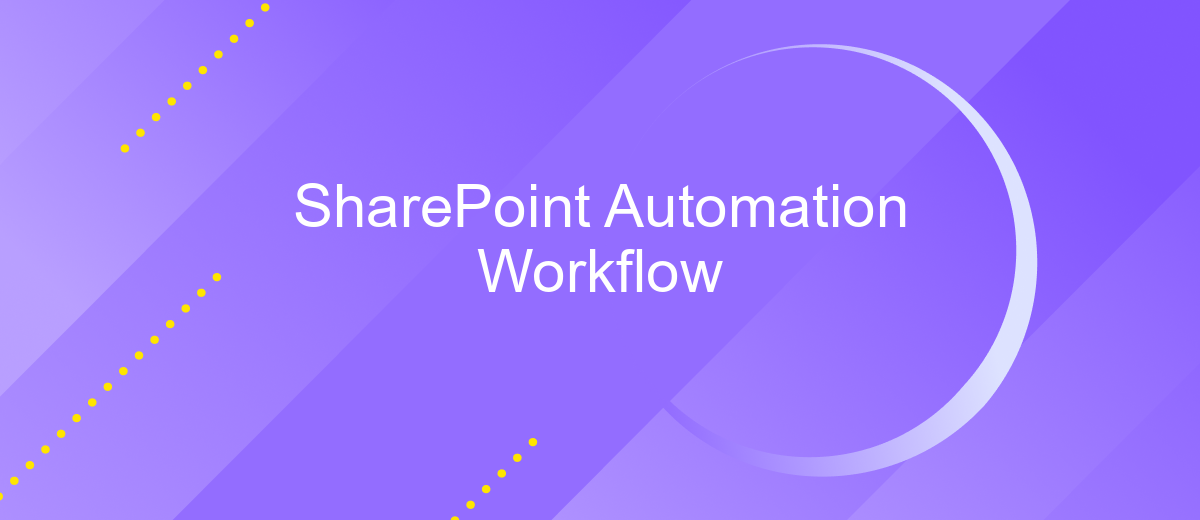SharePoint Automation Workflow
In today's fast-paced business environment, automating repetitive tasks is crucial for efficiency and productivity. SharePoint Automation Workflow offers a powerful solution for streamlining processes, reducing manual effort, and minimizing errors. This article explores the key features, benefits, and practical applications of SharePoint Automation Workflow, providing insights on how to leverage this tool to optimize your organization's workflow management.
Introduction
SharePoint Automation Workflow is a powerful tool designed to streamline business processes and enhance productivity. By automating repetitive tasks and integrating various systems, organizations can save time and reduce human error. This workflow solution is particularly beneficial for teams that manage large volumes of data and require seamless collaboration.
- Automates repetitive tasks
- Integrates with other systems
- Enhances team collaboration
- Reduces human error
- Improves data management
One of the key advantages of SharePoint Automation Workflow is its ability to integrate with external services like ApiX-Drive. ApiX-Drive facilitates the connection between SharePoint and various other applications, ensuring smooth data transfer and synchronization. This integration capability allows businesses to create a more cohesive and efficient workflow environment, ultimately leading to better performance and outcomes.
Benefits of Workflow Automation in SharePoint
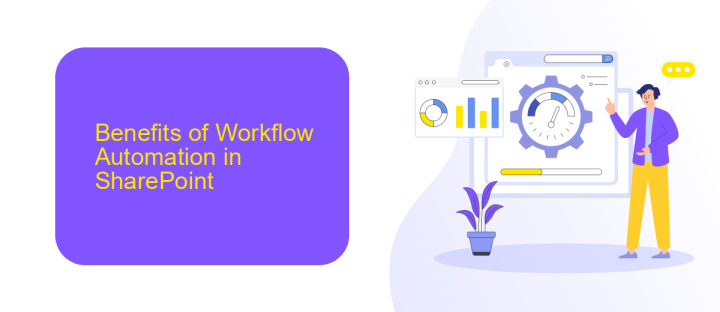
Workflow automation in SharePoint significantly enhances productivity by streamlining repetitive tasks and reducing manual intervention. By automating processes such as document approvals, task assignments, and notifications, organizations can ensure consistency and accuracy in their workflows. This leads to faster turnaround times and allows employees to focus on more strategic activities, thereby increasing overall efficiency and effectiveness.
Additionally, integrating SharePoint with external services like ApiX-Drive can further extend automation capabilities. ApiX-Drive facilitates seamless integration between SharePoint and various third-party applications, allowing for automated data transfers and synchronization. This integration not only saves time but also minimizes errors associated with manual data entry. As a result, organizations can maintain up-to-date information across platforms, ensuring better decision-making and improved operational workflows.
Types of Workflows in SharePoint
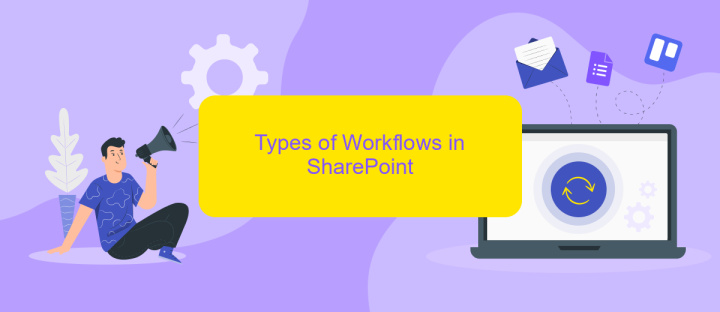
SharePoint offers a variety of workflows to automate business processes, streamline tasks, and improve efficiency. These workflows can be customized to meet the specific needs of an organization, allowing for seamless integration with other systems and services.
- Approval Workflow: This workflow routes a document or item to multiple people for approval. It can be used for expense reports, project proposals, or any document requiring formal approval.
- Collect Feedback Workflow: Designed to gather feedback from multiple participants. This workflow is ideal for draft documents or proposals that need input from various stakeholders.
- Collect Signatures Workflow: Used to collect digital signatures from participants. This is particularly useful for contracts, agreements, and other official documents that require signatures.
- Three-State Workflow: Helps track the status of an issue or task through three different states. Often used for project management and issue tracking.
- Custom Workflows: Created using SharePoint Designer or other tools to meet specific organizational needs. These workflows can integrate with external services like ApiX-Drive to further enhance automation capabilities.
By leveraging these workflows, organizations can enhance their operational efficiency and ensure that critical tasks are completed accurately and on time. Integrating services like ApiX-Drive can further streamline processes by automating data transfers and other routine tasks, making SharePoint a powerful tool for business automation.
Creating and Managing Workflows in SharePoint
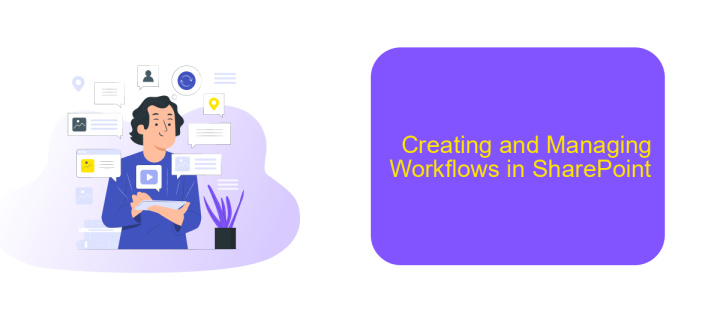
Creating and managing workflows in SharePoint allows organizations to streamline processes, automate repetitive tasks, and enhance collaboration. SharePoint provides a robust framework for designing workflows that can handle various business scenarios, from simple approval processes to complex project management tasks.
To create a workflow in SharePoint, users can utilize tools like SharePoint Designer or Microsoft Power Automate. These tools offer a user-friendly interface and pre-built templates to simplify the workflow creation process. Additionally, users can customize workflows to meet specific business needs by defining triggers, actions, and conditions.
- Identify the process or task you want to automate.
- Choose the appropriate tool (SharePoint Designer or Power Automate).
- Design the workflow by adding steps, conditions, and actions.
- Test the workflow to ensure it functions as expected.
- Deploy the workflow and monitor its performance.
Managing workflows involves monitoring their performance, making necessary adjustments, and ensuring they align with business objectives. Services like ApiX-Drive can help integrate various applications and automate data transfers, enhancing the efficiency of your workflows. By leveraging these tools and services, organizations can achieve greater productivity and operational excellence.
Best Practices for SharePoint Workflow Automation
When implementing SharePoint workflow automation, it is crucial to start with a clear understanding of your business processes. Document each step thoroughly and identify areas where automation can add value. Ensure that your workflows are designed for scalability and flexibility to accommodate future changes. Regularly review and update workflows to keep them aligned with evolving business needs and compliance requirements.
Integrating third-party services can significantly enhance the capabilities of your SharePoint workflows. Tools like ApiX-Drive can streamline the integration process, allowing seamless data exchange between SharePoint and other applications. This not only reduces manual effort but also minimizes errors. Always test your workflows extensively in a staging environment before deploying them to production. Maintain comprehensive documentation and provide training to users to ensure smooth adoption and maximum efficiency.
FAQ
What is SharePoint Automation Workflow?
How do I create a workflow in SharePoint?
Can I integrate third-party services into my SharePoint workflows?
What are some common use cases for SharePoint workflows?
Is it possible to monitor and manage workflows in SharePoint?
Time is the most valuable resource in today's business realities. By eliminating the routine from work processes, you will get more opportunities to implement the most daring plans and ideas. Choose – you can continue to waste time, money and nerves on inefficient solutions, or you can use ApiX-Drive, automating work processes and achieving results with minimal investment of money, effort and human resources.