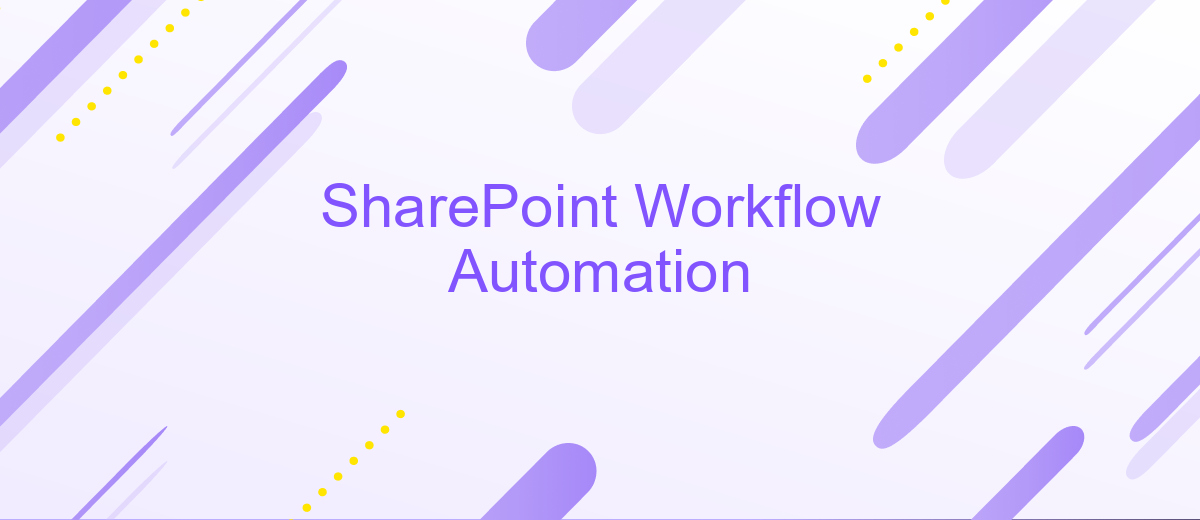SharePoint Workflow Automation
SharePoint Workflow Automation revolutionizes the way organizations manage their processes by streamlining tasks and reducing manual intervention. With its robust capabilities, businesses can automate repetitive workflows, enhance collaboration, and ensure consistency across projects. This article explores the key features, benefits, and best practices for implementing SharePoint Workflow Automation to drive efficiency and productivity within your organization.
Introduction
SharePoint Workflow Automation is a powerful tool that enables organizations to streamline their business processes and enhance productivity. By automating repetitive tasks, employees can focus on more strategic activities, leading to improved efficiency and reduced operational costs.
- Automate repetitive tasks
- Enhance productivity
- Improve efficiency
- Reduce operational costs
One of the key aspects of SharePoint Workflow Automation is its ability to integrate with various third-party services. Tools like ApiX-Drive facilitate seamless integration, allowing businesses to connect SharePoint with other applications effortlessly. This integration capability ensures that data flows smoothly across different platforms, further optimizing business processes and ensuring data consistency.
Benefits of SharePoint Workflow Automation
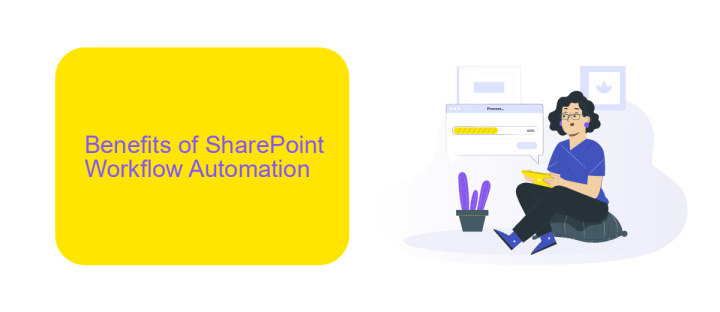
SharePoint Workflow Automation offers numerous benefits, significantly enhancing business processes and productivity. By automating repetitive tasks, it reduces the likelihood of human error and ensures consistency in operations. This leads to more efficient workflows, allowing employees to focus on higher-value tasks. Additionally, automation facilitates better compliance with organizational policies and regulatory requirements, as workflows can be designed to enforce specific rules and procedures automatically.
Another key advantage is the seamless integration capabilities of SharePoint Workflow Automation. Tools like ApiX-Drive can be utilized to connect SharePoint with various other applications and services, ensuring smooth data flow and communication across platforms. This integration not only streamlines processes but also provides a unified view of information, enhancing decision-making and collaboration. Overall, SharePoint Workflow Automation transforms how organizations operate, driving efficiency, accuracy, and strategic alignment.
Types of SharePoint Workflows
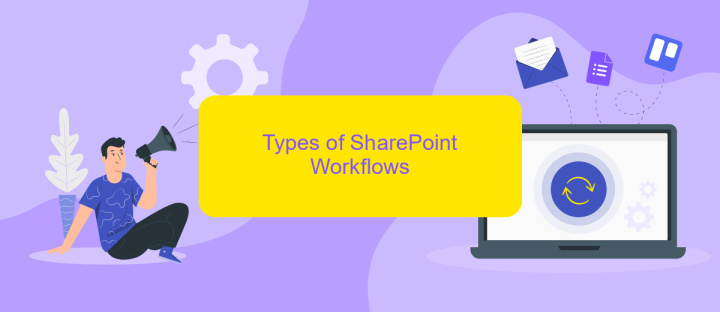
SharePoint workflows are powerful tools that automate business processes and improve efficiency by reducing manual tasks. They help streamline operations, ensuring that tasks are performed consistently and correctly.
- Approval Workflows: These workflows route documents or items to designated people for approval. They are commonly used for content approval, ensuring that only reviewed and approved content is published.
- Collect Feedback Workflows: This type gathers feedback from multiple stakeholders. It’s useful for document reviews, where feedback from various team members is consolidated and tracked.
- Collect Signatures Workflows: These workflows are designed to collect digital signatures from designated users. They are often used in scenarios requiring formal approval, such as contract sign-offs.
- Custom Workflows: Custom workflows are tailored to specific business needs. They can be created using SharePoint Designer or third-party tools like ApiX-Drive, which integrates various services to automate complex workflows.
Understanding the different types of SharePoint workflows allows organizations to choose the right automation strategy for their needs. By leveraging these workflows, companies can enhance productivity, ensure compliance, and streamline their operations effectively.
Creating and Managing a SharePoint Workflow
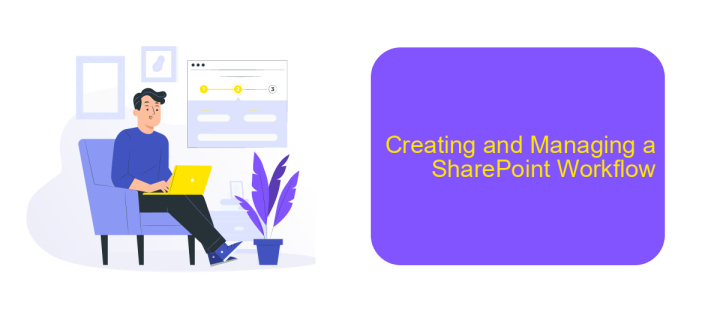
Creating and managing a SharePoint workflow involves several key steps to ensure smooth automation of business processes. First, you need to identify the specific tasks and approvals that need to be automated within your organization. This can include document approvals, task assignments, and notifications.
Once the tasks are identified, you can start designing your workflow using SharePoint Designer or Power Automate. These tools allow you to create custom workflows tailored to your business needs. You can set conditions, actions, and triggers to automate the process effectively.
- Define workflow objectives and tasks.
- Design the workflow using SharePoint Designer or Power Automate.
- Set conditions, actions, and triggers.
- Test the workflow to ensure it functions correctly.
- Deploy the workflow and monitor its performance.
For enhanced integration, consider using ApiX-Drive to connect SharePoint with other services and streamline data flow. ApiX-Drive simplifies integration, allowing for seamless connectivity between SharePoint and various third-party applications, ensuring your automated workflows are efficient and reliable.
Real-World Examples of SharePoint Workflow Automation
One real-world example of SharePoint Workflow Automation is the automation of document approval processes. In many organizations, documents such as contracts, proposals, and reports require multiple levels of approval. By utilizing SharePoint workflows, these documents can be automatically routed to the appropriate approvers in sequence. Notifications are sent to each approver, and once all approvals are obtained, the document's status is updated, and stakeholders are informed. This reduces the time spent on manual follow-ups and ensures that no step in the approval process is missed.
Another practical application is the integration of SharePoint with other business tools, such as CRM systems or email marketing platforms. For instance, using a service like ApiX-Drive, businesses can create workflows that automatically sync data between SharePoint and their CRM. When a new lead is added to the CRM, a corresponding entry can be created in SharePoint, triggering tasks for the sales team. This seamless integration helps maintain data consistency across platforms and enhances overall productivity by reducing manual data entry and potential errors.
FAQ
What is SharePoint Workflow Automation?
How can I create a workflow in SharePoint?
What are the benefits of using workflows in SharePoint?
Can I integrate SharePoint workflows with other applications?
How do I troubleshoot a SharePoint workflow that isn't working properly?
Strive to take your business to the next level, achieve your goals faster and more efficiently? Apix-Drive is your reliable assistant for these tasks. An online service and application connector will help you automate key business processes and get rid of the routine. You and your employees will free up time for important core tasks. Try Apix-Drive features for free to see the effectiveness of the online connector for yourself.