Sharepoint Workflow Vs Microsoft Flow
In the ever-evolving landscape of digital collaboration and automation, choosing the right tool is crucial for optimizing workflows. This article delves into a detailed comparison between SharePoint Workflow and Microsoft Flow (now known as Power Automate), highlighting their unique features, strengths, and ideal use cases to help you make an informed decision for your organizational needs.
Introduction
In the evolving landscape of business automation, SharePoint Workflow and Microsoft Flow (now known as Power Automate) stand out as two powerful tools designed to streamline processes and enhance productivity. Both platforms offer unique features and capabilities, making it essential to understand their differences and how they can be leveraged effectively.
- SharePoint Workflow: Primarily used for automating tasks within SharePoint environments.
- Microsoft Flow (Power Automate): A versatile tool that integrates with a wide range of Microsoft and third-party services.
When choosing between SharePoint Workflow and Microsoft Flow, it is crucial to consider the specific needs of your organization. For those seeking advanced integration capabilities, services like ApiX-Drive can further enhance the functionality of Microsoft Flow, enabling seamless connectivity between various applications and services. Understanding these tools' strengths and limitations will help you make an informed decision to optimize your business processes.
SharePoint Workflow Overview
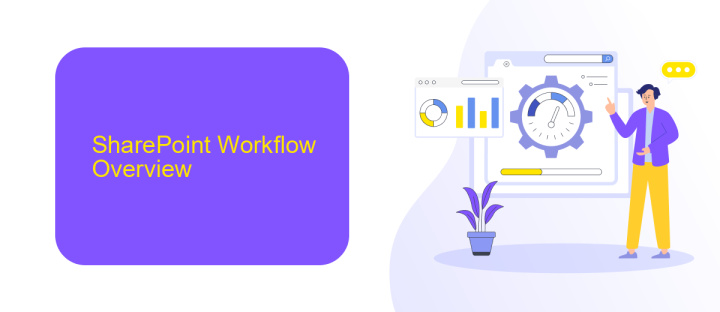
SharePoint Workflow is a powerful feature within Microsoft SharePoint that allows users to automate business processes and tasks. It provides a visual interface for designing workflows, enabling users to create complex sequences of actions without needing extensive programming knowledge. These workflows can handle tasks such as document approval, notifications, and data collection, streamlining operations and improving efficiency within an organization.
One of the key benefits of SharePoint Workflow is its integration capabilities. It can seamlessly connect with other Microsoft products and external services, enhancing its functionality. For instance, using services like ApiX-Drive, users can set up automated integrations between SharePoint and various third-party applications. This allows for real-time data exchange and synchronization, further optimizing business processes and reducing manual efforts. With SharePoint Workflow, organizations can ensure smoother operations and better collaboration across different departments and tools.
Microsoft Flow Overview

Microsoft Flow, now rebranded as Power Automate, is a cloud-based service that enables users to create automated workflows between their favorite apps and services. This service allows for seamless integration and automation of repetitive tasks, making it an essential tool for increasing productivity and efficiency in various business processes.
- Automate repetitive tasks with ease.
- Integrate with over 300 data sources, including Microsoft 365, Dynamics 365, and third-party apps.
- Utilize pre-built templates or create custom workflows from scratch.
- Monitor and manage workflows from a single dashboard.
- Enhance workflows with AI capabilities and advanced analytics.
Additionally, Power Automate supports integration with ApiX-Drive, a service that simplifies the process of connecting different applications and automating data transfer. This integration further enhances the capabilities of Power Automate, providing users with a more robust and flexible solution for their automation needs. By leveraging these tools, businesses can streamline operations, reduce manual effort, and focus on more strategic tasks.
Comparison: SharePoint Workflow vs Microsoft Flow
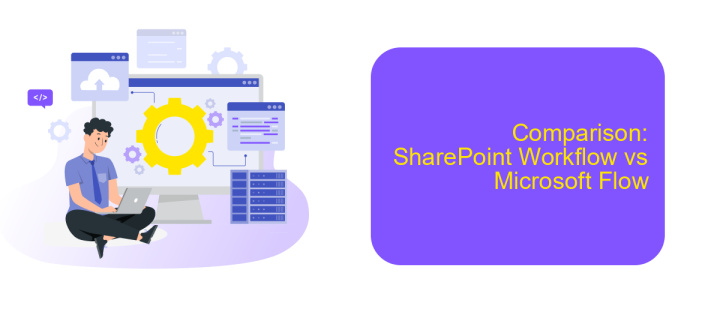
SharePoint Workflow and Microsoft Flow (now known as Power Automate) are two powerful tools designed to automate business processes. SharePoint Workflow is a more traditional solution, deeply integrated with SharePoint, while Microsoft Flow offers a modern, cloud-based approach with broader integration capabilities.
One of the key differences lies in their accessibility and ease of use. SharePoint Workflow requires more technical expertise and is often managed by IT professionals. In contrast, Microsoft Flow is designed for both technical and non-technical users, allowing for a more intuitive, drag-and-drop experience.
- Integration: Microsoft Flow integrates with a wide range of third-party services, including ApiX-Drive, enhancing its flexibility.
- Usability: Microsoft Flow offers a user-friendly interface, whereas SharePoint Workflow can be more complex.
- Deployment: SharePoint Workflow is on-premises, while Microsoft Flow is cloud-based, offering greater scalability.
Ultimately, the choice between SharePoint Workflow and Microsoft Flow depends on your organization's needs. For those seeking extensive integration options and ease of use, Microsoft Flow is the better choice. However, if your organization relies heavily on SharePoint and requires on-premises solutions, SharePoint Workflow remains a viable option.
Conclusion
In conclusion, both SharePoint Workflow and Microsoft Flow offer unique advantages for automating business processes. SharePoint Workflow is deeply integrated with SharePoint, making it an ideal choice for organizations already utilizing SharePoint for document management and collaboration. However, its limited flexibility and dependency on SharePoint infrastructure can be a drawback for some users.
On the other hand, Microsoft Flow, now known as Power Automate, provides a more versatile and user-friendly platform that can integrate with a broader range of applications and services. For businesses looking to streamline their workflows across multiple platforms, Power Automate offers greater flexibility and scalability. Additionally, services like ApiX-Drive can further enhance integration capabilities, allowing seamless connectivity between various tools and systems. Ultimately, the choice between SharePoint Workflow and Microsoft Flow depends on the specific needs and existing infrastructure of your organization.
- Automate the work of an online store or landing
- Empower through integration
- Don't spend money on programmers and integrators
- Save time by automating routine tasks
FAQ
What are the main differences between SharePoint Workflow and Microsoft Flow?
Can I use both SharePoint Workflow and Microsoft Flow together?
What are the limitations of SharePoint Workflow compared to Microsoft Flow?
Is it possible to migrate workflows from SharePoint Workflow to Microsoft Flow?
What should I consider when choosing between SharePoint Workflow and Microsoft Flow for my organization?
Do you want to achieve your goals in business, career and life faster and better? Do it with ApiX-Drive – a tool that will remove a significant part of the routine from workflows and free up additional time to achieve your goals. Test the capabilities of Apix-Drive for free – see for yourself the effectiveness of the tool.


