Skyvia Vs Zapier
When it comes to automating workflows and integrating various applications, both Skyvia and Zapier offer powerful solutions. This article aims to compare these two platforms, examining their features, ease of use, pricing, and overall performance. Whether you're a business looking to streamline operations or an individual seeking to simplify tasks, understanding the strengths and weaknesses of Skyvia and Zapier is crucial.
Overview
When it comes to integration platforms, Skyvia and Zapier are two prominent options, each offering unique features and capabilities. Skyvia is known for its robust data integration, backup, and management solutions, while Zapier stands out for its user-friendly interface and extensive app connectivity. Both platforms aim to simplify workflows by automating tasks and connecting various applications, but they cater to different needs and preferences.
- Skyvia: Specializes in data integration, cloud backup, and data management.
- Zapier: Known for its ease of use and wide range of app integrations.
- ApiX-Drive: Offers seamless integration setup and management for various services.
Choosing between Skyvia and Zapier largely depends on the specific requirements of your business. If you need comprehensive data handling capabilities, Skyvia might be the better choice. On the other hand, if you prioritize a simple setup and a vast array of app connections, Zapier could be more suitable. Additionally, platforms like ApiX-Drive can further streamline the integration process, offering an efficient way to manage and configure your integrations.
## Features Comparison

Skyvia and Zapier are two powerful tools for automation and integration, yet they cater to different needs. Skyvia excels in data integration, offering robust ETL (Extract, Transform, Load) capabilities, data backup, and synchronization. It supports a wide range of data sources and provides advanced features like data transformation and complex scheduling options. Skyvia is particularly suited for businesses that require extensive data handling and seamless integration between various cloud services and databases.
Zapier, on the other hand, focuses on task automation and workflow management. It offers a user-friendly interface that allows users to create "Zaps" by connecting different apps without any coding knowledge. Zapier supports thousands of applications and is ideal for automating repetitive tasks across various platforms. For those looking for a middle ground, ApiX-Drive offers a versatile solution for setting up integrations and automating workflows, combining ease of use with powerful functionality. ApiX-Drive supports numerous services and provides tools for efficient data synchronization and task automation, making it a viable alternative to both Skyvia and Zapier.
Use Cases

Skyvia and Zapier are powerful tools for automating workflows and integrating various apps. They both offer unique capabilities that cater to different business needs. Here's a look at some common use cases for each platform:
- Data Synchronization: Skyvia excels in syncing data between cloud apps and databases, making it ideal for businesses that need real-time data updates across multiple platforms.
- Marketing Automation: Zapier shines in automating marketing tasks, such as sending follow-up emails, posting on social media, and tracking customer interactions.
- Custom Integrations: For more tailored solutions, ApiX-Drive offers a versatile platform to create custom integrations without extensive coding, bridging the gap between Skyvia and Zapier functionalities.
Both Skyvia and Zapier enhance productivity by automating repetitive tasks and ensuring seamless data flow. While Skyvia is perfect for robust data management and synchronization, Zapier is your go-to for automating day-to-day business processes. ApiX-Drive complements these tools by providing customizable integration solutions, ensuring that your specific business needs are met efficiently.
Pricing
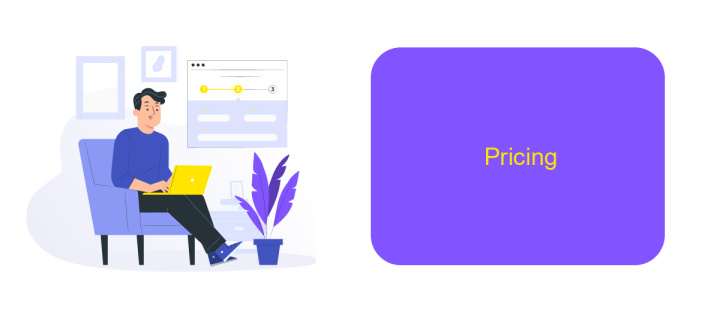
When it comes to pricing, both Skyvia and Zapier offer a range of plans to suit different needs. Skyvia provides a more flexible pricing model that caters to both small businesses and larger enterprises. On the other hand, Zapier's pricing is structured around the number of tasks and the level of automation required.
Skyvia offers a freemium plan that allows users to start with basic features at no cost. As your needs grow, you can upgrade to one of their paid plans, which are competitively priced and offer more advanced features and higher data limits. Zapier, meanwhile, provides a free plan with limited functionality, and their paid plans increase in cost based on the number of tasks you need to automate.
- Skyvia: Freemium, Standard, Professional, Enterprise plans
- Zapier: Free, Starter, Professional, Team, Company plans
For those looking for an alternative, ApiX-Drive offers a straightforward pricing model with transparent costs based on the number of integrations and data volume. This makes it easier to predict expenses and scale your automation efforts without unexpected costs. Choosing the right service will depend on your specific needs and budget.
# Conclusion
When comparing Skyvia and Zapier, both platforms offer robust solutions for automating workflows and integrating various applications. Skyvia excels with its powerful data integration, backup, and management capabilities, making it ideal for businesses that prioritize data synchronization and security. On the other hand, Zapier shines with its extensive library of app integrations and user-friendly interface, which is perfect for users who need quick and easy automation without a steep learning curve.
In addition to these two platforms, ApiX-Drive emerges as a noteworthy alternative, providing a seamless and intuitive experience for setting up integrations. ApiX-Drive offers a diverse range of connectors and a straightforward setup process, making it accessible for users of all technical levels. Ultimately, the choice between Skyvia, Zapier, and ApiX-Drive will depend on your specific needs, whether it's advanced data management, extensive app compatibility, or ease of use in integration setup.
FAQ
What is the main difference between Skyvia and Zapier?
Can I use Skyvia and Zapier together?
Which platform is better for non-technical users?
Do both platforms support real-time data synchronization?
Are there alternatives to Skyvia and Zapier for automation and integration?
Apix-Drive is a simple and efficient system connector that will help you automate routine tasks and optimize business processes. You can save time and money, direct these resources to more important purposes. Test ApiX-Drive and make sure that this tool will relieve your employees and after 5 minutes of settings your business will start working faster.

