Small Business Workflow Automation
In today's fast-paced business environment, small businesses must leverage every advantage to stay competitive. Workflow automation offers a powerful solution by streamlining processes, reducing errors, and freeing up valuable time for more strategic tasks. This article explores the benefits of workflow automation for small businesses and provides practical tips for implementing these technologies to enhance efficiency and growth.
Introduction to Small Business Workflow Automation
Small business workflow automation is a transformative approach that streamlines repetitive tasks, allowing businesses to focus on growth and innovation. By automating routine processes, small businesses can improve efficiency, reduce errors, and save valuable time and resources.
- Increased productivity through task automation
- Enhanced accuracy and reduced human error
- Time and cost savings
- Improved customer satisfaction
- Scalability and flexibility
Implementing workflow automation may seem daunting, but tools like ApiX-Drive simplify the process by enabling seamless integration of various applications and services. With ApiX-Drive, small businesses can effortlessly connect their favorite apps, automating data transfer and synchronization without any coding knowledge. This ensures that all business processes run smoothly, allowing owners to focus on strategic initiatives rather than manual tasks.
Benefits of Workflow Automation for Small Businesses
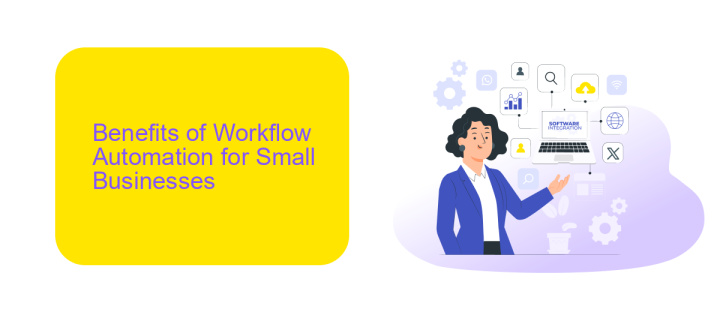
Workflow automation offers numerous benefits for small businesses, enhancing efficiency and productivity. By automating repetitive tasks, small business owners can save valuable time and focus on strategic activities that drive growth. Automation reduces the risk of human error, ensuring consistent and accurate results. This not only improves operational efficiency but also enhances customer satisfaction, as processes are streamlined and responses are quicker.
Moreover, services like ApiX-Drive facilitate seamless integration between various applications and platforms, allowing businesses to create a cohesive workflow. ApiX-Drive enables small businesses to automate data transfer between CRM systems, email marketing tools, and other essential applications, eliminating the need for manual data entry. This integration capability helps small businesses maintain accurate and up-to-date information across all systems, further boosting productivity and enabling better decision-making. Overall, workflow automation empowers small businesses to operate more efficiently and compete effectively in the market.
Key Features to Consider

When considering workflow automation for your small business, it's crucial to identify key features that will enhance efficiency and productivity. These features should be tailored to meet the specific needs of your business operations.
- Integration Capabilities: Ensure the automation tool can integrate seamlessly with your existing software and platforms. Services like ApiX-Drive can facilitate these integrations, making it easier to connect various applications.
- Customization Options: Look for tools that offer customizable workflows to adapt to your unique business processes. This flexibility can help you automate tasks precisely as needed.
- User-Friendly Interface: A straightforward and intuitive interface is essential for quick adoption by your team. An easy-to-use platform minimizes the learning curve and boosts productivity.
- Scalability: Choose a solution that can grow with your business. Scalable automation tools ensure that as your operations expand, the system can handle increased workload without performance issues.
- Reporting and Analytics: Robust reporting features are vital for tracking performance and identifying areas for improvement. Detailed analytics help you make informed decisions based on real-time data.
By focusing on these key features, you can select a workflow automation tool that not only meets your current needs but also supports future growth and efficiency in your small business operations.
How to Implement Workflow Automation

Implementing workflow automation in a small business requires careful planning and execution. Start by identifying repetitive tasks that consume significant time and resources. Analyze these tasks to understand their workflows and pinpoint areas where automation can be introduced.
Next, choose the right tools and platforms to facilitate automation. Look for solutions that offer easy integration with your existing systems. For instance, ApiX-Drive is a versatile service that helps you connect various applications without requiring extensive technical skills.
- Identify repetitive tasks
- Analyze workflows
- Select appropriate automation tools
- Integrate tools using services like ApiX-Drive
- Monitor and optimize automated workflows
After setting up the automation tools, continuously monitor the performance of the automated workflows. Gather feedback from your team to identify any issues or areas for improvement. Regularly update and optimize the workflows to ensure they remain efficient and effective over time.
Case Studies and Best Practices
One notable case study involves a small e-commerce business that streamlined its order processing and customer service through workflow automation. By integrating their online store with a CRM system using ApiX-Drive, they were able to automate customer data entry and order tracking. This not only reduced manual errors but also significantly cut down processing time, allowing the business to focus on scaling and improving customer satisfaction. The integration was seamless, requiring no coding skills, which made it accessible for the small business team.
Another best practice comes from a local marketing agency that automated its client onboarding and project management processes. By employing workflow automation tools, they connected various applications such as email marketing platforms, project management software, and invoicing systems. ApiX-Drive played a crucial role in this setup by enabling easy and efficient integrations. As a result, the agency experienced a 30% increase in productivity and could handle more clients without compromising on service quality. These examples highlight the transformative potential of workflow automation for small businesses.
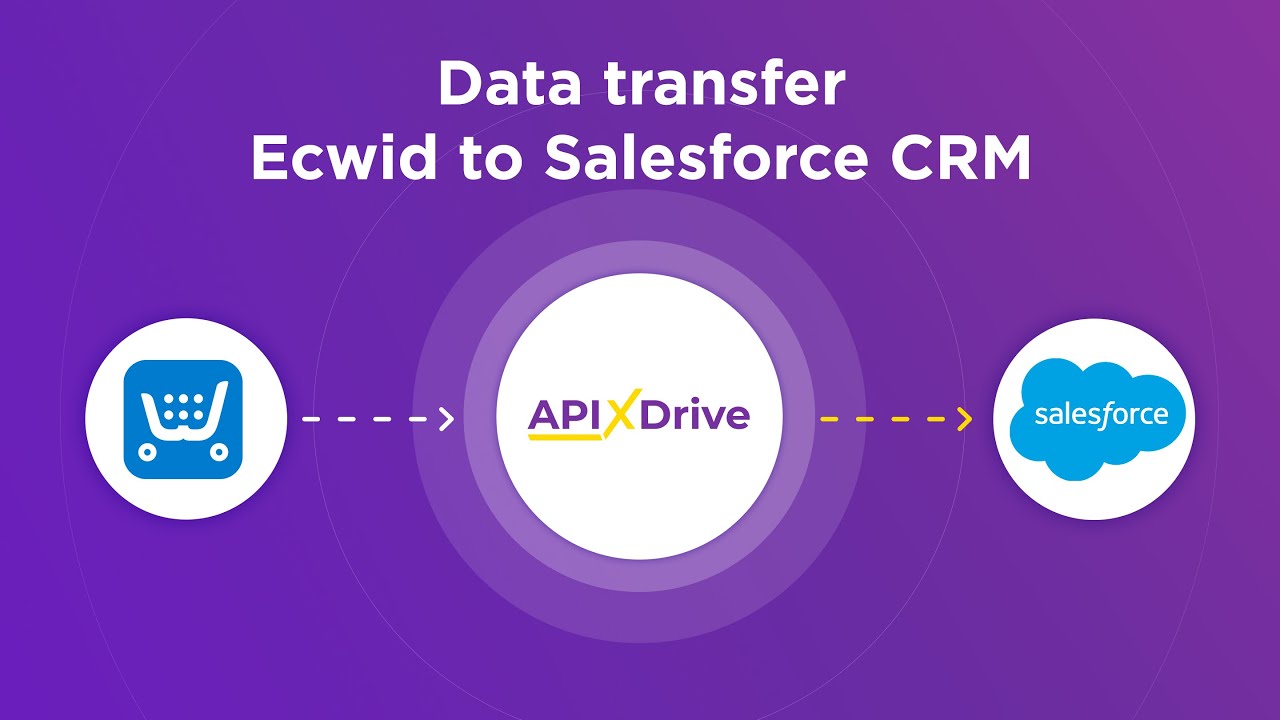
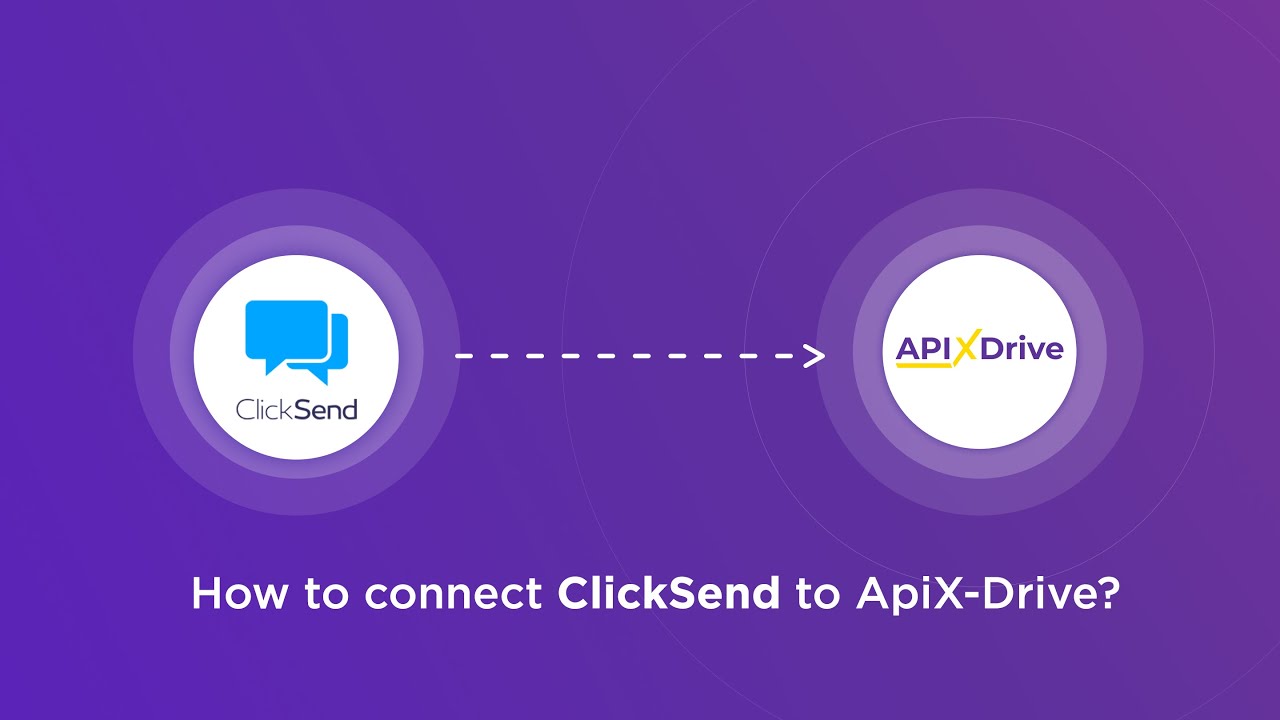
FAQ
What is Small Business Workflow Automation?
How can Small Business Workflow Automation benefit my company?
What types of tasks can be automated in a small business?
How do I get started with workflow automation?
What should I consider when choosing a workflow automation tool?
Apix-Drive is a simple and efficient system connector that will help you automate routine tasks and optimize business processes. You can save time and money, direct these resources to more important purposes. Test ApiX-Drive and make sure that this tool will relieve your employees and after 5 minutes of settings your business will start working faster.

