Smart Workflow Automation
In today's fast-paced business environment, smart workflow automation has become essential for enhancing efficiency and productivity. By leveraging advanced technologies like artificial intelligence and machine learning, companies can streamline their processes, reduce human error, and save valuable time. This article explores the key benefits and strategies for implementing smart workflow automation to drive business success and stay competitive in the modern marketplace.
Introduction
Smart Workflow Automation is revolutionizing the way businesses operate by streamlining processes, reducing manual intervention, and enhancing overall efficiency. This technology leverages advanced algorithms and tools to automate repetitive tasks, allowing teams to focus on more strategic activities that drive growth and innovation.
- Improved operational efficiency
- Reduced human error
- Enhanced scalability
- Better resource management
One key aspect of smart workflow automation is the integration of various applications and services. Tools like ApiX-Drive facilitate seamless integration by connecting different software applications, enabling smooth data transfer and synchronization. This ensures that all your business processes are interconnected, providing a unified workflow that enhances productivity and accuracy.
Benefits of Smart Workflow Automation
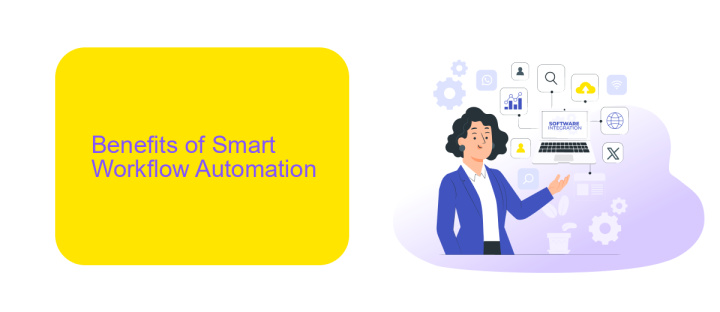
Smart workflow automation significantly enhances productivity by streamlining repetitive tasks and reducing human error. By automating routine processes, employees can focus on more strategic activities that require critical thinking and creativity. This leads to improved efficiency and faster project completion times, ultimately boosting overall organizational performance.
Furthermore, integrating smart workflow automation with tools like ApiX-Drive allows seamless connectivity between various applications and systems. ApiX-Drive facilitates the effortless setup of integrations, ensuring that data flows smoothly across platforms without manual intervention. This not only saves time but also ensures data accuracy and consistency, which are crucial for making informed business decisions. By leveraging such integrations, businesses can achieve higher levels of operational efficiency and maintain a competitive edge in the market.
Key Features of Smart Workflow Automation
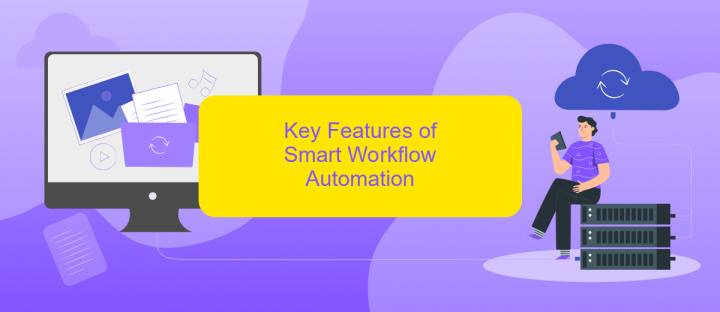
Smart Workflow Automation offers a range of features designed to streamline business processes and enhance productivity. By automating repetitive tasks, organizations can allocate resources more efficiently and focus on strategic initiatives.
- Task Automation: Automate routine tasks to save time and reduce human error.
- Integration Capabilities: Seamlessly integrate with various applications and services, such as ApiX-Drive, to ensure smooth data flow across platforms.
- Real-Time Analytics: Monitor workflows in real-time to gain insights and make data-driven decisions.
- Customizable Workflows: Tailor workflows to meet specific business needs and adapt to changing requirements.
- Scalability: Easily scale operations as your business grows, without compromising efficiency.
Implementing smart workflow automation can lead to significant improvements in operational efficiency and overall business performance. By leveraging advanced features like those offered by ApiX-Drive for integration, companies can ensure that their workflows are not only automated but also optimized for maximum productivity.
Implementation and Best Practices
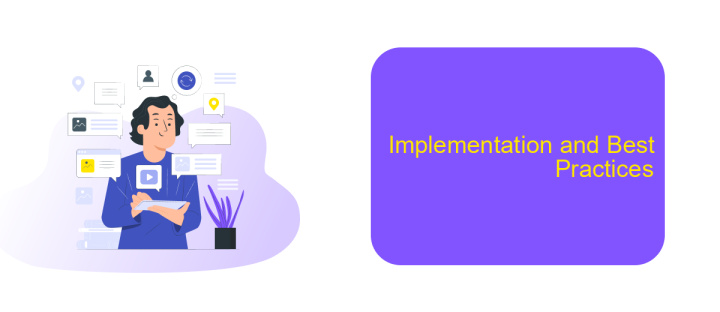
Implementing smart workflow automation requires a strategic approach to ensure seamless integration and optimal performance. Begin by identifying repetitive tasks and processes that can benefit from automation. This initial step is crucial for understanding where automation can add the most value.
Once you've identified the areas for automation, choose appropriate tools and platforms. ApiX-Drive is an excellent service for setting up integrations, as it allows you to connect various applications without needing extensive coding knowledge. This can significantly streamline the process of integrating different systems into a cohesive workflow.
- Identify repetitive tasks for automation
- Select the right automation tools
- Utilize services like ApiX-Drive for integrations
- Monitor and optimize automated workflows
Regularly monitoring and optimizing your automated workflows is essential for maintaining efficiency. Collect feedback from users and make necessary adjustments to ensure that the automation continues to meet your business needs. By following these best practices, you can achieve a smooth and effective implementation of smart workflow automation.
Case Studies and Success Stories
One notable success story involves a mid-sized e-commerce company that implemented smart workflow automation to streamline their order processing. By integrating ApiX-Drive, they connected their CRM, inventory management, and shipping systems, allowing for seamless data flow between platforms. This resulted in a 40% reduction in order processing time and a significant decrease in human errors, ultimately leading to higher customer satisfaction and increased sales.
Another case study features a marketing agency that automated their client onboarding process using smart workflow solutions. By leveraging ApiX-Drive, they integrated various tools such as email marketing platforms, project management software, and billing systems. This automation enabled the agency to onboard new clients 50% faster while ensuring that no steps were missed. As a result, the agency saw improved client retention rates and a boost in overall efficiency.
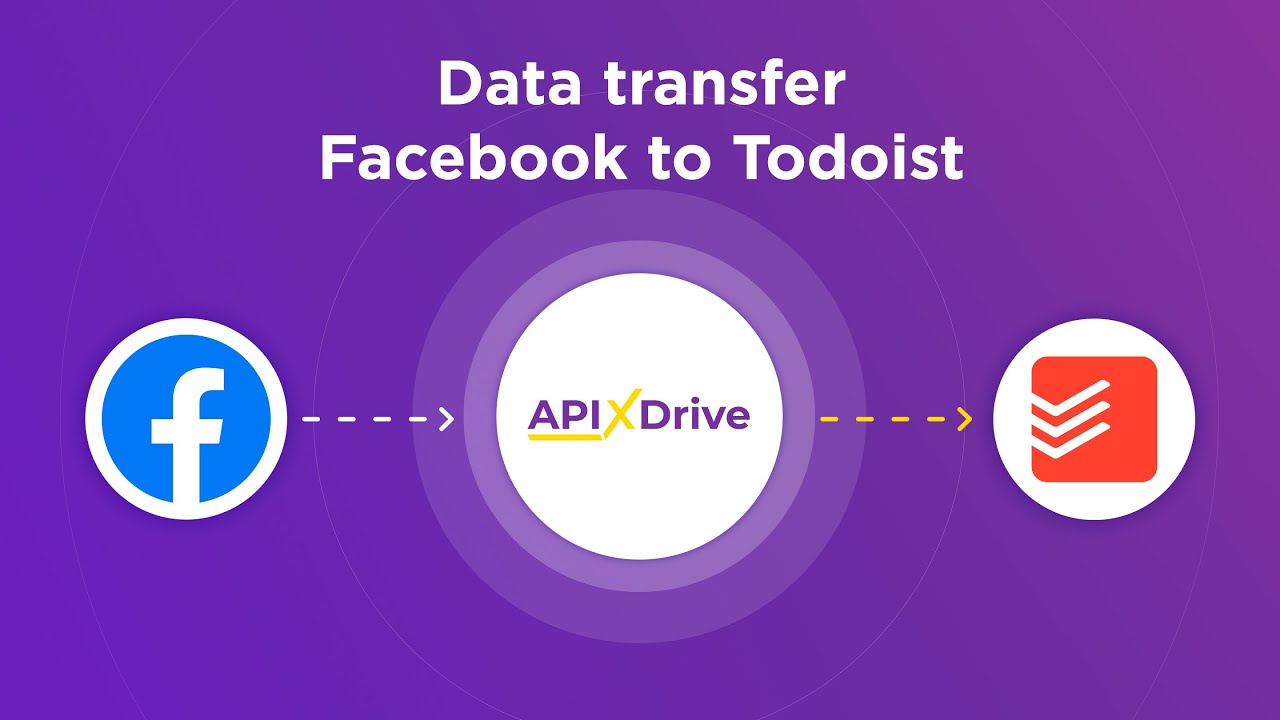
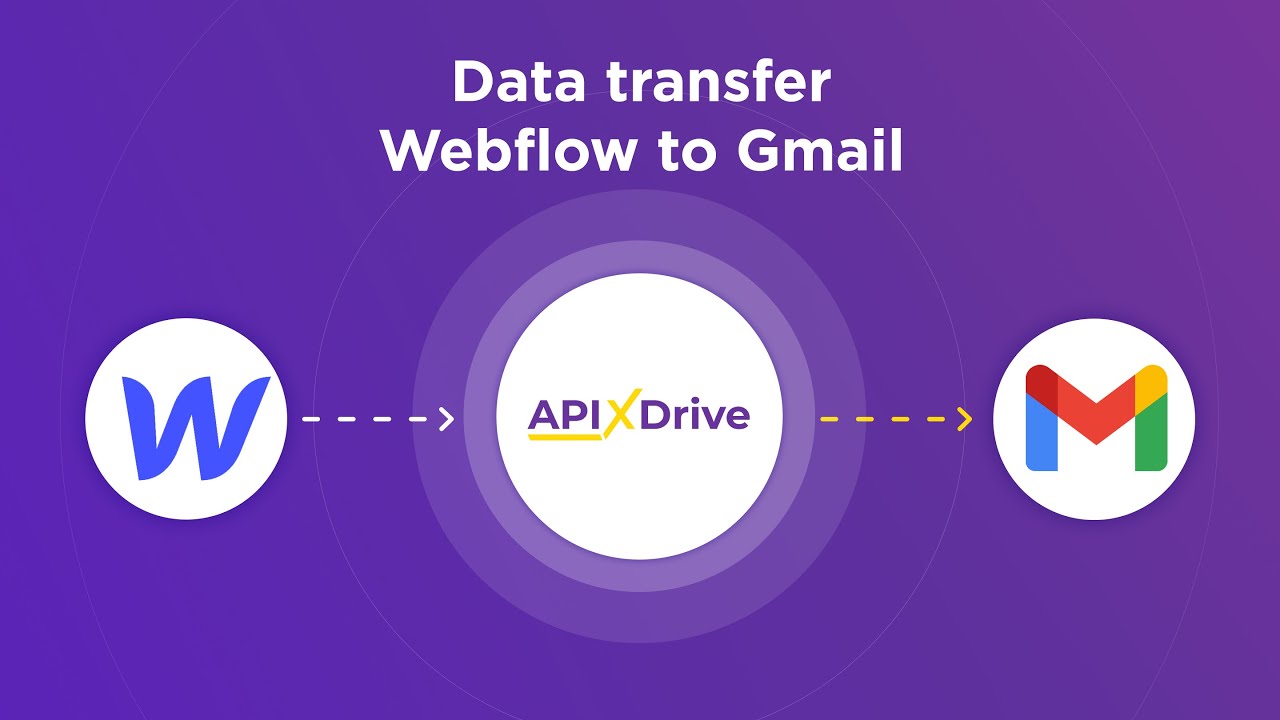
FAQ
What is Smart Workflow Automation?
How can Smart Workflow Automation benefit my business?
Is it difficult to set up Smart Workflow Automation?
What types of tasks can be automated using Smart Workflow Automation?
How do I integrate different software tools for Smart Workflow Automation?
Time is the most valuable resource in today's business realities. By eliminating the routine from work processes, you will get more opportunities to implement the most daring plans and ideas. Choose – you can continue to waste time, money and nerves on inefficient solutions, or you can use ApiX-Drive, automating work processes and achieving results with minimal investment of money, effort and human resources.

