Smartsheet Workflow Automation
Smartsheet Workflow Automation revolutionizes the way teams manage projects by streamlining repetitive tasks and enhancing productivity. This powerful tool enables users to create, customize, and automate workflows with ease, ensuring seamless collaboration and efficient task management. Whether you're coordinating complex projects or handling everyday tasks, Smartsheet Workflow Automation empowers your team to work smarter, not harder.
Introduction to Smartsheet Workflow Automation
Smartsheet Workflow Automation is a powerful feature designed to streamline and optimize your project management processes. By automating repetitive tasks, it allows teams to focus more on strategic activities and less on manual operations. This functionality is essential for improving efficiency and ensuring that critical workflows are consistently followed.
- Automate routine tasks to save time and reduce errors
- Enhance collaboration by keeping everyone on the same page
- Integrate with other tools and services for seamless operations
- Monitor and adjust workflows in real-time for continuous improvement
With Smartsheet Workflow Automation, you can also integrate various third-party services to further enhance your workflow capabilities. For instance, using ApiX-Drive, you can easily set up integrations with other platforms, allowing for a more comprehensive and cohesive workflow. This ensures that all your tools work together harmoniously, providing a unified solution for your project management needs.
Benefits of Using Smartsheet Workflow Automation
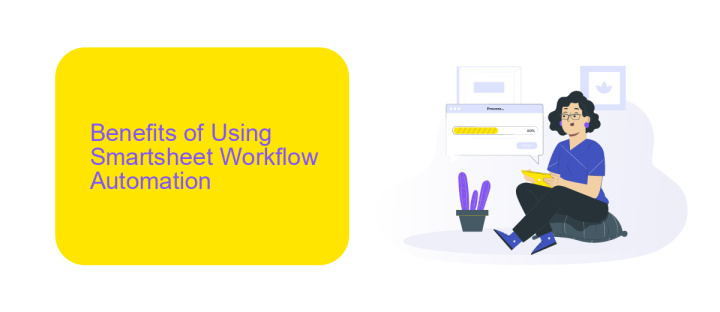
Smartsheet Workflow Automation offers numerous benefits that streamline project management and enhance productivity. By automating repetitive tasks, teams can focus on more strategic activities, reducing the risk of human error and ensuring consistency in workflow processes. The platform's intuitive drag-and-drop interface makes it easy to set up complex workflows without the need for extensive technical knowledge, enabling users to quickly adapt and respond to changing project requirements.
Moreover, Smartsheet Workflow Automation supports seamless integration with various third-party applications, allowing for a more cohesive and efficient workflow. For instance, using services like ApiX-Drive, users can effortlessly connect Smartsheet with other tools and platforms, facilitating real-time data synchronization and improved collaboration across different teams and departments. This integration capability not only saves time but also empowers organizations to make data-driven decisions with up-to-date information at their fingertips.
How to Implement Smartsheet Workflow Automation
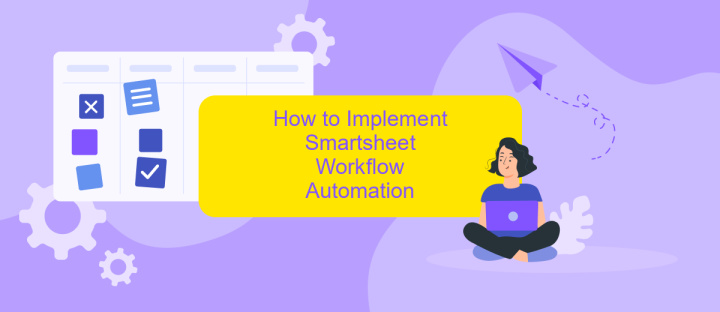
Implementing Smartsheet Workflow Automation can significantly enhance your team's efficiency by automating repetitive tasks and streamlining processes. The following steps will guide you through the setup process:
- Identify the Workflow: Determine which processes within your organization can benefit from automation. Common examples include approval workflows, task assignments, and notifications.
- Create a New Workflow: In Smartsheet, navigate to the 'Automation' menu and select 'Create a Workflow.' Choose the type of workflow you need, such as 'Alert Someone' or 'Request an Update.'
- Set Triggers and Conditions: Define the triggers that will initiate the workflow, such as a date change or a specific cell update. Add any necessary conditions to ensure the workflow runs only when required.
- Design Actions: Specify the actions that should occur once the workflow is triggered. These can include sending notifications, updating cells, or assigning tasks.
- Test and Activate: Before finalizing, test the workflow to ensure it functions as expected. Once satisfied, activate the workflow to start automating your processes.
For more advanced integrations, consider using ApiX-Drive, which allows seamless connection between Smartsheet and other tools your organization uses. This can further enhance your workflow automation by integrating various platforms and automating data transfers.
Best Practices for Smartsheet Workflow Automation
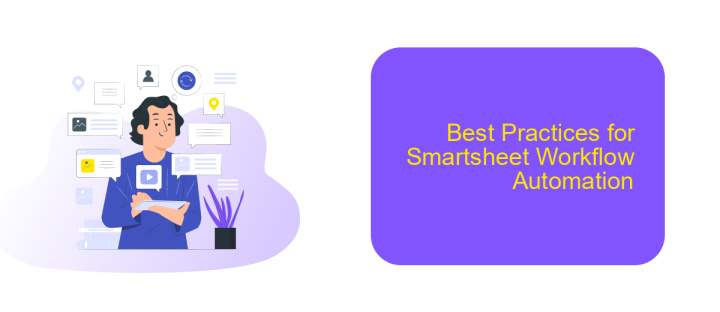
To maximize the efficiency and effectiveness of Smartsheet Workflow Automation, it is crucial to follow best practices. Start by clearly defining your objectives and understanding the specific needs of your team. This will help you design workflows that are both practical and impactful.
Next, ensure that all team members are adequately trained on how to use Smartsheet and its automation features. This will minimize errors and enhance collaboration. Regularly review and update your workflows to adapt to any changes in your processes or team structure.
- Keep workflows simple and avoid over-complication.
- Utilize conditional paths to handle different scenarios.
- Test workflows thoroughly before full implementation.
- Integrate with other tools using services like ApiX-Drive to streamline processes.
- Monitor performance and gather feedback for continuous improvement.
By adhering to these best practices, you can ensure that your Smartsheet Workflow Automation is both efficient and effective. This will not only save time but also enhance the overall productivity of your team. Regularly revisiting and refining your workflows will keep them aligned with your evolving business needs.
Conclusion and Future of Smartsheet Workflow Automation
Smartsheet Workflow Automation has revolutionized the way teams manage and streamline their processes. By automating repetitive tasks and ensuring consistent execution, businesses can focus on strategic initiatives and improve overall productivity. The integration capabilities, such as those offered by services like ApiX-Drive, further enhance the platform's functionality by allowing seamless connections with other tools and applications, ensuring a smooth data flow and minimizing manual interventions.
Looking ahead, the future of Smartsheet Workflow Automation appears promising. With continuous advancements in AI and machine learning, we can expect even more intelligent automation features that predict and adapt to user needs. Additionally, the expansion of integration options will likely continue, providing users with a more comprehensive and interconnected ecosystem. As businesses increasingly recognize the value of automation, Smartsheet is well-positioned to lead the way in delivering innovative solutions that drive efficiency and growth.
- Automate the work of an online store or landing
- Empower through integration
- Don't spend money on programmers and integrators
- Save time by automating routine tasks
FAQ
What is Smartsheet Workflow Automation?
How can I set up a workflow automation in Smartsheet?
Can Smartsheet Workflow Automation integrate with other applications?
What types of actions can be automated in Smartsheet?
How can I monitor and manage my automated workflows?
Time is the most valuable resource for business today. Almost half of it is wasted on routine tasks. Your employees are constantly forced to perform monotonous tasks that are difficult to classify as important and specialized. You can leave everything as it is by hiring additional employees, or you can automate most of the business processes using the ApiX-Drive online connector to get rid of unnecessary time and money expenses once and for all. The choice is yours!


