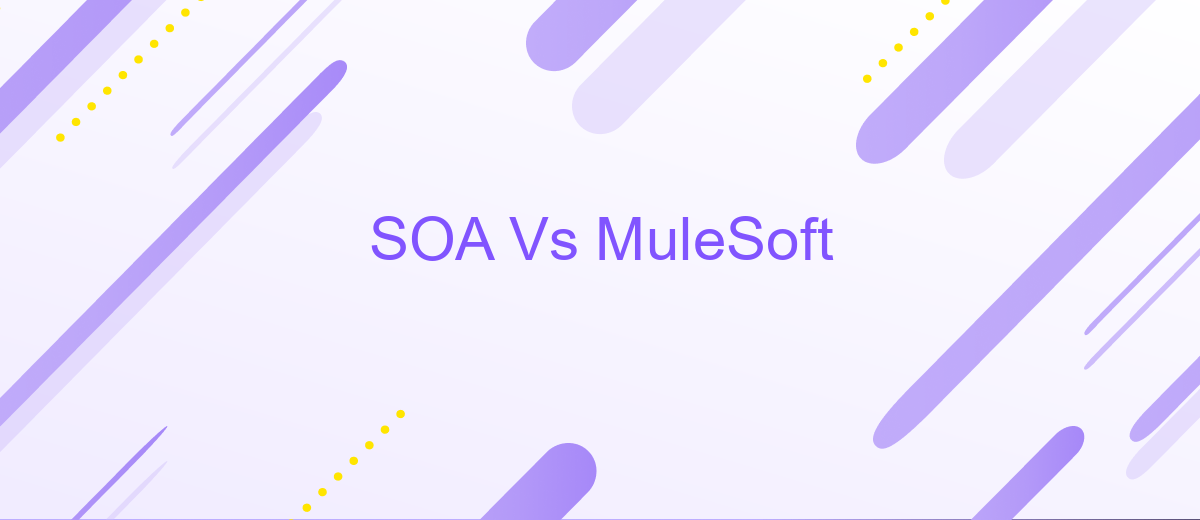SOA Vs MuleSoft
In the evolving landscape of enterprise integration, understanding the distinctions between Service-Oriented Architecture (SOA) and MuleSoft is crucial. While SOA provides a framework for designing and integrating services, MuleSoft offers a comprehensive platform for connecting applications, data, and devices. This article delves into their unique features, benefits, and use cases to help you make an informed decision for your business needs.
Introduction
In the ever-evolving landscape of enterprise technology, Service-Oriented Architecture (SOA) and MuleSoft have emerged as pivotal frameworks for integration and service management. SOA provides a modular approach to software design, enabling businesses to create reusable and interoperable services. On the other hand, MuleSoft offers a comprehensive integration platform that connects applications, data, and devices through APIs, simplifying complex integration tasks.
- SOA: Emphasizes modularity and reusability of services.
- MuleSoft: Focuses on API-led connectivity for seamless integration.
- ApiX-Drive: Facilitates easy integration setup without coding.
Choosing between SOA and MuleSoft depends on specific business needs and existing infrastructure. While SOA is ideal for organizations looking to build a robust service-oriented framework, MuleSoft excels in providing a unified platform for API management and integration. Tools like ApiX-Drive further simplify the process by offering user-friendly solutions for integrating various services and applications, making it easier for businesses to adapt and thrive in a dynamic digital environment.
SOA vs MuleSoft: Key Differences

Service-Oriented Architecture (SOA) and MuleSoft are both prominent in the integration landscape, but they serve different purposes. SOA is an architectural pattern that allows services to communicate over a network, promoting interoperability and reusability. It focuses on breaking down monolithic applications into discrete services that can be reused across different systems. MuleSoft, on the other hand, is a comprehensive integration platform that provides tools and services to connect applications, data, and devices both on-premises and in the cloud. While SOA is more about the design principles, MuleSoft offers a practical implementation framework with pre-built connectors and templates.
One of the key differences lies in their approach to integration. SOA requires a more manual setup, often involving significant coding and custom configurations. In contrast, MuleSoft simplifies the process with its API-led connectivity approach, enabling faster and more efficient integrations. Tools like ApiX-Drive further enhance this capability by offering no-code solutions for seamless integration between various applications, making it easier for businesses to automate workflows without extensive technical expertise. Therefore, while SOA lays the groundwork for service reusability, MuleSoft and tools like ApiX-Drive provide the means to implement these integrations more efficiently.
SOA vs MuleSoft: Advantages and Disadvantages
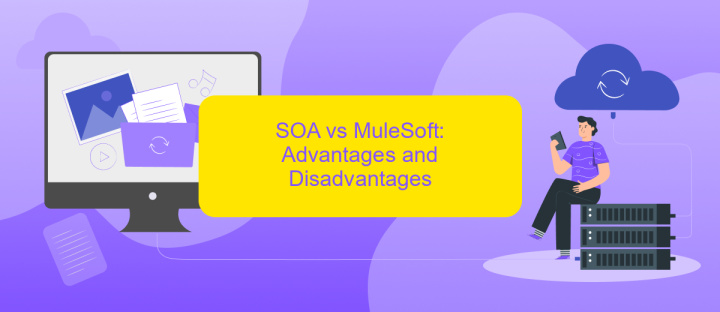
Service-Oriented Architecture (SOA) and MuleSoft offer distinct advantages and disadvantages when it comes to integration solutions. Understanding these can help businesses make informed decisions.
- SOA Advantages:
- Promotes reusability of services.
- Facilitates interoperability between different systems.
- Scalability and flexibility in service deployment.
- SOA Disadvantages:
- Complex implementation and management.
- Higher initial costs due to infrastructure requirements.
- Potential performance issues with service orchestration.
- MuleSoft Advantages:
- User-friendly interface with drag-and-drop capabilities.
- Robust API management and integration capabilities.
- Comprehensive support for various protocols and data formats.
- MuleSoft Disadvantages:
- Licensing costs can be high for small businesses.
- Steep learning curve for new users.
- Dependency on MuleSoft for updates and support.
Choosing between SOA and MuleSoft depends on the specific needs and resources of an organization. For seamless integration solutions, services like ApiX-Drive can offer additional support by simplifying the integration process and reducing manual efforts.
When to Use SOA vs MuleSoft
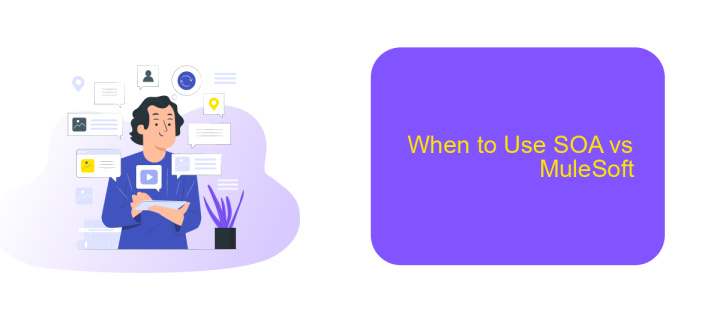
When deciding between SOA and MuleSoft, it's important to consider your organization's specific needs and goals. SOA, or Service-Oriented Architecture, is ideal for large enterprises requiring a robust and scalable framework for integrating diverse applications and services. It is particularly beneficial for organizations that need a high level of interoperability and loose coupling between services.
On the other hand, MuleSoft is a powerful integration platform that excels in connecting a wide range of applications, data sources, and APIs. It is well-suited for businesses looking for a more agile and flexible solution that can quickly adapt to changing requirements. MuleSoft is especially advantageous for companies that prioritize speed and efficiency in their integration processes.
- Use SOA for large-scale, enterprise-level integrations.
- Choose MuleSoft for agile, quick-to-deploy solutions.
- Consider SOA for high interoperability and loose coupling.
- Opt for MuleSoft when needing extensive API connectivity.
For businesses seeking a seamless way to automate and manage integrations, services like ApiX-Drive offer a user-friendly platform that can complement both SOA and MuleSoft. ApiX-Drive simplifies the process of connecting various applications, making it an excellent choice for enhancing your integration strategy.
Conclusion
In conclusion, both SOA and MuleSoft offer robust solutions for integrating and managing services within an enterprise environment. SOA provides a comprehensive framework for service orchestration and governance, making it ideal for large-scale, complex systems where interoperability and standardization are crucial. On the other hand, MuleSoft excels in its ease of use, scalability, and flexibility, enabling quicker deployment and efficient management of APIs and integrations.
Choosing between SOA and MuleSoft ultimately depends on the specific needs and existing infrastructure of your organization. For businesses looking for a seamless, no-code integration experience, platforms like ApiX-Drive can further simplify the process by offering user-friendly tools for setting up and managing integrations. By leveraging the strengths of these technologies, organizations can enhance their operational efficiency and agility, ensuring they remain competitive in an ever-evolving digital landscape.
- Automate the work of an online store or landing
- Empower through integration
- Don't spend money on programmers and integrators
- Save time by automating routine tasks
FAQ
What is SOA?
How does MuleSoft fit into the SOA framework?
What are the main differences between SOA and MuleSoft?
Can MuleSoft be used for automating workflows and integrations?
What are some alternatives to MuleSoft for integration and automation?
Time is the most valuable resource in today's business realities. By eliminating the routine from work processes, you will get more opportunities to implement the most daring plans and ideas. Choose – you can continue to waste time, money and nerves on inefficient solutions, or you can use ApiX-Drive, automating work processes and achieving results with minimal investment of money, effort and human resources.