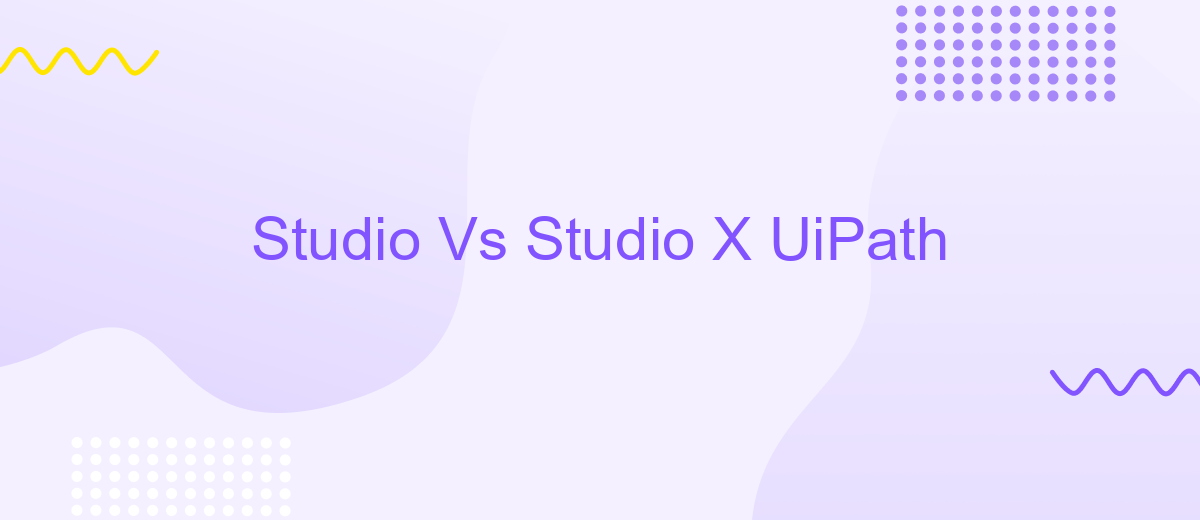Studio Vs Studio X UiPath
When comparing UiPath Studio and Studio X, it's essential to understand their unique features and target users. UiPath Studio is designed for developers and advanced users, offering extensive customization and control. In contrast, Studio X caters to business users with little to no coding experience, providing a simplified interface for automating everyday tasks. This article delves into the key differences and use cases for each.
Introduction
In the realm of robotic process automation (RPA), UiPath has established itself as a leading platform. Two of its most prominent tools, Studio and StudioX, cater to different user needs and expertise levels. Understanding the differences between these tools can help organizations and individuals choose the right solution for their automation projects.
- UiPath Studio: Designed for developers and advanced users, offering extensive customization and complex automation capabilities.
- UiPath StudioX: Tailored for business users with no coding experience, providing a simplified interface for straightforward automation tasks.
Both tools aim to streamline workflows and improve efficiency, but their target audiences and functionalities differ significantly. Whether you are a seasoned developer or a business professional looking to automate repetitive tasks, UiPath has a solution to meet your needs. Exploring the nuances between Studio and StudioX will ensure you leverage the right tool for your specific requirements.
Studio Features and Capabilities
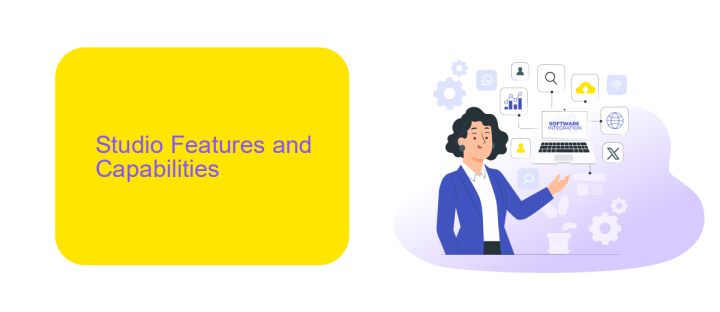
UiPath Studio offers a comprehensive suite of features designed to streamline and enhance the automation process. With its intuitive drag-and-drop interface, users can easily create complex workflows without needing extensive programming knowledge. The built-in library of activities covers a wide range of tasks, from data manipulation to interacting with various applications, making it versatile for different automation needs. Additionally, UiPath Studio supports extensive debugging and testing tools, allowing developers to ensure the accuracy and efficiency of their automation scripts.
One of the standout capabilities of UiPath Studio is its seamless integration with a variety of third-party services and applications. For instance, ApiX-Drive can be utilized to facilitate smooth integrations with numerous APIs, enhancing the connectivity and functionality of your automation projects. This integration capability ensures that workflows can interact with external systems efficiently, enabling real-time data exchange and process synchronization. Furthermore, UiPath Studio's robust security features ensure that all automation processes are conducted in a secure environment, safeguarding sensitive information from potential threats.
Studio X Features and Capabilities

UiPath Studio X is designed to simplify the automation process for business users without programming skills. It offers a user-friendly interface and a variety of features that cater to non-developers, enabling them to create powerful automation workflows efficiently.
- Drag-and-Drop Interface: Studio X provides an intuitive drag-and-drop interface, allowing users to build automation workflows without writing code.
- Pre-Built Templates: It includes a wide range of pre-built templates for common automation tasks, making it easier to get started quickly.
- Excel Automation: Studio X offers robust Excel automation capabilities, enabling users to automate data entry, processing, and reporting tasks.
- Email Automation: Users can automate email-related tasks such as sending, receiving, and organizing emails with ease.
- Integration with Third-Party Services: Studio X supports integration with various third-party services, including ApiX-Drive, which facilitates seamless data transfer and synchronization between different applications.
These features make UiPath Studio X an ideal tool for business users looking to streamline their daily tasks and improve productivity. With its easy-to-use interface and powerful capabilities, users can create efficient automation workflows without needing advanced technical skills.
Comparison of Features and Capabilities
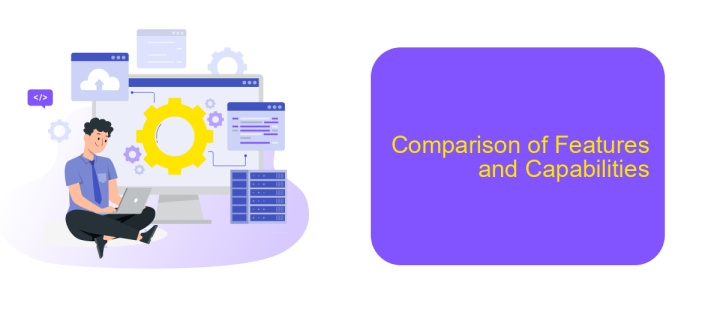
When comparing UiPath Studio and Studio X, it's essential to understand their distinct features and capabilities. UiPath Studio is designed for developers and offers advanced functionalities for complex automation projects. On the other hand, Studio X is tailored for business users with no coding experience, providing a more straightforward interface for building automations.
Both platforms support a range of integrations and services to enhance automation processes. For instance, integrating with third-party services like ApiX-Drive allows users to seamlessly connect various applications and automate data transfer between them. This capability is crucial for optimizing workflows and increasing productivity.
- UiPath Studio: Advanced coding capabilities, extensive activity library, custom code integration.
- Studio X: User-friendly interface, drag-and-drop functionality, pre-built templates.
- Both: Robust integration options, including ApiX-Drive for seamless data connectivity.
In summary, UiPath Studio is ideal for developers needing advanced control and customization, while Studio X caters to business users seeking simplicity and ease of use. Both tools offer powerful integration capabilities, making them versatile choices for different automation needs.
Conclusion
In conclusion, both UiPath Studio and Studio X offer robust solutions for automating tasks, each catering to different user needs. UiPath Studio is designed for developers and advanced users, providing extensive customization and control over automation processes. On the other hand, Studio X is tailored for business users with its user-friendly interface and simplified workflow, making automation accessible to those without a technical background.
Choosing between UiPath Studio and Studio X depends on the specific requirements and skill levels of your team. For seamless integration and enhanced productivity, consider leveraging integration services like ApiX-Drive, which can effortlessly connect various applications and streamline workflows. Ultimately, both platforms aim to empower users to automate repetitive tasks, improve efficiency, and drive business success.
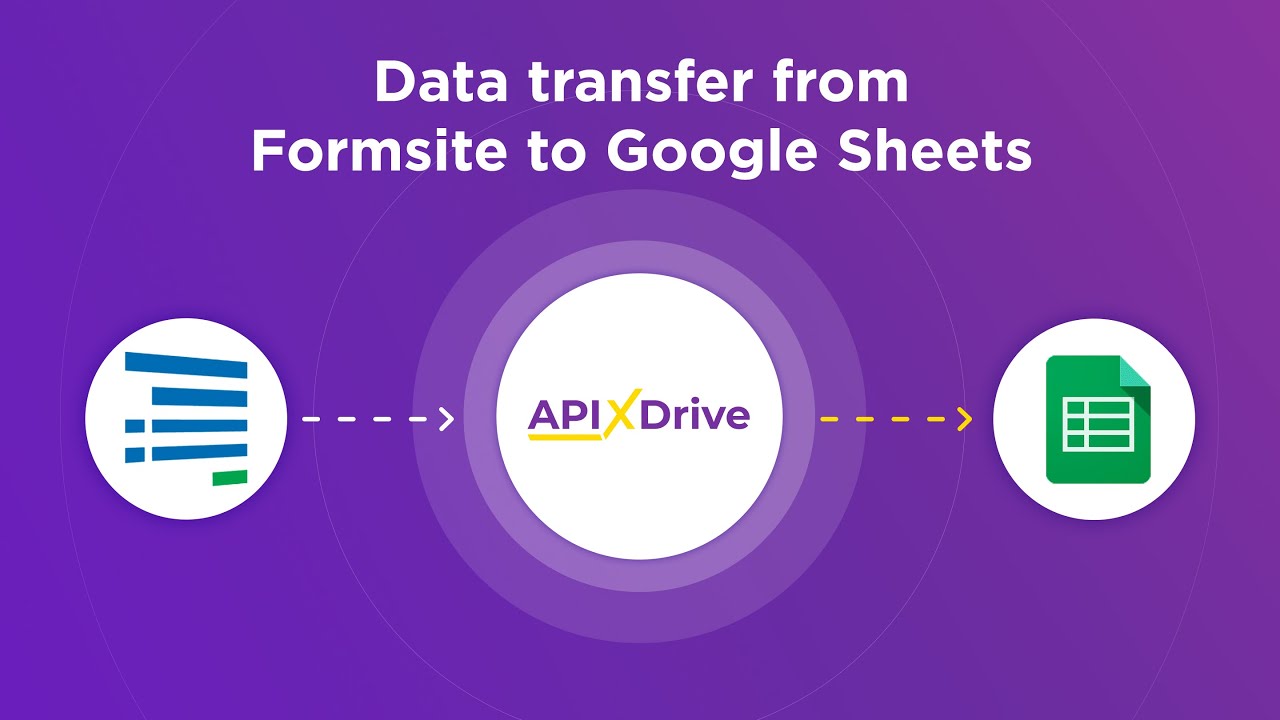

FAQ
What is the main difference between UiPath Studio and UiPath StudioX?
Can I use both UiPath Studio and StudioX in the same project?
Is there a difference in the types of automation tasks that can be performed with Studio and StudioX?
How does UiPath StudioX integrate with other applications?
Can I switch from StudioX to Studio if my automation needs become more complex?
Time is the most valuable resource for business today. Almost half of it is wasted on routine tasks. Your employees are constantly forced to perform monotonous tasks that are difficult to classify as important and specialized. You can leave everything as it is by hiring additional employees, or you can automate most of the business processes using the ApiX-Drive online connector to get rid of unnecessary time and money expenses once and for all. The choice is yours!