SugarCRM Workflow Automation
In today's fast-paced business environment, efficiency and automation are key to staying competitive. SugarCRM Workflow Automation offers a powerful solution to streamline your processes, enhance productivity, and ensure timely task completion. By automating repetitive tasks and integrating seamlessly with your existing systems, SugarCRM empowers businesses to focus on strategic growth and customer satisfaction. Discover how SugarCRM Workflow Automation can transform your operations.
Overview
SugarCRM Workflow Automation streamlines business processes by automating repetitive tasks and ensuring consistency in operations. This powerful feature allows users to define specific criteria and actions that trigger automated workflows, enhancing productivity and reducing manual effort.
- Automate lead assignment and follow-up tasks
- Trigger email notifications based on customer actions
- Update records automatically when conditions are met
- Integrate with external services like ApiX-Drive for seamless data transfer
By leveraging SugarCRM Workflow Automation, businesses can ensure that critical tasks are performed without delay, enhancing customer satisfaction and operational efficiency. Integrating with tools like ApiX-Drive further extends the capabilities of SugarCRM, enabling smooth data synchronization and improved workflow management.
Benefits of SugarCRM Workflow Automation
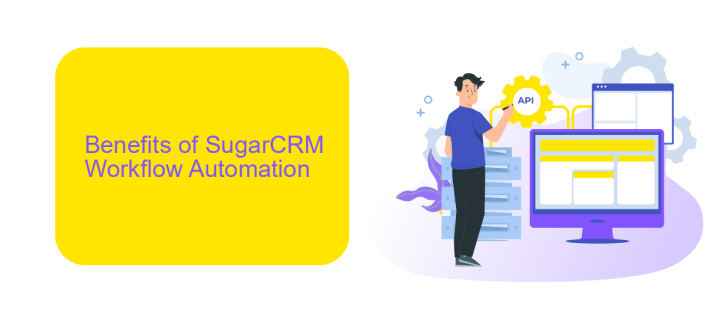
SugarCRM Workflow Automation offers numerous benefits that significantly enhance business processes. By automating repetitive tasks, it reduces manual effort and minimizes the risk of human error, leading to increased efficiency and productivity. This automation enables teams to focus on more strategic activities, thereby driving business growth. Additionally, SugarCRM’s workflows can be tailored to meet specific business needs, ensuring that processes are streamlined and consistent across the organization.
Another key advantage is the ability to integrate with various third-party applications seamlessly. Services like ApiX-Drive facilitate these integrations, allowing for smooth data exchange between SugarCRM and other platforms. This connectivity ensures that all relevant information is up-to-date and accessible, improving decision-making and collaboration. Overall, SugarCRM Workflow Automation not only optimizes internal operations but also enhances the overall customer experience by ensuring timely and accurate responses to client needs.
How SugarCRM Workflow Automation Works
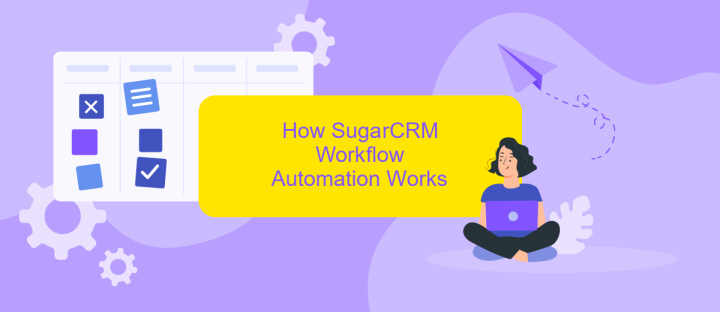
SugarCRM Workflow Automation streamlines business processes by automating repetitive tasks, ensuring that nothing falls through the cracks. This powerful feature allows users to create workflows that trigger specific actions based on predefined conditions, enhancing efficiency and productivity.
- Define the Workflow: Start by identifying the process you want to automate. This could be anything from sending follow-up emails to updating records.
- Set Conditions: Determine the criteria that will trigger the workflow. For example, a workflow could be triggered when a new lead is added or when a deal reaches a certain stage.
- Specify Actions: Choose the actions that will be executed when the conditions are met. Actions can include sending notifications, updating records, or creating tasks.
- Test and Activate: Before going live, test the workflow to ensure it functions as expected. Once confirmed, activate the workflow to start automating your processes.
For more advanced integrations, services like ApiX-Drive can be utilized to connect SugarCRM with other applications seamlessly. This ensures that data flows smoothly between systems, further enhancing the automation capabilities of SugarCRM. By leveraging these tools, businesses can save time, reduce errors, and focus on more strategic tasks.
Examples of SugarCRM Workflow Automation

SugarCRM Workflow Automation can significantly enhance business processes by automating repetitive tasks and ensuring timely actions. For instance, it can streamline lead management by automatically assigning new leads to sales representatives based on predefined criteria, ensuring no lead is overlooked.
Another practical example is automating follow-up emails. When a lead reaches a certain stage in the sales pipeline, SugarCRM can trigger an automated email, keeping the communication timely and consistent. This not only saves time but also improves customer engagement.
- Automated task creation for follow-ups and reminders
- Lead scoring and assignment automation
- Integration with third-party services like ApiX-Drive for seamless data transfer
- Automated report generation and distribution
By leveraging these examples of workflow automation, businesses can reduce manual effort, minimize errors, and enhance overall productivity. Integrating SugarCRM with tools like ApiX-Drive further extends its capabilities, allowing for efficient data synchronization and improved workflow management.
Best Practices for SugarCRM Workflow Automation
To maximize the efficiency of SugarCRM Workflow Automation, it is crucial to clearly define your business processes before implementing automation. Start by mapping out each step of your workflow and identifying the key actions that need to be automated. This will help you set up triggers and actions within SugarCRM that align with your business objectives. Regularly review and update your workflows to ensure they remain relevant and effective as your business evolves.
Another best practice is to leverage integrations to enhance your workflow automation. Tools like ApiX-Drive can seamlessly connect SugarCRM with other applications, allowing for a more holistic and streamlined workflow. For example, you can automate data transfers between SugarCRM and your email marketing platform, ensuring that your sales and marketing teams are always on the same page. By integrating various tools, you can eliminate manual data entry, reduce errors, and improve overall productivity.
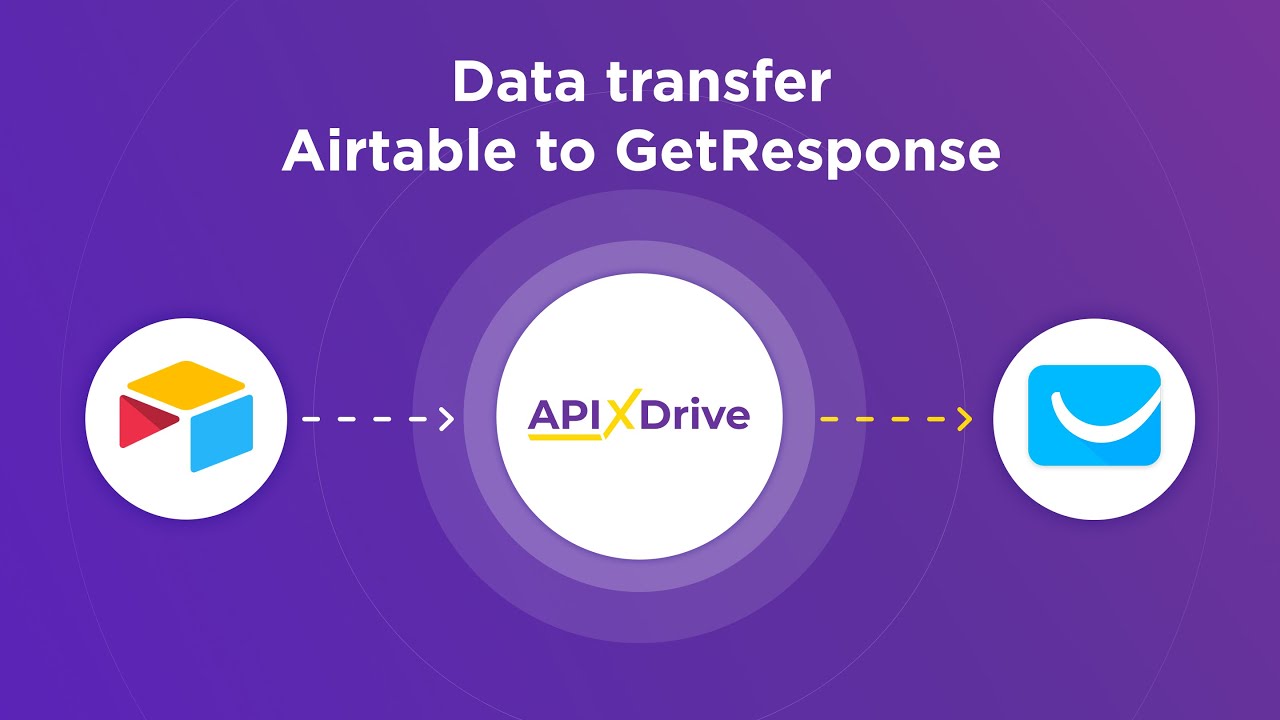
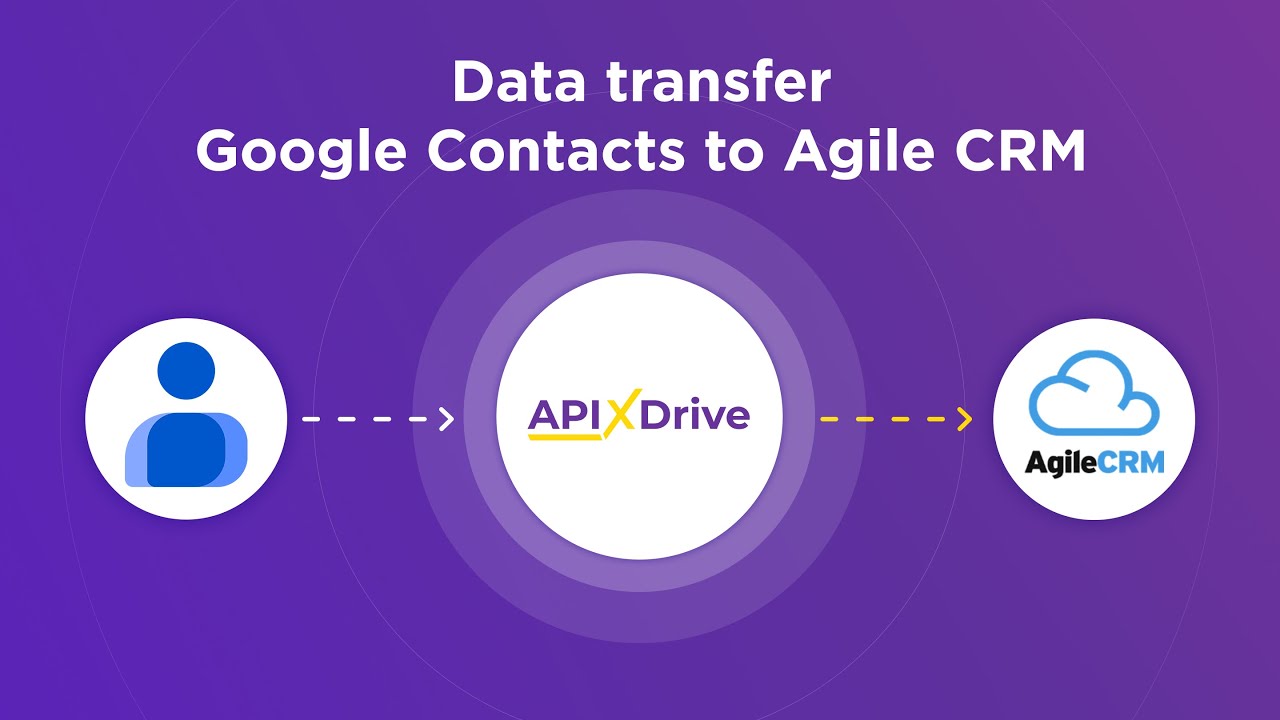
FAQ
What is SugarCRM Workflow Automation?
How can I create a workflow in SugarCRM?
Can I integrate third-party applications with SugarCRM Workflow Automation?
What are some common use cases for SugarCRM Workflow Automation?
Is it possible to customize workflows based on user roles in SugarCRM?
Time is the most valuable resource for business today. Almost half of it is wasted on routine tasks. Your employees are constantly forced to perform monotonous tasks that are difficult to classify as important and specialized. You can leave everything as it is by hiring additional employees, or you can automate most of the business processes using the ApiX-Drive online connector to get rid of unnecessary time and money expenses once and for all. The choice is yours!

