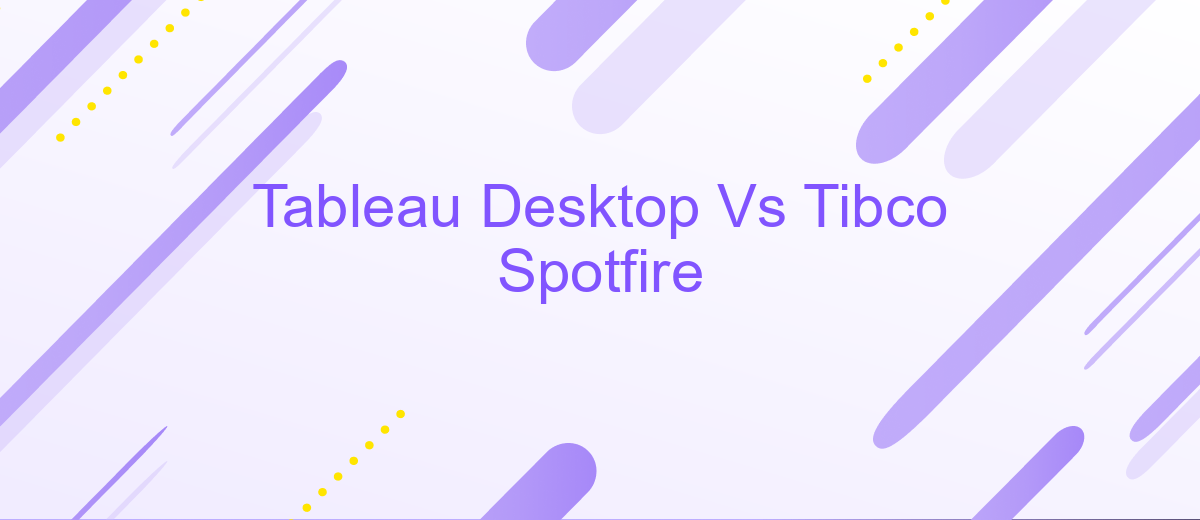Tableau Desktop Vs Tibco Spotfire
When it comes to data visualization and business intelligence tools, Tableau Desktop and Tibco Spotfire are two of the most prominent names in the industry. Both platforms offer robust features for analyzing and visualizing data, but they cater to different needs and preferences. This article delves into a comparative analysis of Tableau Desktop and Tibco Spotfire, highlighting their strengths and weaknesses.
Introduction
In today's data-driven world, businesses rely heavily on powerful tools to analyze and visualize their data. Tableau Desktop and Tibco Spotfire are two of the leading software solutions in this space, each offering unique features and capabilities that cater to different user needs. Understanding the strengths and weaknesses of these tools is essential for making an informed decision on which one to implement in your organization.
- Tableau Desktop: Known for its user-friendly interface and robust visualization capabilities.
- Tibco Spotfire: Recognized for its advanced analytics and data integration features.
- Integration: Both tools offer various options for integrating with other systems and data sources.
Choosing between Tableau Desktop and Tibco Spotfire depends on various factors such as the complexity of the data, the level of technical expertise within the team, and specific business requirements. For seamless integration with other applications and services, tools like ApiX-Drive can be invaluable, allowing for automated data flows and enhanced operational efficiency. By carefully evaluating these aspects, businesses can select the tool that best aligns with their analytical needs and strategic goals.
Features and Functionality
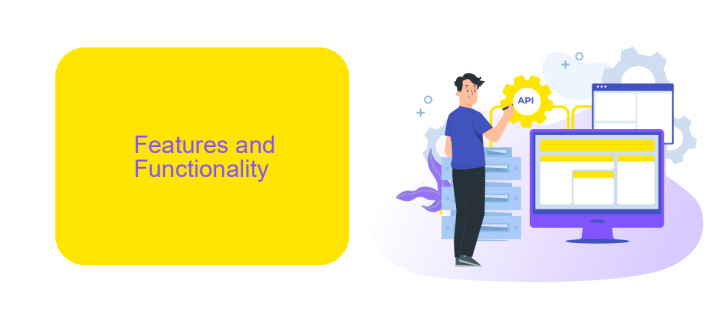
Tableau Desktop offers a wide range of features designed to help users create detailed and interactive visualizations. Its drag-and-drop interface makes it easy to build dashboards, and its powerful data blending capabilities allow for the integration of multiple data sources. Tableau also supports advanced analytics, including trend analysis, forecasting, and statistical summaries, which can be enhanced with R and Python integrations. Additionally, Tableau’s extensive library of templates and customization options enable users to tailor their visualizations to meet specific needs.
Tibco Spotfire, on the other hand, excels in its ability to handle large datasets and perform complex data analysis. It offers robust data wrangling tools and supports real-time data streams, making it suitable for dynamic environments. Spotfire’s AI-driven recommendations and predictive analytics provide deep insights, while its integration with various services, including ApiX-Drive, simplifies the process of connecting to different data sources. The platform also includes advanced geospatial analytics and a range of visualization options, ensuring that users can create comprehensive and informative dashboards.
Pricing and Licensing

When comparing Tableau Desktop and Tibco Spotfire, pricing and licensing are crucial factors to consider. Both platforms offer various pricing tiers and licensing options to cater to different business needs and budgets.
- Tableau Desktop: Tableau offers a subscription-based pricing model with three main tiers: Creator, Explorer, and Viewer. The Creator license costs approximately per user per month, Explorer is about per user per month, and Viewer is around per user per month.
- Tibco Spotfire: Tibco Spotfire also follows a subscription-based model. The Analyst license costs around 5 per user per month, Business Author is approximately per user per month, and Consumer is about per user per month.
Both Tableau and Tibco Spotfire offer free trials, allowing users to evaluate the software before committing. Additionally, for businesses looking to integrate these platforms with other tools, services like ApiX-Drive can simplify and automate the integration process, ensuring seamless data flow and enhanced productivity.
Advantages and Disadvantages
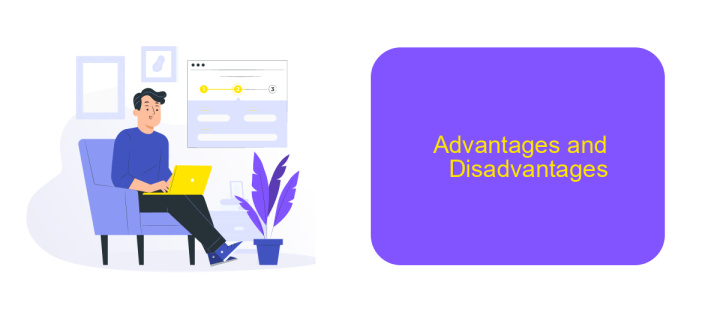
Tableau Desktop and Tibco Spotfire are two leading tools in the data visualization and business intelligence space. Each platform offers unique strengths, making them suitable for different types of users and organizational needs. Understanding the advantages and disadvantages of each can help in making an informed decision.
Tableau Desktop is renowned for its user-friendly interface and powerful data visualization capabilities. It allows users to create complex dashboards with ease and offers a wide range of integrations. On the other hand, Tibco Spotfire excels in data analytics and predictive modeling, making it a preferred choice for data scientists and analysts.
- Tableau Desktop: User-friendly, extensive visualization options, strong community support.
- Tibco Spotfire: Advanced analytics, predictive modeling, robust data integration.
- ApiX-Drive: Facilitates seamless integration between Tableau, Spotfire, and other services.
While Tableau Desktop is ideal for users seeking intuitive design and visual appeal, Tibco Spotfire is better suited for those needing advanced analytical capabilities. Additionally, services like ApiX-Drive can enhance both platforms by simplifying integrations and automating workflows, thus improving overall efficiency.
Conclusion
In conclusion, both Tableau Desktop and Tibco Spotfire offer powerful data visualization and analytics capabilities, each with its distinct strengths. Tableau Desktop excels in its user-friendly interface and robust community support, making it an excellent choice for users who prioritize ease of use and extensive resources for troubleshooting and learning. On the other hand, Tibco Spotfire stands out with its advanced analytical features and integration capabilities, catering to users who need more sophisticated data manipulation and predictive analytics.
When it comes to integrating these tools with other systems, services like ApiX-Drive can be incredibly beneficial. ApiX-Drive simplifies the process of connecting Tableau Desktop and Tibco Spotfire with various data sources and applications, ensuring seamless data flow and enhanced productivity. Ultimately, the choice between Tableau Desktop and Tibco Spotfire will depend on your specific needs and preferences, but leveraging integration services can significantly enhance the functionality and efficiency of whichever tool you choose.
FAQ
What are the key differences between Tableau Desktop and Tibco Spotfire?
Which tool is better for real-time data analysis?
Can I integrate third-party data sources with both Tableau Desktop and Tibco Spotfire?
How easy is it to learn and use Tableau Desktop compared to Tibco Spotfire?
What are some common automation and integration solutions for these tools?
Time is the most valuable resource in today's business realities. By eliminating the routine from work processes, you will get more opportunities to implement the most daring plans and ideas. Choose – you can continue to waste time, money and nerves on inefficient solutions, or you can use ApiX-Drive, automating work processes and achieving results with minimal investment of money, effort and human resources.