Tibco Spotfire Vs Tableau Desktop
When it comes to data visualization and business intelligence, Tibco Spotfire and Tableau Desktop are two leading platforms that often come up for comparison. Both offer powerful tools for data analysis, yet they have distinct features and capabilities. This article aims to provide a comprehensive comparison of Tibco Spotfire and Tableau Desktop to help you determine which is best suited for your needs.
Introduction
In the ever-evolving landscape of data analytics, choosing the right tool can significantly impact the efficiency and effectiveness of your data insights. Tibco Spotfire and Tableau Desktop are two of the most prominent players in this field, each offering unique features and capabilities that cater to different user needs and preferences.
- Tibco Spotfire: Known for its robust analytics and visualization capabilities, Spotfire excels in handling large datasets and complex statistical analyses.
- Tableau Desktop: Renowned for its user-friendly interface and powerful visualization tools, Tableau is preferred for its ease of use and extensive community support.
Both tools offer integration options to enhance their functionality. For instance, services like ApiX-Drive can streamline the integration process, allowing users to connect various data sources effortlessly. This enables businesses to automate data workflows, ensuring that the insights generated are both timely and relevant. Understanding the strengths and integration capabilities of Tibco Spotfire and Tableau Desktop will help you make an informed decision tailored to your specific data analytics needs.
Core Features and Functionality

Tibco Spotfire and Tableau Desktop offer robust core features and functionalities that cater to diverse data visualization needs. Tibco Spotfire excels in advanced data analytics, providing users with powerful predictive analytics, data wrangling, and real-time data streaming capabilities. Its intuitive interface allows users to create complex visualizations and dashboards effortlessly. Additionally, Tibco Spotfire supports extensive data integration options, making it easier to connect with various data sources and streamline workflows. For those looking to automate their data integration processes, services like ApiX-Drive can be particularly useful, enabling seamless connectivity between different platforms and applications.
Tableau Desktop, on the other hand, is renowned for its user-friendly interface and drag-and-drop functionality, which makes it accessible to users with varying levels of technical expertise. Tableau's strength lies in its ability to create interactive and shareable dashboards quickly. It also offers a wide range of data connectors, allowing users to import data from multiple sources effortlessly. Tableau's visualization capabilities are highly customizable, providing users with the flexibility to tailor their dashboards to specific needs. While Tableau also supports integration services, leveraging tools like ApiX-Drive can further enhance its data connectivity and automation capabilities, ensuring a more streamlined and efficient workflow.
User Interface and Usability
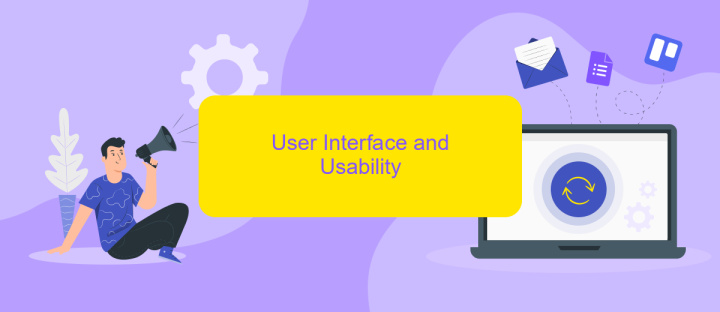
When comparing Tibco Spotfire and Tableau Desktop, one of the key aspects to consider is the user interface and overall usability. Both platforms offer powerful data visualization capabilities but differ in their approach to user experience.
- Tibco Spotfire: Known for its intuitive interface, Tibco Spotfire provides a streamlined user experience with customizable dashboards and easy-to-navigate menus. The drag-and-drop functionality simplifies the process of creating visualizations, making it accessible for users with varying levels of technical expertise.
- Tableau Desktop: Tableau Desktop boasts a highly interactive and visually appealing interface. Its user-friendly design allows for quick data manipulation and insightful visualizations. The platform's extensive library of templates and visualization types helps users create compelling reports with minimal effort.
Both Tibco Spotfire and Tableau Desktop excel in usability, but the choice ultimately depends on user preferences and specific needs. For those looking to integrate multiple data sources seamlessly, services like ApiX-Drive can enhance the overall experience by automating data workflows and ensuring smooth integration between various platforms.
Price and Licensing
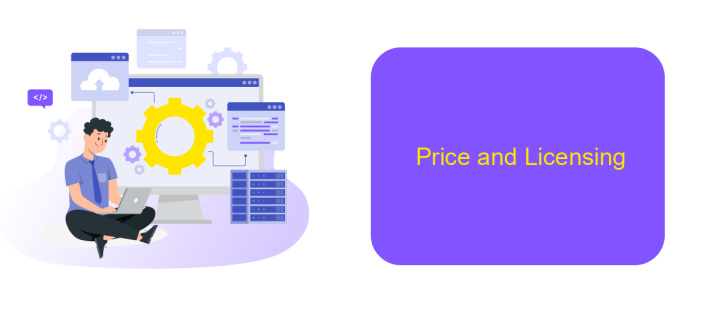
When comparing Tibco Spotfire and Tableau Desktop, pricing and licensing are crucial factors to consider. Tibco Spotfire offers a variety of licensing options, including a subscription-based model and perpetual licenses. This flexibility allows organizations to choose the plan that best fits their budget and needs.
Tableau Desktop, on the other hand, primarily follows a subscription-based pricing model. The cost varies based on the type of user license, such as Viewer, Explorer, or Creator, each offering different levels of access and functionality.
- Tibco Spotfire: Subscription and perpetual licenses available.
- Tableau Desktop: Subscription-based with different user levels (Viewer, Explorer, Creator).
Both platforms offer robust features, but the choice between them may come down to budget constraints and specific organizational needs. Additionally, integrating these tools with other systems can be streamlined using services like ApiX-Drive, which simplifies data synchronization and ensures seamless operations across various platforms.
Conclusion
In conclusion, both Tibco Spotfire and Tableau Desktop offer robust data visualization and business intelligence capabilities, each with its own unique strengths. Tibco Spotfire excels in handling complex data analytics and offers advanced predictive analytics features, making it a strong choice for data scientists and analysts who need deep insights. On the other hand, Tableau Desktop is renowned for its user-friendly interface and ease of use, which makes it accessible to a broader audience, including business users who may not have advanced technical skills.
When considering integration and automation, services like ApiX-Drive can significantly enhance the functionality of both platforms. ApiX-Drive allows seamless integration with various applications, enabling users to automate data workflows and ensure that their data is always up-to-date. Ultimately, the choice between Tibco Spotfire and Tableau Desktop will depend on the specific needs of your organization, the technical expertise of your team, and the complexity of your data analytics requirements.
- Automate the work of an online store or landing
- Empower through integration
- Don't spend money on programmers and integrators
- Save time by automating routine tasks
FAQ
What are the main differences between Tibco Spotfire and Tableau Desktop?
Which tool is better for handling large datasets?
Can Tibco Spotfire and Tableau Desktop integrate with other software?
Which platform is easier to use for beginners?
How do the pricing models compare between Tibco Spotfire and Tableau Desktop?
Apix-Drive is a simple and efficient system connector that will help you automate routine tasks and optimize business processes. You can save time and money, direct these resources to more important purposes. Test ApiX-Drive and make sure that this tool will relieve your employees and after 5 minutes of settings your business will start working faster.


