Top 10 Data Integration Tools
In today's data-driven world, seamless data integration is crucial for businesses to harness the full potential of their information. With a myriad of tools available, choosing the right one can be daunting. This article highlights the top 10 data integration tools, evaluating their features, ease of use, and effectiveness, to help you make an informed decision for your data management needs.
Introduction
In today's data-driven world, the ability to seamlessly integrate data from various sources is crucial for businesses striving to gain actionable insights and maintain a competitive edge. Data integration tools play a pivotal role in consolidating data from disparate systems, ensuring data consistency, and streamlining workflows. With a plethora of options available, selecting the right tool can be a daunting task.
- Data Integration Capabilities
- Ease of Use
- Scalability
- Cost-effectiveness
- Support and Documentation
This article delves into the top 10 data integration tools that stand out in the market. We will explore their features, advantages, and potential drawbacks, providing you with the necessary information to make an informed decision. Whether you're a small business or a large enterprise, understanding these tools will help you optimize your data integration strategy and harness the full potential of your data assets.
Top 10 Data Integration Tools
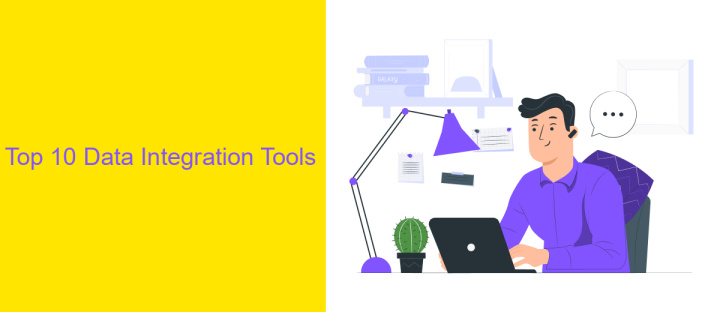
Data integration tools are essential for businesses to seamlessly combine data from various sources into a single, unified view. These tools help in streamlining workflows, improving data accuracy, and enabling real-time data analysis. Among the top data integration tools, platforms like Informatica, Talend, and Microsoft SQL Server Integration Services (SSIS) stand out for their robust features and user-friendly interfaces. Each tool offers unique capabilities, ranging from ETL (Extract, Transform, Load) processes to real-time data synchronization.
One notable mention is ApiX-Drive, which simplifies the integration process with its intuitive interface and extensive library of pre-built connectors. ApiX-Drive allows businesses to automate data workflows without the need for extensive coding knowledge, making it accessible to a broader range of users. Other top tools include MuleSoft, Oracle Data Integrator, and IBM InfoSphere, which are known for their scalability and enterprise-level functionalities. Ultimately, choosing the right data integration tool depends on the specific needs and technical requirements of your organization.
Comparison Table

Comparing data integration tools can be challenging due to the variety of features each offers. Below is a concise comparison table highlighting the key aspects of the top 10 data integration tools available in the market today.
- Tool Name: Informatica PowerCenter | Key Feature: Advanced data transformation capabilities
- Tool Name: Talend | Key Feature: Open-source with robust community support
- Tool Name: Microsoft SQL Server Integration Services (SSIS) | Key Feature: Tight integration with Microsoft ecosystem
- Tool Name: IBM InfoSphere DataStage | Key Feature: Scalable data integration
- Tool Name: Oracle Data Integrator (ODI) | Key Feature: High-performance data movement
- Tool Name: Apache Nifi | Key Feature: Real-time data ingestion and processing
- Tool Name: SnapLogic | Key Feature: Cloud-based integration with AI-driven automation
- Tool Name: Dell Boomi | Key Feature: Comprehensive cloud integration
- Tool Name: Jitterbit | Key Feature: Fast and easy API integration
- Tool Name: MuleSoft Anypoint Platform | Key Feature: Unified integration and API management
Each tool has its unique strengths, making it essential to evaluate them based on your specific business needs. Whether you prioritize open-source flexibility, cloud integration, or advanced data transformation, there’s a tool on this list that can meet your requirements.
Selection Criteria

Choosing the right data integration tool is crucial for ensuring seamless data flow across various systems and applications. The selection process should consider several key factors to ensure the tool aligns with your organization's needs and goals. Here are some essential criteria to evaluate when selecting a data integration tool:
First, assess the tool's compatibility with your existing systems and data sources. It's important that the tool can easily integrate with the databases, applications, and platforms you currently use. Additionally, consider the tool's scalability to ensure it can handle your data volume as your organization grows.
- Compatibility with existing systems
- Scalability to accommodate data growth
- Ease of use and user interface
- Support for real-time data integration
- Security features and compliance
- Cost and licensing options
- Vendor support and community resources
Finally, consider the total cost of ownership, including initial setup, licensing, and ongoing maintenance. A comprehensive evaluation of these criteria will help you select a data integration tool that not only meets your current needs but also supports future growth and innovation.
Conclusion
In conclusion, the landscape of data integration tools is diverse and continually evolving. Each tool offers unique features and capabilities, catering to various business needs and technical requirements. Selecting the right data integration tool depends on multiple factors, including the complexity of data sources, scalability, ease of use, and cost-effectiveness. Tools like Informatica, Talend, and MuleSoft stand out for their robust functionalities and enterprise-level solutions, while others like ApiX-Drive provide user-friendly interfaces and seamless integration capabilities for small to medium-sized businesses.
Ultimately, the best data integration tool is one that aligns with your specific organizational goals and technical landscape. Whether you need real-time data synchronization, extensive ETL processes, or simple API integrations, there is a tool designed to meet your needs. As businesses continue to prioritize data-driven decision-making, investing in a reliable and efficient data integration tool becomes increasingly critical. By leveraging the right tool, organizations can ensure data accuracy, enhance operational efficiency, and drive strategic insights.
FAQ
What are the key features to look for in a data integration tool?
How can I ensure the security of my data during integration?
What are the benefits of using automated workflows in data integration?
How do I handle data from multiple sources with different formats?
Can I integrate data without needing extensive technical skills?
Do you want to achieve your goals in business, career and life faster and better? Do it with ApiX-Drive – a tool that will remove a significant part of the routine from workflows and free up additional time to achieve your goals. Test the capabilities of Apix-Drive for free – see for yourself the effectiveness of the tool.

