Trello Workflow Automation
In today's fast-paced work environment, efficiency and productivity are paramount. Trello, a popular project management tool, offers powerful workflow automation features that can streamline tasks and enhance team collaboration. This article explores how Trello's automation capabilities can transform your workflow, saving you time and effort while ensuring nothing falls through the cracks. Discover the potential of Trello automation to optimize your project management.
Introduction to Trello Workflow Automation
Trello Workflow Automation is a powerful way to streamline your project management tasks, making your workflow more efficient and less prone to human error. By automating repetitive tasks, you can focus on more critical aspects of your projects and ensure consistency across the board.
- Automate task assignments to team members based on specific criteria.
- Set up automatic due date adjustments to keep your projects on track.
- Create custom notifications to alert team members of important updates.
- Integrate with external tools like ApiX-Drive to connect Trello with other apps you use.
Using tools like ApiX-Drive, you can easily set up integrations that allow Trello to communicate with other platforms, such as Google Sheets, Slack, and more. This ensures that all your tools are in sync, reducing manual data entry and improving overall productivity. Embrace Trello Workflow Automation to transform how your team manages projects and tasks.
Benefits of Using Trello Workflow Automation

Trello Workflow Automation offers numerous benefits that streamline project management and enhance productivity. By automating repetitive tasks, teams can focus on more strategic activities, reducing the likelihood of human error and ensuring consistency across workflows. Automation also allows for real-time updates and notifications, keeping everyone informed and aligned with project goals. This not only saves time but also fosters better collaboration and communication within the team.
Another significant advantage is the ability to integrate Trello with other essential tools and services. For example, using platforms like ApiX-Drive, teams can effortlessly connect Trello with various applications such as Slack, Google Sheets, and CRM systems. This seamless integration facilitates data synchronization and automates complex workflows, making project management more efficient and less time-consuming. Overall, Trello Workflow Automation empowers teams to work smarter, not harder, ultimately driving better project outcomes.
Types of Trello Workflow Automation
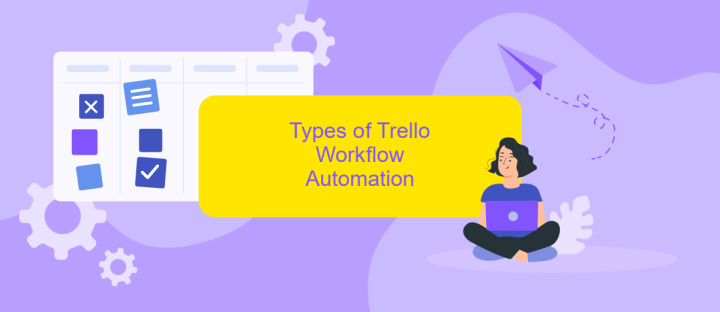
Trello workflow automation can significantly enhance productivity by automating repetitive tasks and streamlining project management processes. There are several types of automation that can be implemented in Trello to optimize your workflow.
- Rule-Based Automation: Set up rules that trigger specific actions when certain conditions are met. For example, moving a card to a different list when a due date is approaching.
- Butler Commands: Utilize Trello's built-in Butler feature to create custom commands that automate tasks such as assigning members, adding labels, or creating checklists.
- Third-Party Integrations: Use services like ApiX-Drive to integrate Trello with other tools and apps, enabling seamless data transfer and task automation across platforms.
- Scheduled Automations: Schedule tasks to be performed at specific times, such as sending reminders or generating reports at the end of each week.
By leveraging these types of Trello workflow automation, teams can save time, reduce errors, and focus more on strategic tasks. Whether using Trello's native features or integrating with external services like ApiX-Drive, the possibilities for automation are extensive and customizable to fit any workflow.
How to Set Up Trello Workflow Automation
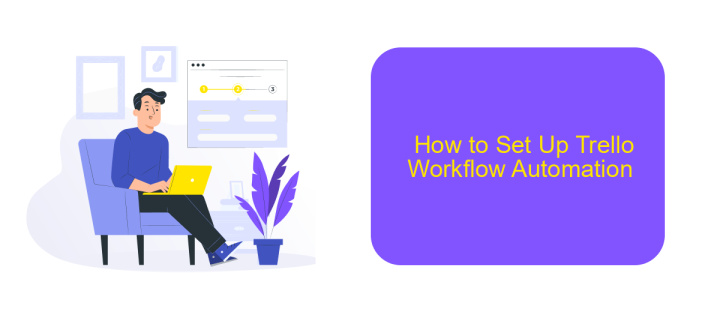
Setting up Trello workflow automation can significantly enhance your productivity by streamlining repetitive tasks. To begin, identify the tasks you perform regularly and determine which ones can be automated. This could include moving cards between lists, setting due dates, or assigning tasks to team members.
Next, navigate to the Trello board where you want to set up automation. Click on the "Automation" button in the top menu, then select "Rules" to create custom automation rules tailored to your workflow. Use the intuitive interface to specify triggers and actions, such as moving a card to a "Completed" list when a checklist is fully checked.
- Identify repetitive tasks
- Navigate to the Trello board
- Click "Automation" and select "Rules"
- Specify triggers and actions
For more advanced automation, consider using third-party integration services like ApiX-Drive. ApiX-Drive allows you to connect Trello with other apps, enabling seamless data transfer and more complex workflows. By integrating Trello with tools like Google Sheets, Slack, or CRM systems, you can automate even more aspects of your project management process.
Best Practices for Trello Workflow Automation
To maximize the efficiency of your Trello workflow automation, it's crucial to start with a clear understanding of your workflow processes. Begin by mapping out your tasks and identifying repetitive actions that can be automated. This not only saves time but also reduces the likelihood of human error. Regularly review and update your workflows to ensure they remain aligned with your evolving business needs.
Integrating Trello with other tools can further enhance your workflow automation. Services like ApiX-Drive allow you to connect Trello with various applications, enabling seamless data transfer and task management across platforms. For instance, you can automate the creation of Trello cards from emails or synchronize tasks with your CRM system. By leveraging such integrations, you can streamline your operations and maintain a cohesive workflow without manual intervention.
FAQ
What is Trello Workflow Automation?
How can I set up a simple automation rule in Trello?
Can I integrate Trello with other apps for automation?
Is it possible to automate notifications in Trello?
What are the benefits of automating workflows in Trello?
Routine tasks take a lot of time from employees? Do they burn out, do not have enough working day for the main duties and important things? Do you understand that the only way out of this situation in modern realities is automation? Try Apix-Drive for free and make sure that the online connector in 5 minutes of setting up integration will remove a significant part of the routine from your life and free up time for you and your employees.

