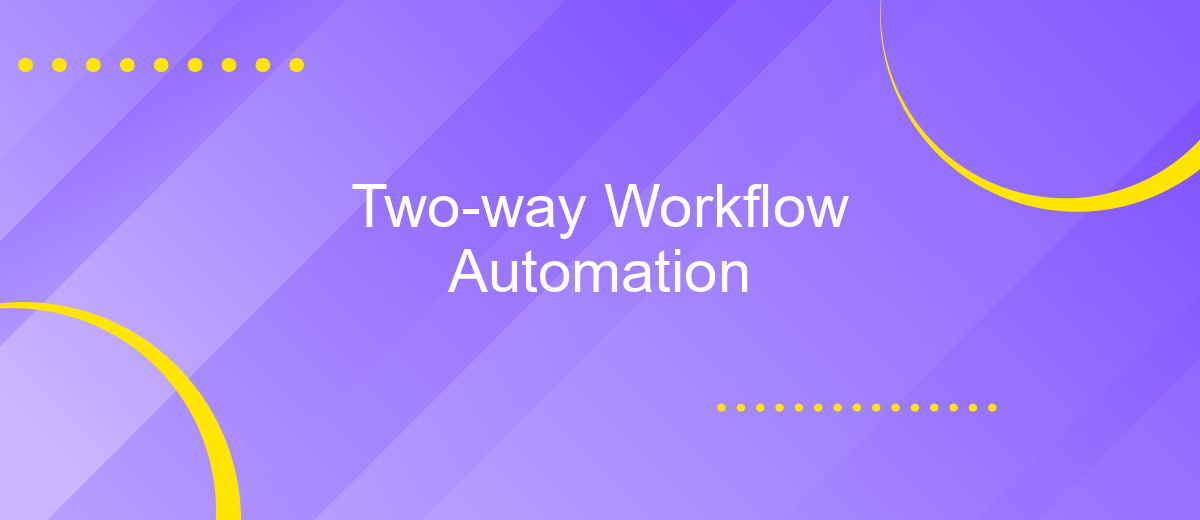Two-way Workflow Automation
Two-way workflow automation is revolutionizing the way businesses operate by enabling seamless communication between different systems and processes. This approach not only streamlines operations but also enhances efficiency and accuracy. By automating tasks in both directions, organizations can ensure that data flows smoothly, reducing manual errors and saving valuable time. Discover how two-way workflow automation can transform your business operations.
Introduction
Two-way workflow automation is revolutionizing the way businesses operate by enabling seamless communication between different systems and applications. This process allows for the automatic exchange of data, reducing manual intervention and minimizing errors. By implementing two-way workflow automation, companies can achieve higher efficiency and better accuracy in their daily operations.
- Improved data consistency
- Enhanced productivity
- Reduced operational costs
- Streamlined business processes
One of the key tools in achieving effective two-way workflow automation is ApiX-Drive. This service facilitates the integration of various applications, allowing for smooth data transfer and synchronization. With ApiX-Drive, businesses can set up automated workflows that ensure data is consistently updated across all platforms, thus enhancing overall operational efficiency. By leveraging such automation solutions, companies can focus more on strategic tasks, leaving routine data management to the automated systems.
Benefits of Two-Way Workflow Automation

Two-way workflow automation offers significant benefits by streamlining processes and enhancing efficiency. By enabling real-time data exchange between different systems, it eliminates the need for manual data entry, reducing the risk of errors and saving valuable time. This automation ensures that all departments within an organization are synchronized, leading to improved communication and collaboration. Moreover, it allows for quicker decision-making as information flows seamlessly across various platforms, providing stakeholders with up-to-date insights.
Integrating tools and services like ApiX-Drive can further simplify the setup of two-way workflow automation. ApiX-Drive facilitates seamless integration between multiple applications, allowing businesses to automate complex workflows without extensive coding knowledge. This service supports a wide range of platforms, making it easier to connect disparate systems and ensure smooth data transfer. As a result, organizations can enhance productivity, reduce operational costs, and focus on strategic initiatives rather than getting bogged down by repetitive tasks.
Key Features of Two-Way Workflow Automation
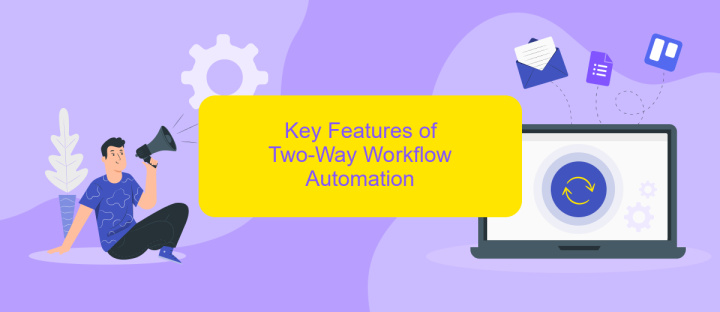
Two-way workflow automation streamlines processes by allowing data to flow seamlessly between different systems, ensuring that information is always up-to-date and accessible. This approach eliminates manual data entry and reduces the risk of errors, enhancing overall efficiency and productivity.
- Real-Time Data Synchronization: Automatically updates data across platforms in real-time, ensuring consistency and accuracy.
- Customizable Integrations: Tools like ApiX-Drive allow for the easy setup of integrations between various applications, tailored to specific business needs.
- Automated Triggers and Actions: Define triggers that initiate specific actions, enabling a fully automated workflow without the need for manual intervention.
- Scalability: Easily scalable to accommodate growing business demands and additional applications, ensuring long-term usability.
- Enhanced Collaboration: Facilitates better collaboration across teams by providing a unified view of data and processes.
By leveraging two-way workflow automation, businesses can achieve a higher level of operational efficiency. Integrating tools like ApiX-Drive simplifies the process, making it accessible even for non-technical users. This not only saves time but also allows teams to focus on more strategic tasks, driving overall business growth.
Implementation Considerations
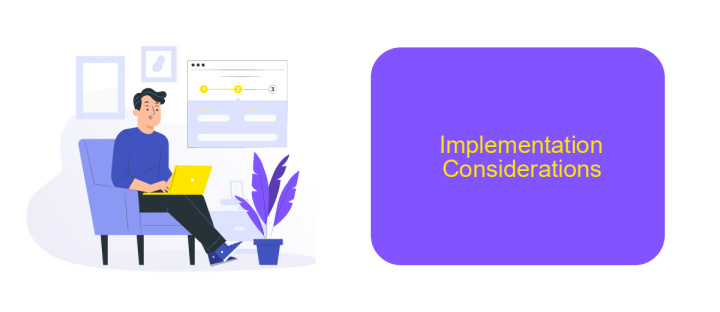
When implementing two-way workflow automation, it's crucial to start with a comprehensive assessment of your current processes. Understanding the specific requirements and pain points of your workflows will help in selecting the right tools and technologies for automation.
Integration is a key factor in successful workflow automation. The chosen automation platform should seamlessly connect with your existing systems. ApiX-Drive, for instance, offers robust integration capabilities that can link various applications and services, ensuring smooth data exchange between them.
- Identify key processes that will benefit from automation.
- Select an integration platform like ApiX-Drive for seamless connectivity.
- Ensure data consistency and accuracy across systems.
- Test the automated workflows thoroughly before full deployment.
Lastly, it's important to continuously monitor and optimize the automated workflows. Regular reviews and updates will help in identifying any issues and making necessary adjustments to improve efficiency and effectiveness over time. This proactive approach ensures that your two-way workflow automation remains aligned with your business goals.
Conclusion
In conclusion, two-way workflow automation significantly enhances operational efficiency by enabling seamless data exchange between different systems. This automation not only reduces manual effort but also minimizes errors, ensuring that processes run smoothly and consistently. By integrating various tools and platforms, businesses can streamline their operations, leading to improved productivity and better decision-making.
Services like ApiX-Drive play a crucial role in facilitating these integrations by providing a user-friendly interface for connecting disparate systems. With ApiX-Drive, organizations can easily set up and manage workflows without the need for extensive technical expertise. This accessibility empowers businesses of all sizes to leverage the benefits of two-way workflow automation, ultimately driving growth and innovation in an increasingly competitive market.
FAQ
What is Two-way Workflow Automation?
How can Two-way Workflow Automation improve business efficiency?
What are some common use cases for Two-way Workflow Automation?
What should I consider when choosing a tool for Two-way Workflow Automation?
How can I set up Two-way Workflow Automation using ApiX-Drive?
Do you want to achieve your goals in business, career and life faster and better? Do it with ApiX-Drive – a tool that will remove a significant part of the routine from workflows and free up additional time to achieve your goals. Test the capabilities of Apix-Drive for free – see for yourself the effectiveness of the tool.