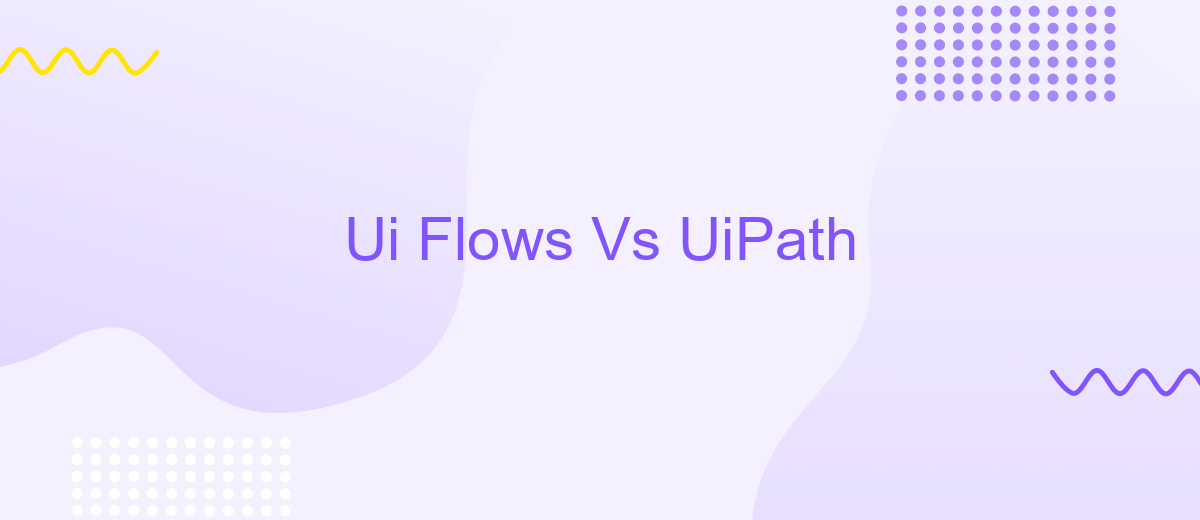Ui Flows Vs UiPath
In the rapidly evolving landscape of automation, choosing the right tool can be a game-changer for businesses. This article delves into a comparative analysis of Ui Flows and UiPath, two prominent automation platforms. By examining their features, capabilities, and use cases, we aim to provide insights that will help you determine which tool best suits your organization's needs.
Ui Flows Overview
Ui Flows is a feature within Microsoft Power Automate designed to automate repetitive tasks by mimicking user actions on the desktop and web applications. It enables businesses to streamline processes without extensive coding knowledge, thus enhancing productivity and reducing human error.
- Automates manual processes
- Integrates with various Microsoft services
- Supports both attended and unattended automation
- Easy to set up and manage
Ui Flows can be particularly powerful when combined with integration platforms like ApiX-Drive, which facilitate seamless data transfer between different applications. By connecting Ui Flows with ApiX-Drive, businesses can create more comprehensive automation solutions, integrating various tools and services to ensure smooth workflows across multiple platforms.
UiPath Overview
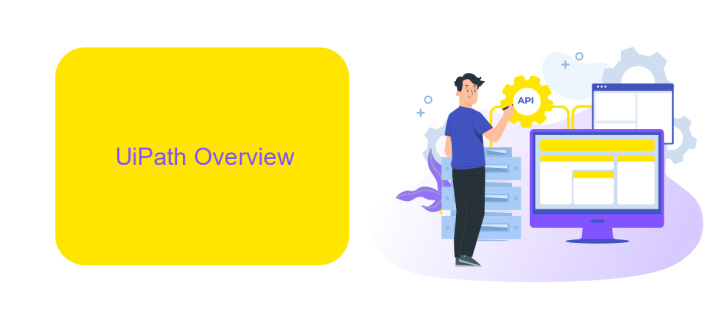
UiPath is a leading Robotic Process Automation (RPA) platform that enables businesses to automate repetitive tasks and streamline workflows. It offers a user-friendly interface with drag-and-drop functionality, making it accessible even for users without extensive programming skills. UiPath provides a wide range of pre-built activities and integrations that facilitate the automation of diverse business processes, from data entry to complex decision-making tasks. Its robust capabilities include process mining, AI-driven insights, and advanced analytics, which help organizations optimize their operations and improve efficiency.
One of the standout features of UiPath is its extensive integration capabilities. Through services like ApiX-Drive, UiPath can seamlessly connect with various applications and systems, enabling smooth data transfer and synchronization. This allows businesses to create cohesive automation workflows that span multiple platforms, ensuring that all systems work in harmony. Additionally, UiPath's Orchestrator component provides centralized management of automation processes, offering real-time monitoring, scheduling, and execution control. This comprehensive approach ensures that businesses can scale their automation efforts effectively while maintaining high levels of reliability and performance.
Ui Flows vs UiPath: Key Functionalities
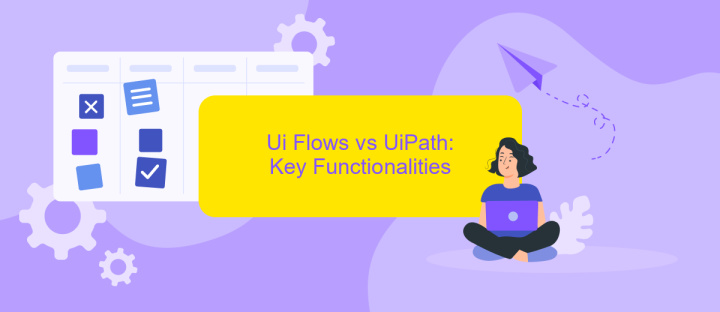
When comparing Ui Flows and UiPath, it is essential to delve into their key functionalities to determine which tool better suits your automation needs. Both platforms offer robust capabilities, but they cater to slightly different aspects of workflow automation.
- Integration Capabilities: UiPath excels with its extensive integration options, allowing seamless connectivity with various third-party applications and services. Ui Flows, while capable, has more limited integration options.
- Ease of Use: Ui Flows is designed with a user-friendly interface, making it accessible for those with minimal technical expertise. UiPath, although powerful, requires a steeper learning curve due to its advanced features and functionalities.
- Scalability: UiPath provides robust scalability options suitable for enterprise-level automation projects. Ui Flows is more suited for smaller-scale tasks and individual workflows.
- Community and Support: UiPath boasts a large, active community and extensive documentation, offering ample support and resources. Ui Flows has a smaller community but benefits from Microsoft's support ecosystem.
In conclusion, both Ui Flows and UiPath offer valuable tools for workflow automation. UiPath is ideal for comprehensive, large-scale automation projects, while Ui Flows caters to simpler, user-friendly tasks. Depending on your specific needs, either platform can significantly enhance your automation capabilities.
Ui Flows vs UiPath: Pros and Cons

When comparing Ui Flows and UiPath, it's essential to understand their unique strengths and weaknesses. Ui Flows, a Microsoft Power Automate feature, is designed to automate repetitive tasks directly within the Microsoft ecosystem. On the other hand, UiPath is a robust RPA tool known for its extensive capabilities and user-friendly interface.
Ui Flows is ideal for businesses heavily invested in Microsoft products, offering seamless integration with tools like Excel, Outlook, and SharePoint. UiPath, however, is more versatile, supporting a wide array of applications and platforms, making it suitable for diverse operational environments.
- Ui Flows Pros: Easy integration with Microsoft products, cost-effective for existing Microsoft users, intuitive for those familiar with Power Automate.
- Ui Flows Cons: Limited to the Microsoft ecosystem, less powerful than dedicated RPA tools, fewer advanced features.
- UiPath Pros: Extensive functionality, supports multiple platforms, strong community support, advanced features for complex automation.
- UiPath Cons: Higher cost, steeper learning curve for beginners, may require additional integration tools like ApiX-Drive for seamless connectivity.
Ultimately, the choice between Ui Flows and UiPath depends on your specific needs and existing infrastructure. For those deeply embedded in the Microsoft ecosystem, Ui Flows offers a straightforward, cost-effective solution. Conversely, UiPath provides a more comprehensive, scalable option for businesses seeking advanced automation capabilities.
Final Verdict
Choosing between Ui Flows and UiPath ultimately depends on your specific needs and the complexity of your automation tasks. Ui Flows, being part of the Power Automate suite, offers seamless integration with Microsoft products and is ideal for businesses already entrenched in the Microsoft ecosystem. Its straightforward interface is user-friendly, making it suitable for those who are new to automation.
On the other hand, UiPath shines with its robust capabilities and extensive library of pre-built activities, making it a powerful tool for complex and large-scale automation projects. For businesses looking to integrate multiple applications and services, tools like ApiX-Drive can further enhance UiPath's functionality by simplifying the integration process. Ultimately, the choice should be guided by the specific requirements of your business processes and the level of complexity involved.
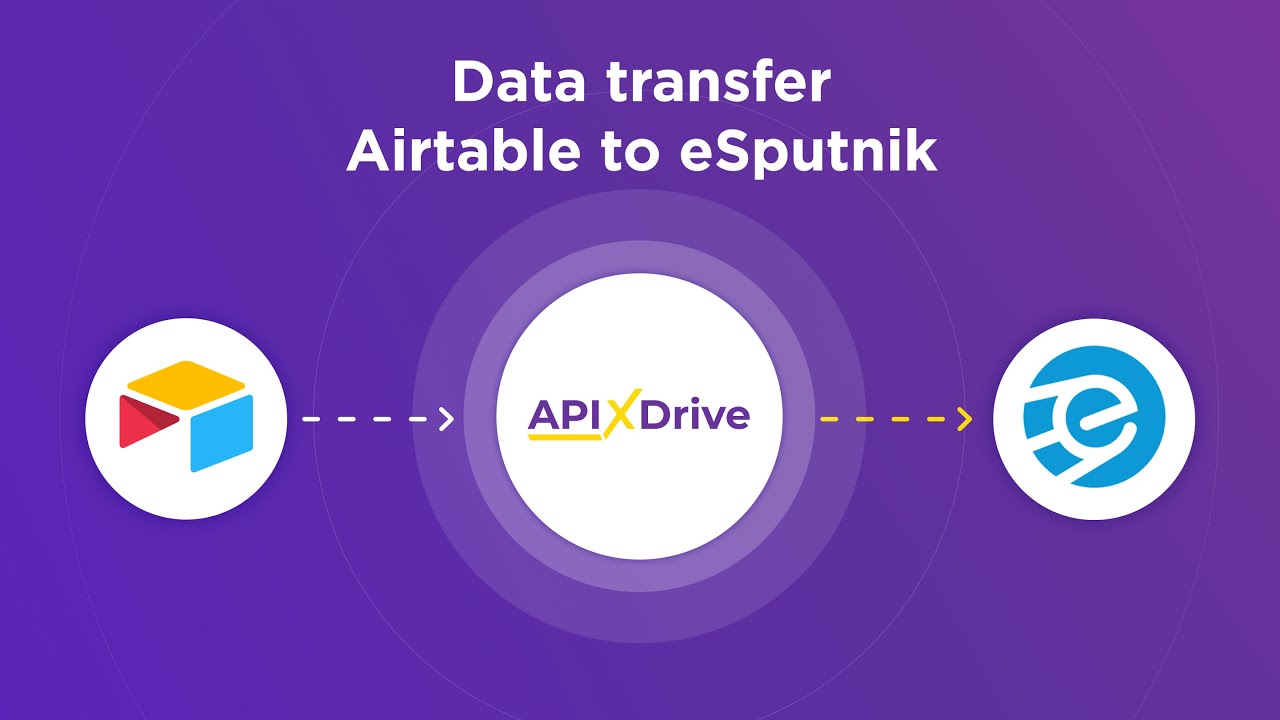
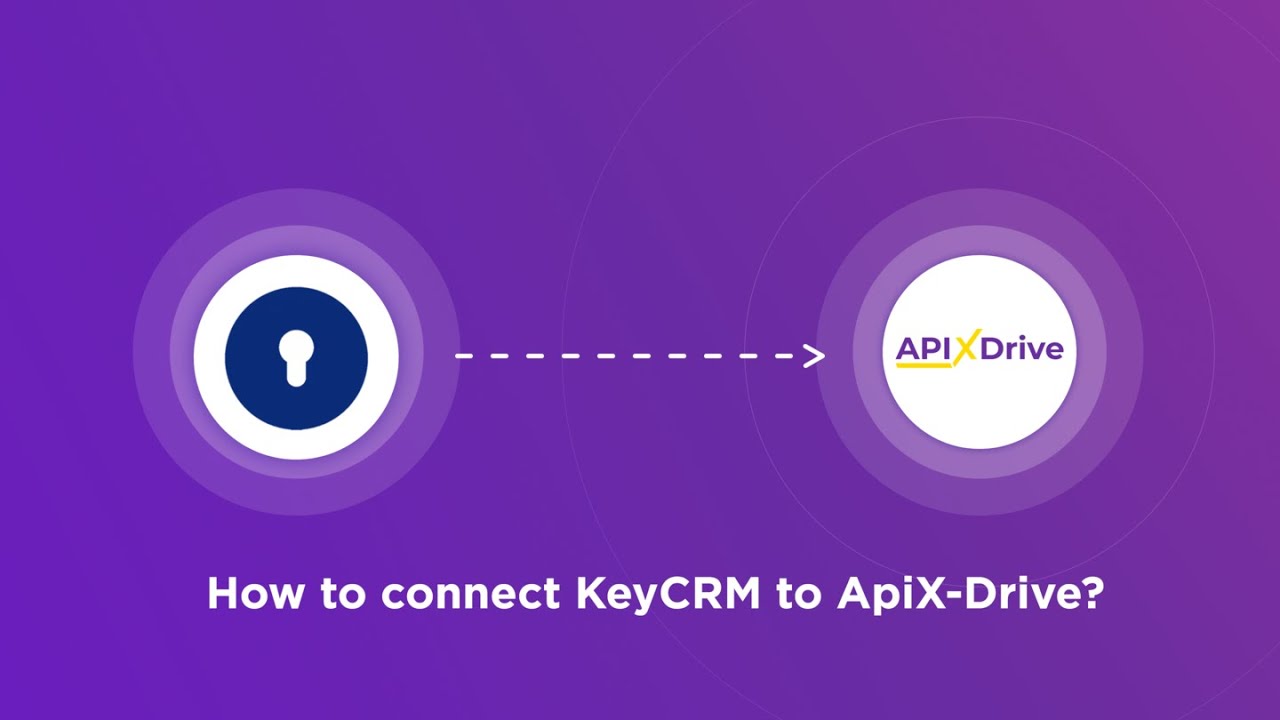
FAQ
What are the main differences between Ui Flows and UiPath?
Which tool is better for beginners?
Can both Ui Flows and UiPath integrate with third-party applications?
Which tool offers better scalability for enterprise-level automation?
Are there any costs associated with using Ui Flows and UiPath?
Apix-Drive is a simple and efficient system connector that will help you automate routine tasks and optimize business processes. You can save time and money, direct these resources to more important purposes. Test ApiX-Drive and make sure that this tool will relieve your employees and after 5 minutes of settings your business will start working faster.