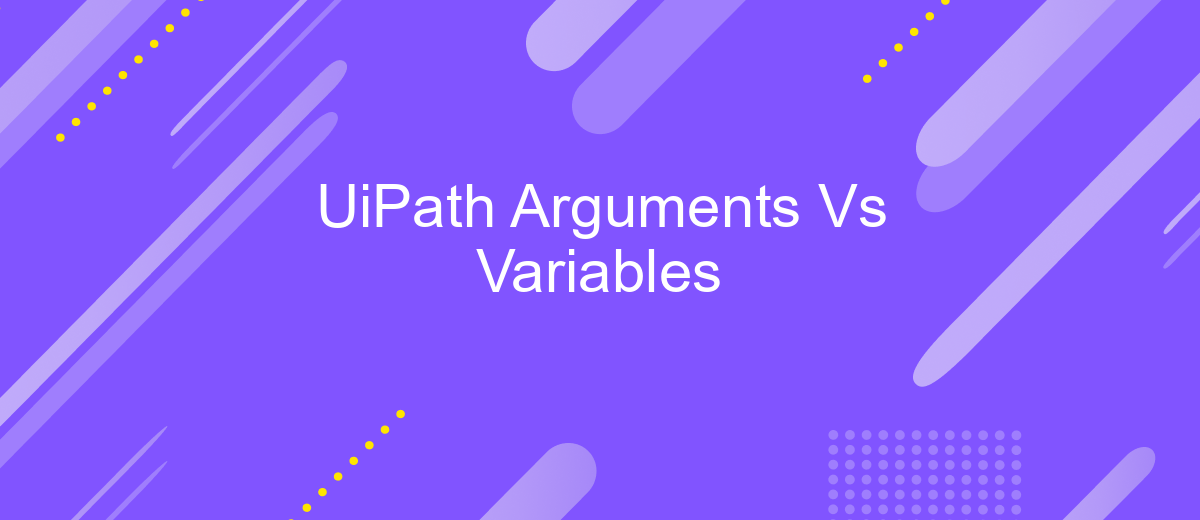UiPath Arguments Vs Variables
In the realm of robotic process automation (RPA), UiPath stands out as a powerful tool for streamlining workflows. A fundamental aspect of mastering UiPath involves understanding the difference between arguments and variables. This article delves into the core distinctions, use cases, and best practices for employing arguments and variables to enhance your automation projects efficiently.
Introduction
In the realm of robotic process automation (RPA), UiPath stands out as a powerful tool for automating repetitive tasks. A fundamental aspect of creating efficient workflows in UiPath is understanding the difference between arguments and variables. Both are essential for passing data within and between workflows, but they serve different purposes and have distinct scopes.
- Variables: These are used to store data that can be used and modified within a single workflow or activity.
- Arguments: These are used to pass data between different workflows, making them essential for modular and reusable automation projects.
Mastering the use of arguments and variables is crucial for any RPA developer aiming to build scalable and maintainable automation solutions. By leveraging these tools effectively, you can optimize your workflows, reduce redundancy, and ensure seamless data flow across your automation projects.
Arguments

Arguments in UiPath are used to pass data between workflows, enabling modular and reusable design. Unlike variables, which are confined to a specific workflow, arguments can be imported and exported, making them essential for complex automation projects. They come in three types: In, Out, and In/Out, each serving different purposes such as receiving data, sending data, or both.
When setting up integrations, arguments play a crucial role in ensuring seamless data flow between different systems. For instance, using a service like ApiX-Drive can simplify the process by allowing you to configure arguments that interact with various APIs. This ensures that data is accurately transferred and processed, enhancing the efficiency and reliability of your automation workflows. Properly managing arguments is key to creating scalable and maintainable automation solutions.
Variables
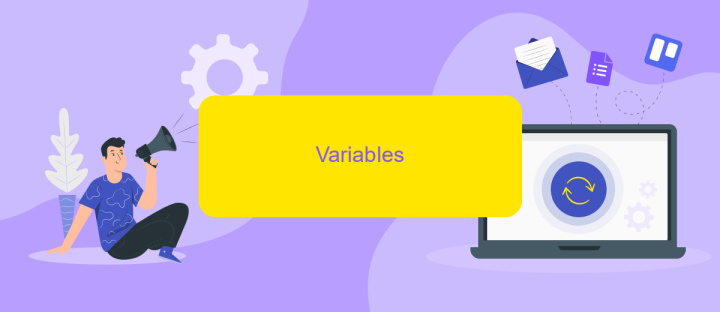
Variables in UiPath are essential elements used to store data that can be manipulated and utilized throughout the automation process. They are crucial for maintaining dynamic workflows, enabling the bot to perform different actions based on varying inputs and conditions.
1. **Scope**: Defines the region within the workflow where the variable can be accessed. It ensures that variables are only available where needed, avoiding unnecessary memory usage.
2. **Data Types**: UiPath supports various data types such as string, integer, boolean, and more, allowing for flexibility in handling different kinds of data.
3. **Default Value**: Allows setting an initial value for the variable, ensuring it has a defined state before the workflow begins execution.
Variables are especially useful when integrating with external services like ApiX-Drive. By storing API keys, endpoint URLs, and other configuration details in variables, you can seamlessly manage and update these values without altering the core logic of your automation. This makes the process more efficient and less prone to errors.
Differences between Arguments and Variables

In UiPath, both arguments and variables are essential for managing data, but they serve different purposes. Understanding the distinction between them is crucial for efficient automation workflows.
Variables are used to store data that can be accessed and manipulated within the scope of a specific workflow or activity. They are ideal for temporary storage of data that does not need to be passed between workflows or activities.
- Scope: Variables are limited to the workflow or activity where they are defined, while arguments can be passed between different workflows.
- Usage: Variables are used for local data storage, whereas arguments are used for data transfer between workflows.
- Direction: Arguments have directions (In, Out, In/Out) that define how data is passed, while variables do not.
Understanding these differences helps optimize automation processes in UiPath. For seamless integration of various services and data sources, tools like ApiX-Drive can be utilized to automate data transfer between applications, enhancing the overall efficiency of your workflows.
Conclusion
In conclusion, understanding the differences between UiPath arguments and variables is crucial for optimizing your automation workflows. Variables are essential for storing data that is used within a specific scope of an automation project, while arguments are designed to pass data between different workflows and activities. Knowing when and how to use each of these elements can significantly enhance the efficiency and maintainability of your automation processes.
Moreover, leveraging integration services like ApiX-Drive can further streamline your automation efforts by allowing seamless data transfer between various applications and systems. This not only reduces manual intervention but also minimizes the risk of errors, ensuring a more reliable and efficient automation solution. By combining the strategic use of UiPath arguments and variables with powerful integration tools, you can achieve a higher level of automation sophistication and operational excellence.
- Automate the work of an online store or landing
- Empower through integration
- Don't spend money on programmers and integrators
- Save time by automating routine tasks
FAQ
What is the primary difference between arguments and variables in UiPath?
When should I use arguments instead of variables in UiPath?
Can I use both arguments and variables together in a single UiPath project?
How do I pass data between different workflows in UiPath?
Is there a service that can help with the integration of UiPath workflows with other applications?
Do you want to achieve your goals in business, career and life faster and better? Do it with ApiX-Drive – a tool that will remove a significant part of the routine from workflows and free up additional time to achieve your goals. Test the capabilities of Apix-Drive for free – see for yourself the effectiveness of the tool.