UiPath Attach Browser Vs Attach Window
When automating web and desktop applications using UiPath, understanding the differences between "Attach Browser" and "Attach Window" activities is crucial. These activities allow you to interact with specific browser instances or application windows, respectively. This article delves into their distinct functionalities, use cases, and best practices to help you choose the right approach for your automation needs.
Introduction
In the realm of Robotic Process Automation (RPA), UiPath stands out as a powerful tool for automating repetitive tasks. Among its many features, the "Attach Browser" and "Attach Window" activities are essential for interacting with web and desktop applications, respectively. Understanding the differences and appropriate use cases for these activities is crucial for maximizing efficiency and accuracy in your automation projects.
- Attach Browser: Used to interact with web-based applications and elements within a specific browser instance.
- Attach Window: Utilized for desktop applications, allowing interaction with elements within a specific window.
Choosing between "Attach Browser" and "Attach Window" depends on the type of application you are automating. For web applications, "Attach Browser" is the go-to choice, while "Attach Window" is ideal for desktop applications. By leveraging these activities effectively, you can streamline your automation workflows and enhance the overall performance of your RPA solutions.
Similarities Between Attach Browser and Attach Window
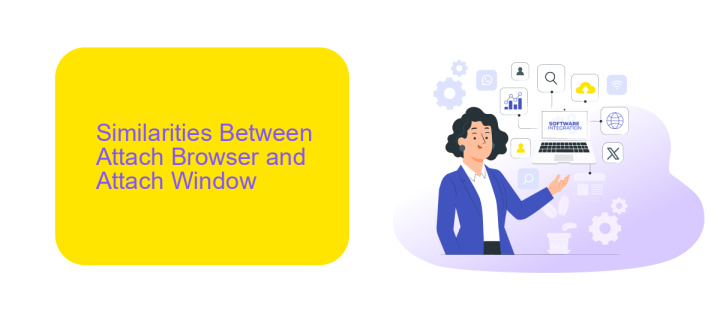
Both Attach Browser and Attach Window activities in UiPath serve the primary function of interacting with specific UI elements within an application, ensuring that automation scripts can accurately target and manipulate elements within a defined scope. These activities are crucial for tasks that require consistent interaction with web or desktop applications, as they help maintain the context of the automation process, reducing errors and improving efficiency.
Another similarity is their ability to enhance the stability and reliability of automation workflows. By confining actions to a particular browser or window, these activities minimize the chances of unintentional interactions with other open applications or elements. This focused approach is particularly beneficial when dealing with complex automation scenarios, ensuring that the right elements are always targeted. Both activities also support the use of selectors to precisely identify UI components, further enhancing the accuracy and robustness of the automation process.
Differences Between Attach Browser and Attach Window
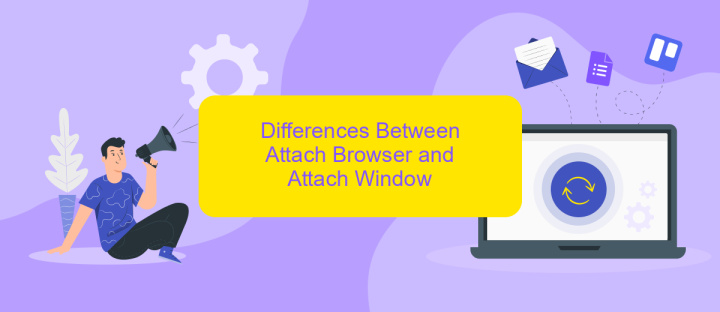
When working with UiPath, understanding the differences between Attach Browser and Attach Window activities is crucial for effective automation. Both activities are used to establish a connection with a specific UI element, but they serve different purposes and contexts.
- Attach Browser: This activity is specifically designed for web-based applications. It allows you to interact with elements within a web browser, such as buttons, text fields, and links. This is particularly useful when automating tasks in web applications or websites.
- Attach Window: On the other hand, this activity is used for desktop applications. It enables you to interact with elements within a specific window of a desktop application. This can include buttons, menus, and other UI elements that are part of a desktop application interface.
In summary, while Attach Browser is tailored for web automation within browsers, Attach Window is geared towards desktop application automation. Choosing the right activity depends on the type of application you are automating, ensuring your workflow is efficient and effective.
Best Use Cases for Attach Browser
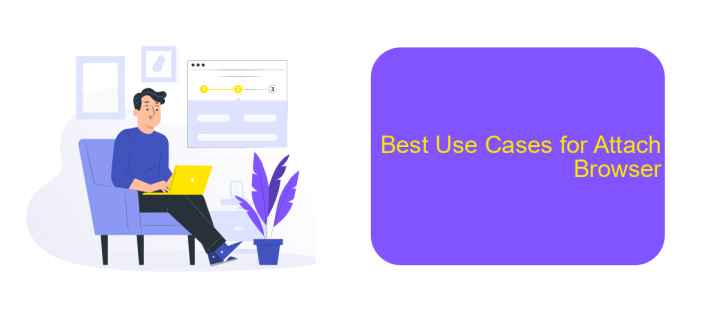
When working with web automation in UiPath, the Attach Browser activity is essential for targeting and interacting with specific browser instances. This activity is particularly useful when your automation needs to handle multiple browser windows or tabs simultaneously, ensuring that actions are performed on the correct instance.
One of the best use cases for Attach Browser is in scenarios where the automation script needs to switch back and forth between different web pages. It allows the bot to maintain a stable and reliable connection to the desired web page, even if other browser windows are open. This ensures that the automation remains focused and accurate.
- Handling multiple browser tabs or windows within a single workflow.
- Interacting with dynamic web content that requires frequent page refreshes.
- Maintaining session continuity across different stages of web-based processes.
- Automating tasks in complex web applications that involve multiple navigation steps.
Additionally, if your automation involves integrating various web services, using a tool like ApiX-Drive can streamline the process. ApiX-Drive allows you to connect and automate workflows between different applications and services, enhancing the efficiency of your web automation projects.
Best Use Cases for Attach Window
Attach Window is particularly useful when dealing with multiple windows of the same application. For instance, if an automation process involves interacting with different parts of a desktop application that opens in separate windows, Attach Window can efficiently manage these interactions. This ensures that each window is distinctly recognized and handled, reducing the risk of errors and improving the reliability of the automation process.
Another ideal use case for Attach Window is when integrating various software applications that operate in separate windows. For example, when setting up integrations using services like ApiX-Drive, which connects multiple applications, Attach Window can be employed to seamlessly interact with each application's interface. This facilitates smooth data transfer and operation coordination between the applications, enhancing overall workflow efficiency and automation accuracy.
- Automate the work of an online store or landing
- Empower through integration
- Don't spend money on programmers and integrators
- Save time by automating routine tasks
FAQ
What is the primary difference between Attach Browser and Attach Window in UiPath?
When should I use Attach Browser instead of Attach Window?
Can I use Attach Window for web automation?
Is it possible to switch between Attach Browser and Attach Window in the same workflow?
How can I ensure smooth integration and automation of different applications using UiPath?
Strive to take your business to the next level, achieve your goals faster and more efficiently? Apix-Drive is your reliable assistant for these tasks. An online service and application connector will help you automate key business processes and get rid of the routine. You and your employees will free up time for important core tasks. Try Apix-Drive features for free to see the effectiveness of the online connector for yourself.


