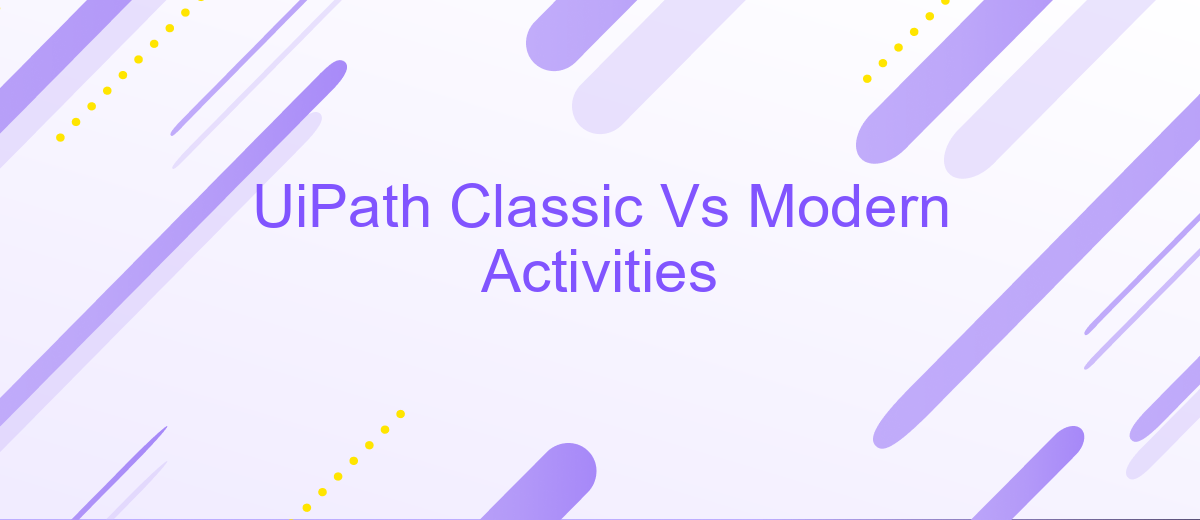UiPath Classic Vs Modern Activities
When developing automation workflows in UiPath, choosing between Classic and Modern activities can significantly impact your project's efficiency and maintainability. This article delves into the key differences, advantages, and use cases of both activity sets, helping you determine which approach best suits your automation needs. Whether you're a seasoned developer or a newcomer, understanding these distinctions is crucial for optimal performance.
Introduction
UiPath, a leading name in robotic process automation (RPA), offers two distinct sets of activities: Classic and Modern. Each set is designed to cater to different user needs and preferences, making it essential to understand their unique features and advantages. Whether you're a seasoned developer or a newcomer, choosing the right set of activities can significantly impact your automation projects.
- Classic Activities: These are the traditional activities that have been part of UiPath since its early days. They are well-documented and widely used.
- Modern Activities: Introduced to provide a more intuitive and streamlined experience, these activities come with enhanced capabilities and better integration options.
Understanding the differences between Classic and Modern activities is crucial for optimizing your automation workflows. While Classic activities offer stability and familiarity, Modern activities bring innovation and ease of use. By leveraging tools like ApiX-Drive, you can further enhance your automation capabilities, seamlessly integrating various services and applications to create a more efficient and effective RPA environment.
Benefits and Drawbacks
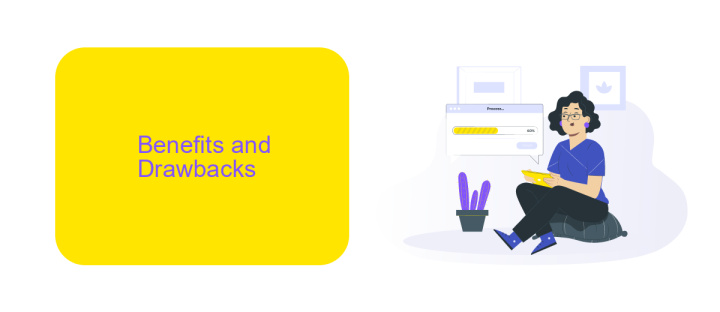
UiPath Classic Activities offer a stable and well-documented set of tools that many users are already familiar with. They provide a robust framework for automating repetitive tasks and can be easily integrated with various systems. However, they may feel outdated to new users and lack some of the modern features that enhance user experience and efficiency. Additionally, the learning curve can be steep for those who are new to UiPath, and the interface may seem cluttered and less intuitive.
On the other hand, UiPath Modern Activities bring a fresh and user-friendly interface that simplifies the automation process. They offer improved performance and are designed to be more intuitive, making it easier for new users to get started. Modern Activities also support better integration capabilities with services like ApiX-Drive, which can streamline the integration process with other applications. However, the transition from Classic to Modern can be challenging for existing users, and some may find that not all Classic functionalities are fully supported or have direct equivalents in the Modern set.
Comparison Table
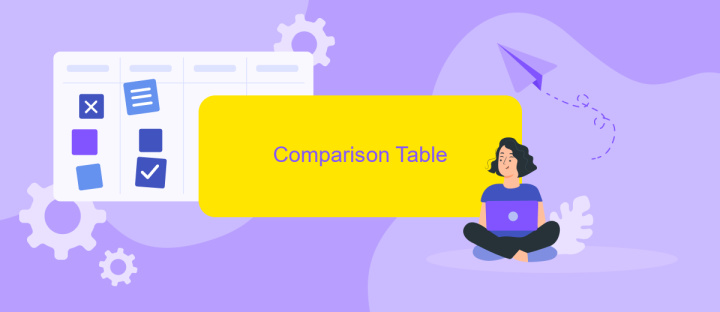
When comparing UiPath Classic and Modern Activities, it's essential to understand their key differences and benefits. Both activity sets have their unique features, making them suitable for different automation needs.
- User Interface: Classic Activities have a more traditional interface, while Modern Activities provide a more intuitive and user-friendly experience.
- Functionality: Modern Activities offer enhanced capabilities and are designed to work seamlessly with new UiPath features, whereas Classic Activities may lack some of the latest functionalities.
- Integration: Modern Activities support better integration with external services and tools, such as ApiX-Drive, which simplifies the process of connecting various applications and automating workflows.
- Performance: Modern Activities are optimized for better performance and efficiency, making them more suitable for complex automation tasks.
- Support and Updates: UiPath focuses on updating and supporting Modern Activities more frequently, ensuring they stay current with technological advancements.
In conclusion, while Classic Activities have their place in legacy systems and simpler automations, Modern Activities are generally the better choice for new projects due to their advanced features, improved performance, and better support for integrations like those offered by ApiX-Drive.
Use Cases
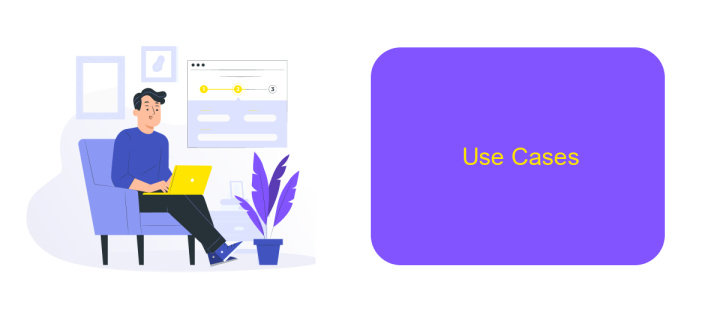
UiPath Classic and Modern Activities have distinct use cases, each suited for different automation scenarios. Classic Activities are ideal for legacy systems and applications that require traditional automation techniques. They offer a stable and reliable solution for automating repetitive tasks in environments where modern interfaces are not available.
On the other hand, Modern Activities are designed to leverage the latest advancements in UI automation. They provide enhanced capabilities for interacting with contemporary applications, offering a more intuitive and streamlined approach. Modern Activities are particularly useful for automating tasks in dynamic and complex user interfaces.
- Classic Activities: Best for legacy system automation, stable and reliable for traditional tasks.
- Modern Activities: Ideal for modern UI automation, intuitive and efficient for dynamic interfaces.
- Integration with ApiX-Drive: Seamlessly connect and automate workflows between various applications.
Choosing between Classic and Modern Activities depends on the specific requirements of your automation project. For integrating multiple applications and services, leveraging tools like ApiX-Drive can enhance the efficiency and effectiveness of your automation workflows, ensuring seamless data flow and process automation.
Conclusion
In conclusion, both UiPath Classic and Modern Activities offer unique advantages that cater to different needs and preferences within the RPA community. Classic Activities provide a familiar and robust environment for those who have been using UiPath for years, ensuring stability and extensive support for legacy systems. On the other hand, Modern Activities bring a fresh, intuitive interface with enhanced capabilities, making it easier for new users to adopt and for experienced users to streamline their automation processes.
When it comes to integrating UiPath with other platforms, services like ApiX-Drive can play a crucial role. ApiX-Drive simplifies the process of connecting various applications and automating workflows, offering seamless integration capabilities that complement both Classic and Modern Activities. As automation needs continue to evolve, leveraging such integration services can significantly enhance the efficiency and effectiveness of your RPA solutions.
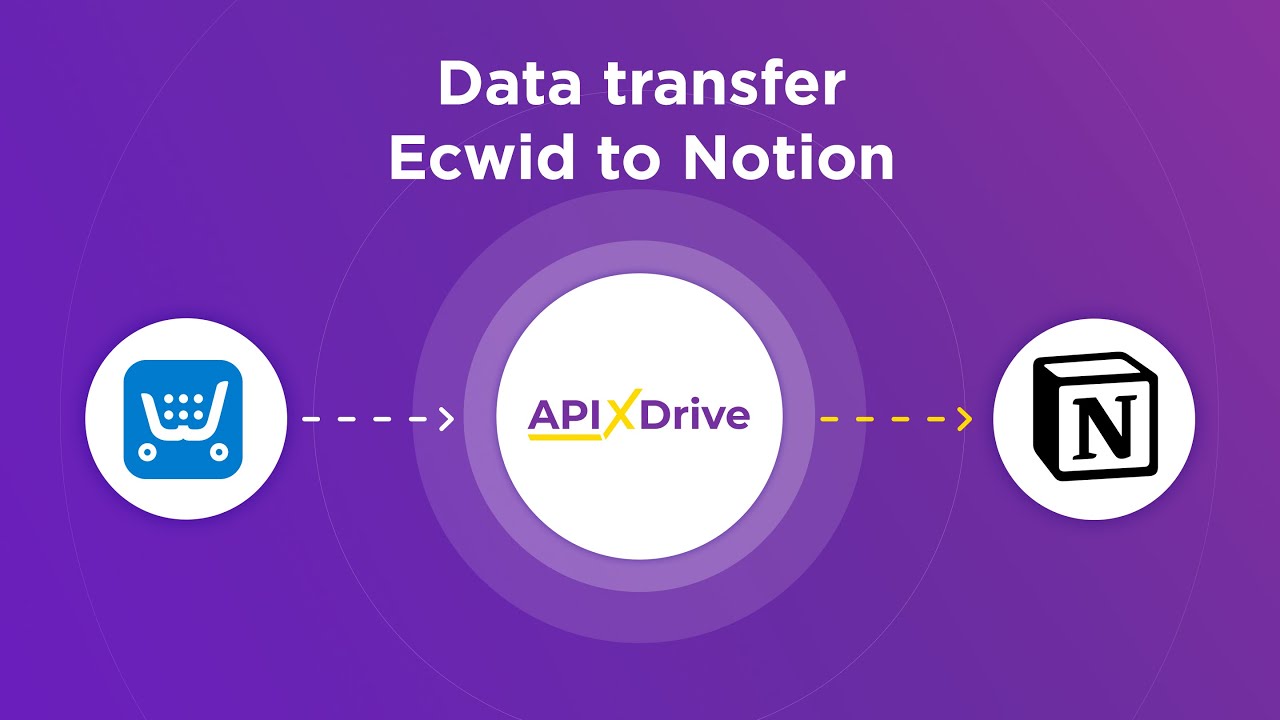
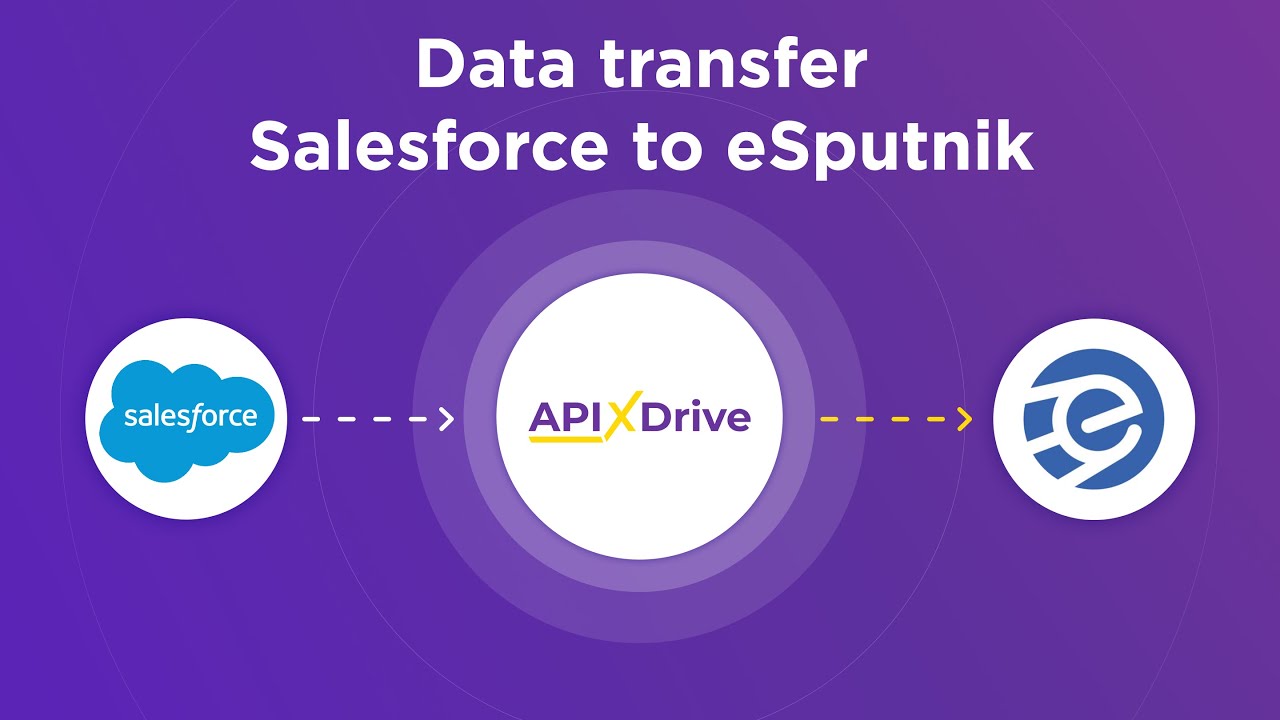
FAQ
What is the main difference between UiPath Classic and Modern Activities?
Can I use both Classic and Modern Activities in the same project?
Are Modern Activities backward compatible with Classic Activities?
How do I transition from Classic to Modern Activities in UiPath?
What should I consider when choosing between Classic and Modern Activities?
Time is the most valuable resource in today's business realities. By eliminating the routine from work processes, you will get more opportunities to implement the most daring plans and ideas. Choose – you can continue to waste time, money and nerves on inefficient solutions, or you can use ApiX-Drive, automating work processes and achieving results with minimal investment of money, effort and human resources.