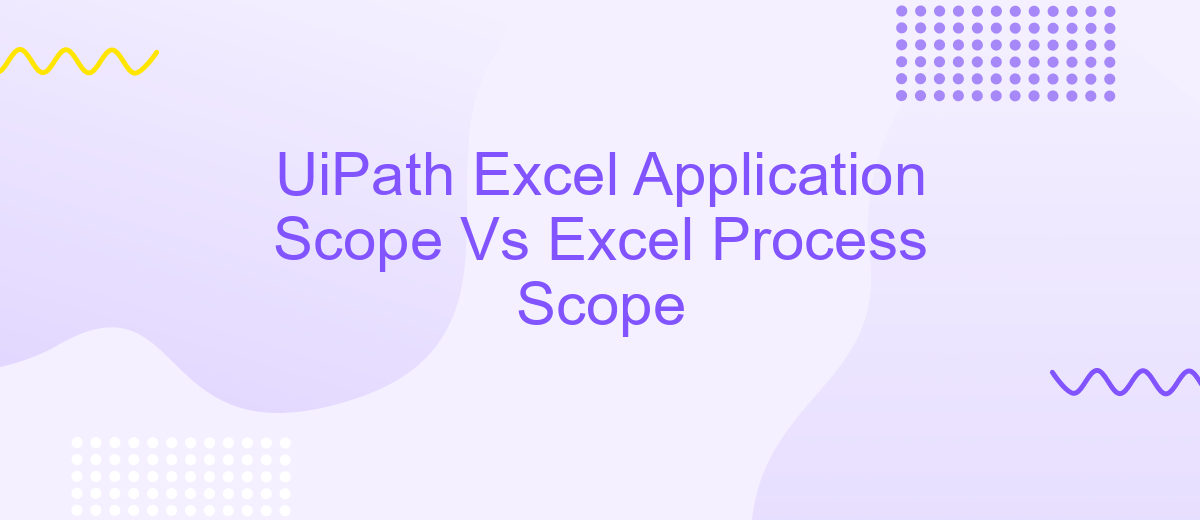UiPath Excel Application Scope Vs Excel Process Scope
In the world of robotic process automation (RPA), UiPath offers various tools to streamline workflows involving Excel. Two primary methods are the Excel Application Scope and the Excel Process Scope. This article explores the differences between these approaches, highlighting their unique features, use cases, and how to choose the best one for your automation needs.
Introduction
In the realm of robotic process automation (RPA), UiPath stands out as a leading platform offering various tools to streamline and automate repetitive tasks. Among these tools, the Excel Application Scope and Excel Process Scope are pivotal when working with Excel files. Understanding the differences between these two scopes can significantly enhance your efficiency and accuracy in automating Excel-related tasks.
- Excel Application Scope: Utilizes the installed Excel application on your machine, providing extensive features and capabilities.
- Excel Process Scope: Operates independently of the installed Excel application, offering flexibility and ease of use, especially in environments where Excel is not installed.
Choosing the right scope depends on specific project requirements, such as the need for advanced Excel features or the necessity to run automation on machines without Excel. Both scopes have their unique advantages, and understanding these can help you leverage UiPath more effectively. Additionally, integrating tools like ApiX-Drive can further streamline your workflow by automating data transfers between Excel and other applications, enhancing overall productivity.
UiPath Excel Application Scope
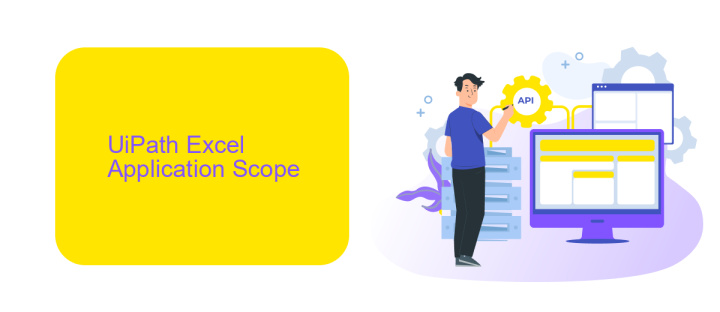
UiPath Excel Application Scope is a specialized activity designed to work seamlessly with Excel files. This activity allows users to perform various operations such as reading, writing, and manipulating Excel data within the UiPath environment. It requires Microsoft Excel to be installed on the machine where the automation is running, ensuring that all Excel-specific functionalities are available. This scope is particularly useful for complex tasks that need direct interaction with Excel features, such as running macros or using Excel formulas.
The Excel Application Scope activity also supports integration with other services and tools to enhance automation capabilities. For instance, using ApiX-Drive, users can automate the transfer of data between Excel and various cloud applications, streamlining workflows and reducing manual effort. By leveraging ApiX-Drive, businesses can ensure data consistency and improve efficiency by automating repetitive tasks, thereby making the most out of UiPath's Excel Application Scope.
UiPath Excel Process Scope
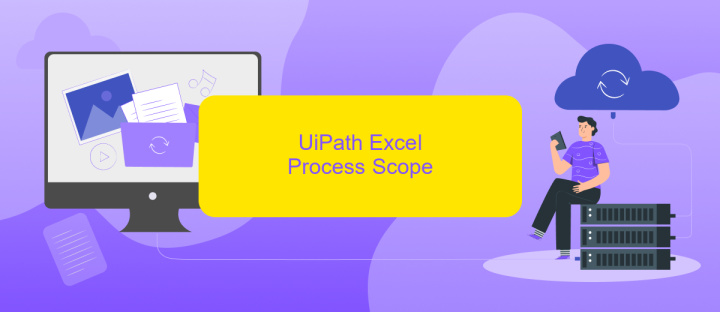
The UiPath Excel Process Scope is a powerful feature that allows users to automate Excel-related tasks without the need to install Excel on their machines. This scope is particularly useful for environments where Excel is not available or where deploying Excel is impractical. By leveraging this scope, users can perform a wide range of operations such as reading, writing, and manipulating Excel files with ease.
- Open Excel file: The process scope can open and access Excel files stored locally or on cloud storage.
- Read and write data: Users can read data from and write data to Excel sheets, ensuring seamless data manipulation.
- Data manipulation: Perform complex data operations such as filtering, sorting, and formatting directly within the workflow.
- Close Excel file: Once the operations are complete, the process scope can close the Excel file, ensuring no data is lost.
For those looking to integrate UiPath with other applications and services, tools like ApiX-Drive offer seamless integration capabilities. ApiX-Drive can help automate data transfer between UiPath and various other platforms, enhancing the overall efficiency of your automated workflows. By utilizing such integration services, you can ensure that your data remains synchronized across different systems without manual intervention.
Comparison
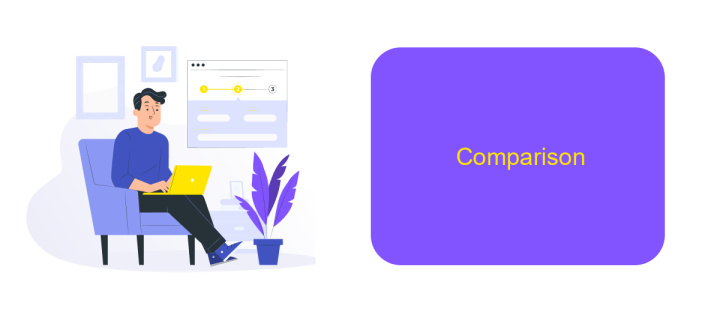
When working with Excel in UiPath, choosing between Excel Application Scope and Excel Process Scope can significantly impact your automation process. Each has its own set of features and limitations that cater to different needs.
Excel Application Scope is designed for scenarios where you need to interact with an open instance of Excel. It provides a robust set of activities for manipulating Excel files, but it requires Excel to be installed on the machine. In contrast, Excel Process Scope is more flexible as it allows you to work with Excel files without needing Excel installed, making it ideal for environments where installing Excel is not feasible.
- Excel Application Scope: Requires Excel installation, robust interaction, suitable for complex tasks.
- Excel Process Scope: No Excel installation needed, flexible, suitable for simple tasks.
For those looking to integrate Excel automation with other services, tools like ApiX-Drive can be incredibly useful. ApiX-Drive facilitates seamless integration between UiPath and various applications, enhancing the overall automation workflow. Choosing the right scope depends on your specific requirements and the environment in which you are working.
Conclusion
In conclusion, both the UiPath Excel Application Scope and Excel Process Scope offer distinct advantages depending on the specific needs of your automation project. The Excel Application Scope is ideal for scenarios requiring extensive interaction with Excel features and macros, providing a robust environment for complex data manipulations. On the other hand, the Excel Process Scope is better suited for lightweight operations and scenarios where minimizing dependencies on Excel installations is crucial.
When integrating these scopes with other applications, services like ApiX-Drive can streamline the process, allowing seamless data transfer and automation across multiple platforms. By leveraging ApiX-Drive, users can enhance their automation workflows, ensuring that data flows smoothly and efficiently between Excel and other business-critical applications. Ultimately, the choice between Excel Application Scope and Excel Process Scope should be guided by the specific requirements of your task, ensuring optimal performance and reliability in your automation efforts.
FAQ
What is the main difference between UiPath Excel Application Scope and Excel Process Scope?
Can I use Excel Application Scope if Excel is not installed on my machine?
Which scope should I use for better performance in a server environment?
How do I handle complex Excel operations like pivot tables using UiPath?
What should I consider when integrating UiPath with other automation services?
Time is the most valuable resource for business today. Almost half of it is wasted on routine tasks. Your employees are constantly forced to perform monotonous tasks that are difficult to classify as important and specialized. You can leave everything as it is by hiring additional employees, or you can automate most of the business processes using the ApiX-Drive online connector to get rid of unnecessary time and money expenses once and for all. The choice is yours!