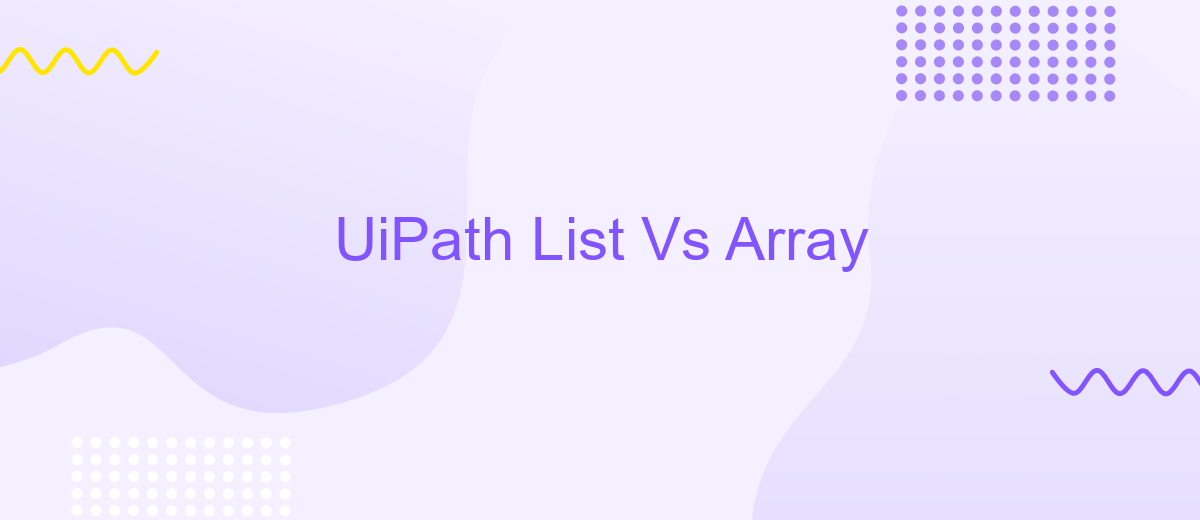UiPath List Vs Array
When working with automation in UiPath, understanding the differences between Lists and Arrays is crucial for efficient workflow design. Both data structures serve to store collections of items, but they come with distinct features and use cases. This article explores the key differences, advantages, and scenarios where you might prefer one over the other in your automation projects.
Introduction
When working with UiPath, understanding the differences between Lists and Arrays is crucial for efficient automation. Both data structures serve distinct purposes and offer various advantages depending on the use case. Lists and Arrays are fundamental to managing collections of data, but they have unique characteristics that make them suitable for different scenarios.
- Arrays are fixed-size collections, making them ideal for scenarios where the number of elements is known and constant.
- Lists are dynamic and can grow or shrink as needed, providing flexibility for tasks where the number of elements can vary.
- Arrays offer faster access times due to their fixed size, while Lists provide easier manipulation of elements.
Choosing between a List and an Array in UiPath depends on the specific requirements of your automation project. Understanding these differences will help you optimize performance and resource usage effectively. Additionally, services like ApiX-Drive can facilitate the integration and automation processes by providing seamless connectivity between various applications, further enhancing your workflow efficiency.
Understanding Lists
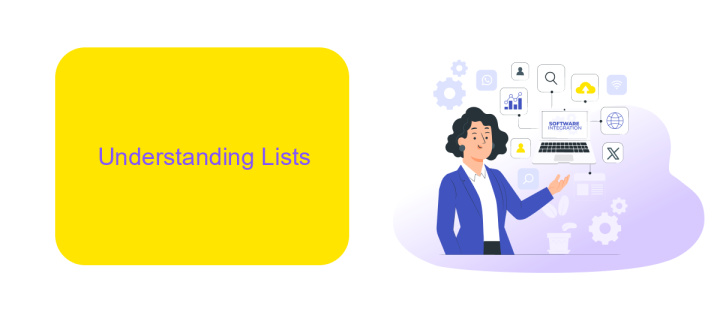
Lists in UiPath are versatile collections that allow for dynamic data management. Unlike arrays, lists do not require a predefined size, making them ideal for scenarios where the number of elements can vary. This flexibility is beneficial in robotic process automation (RPA) as it simplifies the handling of data that might change in volume during runtime. Lists support various operations such as adding, removing, and searching for elements, which can be performed efficiently without the need to resize the collection manually.
Another advantage of using lists is their ability to integrate seamlessly with other services and tools. For instance, integrating with ApiX-Drive can enhance the functionality of lists by automating data transfers between different applications. ApiX-Drive enables smooth API integrations, allowing lists in UiPath to fetch, update, or send data across multiple platforms effortlessly. This integration capability ensures that data remains synchronized and up-to-date, further streamlining the automation processes within UiPath.
Understanding Arrays
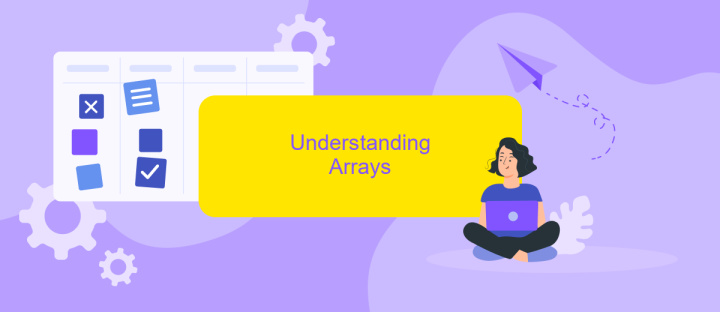
Arrays are a fundamental data structure in many programming languages, including UiPath. They are used to store multiple values in a single variable, which can be accessed using an index. This makes arrays particularly useful for handling collections of data where the number of elements is known and fixed.
- Arrays are zero-indexed, meaning the first element is accessed with index 0.
- They have a fixed size, which means the number of elements cannot be changed after the array is created.
- Arrays can store elements of the same data type, ensuring type consistency.
- They provide fast access to elements, making them efficient for read operations.
Understanding how to use arrays effectively is crucial for optimizing performance in your UiPath automation projects. They are ideal for scenarios where you need to process a known quantity of items quickly and efficiently. For more complex data handling and integration scenarios, tools like ApiX-Drive can be invaluable, offering seamless integration and data synchronization capabilities across various platforms.
Comparison of Lists and Arrays
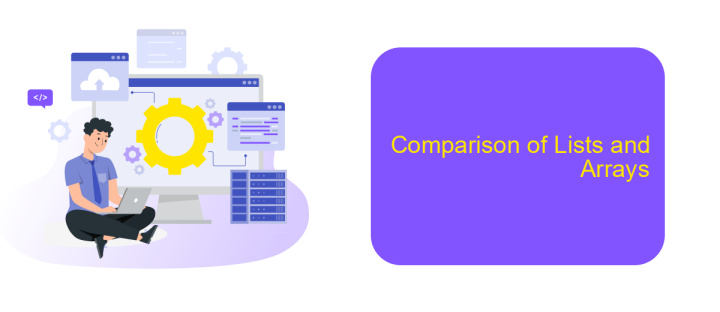
When working with UiPath, understanding the differences between Lists and Arrays is crucial for efficient automation. Both data structures have their unique characteristics and use cases, making them suitable for different scenarios.
Arrays are fixed-size collections that can store elements of the same type. They are ideal for scenarios where the number of elements is known beforehand and does not change. Lists, on the other hand, are dynamic collections that can grow or shrink in size. This makes them more flexible and suitable for situations where the number of elements can vary.
- Size: Arrays have a fixed size, while Lists can dynamically resize.
- Performance: Arrays offer faster access to elements due to their fixed size, whereas Lists may have a slight overhead due to dynamic resizing.
- Flexibility: Lists are more flexible as they allow for adding and removing elements easily.
- Use Cases: Arrays are best for static data, while Lists are ideal for dynamic data.
Choosing between Lists and Arrays in UiPath depends on the specific requirements of your automation project. For instance, if you need to integrate with external services and handle dynamic data, Lists are often the better choice. Tools like ApiX-Drive can facilitate these integrations by providing seamless data handling capabilities, making Lists a more practical option in such cases.
Conclusion
In conclusion, both Lists and Arrays in UiPath have their unique advantages and use cases. Arrays are highly efficient for fixed-size collections and provide fast access to elements, making them suitable for scenarios where the size of the collection is known and constant. On the other hand, Lists offer greater flexibility with dynamic sizing and a wide range of built-in methods, making them ideal for collections that may change in size over time.
Choosing between a List and an Array depends largely on the specific requirements of your automation project. If you need a collection with a fixed number of elements and prioritize performance, Arrays are the way to go. However, if you require a more dynamic and versatile collection, Lists are the better choice. Additionally, integrating with services like ApiX-Drive can further enhance your automation workflows by streamlining data transfer and synchronization between different platforms, adding another layer of efficiency to your UiPath projects.
- Automate the work of an online store or landing
- Empower through integration
- Don't spend money on programmers and integrators
- Save time by automating routine tasks
FAQ
What is the main difference between a List and an Array in UiPath?
When should I use a List instead of an Array in UiPath?
How can I convert an Array to a List in UiPath?
Can I use both Lists and Arrays in the same UiPath workflow?
Are there any limitations when using Lists or Arrays in UiPath with external integrations?
Time is the most valuable resource in today's business realities. By eliminating the routine from work processes, you will get more opportunities to implement the most daring plans and ideas. Choose – you can continue to waste time, money and nerves on inefficient solutions, or you can use ApiX-Drive, automating work processes and achieving results with minimal investment of money, effort and human resources.