UiPath Open Browser Vs Attach Browser
In the realm of robotic process automation (RPA), UiPath offers powerful activities to interact with web browsers efficiently. Two such pivotal activities are "Open Browser" and "Attach Browser." This article delves into the distinct functionalities and use cases of these activities, helping you understand when to use each for optimal automation performance. Discover how to enhance your automation workflows with these essential tools.
Introduction
When automating web-based tasks using UiPath, two essential activities often come into play: Open Browser and Attach Browser. Understanding the differences and appropriate use cases for each can significantly enhance the efficiency and reliability of your automation workflows. This article aims to provide a comprehensive comparison between these two activities to help you make informed decisions in your automation projects.
- Open Browser: Used to initiate a new browser session.
- Attach Browser: Used to connect to an already open browser session.
- Use Cases: Each activity serves different purposes depending on the state of the browser session.
By leveraging the right activity, you can optimize your automation processes, minimize errors, and ensure smoother execution. Additionally, integrating services like ApiX-Drive can further streamline your workflows by automating data transfer and synchronization across various applications. Understanding these tools and their proper application is crucial for achieving seamless and efficient automation solutions.
Key Differences
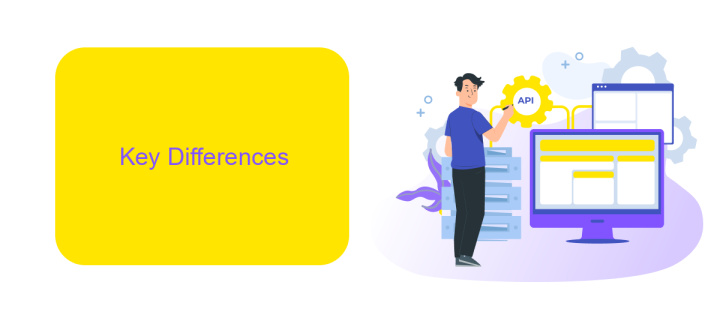
When comparing UiPath's Open Browser and Attach Browser activities, the primary difference lies in their use cases and functionalities. Open Browser is designed to initiate a new browser session, making it ideal for scenarios where a fresh browser instance is required. This activity allows you to specify the URL and browser type, ensuring that the automation starts with a clean slate. On the other hand, Attach Browser is used to connect to an already open browser window. This is particularly useful when you need to interact with an existing session, preserving the current state and context of the web page.
Another key difference is in their configuration and resource management. Open Browser consumes more system resources as it launches a new instance, which can be less efficient for tasks requiring interaction with multiple tabs or windows. Attach Browser, however, is more resource-efficient as it leverages the existing browser instance. For seamless integration and automation of web-based processes, tools like ApiX-Drive can be employed to streamline workflows, allowing for efficient data transfer and synchronization between various web applications and services.
Performance Comparison
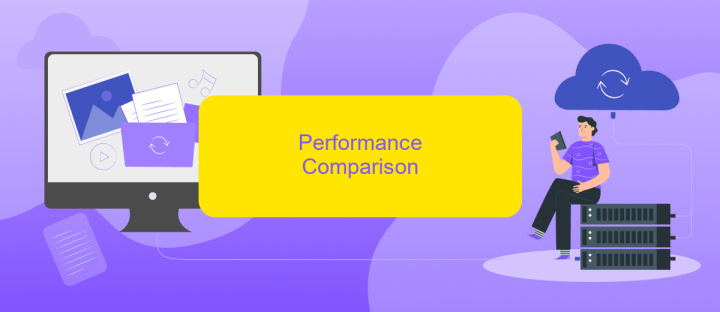
When comparing the performance of UiPath's Open Browser and Attach Browser activities, several key factors come into play. These activities are essential for web automation, but their efficiency can vary based on the specific use case and environment.
- Initialization Time: Open Browser typically takes longer to initialize as it needs to launch a new browser instance, whereas Attach Browser quickly connects to an already open instance, saving time.
- Resource Consumption: Open Browser consumes more system resources due to launching a new browser, which can affect overall performance, especially in resource-constrained environments. Attach Browser, on the other hand, uses fewer resources by leveraging existing instances.
- Reliability: Attach Browser can be more reliable in scenarios where the browser is already running and pre-configured. However, Open Browser ensures a fresh start, reducing the risk of session-related issues.
In conclusion, the choice between Open Browser and Attach Browser should be based on the specific requirements of your automation task. For scenarios demanding quick execution and minimal resource usage, Attach Browser is often the better choice. Conversely, Open Browser is more suitable for tasks needing a clean browser state. For enhanced integration and automation efficiency, consider utilizing services like ApiX-Drive, which can further streamline your workflow.
Best Use Cases
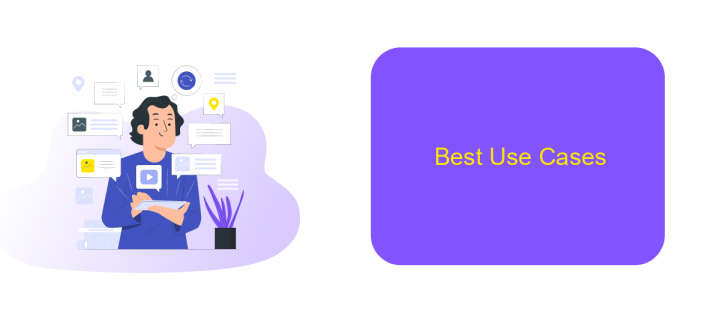
When working with UiPath, understanding when to use the Open Browser activity versus the Attach Browser activity can significantly enhance your automation efficiency. Open Browser is ideal for scenarios where you need to initiate a new browser session, making it perfect for tasks that require starting from a fresh state, such as logging into a web application or navigating to a specific URL for data scraping.
On the other hand, Attach Browser is best suited for situations where you need to interact with an already open browser instance. This is particularly useful in multi-step processes that involve switching between different tabs or windows within the same session, ensuring that the automation script continues seamlessly without restarting the browser.
- Open Browser: Initiating new sessions, logging in, starting from a specific URL.
- Attach Browser: Continuing tasks in existing sessions, multi-step processes, tab/window management.
For those integrating multiple applications and services, tools like ApiX-Drive can streamline the process. ApiX-Drive allows you to connect UiPath with various web applications, ensuring smooth data transfer and synchronization, which can be particularly beneficial when using Open Browser or Attach Browser activities in complex workflows.
Conclusion
In conclusion, both UiPath's Open Browser and Attach Browser activities serve essential roles in web automation, each with its unique advantages. Open Browser is ideal for initiating new browser sessions and is particularly useful for tasks that require starting from scratch. On the other hand, Attach Browser excels in scenarios where ongoing browser sessions need to be manipulated or continued, offering greater efficiency in such contexts.
Choosing between these two activities largely depends on the specific requirements of your automation process. For seamless integration and enhanced workflow, tools like ApiX-Drive can be invaluable. They simplify the connection between various applications and services, ensuring that your UiPath automation runs smoothly and efficiently. Ultimately, understanding the strengths of each activity and leveraging the right tools can significantly optimize your web automation strategy.
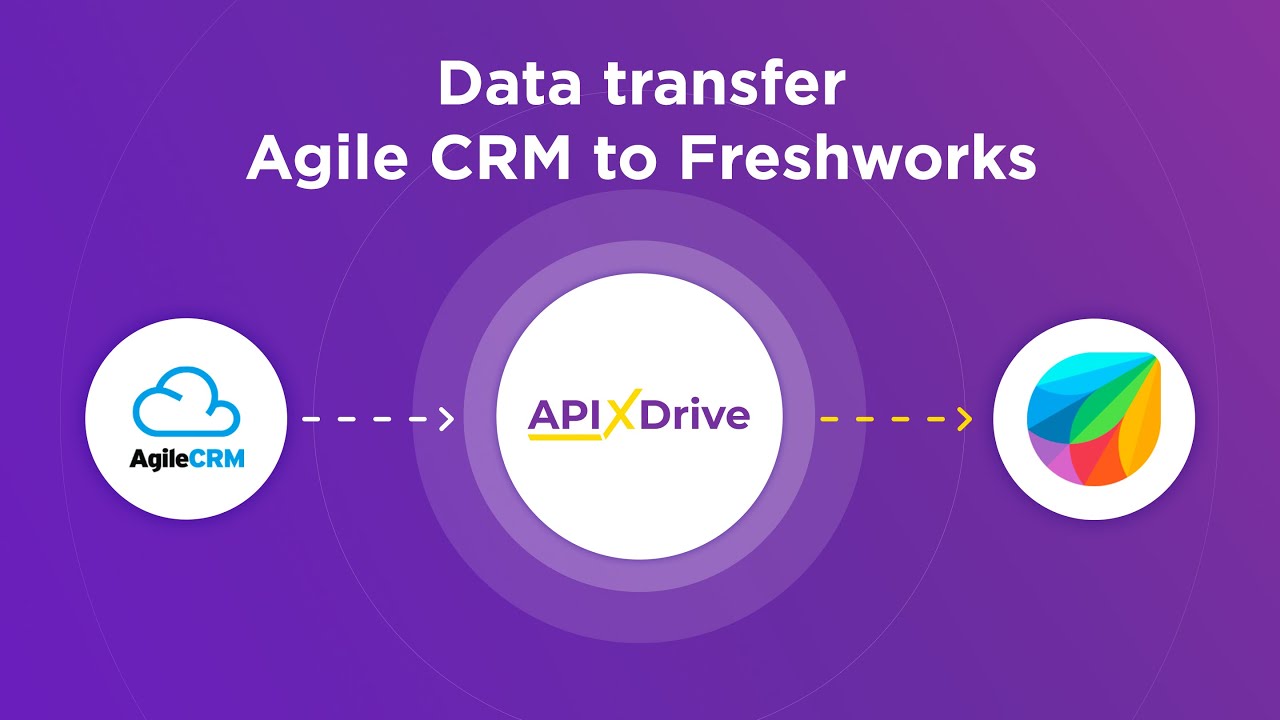
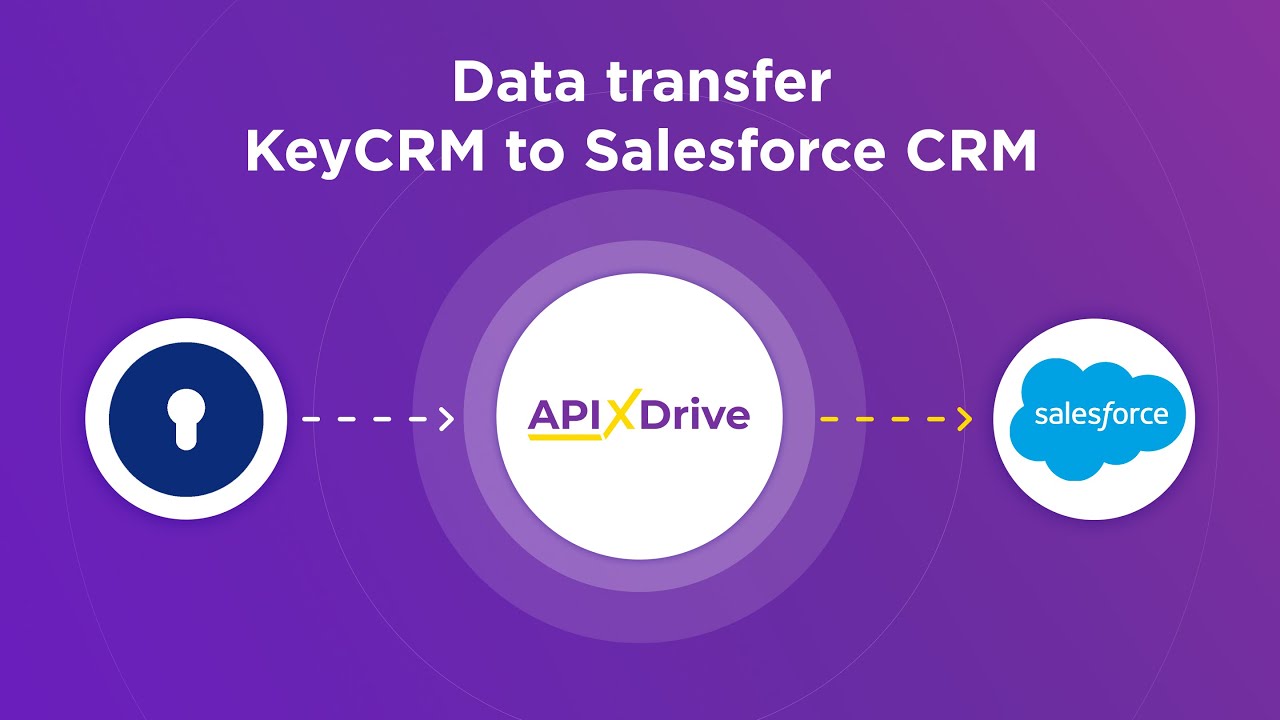
FAQ
What is the main difference between UiPath's Open Browser and Attach Browser activities?
When should I use Open Browser instead of Attach Browser?
Can I use Attach Browser if the browser was not opened by UiPath?
Is it possible to use both Open Browser and Attach Browser in the same workflow?
How can I ensure that my browser automation is reliable and consistent?
Time is the most valuable resource in today's business realities. By eliminating the routine from work processes, you will get more opportunities to implement the most daring plans and ideas. Choose – you can continue to waste time, money and nerves on inefficient solutions, or you can use ApiX-Drive, automating work processes and achieving results with minimal investment of money, effort and human resources.

