UiPath Service Mode Vs User Mode
When implementing robotic process automation (RPA) with UiPath, understanding the differences between Service Mode and User Mode is crucial for optimizing performance and security. Service Mode allows unattended robots to run as background services, while User Mode operates with user-level permissions, ideal for attended automation. This article delves into the distinct features, benefits, and use cases of each mode to help you make informed decisions.
Introduction
When it comes to automating business processes with UiPath, understanding the differences between Service Mode and User Mode is crucial. Both modes offer distinct features and benefits, catering to varied automation needs and environments. This guide will help you navigate these options to optimize your automation strategy.
- Service Mode: Runs as a Windows service, ideal for unattended automation and server environments.
- User Mode: Operates in the user's context, suitable for attended automation and desktop scenarios.
- Hybrid Integration: Combining both modes can leverage the strengths of each for comprehensive automation solutions.
Choosing the right mode depends on your specific requirements, such as whether you need background processing or user interaction. Additionally, integrating with third-party services like ApiX-Drive can further enhance your automation capabilities by streamlining data transfers and syncing applications. Understanding these modes and their applications will empower you to make informed decisions, ensuring efficient and effective RPA implementation.
Key Differences
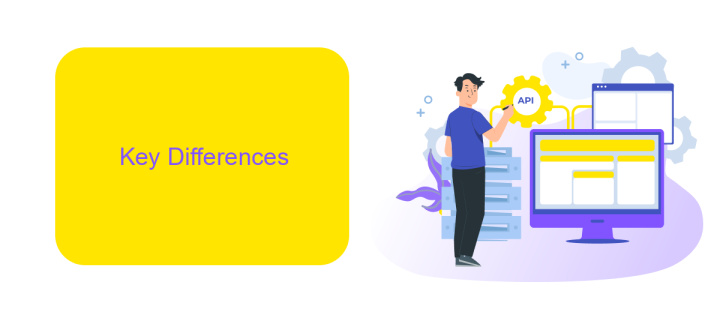
UiPath Service Mode and User Mode differ primarily in their execution environments and user permissions. Service Mode operates at the system level, allowing robots to run processes without requiring a user to be logged in. This makes it ideal for unattended automation scenarios where processes need to be executed in the background, ensuring continuous workflow without human intervention. On the other hand, User Mode runs at the user level, requiring an active user session. This mode is suitable for attended automation, where human interaction is necessary, providing a more interactive experience.
Another key difference lies in the security and resource management aspects. Service Mode provides higher security as it runs with elevated privileges and can manage resources more efficiently, making it suitable for critical and resource-intensive tasks. In contrast, User Mode operates with the user's permissions, offering a more controlled environment for less critical tasks. For seamless integration and automation, tools like ApiX-Drive can be utilized to connect various applications and services, enhancing the capabilities of both UiPath modes by streamlining data flow and process automation.
Advantages and Disadvantages

When comparing UiPath Service Mode and User Mode, it's essential to consider their unique advantages and disadvantages. Each mode offers distinct benefits depending on the specific needs of your automation projects.
- Service Mode Advantages: Allows background processing without user intervention, ideal for unattended automation. It provides greater security and stability as the processes run under system accounts.
- Service Mode Disadvantages: More complex to set up and manage. It may require advanced IT knowledge and administrative rights, which can be a hurdle for some organizations.
- User Mode Advantages: Easier to set up and use, making it suitable for attended automation. It allows users to interact with the automation process, providing flexibility and immediate feedback.
- User Mode Disadvantages: Limited to the user's session and requires the user to be logged in. It can be less secure and stable compared to Service Mode.
Choosing between Service Mode and User Mode depends on your specific requirements and resources. For those looking to streamline integrations and automation, services like ApiX-Drive can be incredibly beneficial, offering seamless connection and management of various applications.
Use Cases and Best Practices

When choosing between UiPath Service Mode and User Mode, it's essential to understand the specific use cases and best practices to maximize efficiency and performance. Service Mode is ideal for scenarios where robots need to run unattended, such as in large-scale enterprise environments or during off-hours when human intervention is minimal.
On the other hand, User Mode is better suited for attended automation tasks where user interaction is frequent. This mode is particularly useful in customer service applications or when automating repetitive tasks that require user inputs.
- Service Mode: Suitable for unattended automation, large-scale deployments, and background processes.
- User Mode: Best for attended automation, tasks requiring frequent user interaction, and desktop automations.
For seamless integration and data transfer between different applications, consider using ApiX-Drive. This service simplifies the process of setting up integrations, ensuring that your UiPath robots can communicate effectively with other software systems. By leveraging ApiX-Drive, you can enhance the capabilities of both Service Mode and User Mode, making your automation workflows more robust and reliable.
Conclusion
In conclusion, choosing between UiPath Service Mode and User Mode largely depends on your organization's specific needs and infrastructure. Service Mode offers a robust solution for environments requiring high security and centralized control, making it ideal for large enterprises with stringent compliance requirements. On the other hand, User Mode provides flexibility and ease of use, suitable for smaller teams or departments that need quick deployment and minimal IT intervention.
Integrating these modes with other services, such as ApiX-Drive, can further enhance automation capabilities by streamlining data flows between different platforms. ApiX-Drive simplifies the integration process, allowing for seamless connectivity and reducing the need for extensive coding. Ultimately, the choice between Service Mode and User Mode should align with your operational goals, ensuring that your automation strategy is both efficient and scalable.
- Automate the work of an online store or landing
- Empower through integration
- Don't spend money on programmers and integrators
- Save time by automating routine tasks
FAQ
What is the main difference between UiPath Service Mode and User Mode?
When should I use Service Mode over User Mode?
Can both modes be used simultaneously on the same machine?
How does Service Mode handle user interface interactions?
Is there a way to integrate UiPath with other services for automation?
Apix-Drive is a universal tool that will quickly streamline any workflow, freeing you from routine and possible financial losses. Try ApiX-Drive in action and see how useful it is for you personally. In the meantime, when you are setting up connections between systems, think about where you are investing your free time, because now you will have much more of it.


