UiPath Start Process Vs Open Application
When automating tasks, choosing the right action can significantly impact the efficiency and effectiveness of your workflows. UiPath offers two primary activities for initiating applications: "Start Process" and "Open Application." Understanding the differences between these activities is crucial for optimizing your automation projects. This article explores the functionalities, use cases, and best practices for using "Start Process" versus "Open Application" in UiPath.
UiPath Start Process
UiPath's Start Process activity allows you to launch any executable file or application from within your automation workflows. This capability is particularly useful for initiating external applications that are not directly supported by UiPath's built-in activities.
- Launch external applications seamlessly within your workflows.
- Pass arguments to the executable for dynamic execution.
- Monitor and handle the process status to ensure smooth operation.
- Integrate with other services, such as ApiX-Drive, to automate data transfer and streamline workflows.
By using the Start Process activity, you can enhance your automation projects by incorporating a wide range of external tools and applications. Whether you need to open a web browser, run a custom script, or launch a third-party software, this activity provides the flexibility to do so. Additionally, integrating with services like ApiX-Drive can further extend the functionality by enabling seamless data synchronization and automated workflows across different platforms.
UiPath Open Application
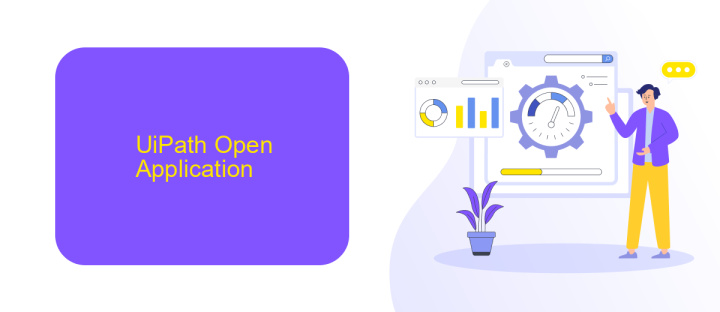
UiPath's Open Application activity is designed to launch desktop applications directly from your automation workflows. This feature is particularly useful when your automation process requires interaction with multiple software applications. By specifying the executable path and any necessary arguments, you can ensure that the application opens in the desired state, ready for further automation steps. This activity is especially beneficial for tasks that involve legacy systems or applications without API access, as it allows seamless integration into your automated processes.
Moreover, integrating UiPath with tools like ApiX-Drive can enhance the capabilities of the Open Application activity. ApiX-Drive allows you to connect and automate workflows between various web applications and services. By leveraging ApiX-Drive, you can automate data transfer and synchronization tasks, ensuring that the desktop applications opened by UiPath are always up-to-date with the latest information from your web-based systems. This combination of UiPath and ApiX-Drive provides a robust solution for comprehensive automation across both desktop and web environments.
Similarities and Differences

UiPath provides both "Start Process" and "Open Application" activities to automate tasks, but they serve different purposes and have unique features. Both activities enable users to interact with applications, yet they do so in distinct ways.
- Purpose: "Start Process" is used to launch executable files or scripts, while "Open Application" is designed to open and interact with desktop applications.
- Integration: "Start Process" can integrate with various systems and services, including ApiX-Drive, to automate workflows. "Open Application" focuses on UI interactions within applications.
- Functionality: "Start Process" is versatile for backend processes, whereas "Open Application" is tailored for GUI-based operations.
Understanding these differences helps in selecting the right activity for your automation needs. While "Start Process" is ideal for backend automation and integration with services like ApiX-Drive, "Open Application" excels in tasks requiring direct interaction with application interfaces.
Best Use Cases
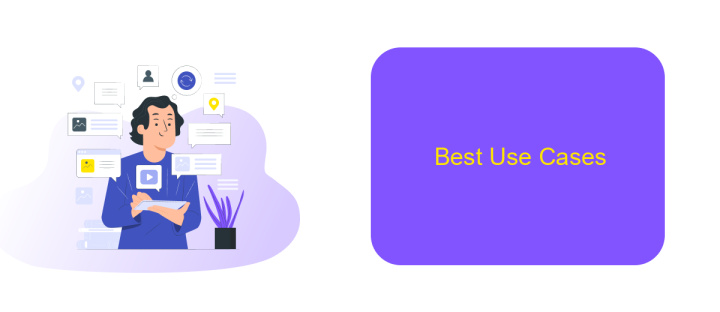
When deciding between UiPath's Start Process and Open Application activities, it’s essential to understand their optimal use cases. Start Process is best suited for scenarios where you need to run a specific executable or script, particularly when the application is not already open. This is ideal for automating tasks that require launching external programs or scripts as part of the workflow.
On the other hand, Open Application is tailored for situations where the application is already installed and you need to interact with its user interface. This activity is beneficial for workflows that involve repetitive tasks within desktop applications, such as data entry or GUI-based automation.
- Start Process: Launching background scripts or executables.
- Open Application: Automating interactions within desktop applications.
- Start Process: Running command-line tools or batch files.
- Open Application: Handling tasks within applications that require user interface manipulation.
Both activities can be integrated with services like ApiX-Drive to enhance automation capabilities. ApiX-Drive facilitates seamless integration between various applications and services, making it easier to automate complex workflows that involve multiple systems. By leveraging these tools, businesses can optimize their processes and improve efficiency.
Conclusion
In conclusion, both UiPath's Start Process and Open Application activities offer unique advantages depending on the specific needs of your automation projects. Start Process is ideal for scenarios where you need to launch external applications or processes without requiring UI interactions, making it a more versatile and faster option for background tasks. On the other hand, Open Application excels in situations where you need to interact with the user interface of the application, providing a more robust and reliable method for UI automation.
Choosing the right activity largely depends on the nature of the task at hand. For seamless integration and automation, tools like ApiX-Drive can be incredibly useful, allowing you to connect various applications and automate workflows efficiently. By leveraging the strengths of both UiPath activities and integrating them with services like ApiX-Drive, you can optimize your automation processes to achieve greater efficiency and productivity.
FAQ
What is the main difference between "Start Process" and "Open Application" activities in UiPath?
When should I use "Start Process" instead of "Open Application"?
Can I use both "Start Process" and "Open Application" in the same workflow?
How do I handle errors when using "Start Process" or "Open Application"?
What are some best practices for integrating UiPath with other applications?
Time is the most valuable resource in today's business realities. By eliminating the routine from work processes, you will get more opportunities to implement the most daring plans and ideas. Choose – you can continue to waste time, money and nerves on inefficient solutions, or you can use ApiX-Drive, automating work processes and achieving results with minimal investment of money, effort and human resources.

