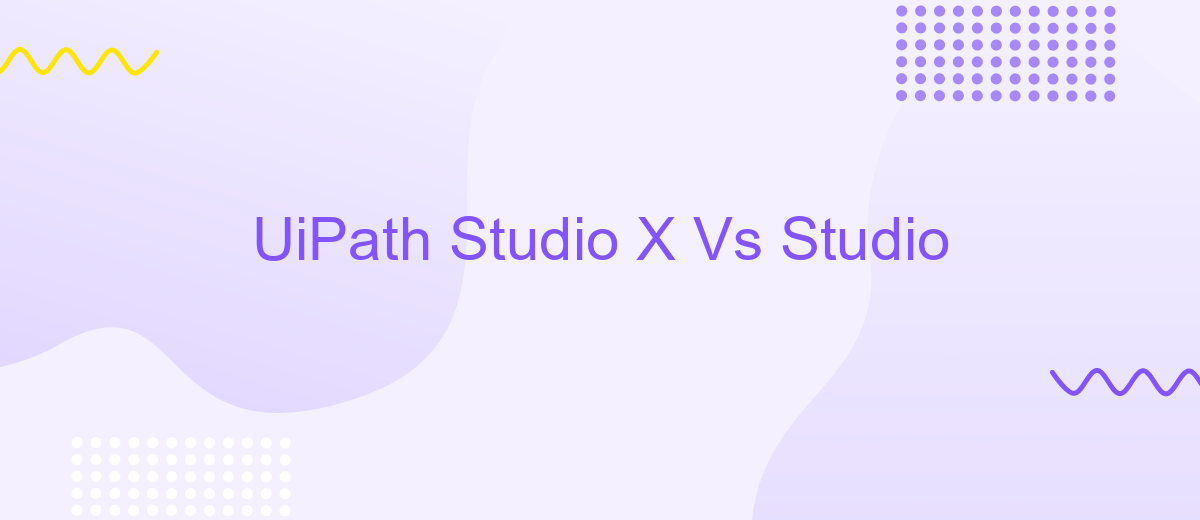UiPath Studio X Vs Studio
UiPath offers two powerful tools for automation: Studio X and Studio. While both are designed to enhance productivity and streamline workflows, they cater to different user needs. Studio X is tailored for business users with little to no coding experience, whereas Studio is geared towards developers and advanced users. This article explores the key differences and benefits of each tool.
Introduction
UiPath is a leading platform in robotic process automation (RPA), offering two distinct tools: Studio X and Studio. Both tools are designed to streamline automation processes but cater to different user needs and expertise levels.
- Studio X: Tailored for business users and non-developers, Studio X provides a user-friendly interface with drag-and-drop functionality, making it easy to automate tasks without any coding knowledge.
- Studio: Aimed at developers and technical users, Studio offers advanced features and customization options, allowing for complex automation solutions through coding and detailed configurations.
Choosing between Studio X and Studio depends on your team's skill set and the complexity of the automation required. For seamless integration with various applications and services, tools like ApiX-Drive can be invaluable. ApiX-Drive simplifies the process of connecting different software, ensuring smooth data flow and enhancing your automation capabilities.
Key Features Comparison
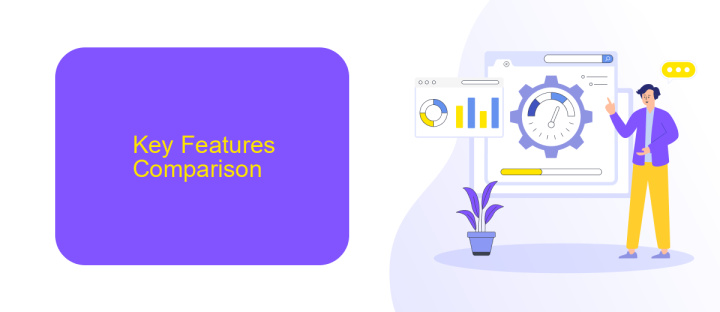
When comparing UiPath Studio X and Studio, one of the key differences lies in their target users and complexity. UiPath Studio X is designed for business users with little to no coding experience, featuring a simplified interface and drag-and-drop functionalities. On the other hand, UiPath Studio is tailored for developers, offering advanced coding capabilities, a more complex interface, and extensive customization options. This makes Studio X ideal for quick automation tasks, while Studio is suited for more intricate and scalable automation projects.
Another significant distinction is the level of integration and extensibility. UiPath Studio X provides basic integration options, suitable for straightforward workflows. In contrast, UiPath Studio supports a wider range of integrations and advanced features, such as custom activities and API integrations. For instance, services like ApiX-Drive can be seamlessly integrated with UiPath Studio to automate data transfer between various applications, enhancing workflow efficiency. This makes UiPath Studio a more powerful tool for organizations needing robust automation solutions.
Pricing Plan
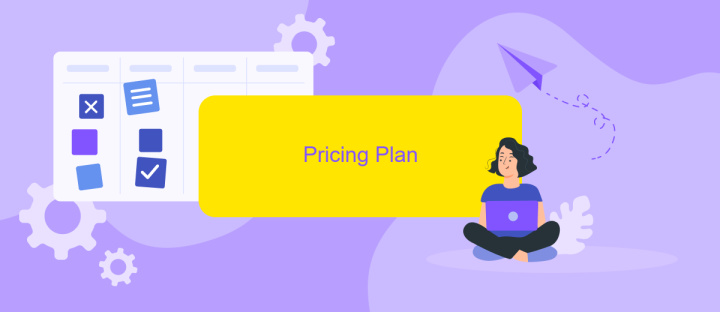
When it comes to choosing between UiPath Studio X and Studio, understanding the pricing plans is crucial for making an informed decision. Both platforms offer a range of features tailored to different user needs, but their pricing structures vary.
- UiPath Studio X: Designed for business users and non-developers, Studio X offers a user-friendly interface and simplified automation tools. Pricing is generally lower, making it accessible for small to medium-sized businesses.
- UiPath Studio: Targeted at developers and advanced users, Studio provides comprehensive automation capabilities and extensive customization options. The pricing is higher due to its advanced features and scalability.
Both UiPath Studio X and Studio offer flexible subscription models, including monthly and annual plans. Additionally, integrating with third-party services like ApiX-Drive can enhance the automation experience by enabling seamless data transfers and workflow integrations. Evaluating your specific needs and budget will help you choose the right plan for your automation projects.
Pros and Cons
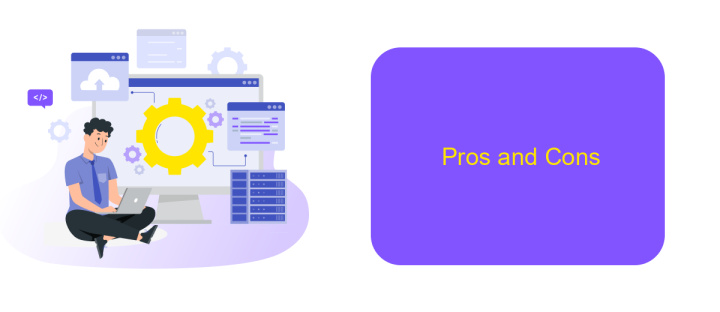
When comparing UiPath StudioX and Studio, it's essential to understand the distinct advantages and disadvantages each tool offers. StudioX is designed for business users with little to no coding experience, making it more accessible. On the other hand, UiPath Studio is tailored for developers, offering advanced functionalities and flexibility.
One of the significant advantages of StudioX is its user-friendly interface, which simplifies the automation process for non-developers. However, this simplicity comes at the cost of reduced customization options. UiPath Studio, although more complex, provides a comprehensive set of features that cater to intricate automation needs.
- Pros of StudioX: Easy to use, quick setup, ideal for business users.
- Cons of StudioX: Limited customization, less suitable for complex tasks.
- Pros of Studio: Highly customizable, suitable for complex automations, extensive feature set.
- Cons of Studio: Steeper learning curve, requires coding knowledge.
Incorporating integration services like ApiX-Drive can further enhance the capabilities of both StudioX and Studio. ApiX-Drive allows seamless integration with various applications, streamlining workflows and improving efficiency. By leveraging such tools, users can optimize their automation processes, regardless of the platform they choose.
Conclusion
In conclusion, both UiPath Studio X and Studio offer robust automation capabilities tailored to different user needs. Studio X is ideal for business users and non-developers, providing a simplified, drag-and-drop interface that makes automation accessible without extensive coding knowledge. On the other hand, UiPath Studio is geared towards developers and technical users, offering advanced features, greater flexibility, and extensive customization options to build complex automation workflows.
Choosing between the two depends on the specific requirements of your automation projects and the skill levels of your team. For seamless integration and enhanced workflow automation, tools like ApiX-Drive can further streamline processes by connecting various applications and services. This ensures that your automation efforts are not only efficient but also scalable and adaptable to evolving business needs. Ultimately, both platforms empower organizations to enhance productivity and drive digital transformation.
- Automate the work of an online store or landing
- Empower through integration
- Don't spend money on programmers and integrators
- Save time by automating routine tasks
FAQ
What is the main difference between UiPath StudioX and UiPath Studio?
Can I switch from using StudioX to Studio if my project requirements change?
Is there any limitation on the type of processes I can automate with StudioX compared to Studio?
How can I integrate third-party services into my automation workflows?
Do I need coding skills to use UiPath StudioX effectively?
Routine tasks take a lot of time from employees? Do they burn out, do not have enough working day for the main duties and important things? Do you understand that the only way out of this situation in modern realities is automation? Try Apix-Drive for free and make sure that the online connector in 5 minutes of setting up integration will remove a significant part of the routine from your life and free up time for you and your employees.