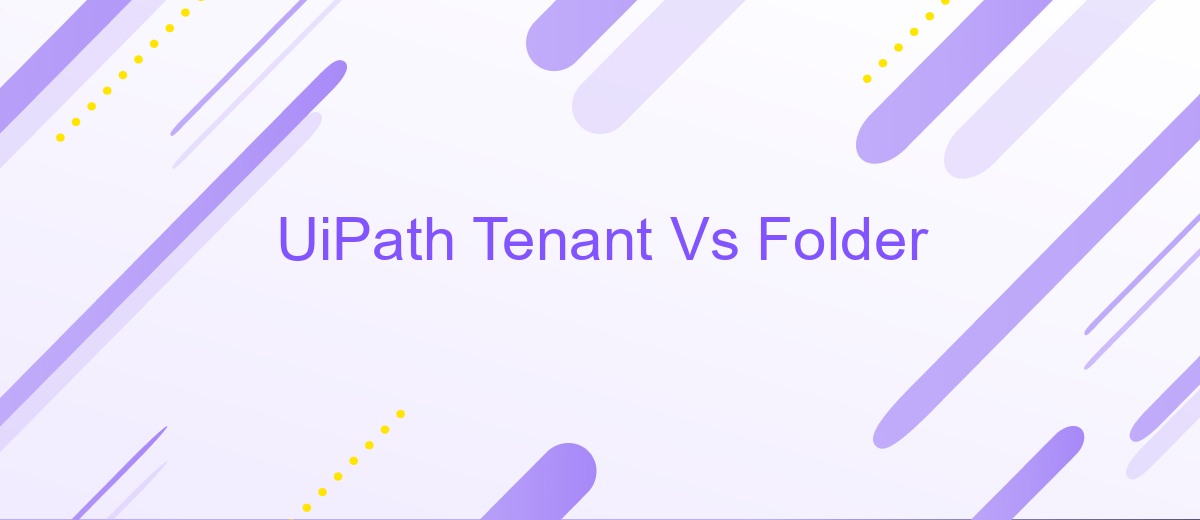UiPath Tenant Vs Folder
In the realm of robotic process automation (RPA), UiPath offers powerful features to organize and manage automation projects. Understanding the differences between Tenants and Folders is crucial for efficient resource management and security. This article delves into the key distinctions, helping you make informed decisions on structuring your UiPath environment for optimal performance and scalability.
What is a Tenant?
A Tenant in UiPath is a dedicated environment that allows an organization to manage multiple automation projects, users, and resources in isolation from others. This ensures that each tenant operates independently, providing better security and organization. Tenants are crucial for enterprises that need to segregate their automation activities across different departments or projects.
- Isolation: Each tenant operates independently, ensuring data security and privacy.
- Resource Management: Tenants allow for better allocation and management of resources like robots, assets, and queues.
- User Management: Administrators can manage user roles and permissions within each tenant.
- Customization: Tenants can be customized to meet the specific needs of different departments or projects.
Using a tenant system also facilitates integration with other services. For instance, ApiX-Drive can be used to streamline the integration process by connecting UiPath with various third-party applications. This enhances the automation capabilities and allows for seamless data flow between systems, making it easier to manage and monitor all automation activities within a tenant.
What is a Folder?
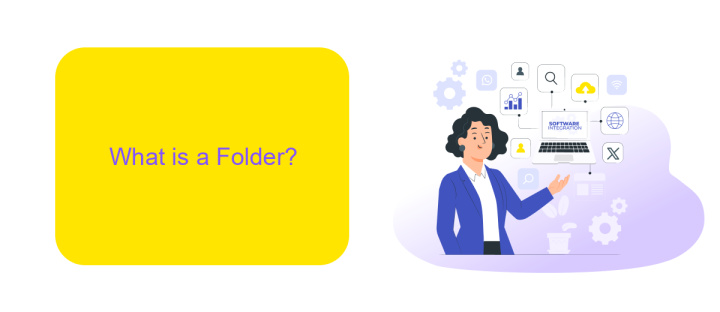
A Folder in UiPath is a virtual space designed to organize and manage automation resources within a tenant. It allows users to segregate different automation projects, assets, and processes into distinct categories, enhancing the clarity and efficiency of resource management. By using folders, teams can maintain a structured environment, making it easier to locate and manage specific items without cluttering the workspace. Each folder can have its own set of permissions, ensuring that access to sensitive information and processes is controlled and secure.
Folders also facilitate collaboration among team members by providing a shared space where resources related to a particular project or department can be stored and accessed collectively. This is particularly useful in large organizations with multiple teams working on various automation tasks. Integrating with services like ApiX-Drive can further enhance the functionality of folders by automating the transfer and synchronization of data between UiPath and other applications, ensuring seamless and efficient workflows. This integration helps streamline processes and reduces the manual effort required to maintain consistency across different platforms.
Similarities and Differences

When comparing UiPath Tenant and Folder, it's important to understand both their similarities and differences to effectively manage automation projects.
- Structure: Both Tenant and Folder provide a structured way to organize resources, but a Tenant is a higher-level entity that can contain multiple Folders.
- Security: Tenants offer a broader security scope, managing access at an organizational level, while Folders allow for more granular control within specific projects.
- Resource Allocation: Tenants manage resources like licenses and users across the entire organization, whereas Folders allocate these resources within specific automation projects.
- Integration: Both can integrate with external services like ApiX-Drive for seamless data synchronization, but the integration points and their configurations might differ based on the level (Tenant or Folder).
Understanding these similarities and differences helps in optimizing the use of UiPath for various automation needs. While Tenants provide overarching control and security, Folders offer detailed management within specific projects, making both essential for comprehensive automation governance.
When to Use a Tenant
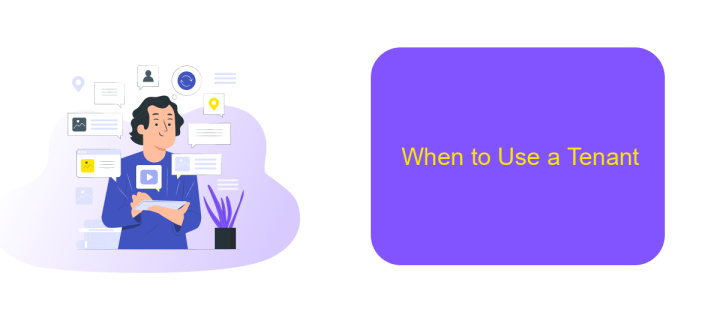
Using a tenant in UiPath is essential when you need to segregate environments, manage multiple projects, or isolate data for different departments within your organization. Tenants provide a way to create isolated spaces within the same UiPath instance, ensuring that resources and data are not shared across different entities.
Tenants are particularly useful when managing large-scale automation projects that involve multiple teams or departments. By creating separate tenants, you can ensure that each team has its own dedicated environment, reducing the risk of conflicts and improving overall security.
- Isolate environments for different projects or departments
- Manage resources and data separately
- Enhance security by preventing data sharing across teams
- Streamline project management and collaboration
Additionally, tenants can be integrated with various services to further enhance their functionality. For example, using ApiX-Drive, you can easily set up integrations between UiPath and other applications, automating data transfers and streamlining workflows. This makes it easier to manage complex automation scenarios and ensures that your tenants are always up-to-date with the latest information.
When to Use a Folder
Folders in UiPath are particularly useful when you need to organize and manage different automation projects within the same tenant. They allow you to segment workflows, assets, and queues, making it easier to maintain and scale your automation efforts. For example, if your organization handles multiple departments or clients, creating separate folders for each can help in managing permissions and resources more efficiently.
Additionally, folders can be beneficial when integrating with external services like ApiX-Drive. By using folders, you can segregate workflows that interact with different APIs or third-party applications, ensuring that integrations are streamlined and secure. This separation can also facilitate easier troubleshooting and updates, as changes can be made within a specific folder without affecting other parts of your automation environment.
- Automate the work of an online store or landing
- Empower through integration
- Don't spend money on programmers and integrators
- Save time by automating routine tasks
FAQ
What is a UiPath Tenant?
What is a UiPath Folder?
How do Tenants and Folders differ in UiPath?
Can I share resources between different Tenants?
How can I manage integrations and data synchronization between different Folders or Tenants?
Time is the most valuable resource in today's business realities. By eliminating the routine from work processes, you will get more opportunities to implement the most daring plans and ideas. Choose – you can continue to waste time, money and nerves on inefficient solutions, or you can use ApiX-Drive, automating work processes and achieving results with minimal investment of money, effort and human resources.