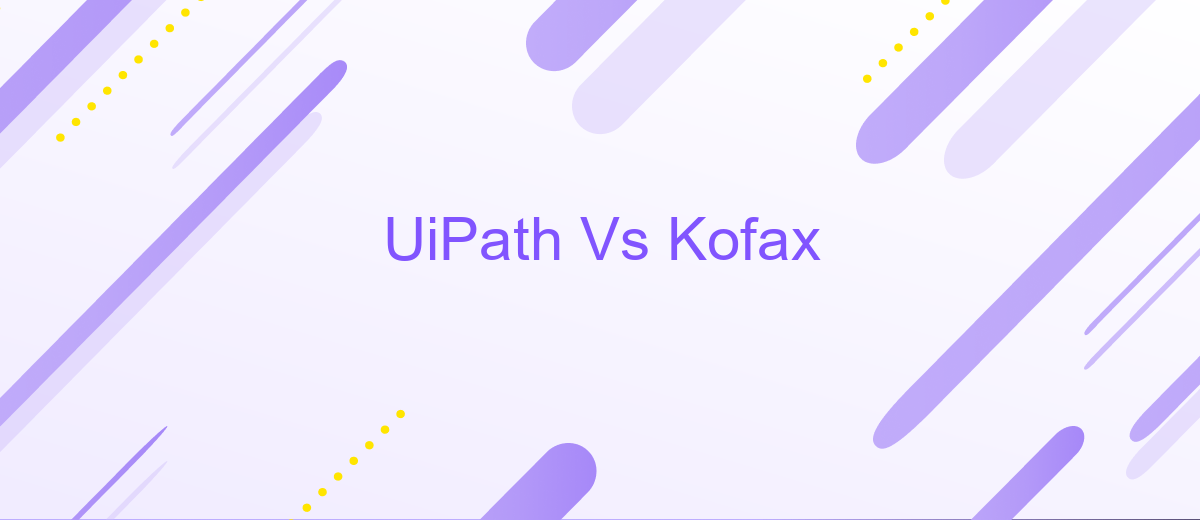UiPath Vs Kofax
As businesses increasingly turn to automation to streamline their operations, choosing the right software becomes crucial. UiPath and Kofax are two leading contenders in the robotic process automation (RPA) market, each offering unique features and capabilities. This article delves into a comparative analysis of UiPath and Kofax, examining their strengths, weaknesses, and suitability for various business needs.
Introduction
In the rapidly evolving landscape of automation, UiPath and Kofax have emerged as prominent players, each offering unique solutions to streamline business processes. Both platforms provide robust tools for robotic process automation (RPA), yet they cater to different needs and industries. Understanding their distinct features and capabilities is essential for organizations looking to enhance efficiency and reduce operational costs.
- UiPath: Known for its user-friendly interface and extensive community support, UiPath excels in automating repetitive tasks with minimal coding knowledge required.
- Kofax: Specializes in intelligent automation, focusing on document and data capture, making it ideal for industries dealing with large volumes of paperwork.
Choosing between UiPath and Kofax depends on specific business requirements and the nature of tasks to be automated. For seamless integration with various applications and services, tools like ApiX-Drive can be invaluable. ApiX-Drive facilitates the connection between different software, ensuring smooth data transfer and enhanced workflow automation. By leveraging such integration services, businesses can maximize the benefits of their chosen automation platform.
UiPath Overview
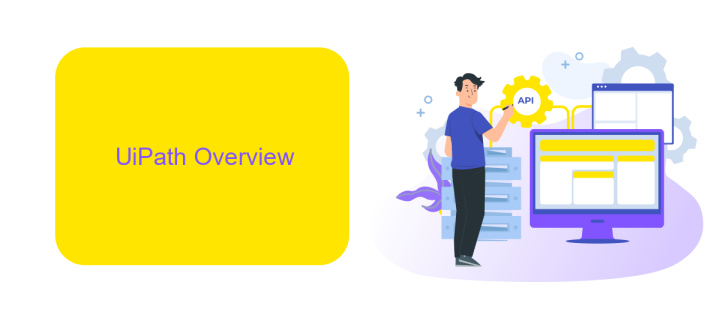
UiPath is a leading Robotic Process Automation (RPA) tool that enables organizations to automate repetitive tasks and streamline business processes. With its user-friendly interface and powerful capabilities, UiPath allows both technical and non-technical users to design, deploy, and manage automation workflows efficiently. The platform supports a wide range of applications and systems, making it versatile for various industries, including finance, healthcare, and manufacturing.
One of the standout features of UiPath is its extensive integration capabilities. Through services like ApiX-Drive, users can easily connect UiPath with numerous third-party applications and APIs, enhancing the automation experience. This seamless integration allows for real-time data synchronization and improved workflow efficiency. Additionally, UiPath offers robust security measures, ensuring that sensitive information is protected throughout the automation process. With continuous updates and a strong community, UiPath remains at the forefront of the RPA industry.
Kofax Overview

Kofax is a leading provider of intelligent automation software for digital workflow transformation. The platform offers a comprehensive suite of tools designed to streamline and optimize business processes, enabling organizations to enhance productivity and reduce operational costs. With Kofax, businesses can automate data capture, document processing, and workflow management, ensuring higher efficiency and accuracy.
- Data Capture: Kofax automates the extraction of data from various sources, including documents, emails, and web forms.
- Document Processing: The platform streamlines the handling of documents, converting them into structured data for easier management.
- Workflow Automation: Kofax facilitates the automation of complex workflows, reducing manual intervention and speeding up processes.
- Integration Capabilities: Kofax integrates seamlessly with other enterprise systems and applications, ensuring smooth data flow and interoperability.
For businesses looking to enhance their integration capabilities, services like ApiX-Drive can be highly beneficial. ApiX-Drive offers a user-friendly interface to set up and manage integrations between Kofax and various other platforms, enabling a more cohesive and efficient workflow. By leveraging these tools, organizations can achieve greater agility and responsiveness in their operations.
Comparison
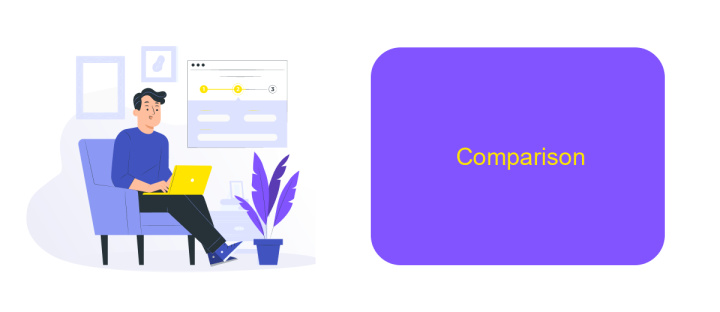
When comparing UiPath and Kofax, it's essential to evaluate their capabilities in automating business processes. UiPath stands out with its user-friendly interface and extensive community support, making it a popular choice for organizations looking to streamline their workflows. Kofax, on the other hand, offers robust document management features, which are particularly beneficial for industries dealing with large volumes of paperwork.
Both platforms provide integration options to connect with other software and systems. UiPath's integration capabilities are enhanced by services like ApiX-Drive, which simplifies the process of connecting various applications without the need for extensive coding knowledge. Kofax also offers integration solutions but may require more technical expertise to implement effectively.
- UiPath: User-friendly interface, extensive community support, strong integration capabilities with services like ApiX-Drive.
- Kofax: Robust document management, suitable for high-volume paperwork, requires more technical expertise for integrations.
In conclusion, the choice between UiPath and Kofax depends on the specific needs of your organization. If ease of use and community support are priorities, UiPath is an excellent option. However, if your focus is on managing large volumes of documents, Kofax may be the better choice. Both platforms offer valuable features, so consider your requirements carefully before making a decision.
Conclusion
In conclusion, both UiPath and Kofax offer robust solutions for automating business processes, each with its unique strengths. UiPath excels in its user-friendly interface and extensive community support, making it an excellent choice for organizations looking for a quick and efficient deployment. On the other hand, Kofax provides a more comprehensive suite of tools that can handle complex document processing tasks, which is ideal for enterprises with specific needs in data extraction and management.
When it comes to integration capabilities, utilizing services like ApiX-Drive can further enhance the efficiency of both platforms. ApiX-Drive offers seamless integration options that allow businesses to connect various applications and automate workflows without extensive coding. This added flexibility can significantly streamline operations, making either UiPath or Kofax an even more powerful tool in your automation arsenal. Ultimately, the choice between UiPath and Kofax should be guided by your specific business requirements and the complexity of the tasks at hand.
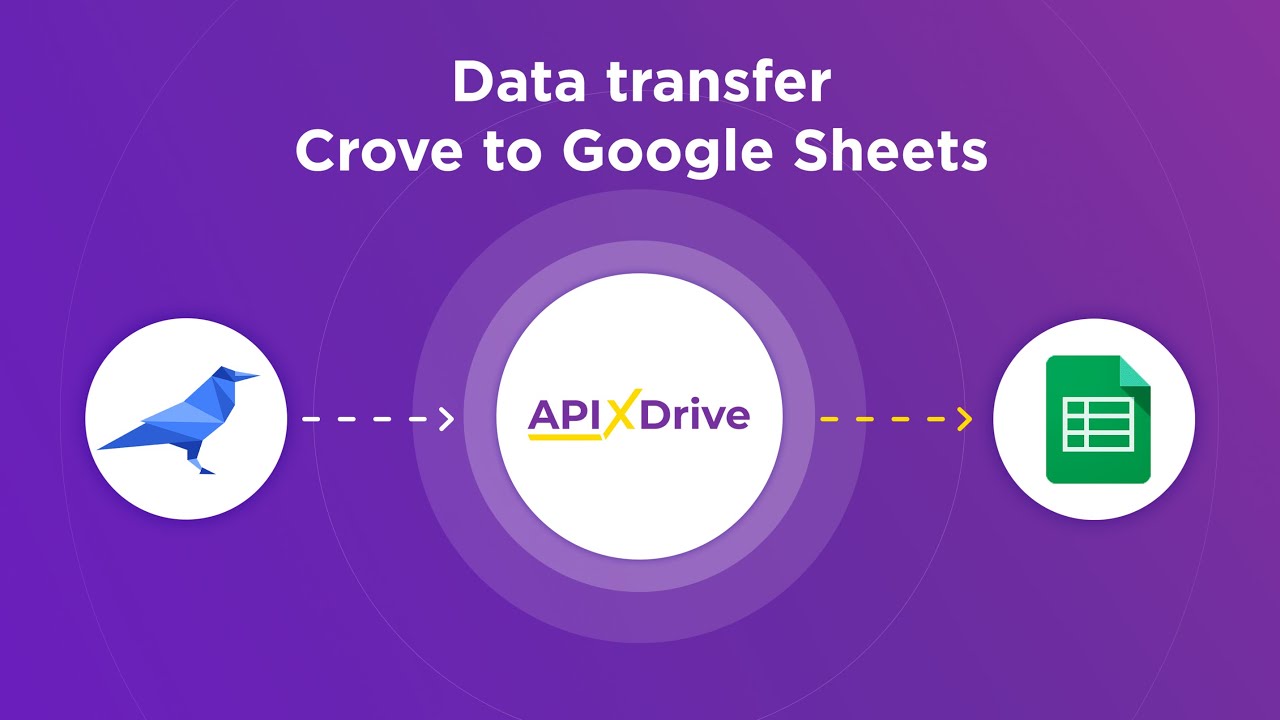
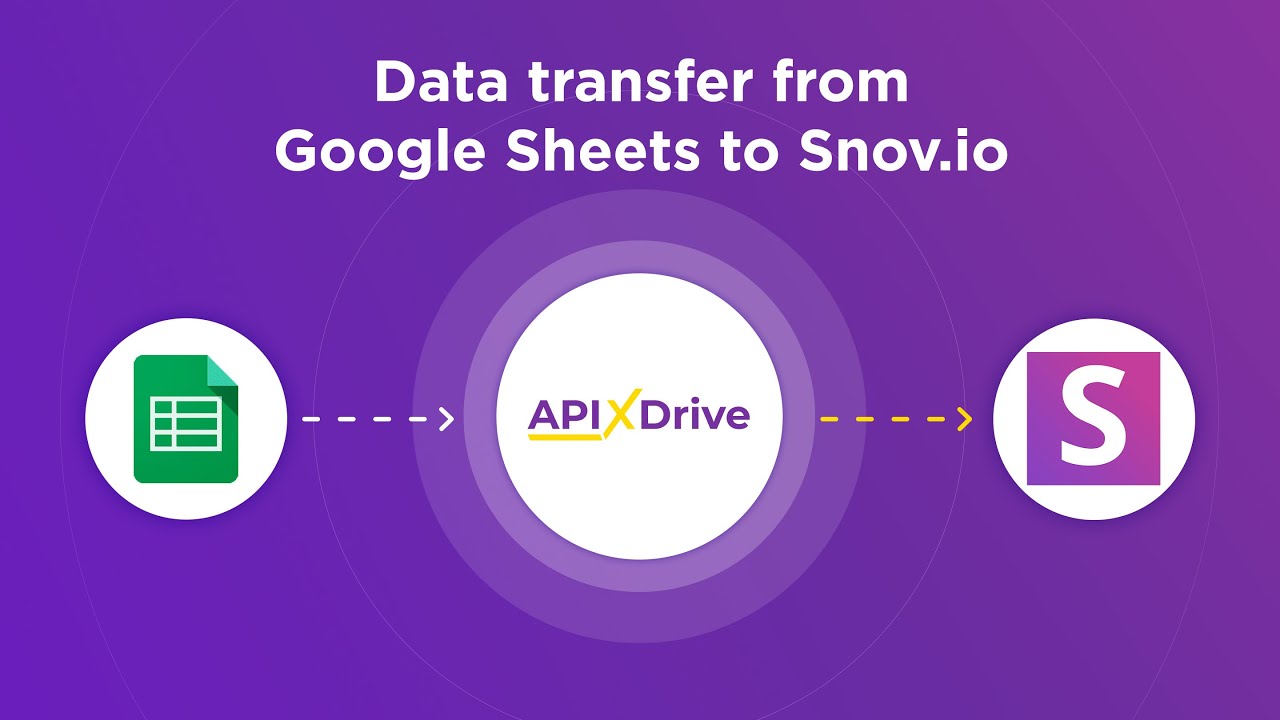
FAQ
What are the primary differences between UiPath and Kofax?
Which platform is more suitable for large-scale enterprise automation?
How do UiPath and Kofax handle integration with other systems?
What kind of support and resources are available for UiPath and Kofax users?
Can I use a third-party service to assist with automation setup and integration for UiPath or Kofax?
Time is the most valuable resource for business today. Almost half of it is wasted on routine tasks. Your employees are constantly forced to perform monotonous tasks that are difficult to classify as important and specialized. You can leave everything as it is by hiring additional employees, or you can automate most of the business processes using the ApiX-Drive online connector to get rid of unnecessary time and money expenses once and for all. The choice is yours!