UiPath Vs Microsoft Flow
In the rapidly evolving landscape of automation tools, UiPath and Microsoft Flow (now Power Automate) stand out as leading solutions for streamlining business processes. This article delves into a comparative analysis of these two platforms, exploring their key features, strengths, and potential drawbacks to help businesses make an informed decision on which tool best suits their automation needs.
Overview
UiPath and Microsoft Flow are two prominent platforms designed to streamline business processes through automation. UiPath specializes in robotic process automation (RPA), enabling users to automate repetitive tasks by mimicking human actions. Microsoft Flow, now known as Power Automate, focuses on workflow automation, allowing users to create automated workflows between various applications and services.
- UiPath: Best for complex RPA tasks and enterprise-level automation.
- Microsoft Flow: Ideal for integrating and automating workflows across Microsoft and third-party services.
- ApiX-Drive: Facilitates seamless integration between UiPath, Microsoft Flow, and other platforms.
Both platforms offer unique advantages depending on the specific needs of your organization. UiPath excels in scenarios requiring intricate automation of manual tasks, while Microsoft Flow is perfect for creating automated workflows between different applications. Tools like ApiX-Drive can further enhance these platforms by providing robust integration capabilities, ensuring smooth and efficient automation processes.
Features
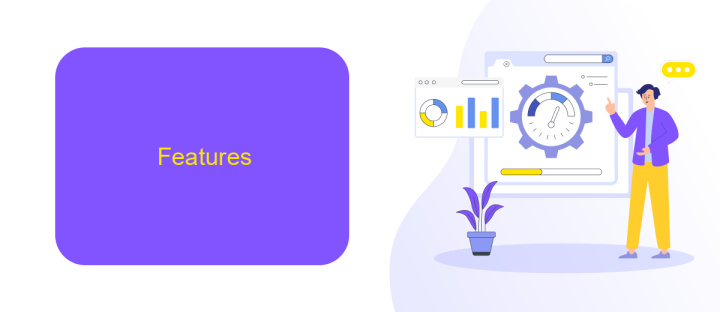
UiPath and Microsoft Flow both offer robust automation solutions, but they cater to different needs. UiPath excels in robotic process automation (RPA) with a focus on automating repetitive tasks across various applications. It provides advanced features like AI integration, desktop automation, and detailed analytics, making it ideal for complex workflows and enterprise-level solutions. UiPath also supports extensive customization through scripting and has a rich library of pre-built activities to accelerate development.
On the other hand, Microsoft Flow, now known as Power Automate, is more geared towards automating workflows within the Microsoft ecosystem. It seamlessly integrates with Office 365, Dynamics 365, and other Microsoft services, allowing users to create automated workflows with minimal coding. Power Automate is user-friendly and offers numerous templates for common tasks, making it accessible to non-developers. Both platforms support integration with third-party services, and tools like ApiX-Drive can further enhance their capabilities by simplifying the process of connecting various apps and services.
Pros and Cons

When comparing UiPath and Microsoft Flow, it's essential to consider their respective strengths and weaknesses. Both platforms offer robust automation capabilities but cater to different user needs and expertise levels.
- UiPath Pros:
- Advanced automation features suitable for complex workflows.
- Strong community support and extensive documentation.
- Excellent for integrating with various enterprise applications.
- UiPath Cons:
- Steeper learning curve, requiring more technical expertise.
- Higher cost, making it less accessible for small businesses.
- Microsoft Flow Pros:
- User-friendly interface, ideal for non-technical users.
- Seamless integration with Microsoft 365 and other popular apps.
- Cost-effective, especially for existing Microsoft users.
- Microsoft Flow Cons:
- Limited customization options for complex workflows.
- Less powerful compared to UiPath in terms of advanced automation.
Both UiPath and Microsoft Flow have their unique advantages. UiPath excels in handling complex automation tasks, while Microsoft Flow is more accessible for everyday users. For those needing to integrate various services seamlessly, tools like ApiX-Drive can facilitate the process, enhancing the capabilities of both platforms.
Use Cases

UiPath and Microsoft Flow are powerful tools designed to automate workflows and business processes, but they cater to different use cases. UiPath excels in automating complex, repetitive tasks often found in back-office operations. It is particularly effective in industries like finance, healthcare, and manufacturing where high-volume data processing is required.
Microsoft Flow, now known as Power Automate, is ideal for integrating various Microsoft services and third-party applications to streamline business processes. It is commonly used in environments where Microsoft Office 365 is prevalent, providing seamless automation for tasks such as email notifications, data synchronization, and document management.
- UiPath: Automating data entry and extraction in financial services.
- Microsoft Flow: Automating approval workflows in Office 365.
- UiPath: Streamlining patient data management in healthcare.
- Microsoft Flow: Integrating CRM systems with Outlook and Teams.
For businesses seeking to integrate multiple applications and services, tools like ApiX-Drive can be invaluable. ApiX-Drive simplifies the process of connecting different software solutions, enabling seamless data flow and enhancing the capabilities of both UiPath and Microsoft Flow. This makes it easier to create comprehensive automation solutions tailored to specific business needs.
Conclusion
In conclusion, both UiPath and Microsoft Flow offer robust solutions for automating business processes, each with its unique strengths. UiPath excels in providing a comprehensive platform for robotic process automation (RPA) with powerful capabilities for handling complex workflows and integrating with a wide range of applications. Its advanced features make it a preferred choice for enterprises looking for extensive automation solutions.
On the other hand, Microsoft Flow, now known as Power Automate, is more user-friendly and seamlessly integrates with the Microsoft ecosystem, making it ideal for businesses already utilizing Microsoft products. For those looking to streamline their integrations further, services like ApiX-Drive can be invaluable. ApiX-Drive simplifies the process of connecting various applications, enhancing the capabilities of both UiPath and Microsoft Flow by ensuring smooth data flow and efficient automation. Ultimately, the choice between UiPath and Microsoft Flow depends on the specific needs and existing infrastructure of your organization.
- Automate the work of an online store or landing
- Empower through integration
- Don't spend money on programmers and integrators
- Save time by automating routine tasks
FAQ
What are the main differences between UiPath and Microsoft Flow?
Can UiPath and Microsoft Flow be integrated with other applications?
Which platform is more suitable for non-technical users?
Can both platforms handle complex automation scenarios?
What are some common use cases for these platforms?
Strive to take your business to the next level, achieve your goals faster and more efficiently? Apix-Drive is your reliable assistant for these tasks. An online service and application connector will help you automate key business processes and get rid of the routine. You and your employees will free up time for important core tasks. Try Apix-Drive features for free to see the effectiveness of the online connector for yourself.


