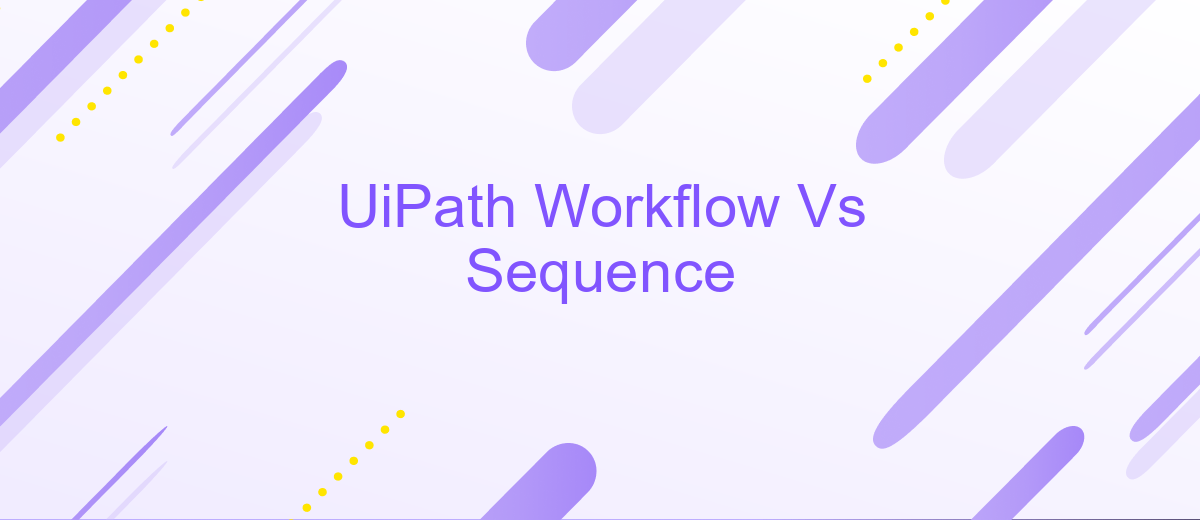UiPath Workflow Vs Sequence
In the realm of robotic process automation (RPA), UiPath offers powerful tools to streamline business processes. Two fundamental components in UiPath's toolkit are Workflows and Sequences. Understanding the differences between these elements is crucial for optimizing automation projects. This article delves into the specifics of UiPath Workflows and Sequences, comparing their features, use cases, and best practices to help you make informed decisions.
Introduction
UiPath is a leading platform in robotic process automation (RPA), offering various tools to streamline business processes. Among its primary features are Workflows and Sequences, each serving distinct purposes in automation projects. Understanding the differences between these two components is crucial for optimizing automation efficiency.
- Workflows: Ideal for complex processes, allowing for modular and reusable components.
- Sequences: Best suited for linear, straightforward tasks with a clear start and end.
Choosing between Workflows and Sequences depends on the specific requirements of your automation project. While Workflows provide flexibility and scalability, Sequences offer simplicity and ease of use. For those looking to integrate various services and applications seamlessly, tools like ApiX-Drive can be invaluable. ApiX-Drive enables smooth integration, ensuring your automated processes run without a hitch.
Workflows vs Sequences

Workflows and Sequences are two fundamental components in UiPath that serve distinct purposes. Workflows provide a broader, more flexible framework for automating complex business processes, allowing for the integration of various activities and sub-processes. This makes them ideal for scenarios where multiple tasks need to be coordinated and managed. On the other hand, Sequences are linear and straightforward, best suited for tasks that follow a specific, unchanging order. They are simpler to design and maintain, making them perfect for repetitive activities.
When deciding between Workflows and Sequences, consider the complexity and requirements of your automation project. Workflows offer scalability and the ability to handle intricate logic, whereas Sequences excel in simplicity and ease of use. For instance, integrating multiple applications via services like ApiX-Drive can be seamlessly managed within a Workflow, ensuring smooth data flow and process synchronization. In contrast, a Sequence might be more appropriate for automating a single, repetitive task without the need for extensive integration.
When to Use a Workflow

Workflows in UiPath are ideal for complex automation scenarios where multiple steps and decision points are involved. They offer a structured approach to managing intricate processes, ensuring that each task is executed in the correct order and that exceptions are handled appropriately. Workflows are particularly useful when dealing with long-running processes that require coordination across various systems and departments.
- When the automation process involves multiple decision points and branching logic.
- For long-running processes that require persistence and state management.
- When integrating with multiple external systems or APIs, such as using ApiX-Drive for seamless data transfer between platforms.
- For processes that need robust error handling and retry mechanisms.
- When you need to break down a complex process into manageable, reusable components.
Using workflows allows for greater flexibility and scalability in automation projects. They enable developers to create modular and maintainable automation solutions, which can be easily updated and expanded as business needs evolve. By leveraging tools like ApiX-Drive, workflows can efficiently handle integrations, ensuring smooth and reliable data flow across various systems.
When to Use a Sequence
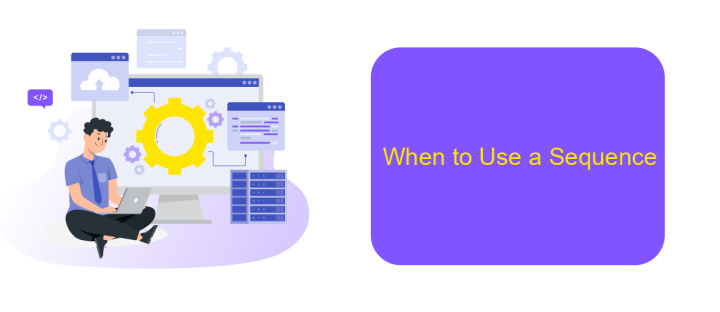
Sequences in UiPath are ideal for linear processes where activities follow a straightforward path from start to finish. They are particularly useful when you need to execute a series of steps that do not require complex decision-making or branching logic. By organizing activities in a sequence, you can ensure that each step is completed before moving on to the next, making it easier to debug and maintain.
Sequences are also beneficial for smaller, more manageable workflows. They allow you to break down a larger process into smaller, more focused tasks that can be easily understood and modified. This modular approach can significantly enhance the readability and maintainability of your automation projects.
- Linear processes with clear start and end points
- Simple tasks that do not require complex decision-making
- Smaller workflows that benefit from a modular structure
- Debugging and maintaining straightforward steps
In scenarios where you need to integrate multiple applications or services, using a sequence can streamline the process. For instance, ApiX-Drive can be utilized to automate data transfer between different platforms, ensuring a smooth and efficient workflow. Sequences can help organize these integrations in a linear fashion, making the automation process more intuitive and easier to manage.
Comparison Table
The comparison between UiPath Workflow and Sequence reveals distinct functionalities and use cases for each approach. UiPath Workflow is designed for complex automation scenarios that require robust error handling, multiple branching, and parallel processing. It is ideal for large-scale projects where various activities need to be coordinated seamlessly. On the other hand, Sequence is more straightforward and linear, making it suitable for simpler tasks that follow a step-by-step process without the need for intricate logic or extensive decision-making.
In terms of integration capabilities, both Workflow and Sequence can be enhanced using third-party services like ApiX-Drive, which streamlines the process of connecting various applications and automating data transfers between them. While Workflows may benefit more from such integrations due to their complexity, Sequences can also leverage these tools for efficient data handling and automation. Ultimately, the choice between Workflow and Sequence depends on the specific requirements of the automation task at hand.
- Automate the work of an online store or landing
- Empower through integration
- Don't spend money on programmers and integrators
- Save time by automating routine tasks
FAQ
What is the main difference between a Workflow and a Sequence in UiPath?
When should I use a Sequence instead of a Workflow in UiPath?
Can I combine Workflows and Sequences in a single UiPath project?
How do I integrate external APIs into my UiPath Workflow or Sequence?
Which is easier to debug: a Workflow or a Sequence in UiPath?
Routine tasks take a lot of time from employees? Do they burn out, do not have enough working day for the main duties and important things? Do you understand that the only way out of this situation in modern realities is automation? Try Apix-Drive for free and make sure that the online connector in 5 minutes of setting up integration will remove a significant part of the routine from your life and free up time for you and your employees.