Video Workflow Automation
Video Workflow Automation is revolutionizing the media production industry by streamlining processes, reducing manual tasks, and enhancing efficiency. By leveraging advanced technologies such as AI and machine learning, this innovative approach enables seamless management of video content from creation to distribution. Discover how video workflow automation can transform your production pipeline, improve collaboration, and deliver high-quality results faster than ever before.
Introduction
In today's fast-paced digital landscape, video content has become a crucial element for businesses and creators alike. However, managing and streamlining video production can be a daunting task, often requiring significant time and resources. This is where video workflow automation comes into play, offering a seamless way to optimize and automate various stages of video production.
- Automated video editing and rendering
- Efficient media asset management
- Seamless integration with other tools and platforms
- Enhanced collaboration among team members
- Real-time analytics and reporting
By leveraging tools like ApiX-Drive, businesses can easily integrate video workflow automation into their existing systems. ApiX-Drive allows for the effortless connection of various applications, ensuring that data flows smoothly and tasks are automated without manual intervention. This not only reduces operational costs but also enhances productivity, enabling creators to focus more on content quality rather than administrative tasks.
Benefits of Video Workflow Automation
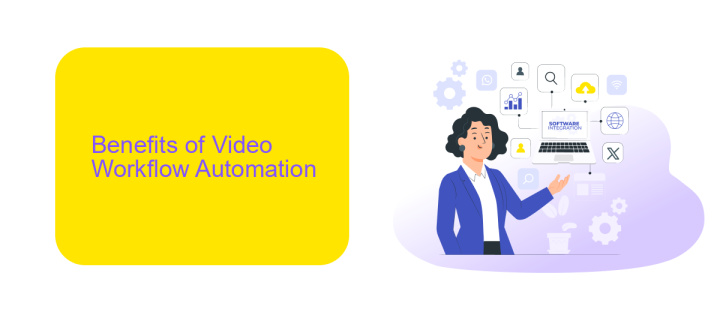
Video workflow automation significantly enhances efficiency by streamlining repetitive tasks and reducing manual intervention. This allows teams to focus on more creative and strategic aspects of video production, ultimately improving the quality and speed of content delivery. Automated workflows can handle tasks such as video transcoding, metadata tagging, and file organization, ensuring that each step of the video production process is seamlessly executed without human error.
Moreover, integrating various tools and platforms through services like ApiX-Drive can further optimize the video workflow. ApiX-Drive enables seamless data exchange between different applications, ensuring that all systems are synchronized and up-to-date. This not only saves time but also minimizes the risk of miscommunication and data loss. By leveraging video workflow automation and integration services, businesses can achieve higher productivity, consistency, and scalability in their video production processes.
Key Features of Video Workflow Automation Software

Video workflow automation software streamlines the process of video production, making it more efficient and less time-consuming. These tools are indispensable for content creators, marketing teams, and media professionals who need to manage large volumes of video content.
- Automated Editing: The software can automatically edit videos by trimming, cropping, and applying filters, reducing the need for manual intervention.
- Integration Capabilities: Seamlessly integrate with other tools and platforms using services like ApiX-Drive, which facilitates the connection between various applications without the need for coding.
- Metadata Management: Automatically generate and manage metadata for easy organization and retrieval of video files.
- Quality Control: Automatically detect and correct issues such as color balance, audio levels, and resolution to ensure high-quality output.
- Distribution Automation: Schedule and automate the distribution of videos across multiple platforms, including social media, websites, and email campaigns.
By incorporating these key features, video workflow automation software significantly enhances productivity and ensures consistent, high-quality results. This allows professionals to focus on creative aspects rather than getting bogged down by repetitive tasks.
How to Choose the Right Video Workflow Automation Software
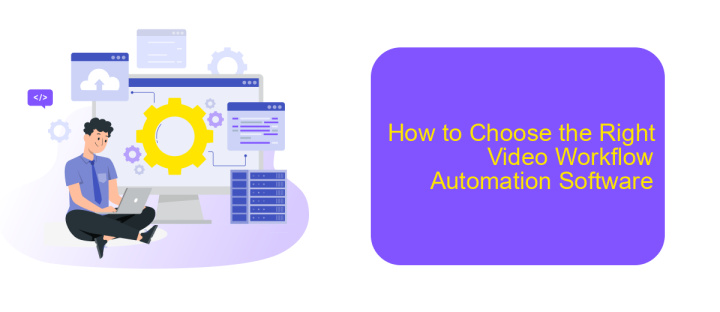
Choosing the right video workflow automation software can significantly impact your productivity and efficiency. The first step is to identify your specific needs, such as video editing, transcoding, or distribution. Understanding your workflow requirements will guide you in selecting a solution that aligns with your goals.
Next, consider the software's compatibility with your current tools and platforms. Ensure that it supports integration with your existing systems to avoid disruptions. Look for software that offers seamless integrations with popular services and APIs, like ApiX-Drive, which can help automate and streamline your processes.
- Identify your specific workflow needs
- Check compatibility with current tools
- Evaluate integration options with services like ApiX-Drive
- Consider user-friendliness and support
- Review pricing and scalability
Finally, consider the user-friendliness and the level of customer support provided by the software vendor. A solution that is easy to use and comes with robust support can save you time and reduce frustration. Evaluate the pricing and scalability to ensure it fits within your budget and can grow with your needs.
Implementation and Best Practices
Implementing video workflow automation begins with identifying repetitive tasks that can be streamlined. Start by mapping out your current workflow and pinpointing areas where automation can save time and reduce errors. Utilizing platforms like ApiX-Drive can significantly enhance this process by offering seamless integration with various video editing and management tools. This allows for automated actions such as file transfers, metadata tagging, and even initial editing stages, ensuring a smooth and efficient workflow.
Best practices for video workflow automation include regularly reviewing and updating your automated processes to adapt to new technologies and project requirements. It's essential to maintain flexibility within your workflows to accommodate changes and improvements. Additionally, ensure that your team is adequately trained to use the automation tools effectively. Monitoring the performance of automated tasks and gathering feedback from team members can provide valuable insights, helping to refine and optimize the workflow continuously. By adhering to these practices, you can achieve a more productive and error-free video production process.


FAQ
What is Video Workflow Automation?
How can Video Workflow Automation benefit my business?
What types of tasks can be automated in a video workflow?
How do I integrate automation into my existing video workflow?
Is Video Workflow Automation suitable for small businesses?
Do you want to achieve your goals in business, career and life faster and better? Do it with ApiX-Drive – a tool that will remove a significant part of the routine from workflows and free up additional time to achieve your goals. Test the capabilities of Apix-Drive for free – see for yourself the effectiveness of the tool.

