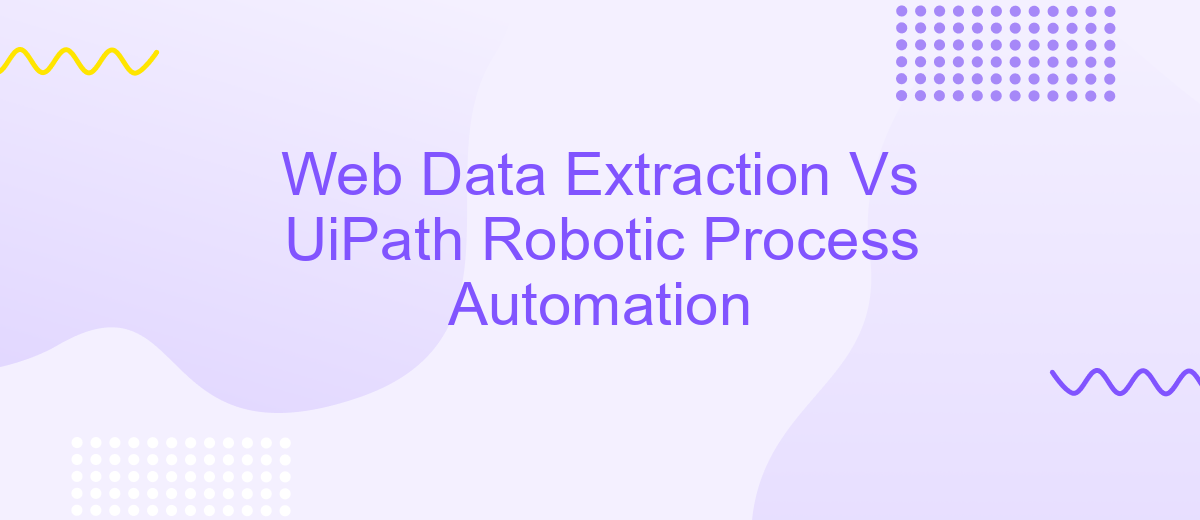Web Data Extraction Vs UiPath Robotic Process Automation
Web data extraction and UiPath Robotic Process Automation (RPA) are two powerful tools that businesses use to streamline operations and gather valuable insights. While web data extraction focuses on retrieving and structuring data from websites, UiPath RPA automates repetitive tasks across various applications. This article explores the key differences, benefits, and use cases of both technologies to help you choose the right solution for your needs.
Introduction
In today's digital age, businesses are increasingly relying on automation and data extraction to streamline their operations and gain a competitive edge. Two popular methods for achieving these goals are Web Data Extraction and UiPath Robotic Process Automation (RPA). While both techniques aim to automate tasks and extract valuable information, they differ significantly in their approaches and applications.
- Web Data Extraction: This technique focuses on extracting data from websites and online sources. It is particularly useful for gathering large volumes of data for analysis, reporting, and decision-making.
- UiPath RPA: UiPath specializes in automating repetitive tasks within software applications. It can mimic human actions to perform tasks such as data entry, processing transactions, and managing workflows.
Understanding the distinctions between Web Data Extraction and UiPath RPA is crucial for businesses looking to optimize their operations. Tools like ApiX-Drive can further enhance these processes by offering seamless integration solutions, enabling businesses to connect and automate various services effortlessly. This article delves into the key differences, advantages, and use cases of both methods to help you make an informed decision.
Web Data Extraction: Concepts and Techniques
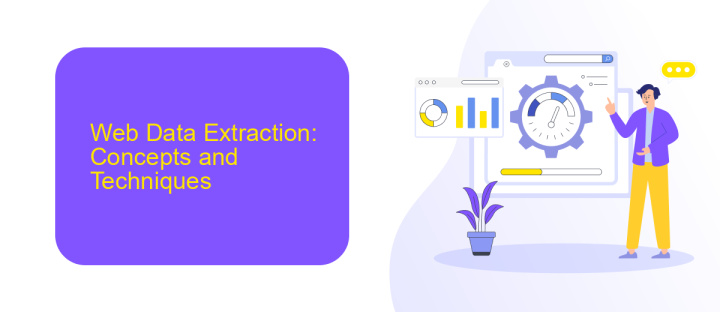
Web data extraction, also known as web scraping, involves the automated retrieval of data from websites. This process is essential for businesses and researchers to collect large amounts of information efficiently. Techniques for web data extraction include using tools such as Beautiful Soup and Scrapy in Python, which allow for parsing HTML and XML documents. These tools can be programmed to navigate through web pages, identify specific data elements, and extract them for further analysis. The key to effective web scraping is understanding the structure of the website and writing scripts that can handle various formats and potential changes in the website's layout.
One of the challenges of web data extraction is dealing with dynamic content generated by JavaScript. In such cases, tools like Selenium can be used to automate web browsers and interact with web pages as a human would. Additionally, integrating web scraping results with other applications can be streamlined using services like ApiX-Drive, which facilitates the automation of data workflows between different software. By leveraging these techniques and tools, organizations can gather and utilize web data more efficiently, driving better decision-making and insights.
UiPath Robotic Process Automation: Capabilities and Implementation
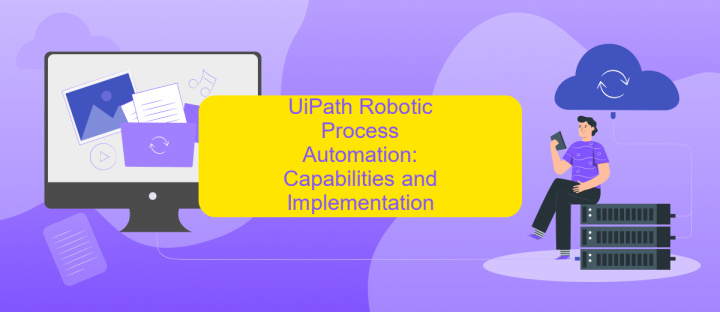
UiPath Robotic Process Automation (RPA) offers a comprehensive suite of tools designed to automate repetitive tasks and streamline business processes. By leveraging software robots, UiPath RPA can mimic human actions such as data entry, transaction processing, and email handling, thereby enhancing operational efficiency and reducing human error.
- Task Automation: Automate routine tasks across various applications and systems.
- Data Extraction: Extract data from structured and unstructured sources seamlessly.
- Integration: Easily integrate with third-party services like ApiX-Drive for enhanced connectivity.
- Scalability: Scale automation efforts across multiple departments and functions.
- Analytics: Monitor and analyze the performance of automated processes in real-time.
Implementing UiPath RPA involves several steps, starting with identifying processes suitable for automation. Once identified, the next steps include designing and developing RPA workflows, testing them, and finally deploying the robots into the production environment. Utilizing integration services like ApiX-Drive can further simplify the process by enabling seamless data flow between different applications, making the implementation more efficient and robust.
Comparison of Web Data Extraction and UiPath Robotic Process Automation
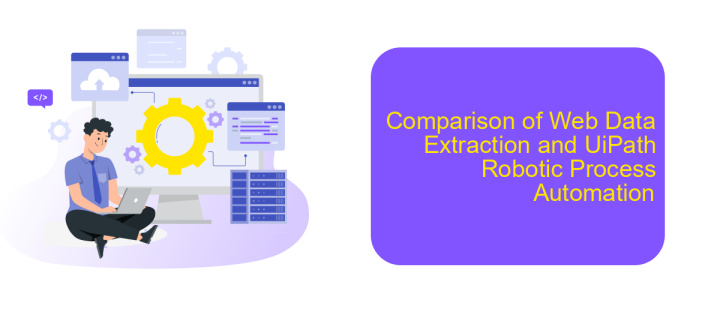
Web Data Extraction and UiPath Robotic Process Automation (RPA) are two powerful tools used for automating tasks, but they serve different purposes. Web Data Extraction focuses on retrieving data from websites, making it useful for tasks like market research, competitor analysis, and data aggregation. On the other hand, UiPath RPA is designed to automate repetitive tasks across various applications, including data entry, invoice processing, and customer service operations.
While both tools aim to enhance efficiency, their functionalities differ significantly. Web Data Extraction tools are specialized in scraping and parsing data from web pages, whereas UiPath RPA offers a broader range of automation capabilities, including workflow automation, data manipulation, and integration with other software systems.
- Web Data Extraction: Ideal for extracting specific data from websites.
- UiPath RPA: Suitable for automating a wide range of business processes.
- Integration: UiPath can be integrated with services like ApiX-Drive for seamless data transfer.
- Complexity: Web Data Extraction tools are generally easier to set up, while UiPath RPA may require more configuration.
In summary, choosing between Web Data Extraction and UiPath RPA depends on the specific needs of your project. For tasks that require extensive data scraping, Web Data Extraction is more appropriate. However, if you need to automate a variety of business processes, UiPath RPA offers a more comprehensive solution.
Applications and Benefits of Each Approach
Web data extraction is a powerful technique used to gather information from websites, allowing businesses to collect vast amounts of data for analysis, research, and decision-making. This approach is particularly beneficial for market research, competitor analysis, and lead generation, as it provides real-time data with high accuracy. By automating data collection, companies can save time and resources, while ensuring the data is up-to-date. Tools like ApiX-Drive can help integrate web data extraction processes with other systems, streamlining workflows and enhancing data management capabilities.
UiPath Robotic Process Automation (RPA) focuses on automating repetitive tasks across various applications, significantly improving operational efficiency. RPA can be applied in numerous industries, such as finance, healthcare, and customer service, to automate tasks like data entry, invoice processing, and customer support. The primary benefit of UiPath RPA is its ability to reduce human error and operational costs while increasing productivity. By leveraging RPA, businesses can reallocate human resources to more strategic tasks, thereby driving innovation and growth. Integrating UiPath RPA with platforms like ApiX-Drive further enhances its capabilities, enabling seamless data flow between disparate systems.


FAQ
What is the main difference between Web Data Extraction and UiPath Robotic Process Automation?
Can Web Data Extraction and UiPath RPA be used together?
Which is easier to implement for a beginner: Web Data Extraction or UiPath RPA?
Can I automate data integration tasks using Web Data Extraction or UiPath RPA?
What are the typical use cases for Web Data Extraction and UiPath RPA?
Strive to take your business to the next level, achieve your goals faster and more efficiently? Apix-Drive is your reliable assistant for these tasks. An online service and application connector will help you automate key business processes and get rid of the routine. You and your employees will free up time for important core tasks. Try Apix-Drive features for free to see the effectiveness of the online connector for yourself.