What is A Zapier Webhook
A Zapier webhook is a powerful tool that allows you to automate workflows by sending real-time data from one app to another. By setting up a webhook in Zapier, you can trigger actions based on specific events, streamlining processes and enhancing productivity. This article explores what a Zapier webhook is, how it works, and its practical applications in various scenarios.
Introduction
Zapier webhooks are powerful tools that enable seamless integration between different web applications. By using webhooks, you can automate workflows and eliminate repetitive tasks, ensuring that your data flows smoothly between services. This can be particularly beneficial for businesses looking to streamline their operations and improve efficiency.
- Automate tasks without manual intervention
- Integrate multiple web applications effortlessly
- Enhance productivity and operational efficiency
One of the noteworthy alternatives to Zapier for setting up integrations is ApiX-Drive. This service offers a user-friendly interface and robust features for connecting various applications. With ApiX-Drive, you can easily configure integrations, manage data transfers, and automate complex workflows, making it a valuable tool for businesses of all sizes. Whether you are looking to connect CRM systems, email marketing tools, or other web services, ApiX-Drive provides a reliable solution to meet your integration needs.
Understanding Webhooks
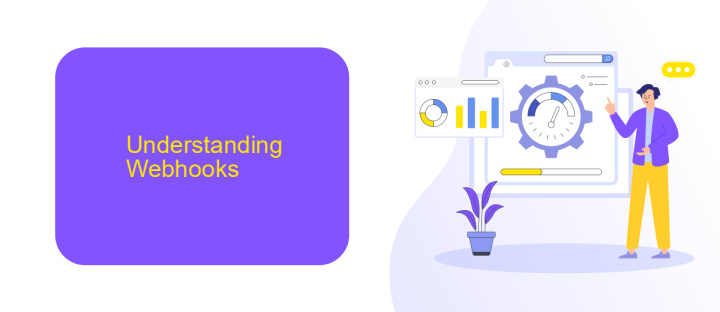
Webhooks are a way for apps to communicate with each other automatically. They work by sending real-time data from one application to another whenever a specific event occurs. For instance, when a new lead is captured on your website, a webhook can instantly send this information to your CRM system. This eliminates the need for manual data entry and ensures that your workflow remains seamless and efficient.
ApiX-Drive is a service that simplifies the process of setting up webhooks and other integrations. With ApiX-Drive, you can easily connect different apps and automate your workflows without needing to write any code. The platform supports a wide range of applications, making it a versatile tool for businesses of all sizes. By leveraging ApiX-Drive, you can ensure that your webhooks are correctly configured and that your data flows smoothly between systems, enhancing productivity and reducing the risk of errors.
What Is a Zapier Webhook?
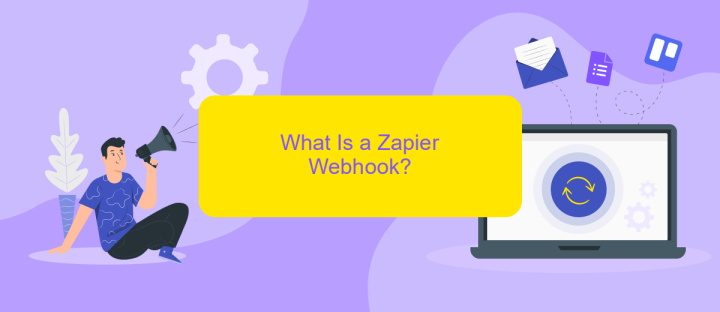
A Zapier webhook is a powerful tool that allows you to automate workflows by sending real-time data from one application to another. Webhooks act as a bridge between different web services, enabling seamless integration without manual intervention. They are particularly useful for triggering actions based on specific events, such as form submissions, new leads, or payment confirmations.
- Set up a trigger event in your source application.
- Configure the webhook URL in the source app to send data to Zapier.
- Create a Zap in Zapier to receive the webhook data and define actions in the target application.
Using tools like ApiX-Drive can simplify the process of setting up webhooks and integrations. ApiX-Drive offers a user-friendly interface to connect multiple services and automate data transfers effortlessly. By leveraging such platforms, businesses can enhance productivity and streamline operations without extensive coding knowledge.
Benefits of Using a Zapier Webhook
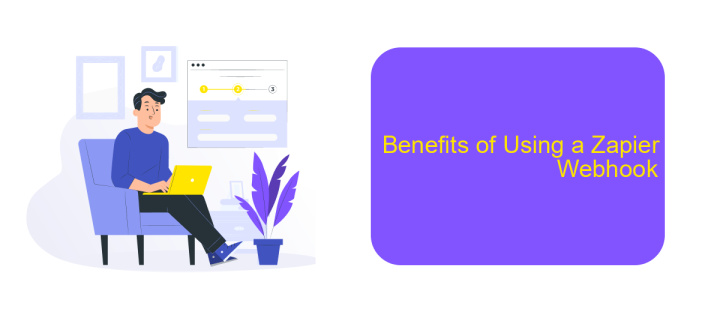
Using a Zapier webhook can significantly streamline your workflow by automating data transfers between different applications. This eliminates the need for manual data entry and reduces the risk of human errors. With webhooks, you can instantly trigger actions in real-time, ensuring that your systems are always up-to-date.
Another major benefit is the flexibility and scalability that Zapier webhooks offer. They can easily integrate with a wide range of applications, making it simple to scale your operations as your business grows. This is particularly useful for businesses that rely on multiple software solutions for their daily operations.
- Real-time data synchronization
- Reduction in manual data entry
- Minimized human errors
- Easy integration with various applications
- Scalability for growing businesses
For those looking to further enhance their integration capabilities, services like ApiX-Drive can be extremely beneficial. ApiX-Drive offers a user-friendly platform that simplifies the process of setting up and managing integrations. By leveraging such tools, you can optimize your workflows even more, saving time and resources.
How to Use a Zapier Webhook
To use a Zapier webhook, you first need to create a new Zap in your Zapier account. Start by selecting the "Webhooks by Zapier" app as your trigger. Choose the "Catch Hook" event, which will generate a unique webhook URL. Copy this URL, as you will need it to send data from another service. For instance, if you're using ApiX-Drive, you can set up an integration to send data to this webhook URL whenever a specific event occurs in your chosen application.
Next, configure the action that should follow the webhook trigger. Select an app and define the action you want to perform, such as creating a new record in a CRM or sending an email. Test the webhook to ensure data is being received correctly and the action is executed as expected. Once everything is set up, turn on your Zap. This integration will now automate your workflows by triggering actions whenever new data is sent to the webhook URL.
- Automate the work of an online store or landing
- Empower through integration
- Don't spend money on programmers and integrators
- Save time by automating routine tasks
FAQ
What is a Zapier Webhook?
How do I set up a webhook in Zapier?
What are the common use cases for using webhooks in Zapier?
Are there any alternatives to Zapier for setting up webhooks?
Do I need programming skills to use Zapier webhooks?
Time is the most valuable resource in today's business realities. By eliminating the routine from work processes, you will get more opportunities to implement the most daring plans and ideas. Choose – you can continue to waste time, money and nerves on inefficient solutions, or you can use ApiX-Drive, automating work processes and achieving results with minimal investment of money, effort and human resources.


