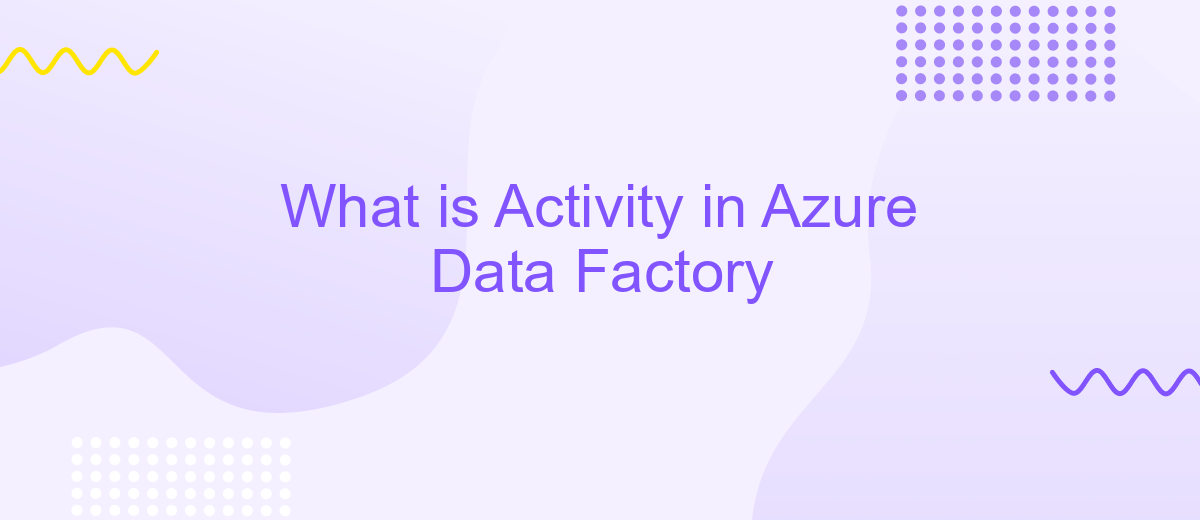What is Activity in Azure Data Factory
Azure Data Factory (ADF) is a cloud-based data integration service that allows users to create, schedule, and orchestrate data workflows. In this article, we will explore the concept of "Activity" in ADF, which represents a single processing step within a pipeline. Understanding activities is crucial for efficiently managing and transforming your data in Azure Data Factory.
What is Activity in Azure Data Factory
In Azure Data Factory, an activity is a step in a pipeline that performs a specific task. Activities can be categorized into data movement, data transformation, and control activities. They enable you to orchestrate and automate data workflows, ensuring efficient data processing and management across various data stores and services.
- Data Movement Activities: These activities facilitate the transfer of data between different storage systems, such as copying data from an Azure Blob Storage to an Azure SQL Database.
- Data Transformation Activities: These activities allow you to transform data using services like Azure Data Lake Analytics, Azure HDInsight, or Azure Databricks.
- Control Activities: These activities help manage the flow of the pipeline by incorporating conditional logic, loops, and other control mechanisms.
By leveraging these activities, you can build complex data workflows that integrate seamlessly with various services. For instance, using a service like ApiX-Drive, you can automate data integration between different applications and cloud services, enhancing the overall efficiency of your data processing pipelines.
Types of Activities
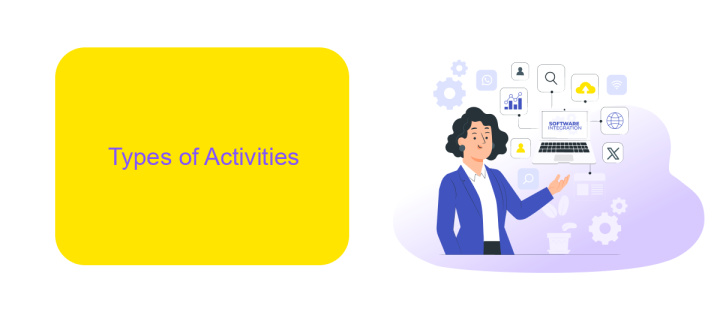
Azure Data Factory offers a variety of activities to help you orchestrate and manage your data workflows. These activities can be broadly categorized into data movement, data transformation, and control activities. Data movement activities, such as the Copy Activity, enable you to transfer data between different data stores efficiently. Data transformation activities, like the Mapping Data Flow and Data Wrangling, allow you to transform and clean your data as it moves through the pipeline. Control activities, including If Condition, For Each, and Wait, help you manage the flow and execution of your pipeline by adding logic and control structures.
In addition to these core activities, Azure Data Factory also supports integration with various services to enhance your data workflows. For example, you can use the ApiX-Drive service to streamline the integration process by connecting with multiple APIs and automating data transfers between different platforms. This can significantly reduce the manual effort required to maintain and update your data workflows, making your data pipeline more efficient and reliable. By leveraging these diverse activities and integrations, Azure Data Factory empowers you to build robust and scalable data solutions tailored to your specific needs.
Creating Activities

Creating activities in Azure Data Factory involves a series of steps that ensure your data workflows are seamless and efficient. Activities are the building blocks of Azure Data Factory pipelines, allowing you to perform tasks such as data movement, data transformation, and control operations.
- First, navigate to the Azure Data Factory portal and create a new pipeline.
- Add an activity by selecting the desired activity type from the Activities pane. Options include data movement activities like Copy Data, data transformation activities like Data Flow, and control activities like If Condition.
- Configure the activity by setting its properties. This may include specifying source and destination datasets, defining mappings, and setting parameters.
- Validate the pipeline to ensure there are no errors and all configurations are correct.
- Finally, publish the pipeline and trigger it to run the activities as per your schedule or manual execution.
For more advanced integration needs, consider using services like ApiX-Drive. ApiX-Drive simplifies the process of connecting various applications and automating data transfers, ensuring your Azure Data Factory activities are complemented by seamless integrations. This can significantly enhance your data workflows and overall efficiency.
Configuring Activities
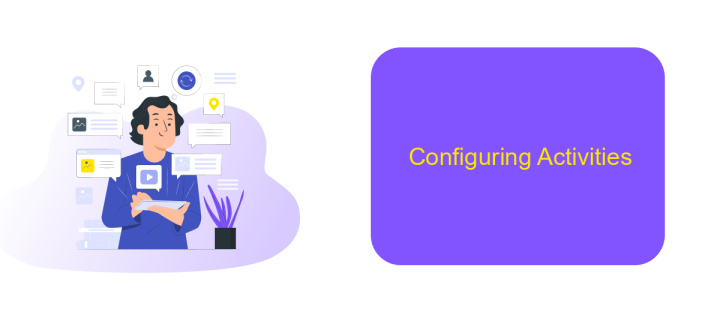
Configuring activities in Azure Data Factory involves setting up various tasks that define how data is processed, transformed, and moved between different data stores. Each activity performs a specific operation, such as copying data, executing SQL queries, or running custom scripts. Proper configuration ensures that these activities execute seamlessly and efficiently within your data pipeline.
To configure an activity, you need to specify its type, provide necessary parameters, and define dependencies between activities. This ensures that each task is executed in the correct sequence and under the right conditions. Azure Data Factory offers a variety of built-in activities, but you can also create custom activities to meet specific business requirements.
- Select the activity type from the available options (e.g., Copy, Data Flow, Stored Procedure).
- Provide the necessary parameters, such as source and destination data stores, query details, or script paths.
- Set up dependencies to ensure activities run in the correct order.
- Configure additional settings like retry policies, timeouts, and logging options.
Integrating with external services like ApiX-Drive can further enhance your data workflows by automating data transfers and synchronizations across various platforms. This allows for a more streamlined and efficient data management process, reducing manual intervention and potential errors.
Using Activities in Pipelines
In Azure Data Factory, activities are the building blocks of your data pipeline. They represent a unit of work that can be performed, such as copying data, executing stored procedures, or transforming data using data flows. Each activity is designed to perform a specific task, and you can chain multiple activities together to create complex workflows. By configuring activities within a pipeline, you can automate and orchestrate data movement and transformation processes seamlessly.
Using activities in pipelines allows you to integrate various data services and external APIs. For instance, you can leverage services like ApiX-Drive to automate the integration of different applications and data sources. ApiX-Drive simplifies the process of connecting and synchronizing data between various platforms, enabling you to create more efficient and dynamic data workflows. By incorporating such integration services into your Azure Data Factory pipelines, you can enhance the automation and scalability of your data processing tasks.
- Automate the work of an online store or landing
- Empower through integration
- Don't spend money on programmers and integrators
- Save time by automating routine tasks
FAQ
What is an Activity in Azure Data Factory?
What types of Activities are available in Azure Data Factory?
How do I create an Activity in Azure Data Factory?
Can Activities be scheduled or triggered automatically?
What are some common use cases for Activities in Azure Data Factory?
Apix-Drive is a universal tool that will quickly streamline any workflow, freeing you from routine and possible financial losses. Try ApiX-Drive in action and see how useful it is for you personally. In the meantime, when you are setting up connections between systems, think about where you are investing your free time, because now you will have much more of it.