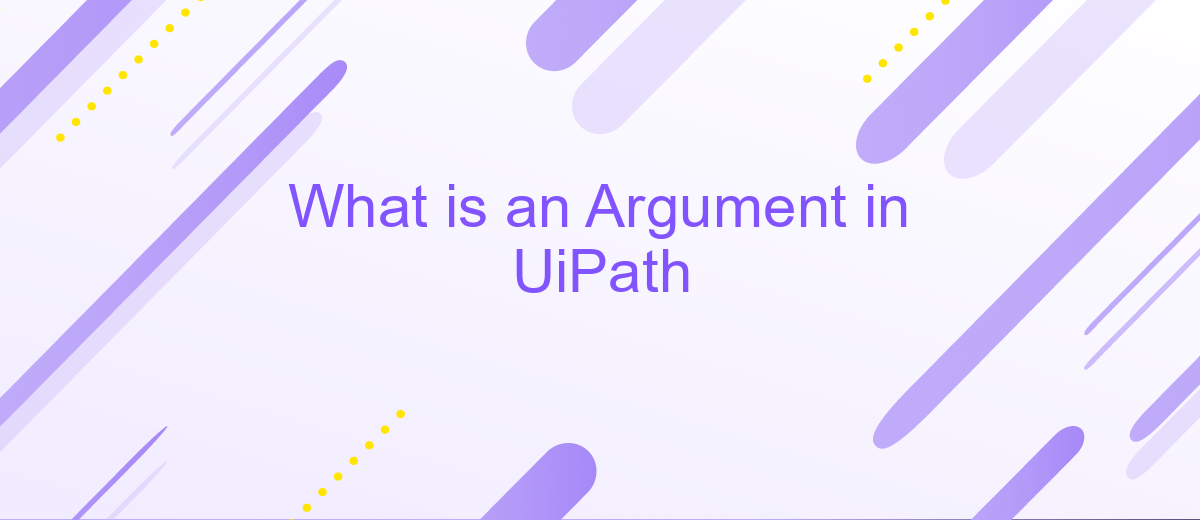What is an Argument in UiPath
In the realm of UiPath, an argument is a crucial element that facilitates the transfer of data between different workflows and activities. Understanding how to effectively use arguments can significantly enhance the efficiency and modularity of your automation projects. This article delves into the fundamentals of arguments in UiPath, explaining their types, uses, and best practices.
Introduction
In the realm of UiPath, understanding the concept of arguments is crucial for building efficient and scalable automation workflows. Arguments in UiPath are used to pass data between different workflows, ensuring seamless communication and data transfer. This capability is essential for creating modular and reusable components that can be easily integrated into larger automation projects.
- Facilitates data transfer between workflows
- Enables modular and reusable components
- Supports scalable automation projects
For those looking to streamline their integration processes, services like ApiX-Drive offer powerful tools to connect various applications and automate data flows. By leveraging these integrations, businesses can enhance their UiPath automation projects, ensuring that data is accurately and efficiently passed between systems. This not only saves time but also reduces the potential for errors, making automation more reliable and effective.
Definition of an Argument
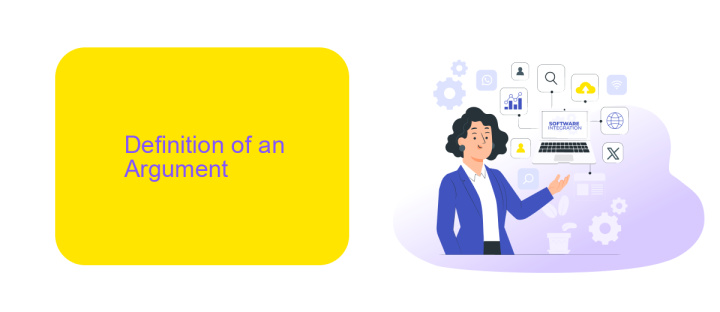
An argument in UiPath is a mechanism used to pass data between workflows or to and from different activities within a workflow. Unlike variables, which are confined to the scope of a single workflow, arguments enable the transfer of data across different workflows, making them essential for creating modular and reusable automation projects. Arguments can be of various types, such as In, Out, and In/Out, each serving a distinct purpose in the data flow process.
In UiPath, arguments enhance the flexibility and efficiency of automation by allowing workflows to communicate seamlessly. For instance, when integrating with external services like ApiX-Drive, arguments can be used to pass necessary data such as API keys, endpoints, or payloads between the main workflow and the integration activity. This ensures that the automation process remains dynamic and adaptable, capable of handling various data inputs and outputs without hardcoding values directly into the workflow.
Benefits of Using Arguments
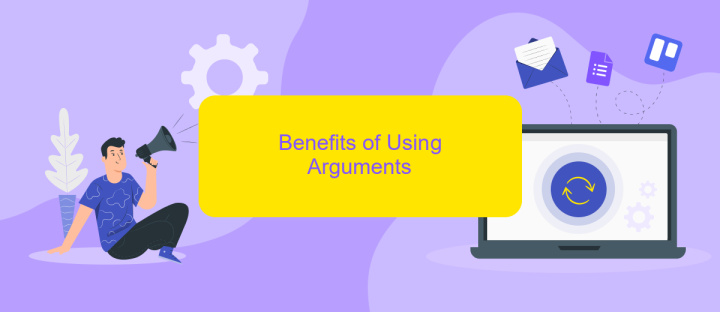
Utilizing arguments in UiPath can significantly enhance the efficiency and maintainability of your automation projects. Arguments facilitate the transfer of data between workflows, enabling modular design and reusability of components. This leads to more organized and scalable automation solutions.
- Improved Modularity: Arguments allow workflows to be broken down into smaller, reusable components, making it easier to manage and update individual parts without affecting the entire process.
- Data Consistency: By passing data through arguments, you ensure that the information remains consistent across different workflows, reducing the risk of errors and data mismatches.
- Enhanced Integration: When integrating with external services like ApiX-Drive, arguments can be used to seamlessly pass data between UiPath and the service, streamlining the automation of complex workflows.
- Ease of Maintenance: With arguments, you can easily identify and modify the data flow within your automation, making it simpler to troubleshoot and update your processes as needed.
Incorporating arguments into your UiPath projects not only boosts the functionality of your automation but also ensures a more streamlined and error-free workflow. By leveraging arguments, you can create more adaptable and robust automation solutions that can easily integrate with external services like ApiX-Drive, enhancing overall productivity and reliability.
Creating and Using Arguments

Creating and using arguments in UiPath is essential for building dynamic and reusable workflows. Arguments allow you to pass data between different workflows, making your automation more modular and easier to manage. They are similar to variables but are specifically designed for data exchange between workflows.
To create an argument, you need to access the Arguments panel in UiPath Studio. Here, you can define the argument's name, direction (In, Out, or In/Out), and data type. The direction determines whether the argument will be used to pass data into the workflow, out of the workflow, or both.
- In: Used to pass data into a workflow.
- Out: Used to pass data out of a workflow.
- In/Out: Used to pass data both into and out of a workflow.
Once you have created the arguments, you can use them in your activities by assigning values to them or retrieving their values. Integrations with services like ApiX-Drive can be configured to automate data transfer between different applications, enhancing the capabilities of your UiPath workflows. ApiX-Drive offers a seamless way to set up these integrations, ensuring that data flows smoothly between your automated processes.
Best Practices for Argument Usage
When working with arguments in UiPath, it is essential to follow best practices to ensure maintainability and efficiency. Firstly, always name your arguments clearly and descriptively to reflect their purpose. This makes it easier for others to understand the workflow and for you to debug any issues. Additionally, consistently use the correct argument directions (In, Out, In/Out) to avoid confusion and ensure proper data flow within your automation processes.
Moreover, consider using services like ApiX-Drive for seamless integration of your UiPath workflows with other applications. ApiX-Drive simplifies the process of connecting different systems, allowing you to automate data transfer and synchronization without extensive coding. This not only saves time but also reduces the risk of errors. Finally, regularly review and refactor your arguments to keep your workflows optimized and up-to-date with any changes in your automation requirements.
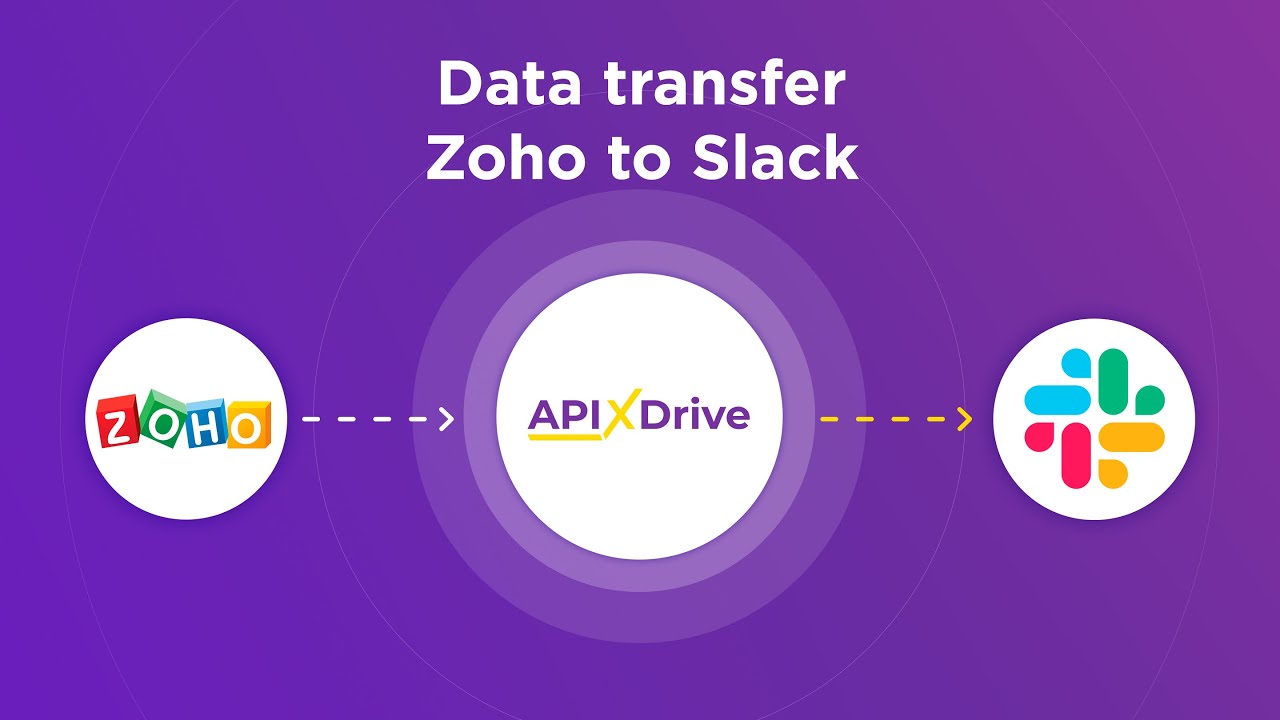
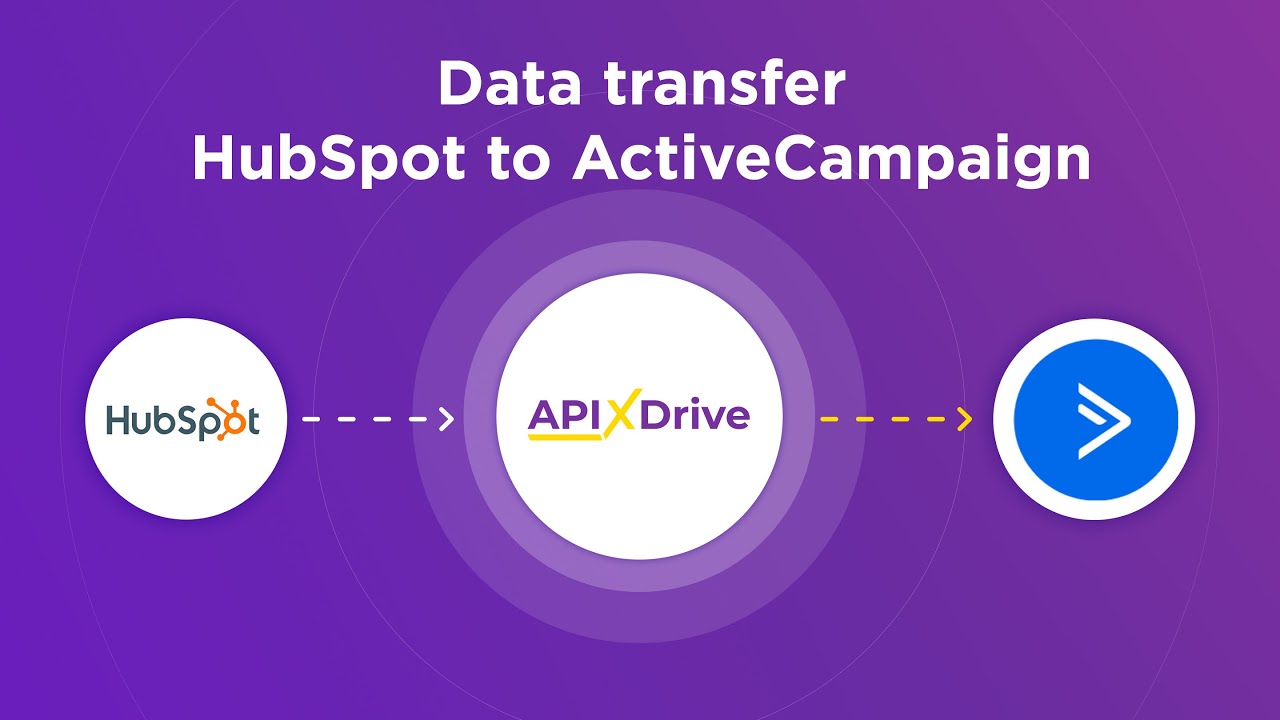
FAQ
What is an Argument in UiPath?
How do arguments differ from variables in UiPath?
What are the types of arguments in UiPath?
How can I use arguments to integrate UiPath with other systems?
Can arguments be used to handle complex data structures in UiPath?
Time is the most valuable resource in today's business realities. By eliminating the routine from work processes, you will get more opportunities to implement the most daring plans and ideas. Choose – you can continue to waste time, money and nerves on inefficient solutions, or you can use ApiX-Drive, automating work processes and achieving results with minimal investment of money, effort and human resources.