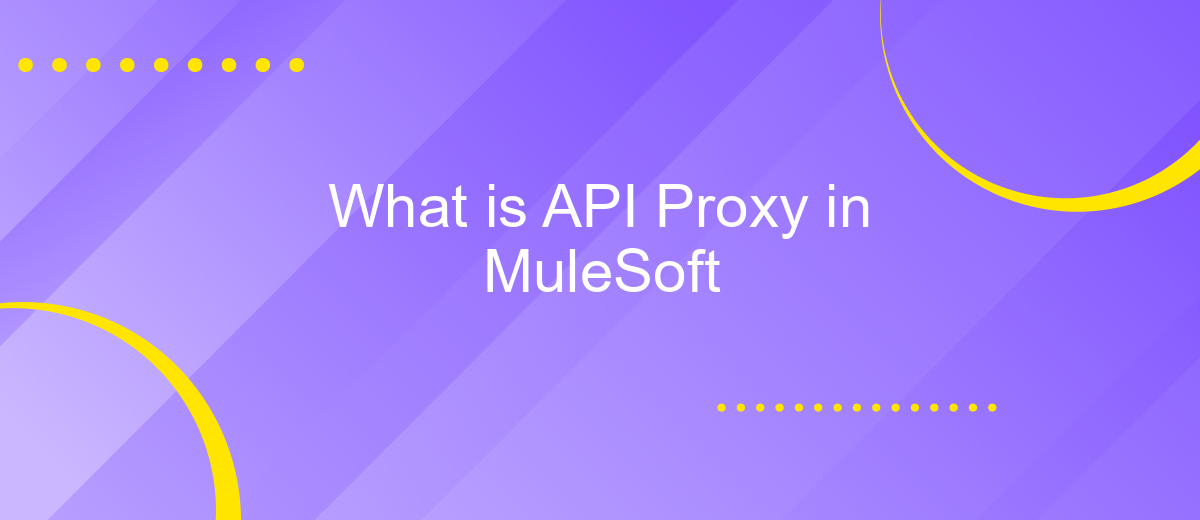What is API Proxy in MuleSoft
An API Proxy in MuleSoft acts as an intermediary between a client application and backend services, providing a layer of security, monitoring, and traffic management without altering the underlying API. This approach allows businesses to enforce policies, collect analytics, and ensure seamless integration while maintaining the performance and reliability of their API ecosystem.
Introduction to API Proxies
An API proxy acts as an intermediary between a client application and a backend service, allowing developers to manage, secure, and monitor API traffic without altering the underlying services. In the context of MuleSoft, API proxies provide a way to enforce policies, control access, and gather analytics on API usage, ensuring that APIs are used efficiently and securely.
- Security: Protects backend services by enforcing security policies.
- Monitoring: Tracks API usage and performance metrics.
- Traffic Management: Controls the flow of API requests to prevent overload.
- Analytics: Provides insights into API usage patterns and performance.
By leveraging services like ApiX-Drive, businesses can streamline the integration process and automate workflows, making it easier to connect various applications and services. This not only enhances operational efficiency but also ensures that API proxies are effectively managed and monitored, ultimately contributing to a more robust and secure API ecosystem.
Benefits of Using API Proxies

Using API proxies in MuleSoft offers numerous benefits, enhancing both security and performance. API proxies act as intermediaries, allowing you to manage and secure your APIs without altering the backend services. This layer of abstraction helps in protecting your APIs from malicious attacks by enforcing security policies, such as rate limiting and IP whitelisting. Additionally, API proxies enable seamless monitoring and analytics, providing valuable insights into API usage and performance. This ensures that any potential issues can be quickly identified and resolved, maintaining the reliability and efficiency of your services.
Moreover, API proxies facilitate easier integration with various services and platforms. For instance, integrating with ApiX-Drive becomes straightforward, allowing you to automate workflows and data transfers between different applications. This not only saves time but also reduces the complexity involved in manual integrations. By utilizing API proxies, businesses can achieve greater flexibility and scalability, adapting quickly to changing requirements and ensuring that their API ecosystem remains robust and efficient.
How API Proxies Work
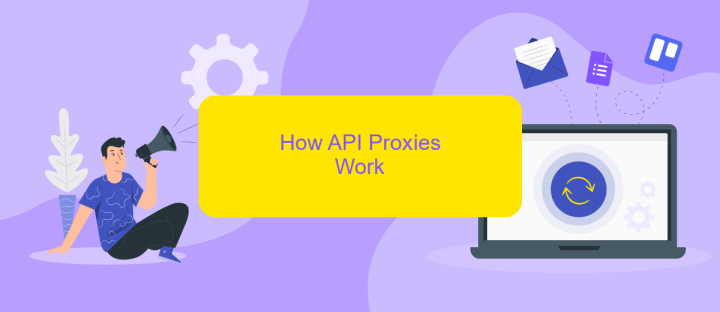
API proxies act as intermediaries between a client and a backend service, providing a layer of abstraction and control over API traffic. They allow developers to manage, secure, and monitor API calls without altering the backend services. MuleSoft’s API proxies offer features such as traffic management, security, and analytics, making it easier to handle API integrations efficiently.
- Incoming API requests are received by the API proxy.
- The proxy applies policies such as authentication, rate limiting, and logging.
- The request is then forwarded to the backend service.
- The backend service processes the request and sends a response back to the proxy.
- The proxy applies any response policies and forwards the response to the client.
For seamless integration and automation, services like ApiX-Drive can be utilized to set up and manage API connections effortlessly. ApiX-Drive offers a user-friendly interface for configuring integrations, ensuring that data flows smoothly between different applications and services. This enhances the overall efficiency and reliability of API proxies in a MuleSoft environment.
Creating and Managing API Proxies in MuleSoft

Creating and managing API proxies in MuleSoft is essential for ensuring secure and scalable API interactions. An API proxy acts as an intermediary between the client and the backend service, providing a layer of abstraction and control.
To create an API proxy in MuleSoft, you can utilize the Anypoint Platform, which offers a user-friendly interface for designing, deploying, and managing your APIs. This platform simplifies the process of setting up API proxies by offering various built-in policies for security, traffic management, and transformation.
- Navigate to the Anypoint Platform and select the "API Manager" tab.
- Click on "Create API" and choose "Proxy" as the type.
- Configure the proxy settings, including the backend URL and any necessary security policies.
- Deploy the proxy to your desired environment.
For more advanced integrations, consider using ApiX-Drive, a service that helps automate and streamline your API workflows. By leveraging ApiX-Drive alongside MuleSoft, you can enhance your integration capabilities, ensuring seamless and efficient data flow across various systems.
Best Practices for Using API Proxies
When using API proxies in MuleSoft, it's crucial to ensure that they are configured for optimal performance and security. One best practice is to implement robust authentication and authorization mechanisms. This helps in preventing unauthorized access and safeguarding sensitive data. Additionally, thorough monitoring and logging should be employed to track API usage and identify potential issues. Using tools like ApiX-Drive can facilitate seamless integration and automation, making it easier to manage these aspects efficiently.
Another important practice is to maintain version control of your APIs. This allows you to manage changes and updates without disrupting existing services. Documentation is also key; ensure that your API proxies are well-documented to aid developers in understanding their functionality and usage. Finally, regular testing and validation should be conducted to ensure that the proxies are functioning as expected and meeting performance benchmarks. By following these best practices, you can enhance the reliability and efficiency of your API proxies in MuleSoft.
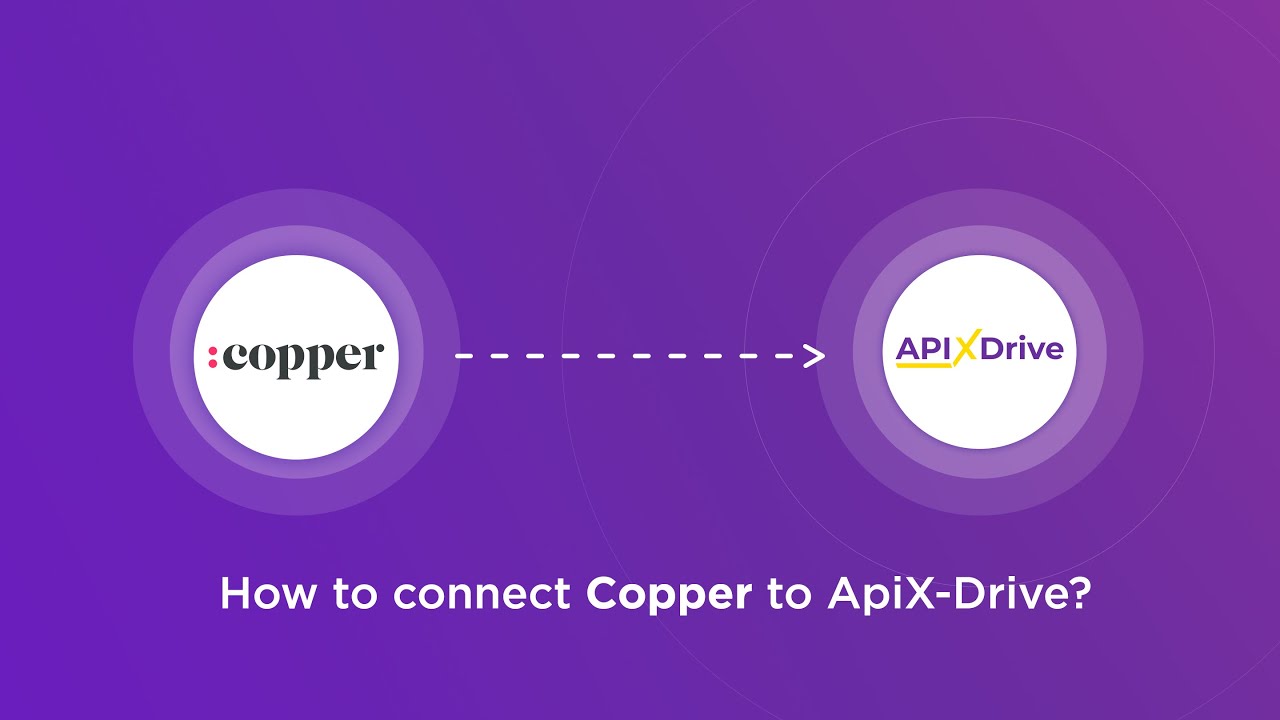
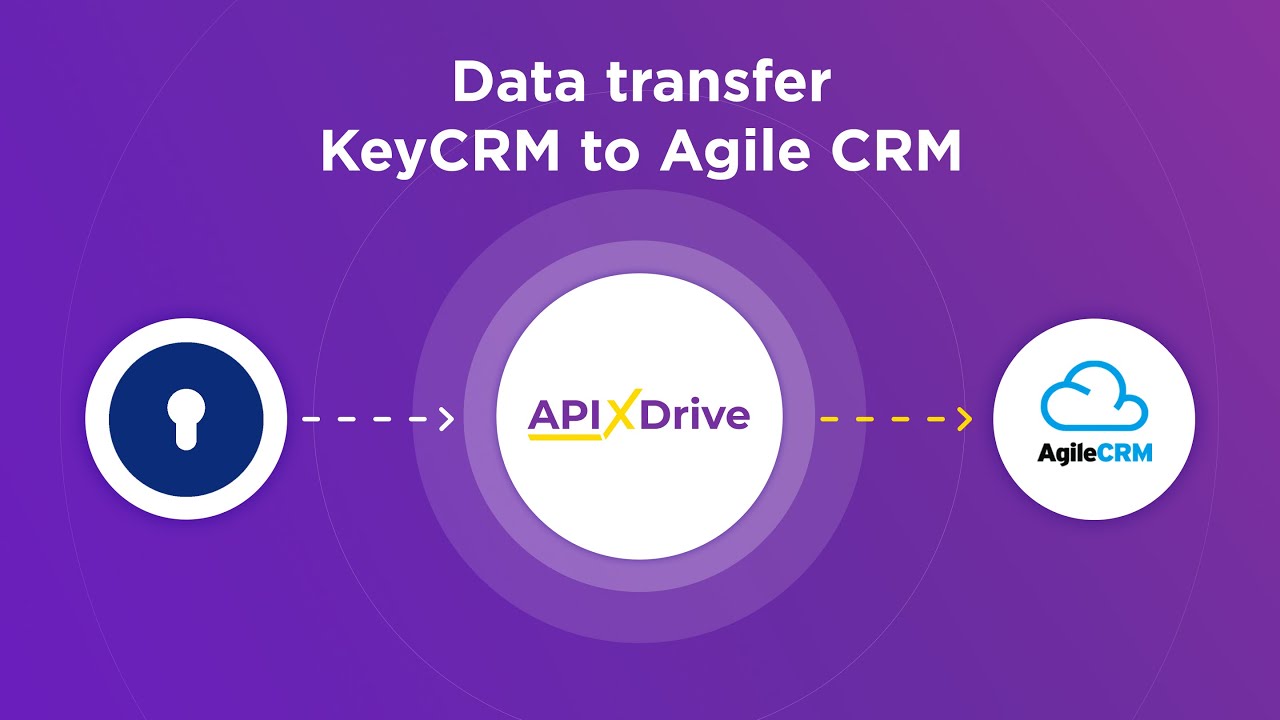
FAQ
What is an API Proxy in MuleSoft?
Why would I use an API Proxy instead of a direct API call?
How does an API Proxy enhance security?
Can I use an API Proxy to monitor API usage and performance?
Is it difficult to set up an API Proxy in MuleSoft?
Apix-Drive is a simple and efficient system connector that will help you automate routine tasks and optimize business processes. You can save time and money, direct these resources to more important purposes. Test ApiX-Drive and make sure that this tool will relieve your employees and after 5 minutes of settings your business will start working faster.