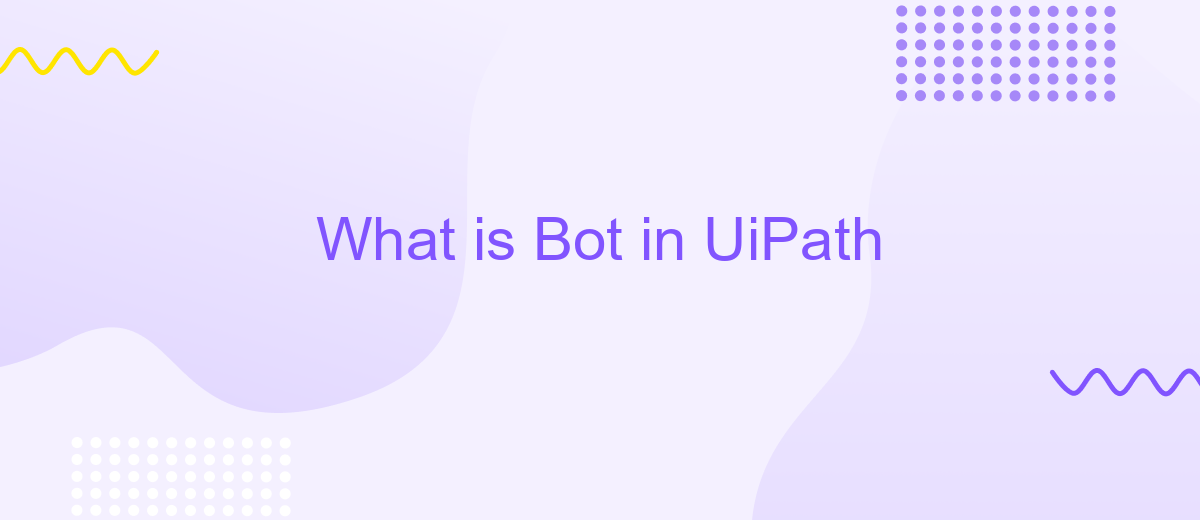What is Bot in UiPath
In the realm of robotic process automation (RPA), a bot in UiPath serves as a powerful digital assistant designed to automate repetitive tasks and streamline workflows. Leveraging advanced algorithms and machine learning, UiPath bots can handle a wide range of activities, from data entry to complex decision-making processes, significantly enhancing efficiency and productivity in various industries.
Introduction to Bots in UiPath
Bots in UiPath are software robots designed to automate repetitive and rule-based tasks, thereby increasing efficiency and reducing human error. These bots can perform a wide range of activities, from simple data entry to complex business processes, making them an invaluable asset in various industries.
- Automate repetitive tasks
- Reduce human error
- Enhance productivity
- Integrate with other systems
Integrating UiPath bots with other systems can be streamlined using services like ApiX-Drive. This platform allows seamless connections between different software applications, ensuring that data flows smoothly and processes are executed without manual intervention. By leveraging ApiX-Drive, organizations can optimize their workflow automation, making their operations more agile and responsive.
Benefits of Using Bots
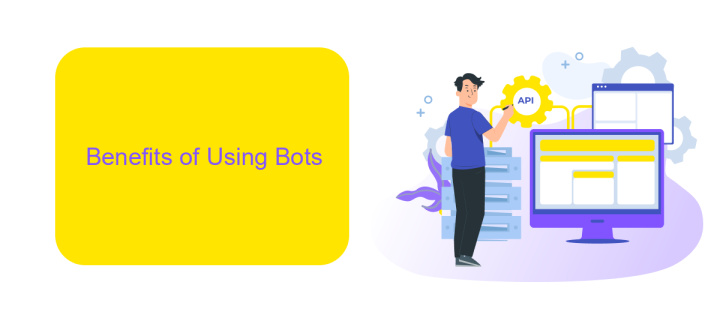
Implementing bots in UiPath offers numerous advantages that enhance operational efficiency and reduce manual workload. One significant benefit is the automation of repetitive tasks, which allows employees to focus on more strategic activities. Bots can work tirelessly around the clock, ensuring that tasks are completed faster and with higher accuracy, thus minimizing human error. This leads to increased productivity and cost savings in the long run.
Another key benefit is the seamless integration with various systems and software. Using services like ApiX-Drive, organizations can easily connect UiPath bots with different applications and platforms, streamlining data flow and improving overall business processes. This integration capability ensures that bots can operate in a cohesive ecosystem, enabling better data management and decision-making. Additionally, the scalability of bots means they can be easily adjusted to meet the growing needs of the business, providing a flexible and robust solution for automation.
# Types of Bots
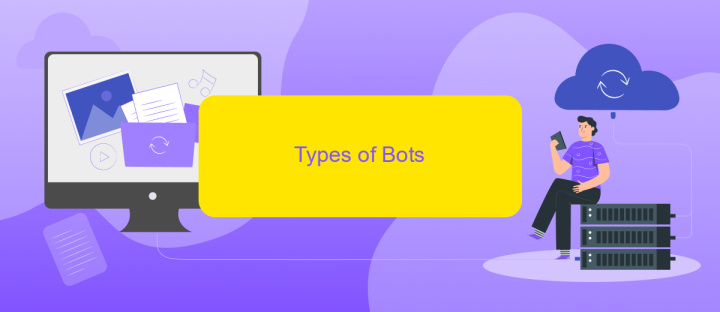
In UiPath, bots are designed to automate repetitive tasks and streamline workflows. They come in various types, each serving a unique purpose to enhance business processes and improve efficiency.
- Attended Bots: These bots work alongside human users, assisting them with tasks that require real-time interaction. They are triggered by user actions and can significantly reduce the time spent on routine tasks.
- Unattended Bots: Operating independently, these bots perform tasks without human intervention. They are ideal for back-office operations and can run 24/7, ensuring continuous productivity.
- Hybrid Bots: Combining the features of both attended and unattended bots, hybrid bots can switch between modes based on the task requirements, providing flexibility and maximizing efficiency.
- Integration Bots: These bots specialize in connecting different systems and applications. Services like ApiX-Drive facilitate seamless integration, allowing bots to transfer data and perform actions across multiple platforms effortlessly.
Understanding the different types of bots in UiPath helps organizations choose the right automation solutions for their specific needs. Whether it's enhancing customer service or optimizing internal processes, UiPath bots can significantly contribute to achieving business goals.
How to Create and Deploy a Bot
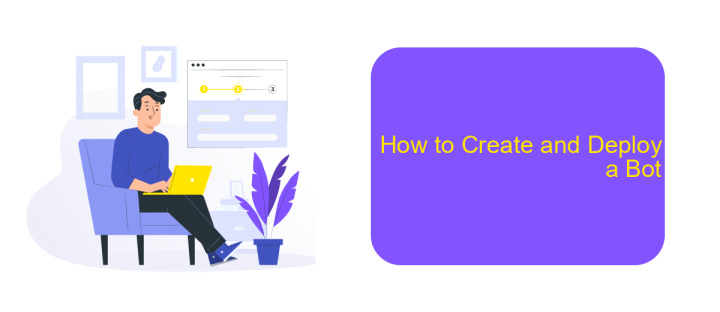
Creating and deploying a bot in UiPath involves several key steps. First, you need to design the bot's workflow using UiPath Studio. This involves dragging and dropping activities that represent different tasks your bot will perform. Once the workflow is complete, you can test it within UiPath Studio to ensure it functions as expected.
After testing, the next step is to publish the bot. This is done by clicking the "Publish" button in UiPath Studio, which packages your workflow into a .nupkg file. This file can then be uploaded to UiPath Orchestrator, a web-based application that manages, schedules, and monitors your bots.
- Design workflow in UiPath Studio
- Test the workflow
- Publish the bot
- Upload to UiPath Orchestrator
For integrating your bot with other services, you can use ApiX-Drive. This platform allows you to set up integrations without coding, making it easier to connect your UiPath bot with various applications and services. Once your bot is deployed and integrated, you can monitor its performance and make adjustments as needed.
Best Practices for Bot Development and Deployment
When developing and deploying bots in UiPath, it is crucial to follow best practices to ensure efficiency and reliability. Start by thoroughly analyzing the processes you intend to automate and documenting each step meticulously. This helps in creating a well-structured workflow and reduces the risk of errors. Utilize UiPath's built-in tools for debugging and testing to identify potential issues early in the development phase. Additionally, maintain a clean and organized code structure by using annotations and modular components, which makes the bot easier to understand and maintain.
Integration is a key aspect of bot deployment, and leveraging services like ApiX-Drive can streamline this process. ApiX-Drive allows seamless integration between various applications, ensuring that your bot can interact with multiple systems efficiently. Regularly monitor and update your bots to adapt to any changes in the integrated systems or processes. Implement robust error handling and logging mechanisms to track bot performance and quickly resolve any issues that arise. By adhering to these best practices, you can enhance the reliability and effectiveness of your UiPath bots.
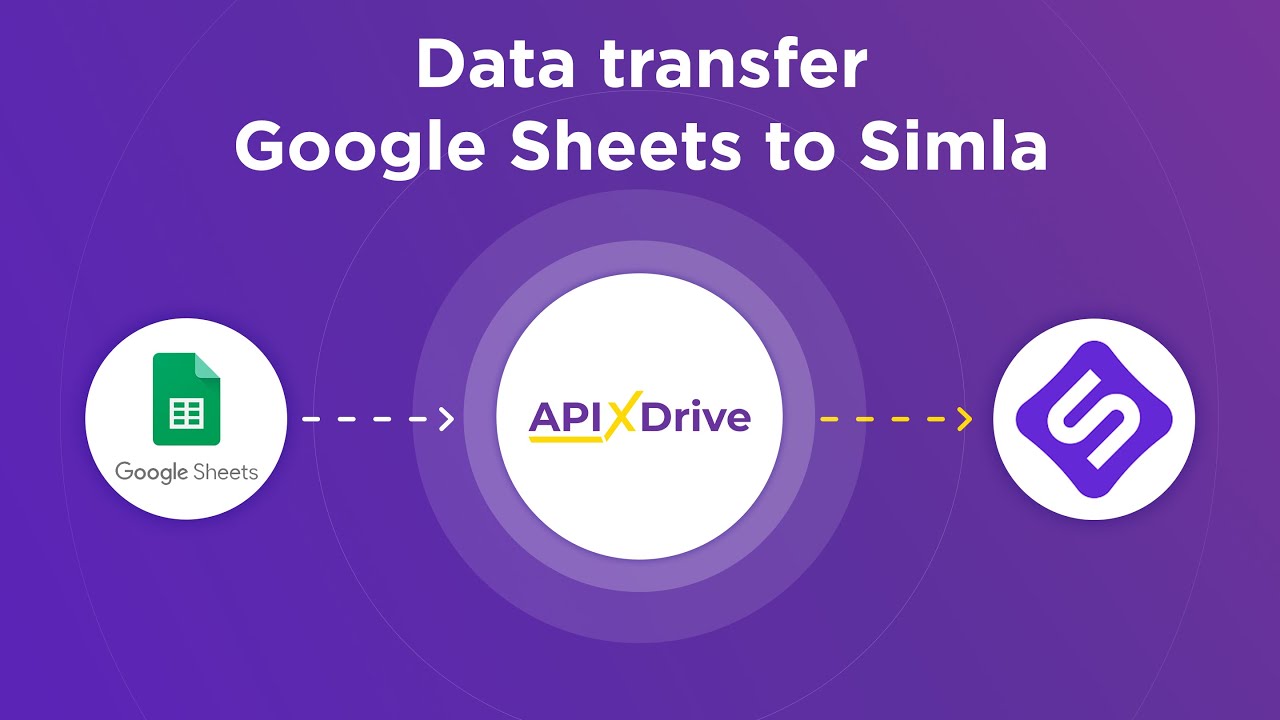
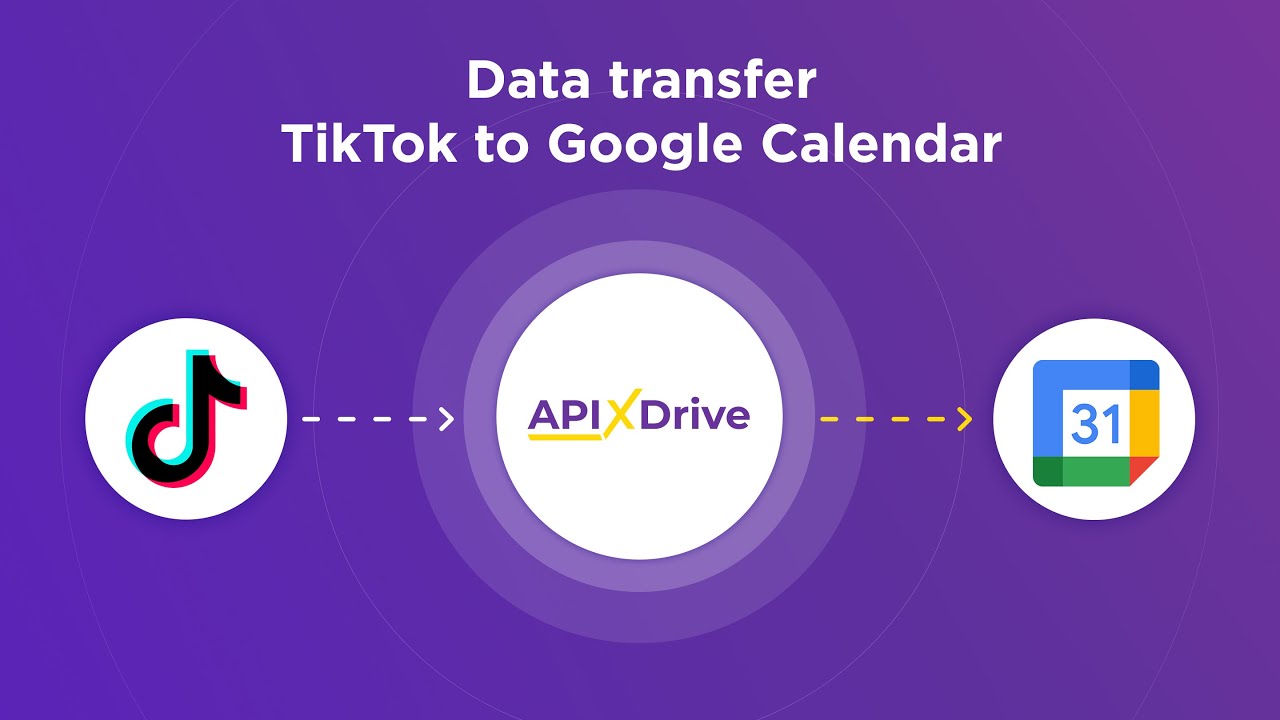
FAQ
What is a Bot in UiPath?
How do UiPath bots work?
Can UiPath bots integrate with other software systems?
What types of tasks can UiPath bots automate?
Do I need programming skills to use UiPath bots?
Apix-Drive will help optimize business processes, save you from a lot of routine tasks and unnecessary costs for automation, attracting additional specialists. Try setting up a free test connection with ApiX-Drive and see for yourself. Now you have to think about where to invest the freed time and money!