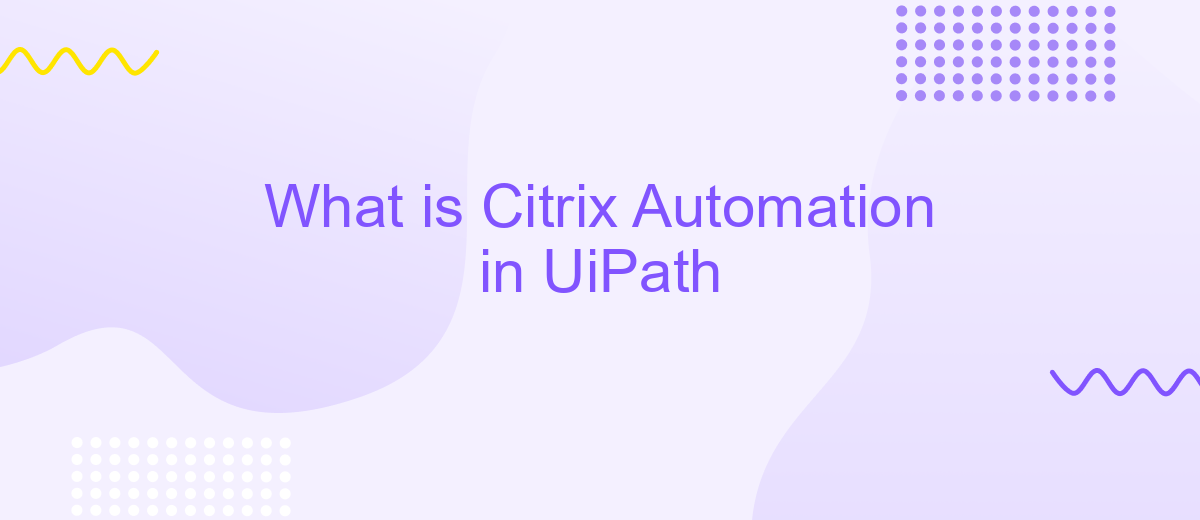What is Citrix Automation in UiPath
Citrix Automation in UiPath refers to the process of automating tasks within virtualized environments, such as those provided by Citrix. By leveraging UiPath's advanced capabilities, businesses can streamline operations, reduce manual effort, and improve accuracy in data entry and other repetitive tasks. This article explores the key features, benefits, and implementation strategies for Citrix Automation using UiPath.
Introduction
Citrix Automation in UiPath is a powerful tool designed to streamline processes and enhance productivity by automating tasks within Citrix environments. This technology allows businesses to achieve higher efficiency by reducing manual intervention and minimizing errors. By leveraging UiPath's capabilities, organizations can automate complex workflows and ensure seamless operations even in virtualized environments like Citrix.
- Enhanced productivity through automation
- Reduction in manual errors
- Seamless integration with Citrix environments
- Streamlined workflows and processes
One of the key aspects of Citrix Automation in UiPath is its ability to integrate with various services to optimize automation. For instance, using ApiX-Drive, businesses can easily set up integrations between different applications and systems, ensuring smooth data flow and operational harmony. This integration capability makes it easier to manage and automate tasks across different platforms, further enhancing the overall efficiency of business operations.
Citrix Automation Framework
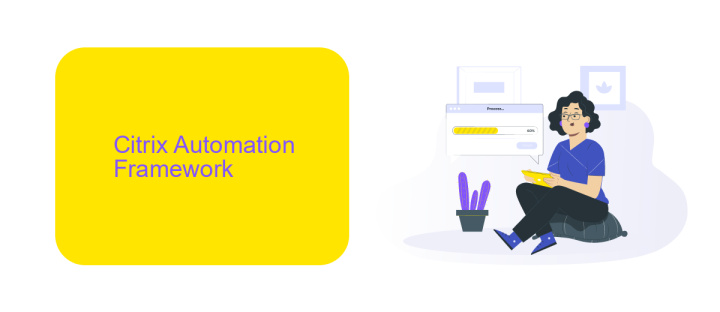
Citrix Automation Framework in UiPath leverages a robust set of tools and methodologies to streamline automation within Citrix environments. By utilizing specialized selectors and image-based automation techniques, UiPath ensures reliable interaction with virtual applications and desktops. This framework is designed to overcome the challenges posed by the lack of direct access to underlying UI elements in Citrix, providing a seamless automation experience.
For enhanced integration capabilities, services like ApiX-Drive can be employed. ApiX-Drive facilitates the connection between UiPath and various applications, enabling seamless data transfer and synchronization. This service simplifies the setup process, allowing users to configure integrations without extensive coding knowledge. By incorporating ApiX-Drive, businesses can enhance their Citrix automation workflows, ensuring that all necessary data and applications are efficiently integrated and automated within their UiPath framework.
Benefits of Citrix Automation in UiPath
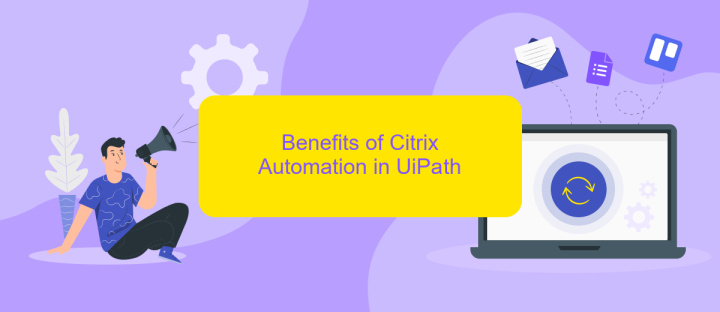
Citrix Automation in UiPath offers a range of benefits that significantly enhance productivity and operational efficiency. By automating repetitive tasks within Citrix environments, businesses can save valuable time and reduce the potential for human error.
- Increased Efficiency: Automating tasks within Citrix environments allows for faster completion of repetitive processes, leading to overall increased productivity.
- Error Reduction: Automated processes minimize the risk of human errors, ensuring more accurate and reliable outcomes.
- Scalability: Citrix Automation in UiPath can easily scale with business needs, accommodating growing workloads without additional manual effort.
- Seamless Integration: Tools like ApiX-Drive facilitate smooth integration with various applications and services, enhancing the overall automation capabilities.
- Cost Savings: By reducing the need for manual labor and improving process efficiency, businesses can achieve significant cost savings.
In conclusion, Citrix Automation in UiPath is a powerful solution for businesses looking to optimize their operations. With benefits such as increased efficiency, error reduction, and cost savings, it is an invaluable tool for modern enterprises. Integrating services like ApiX-Drive further enhances these capabilities, providing seamless and effective automation solutions.
How to Implement Citrix Automation in UiPath
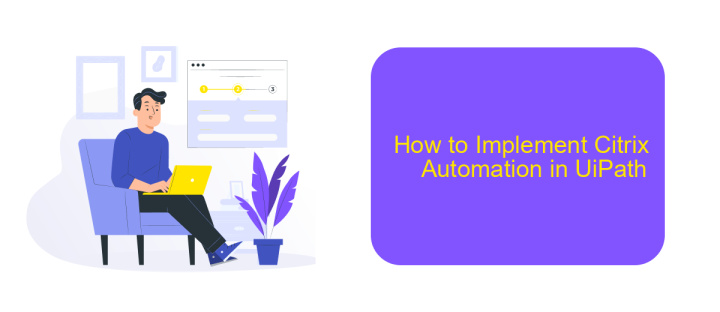
Implementing Citrix automation in UiPath involves several key steps to ensure seamless interaction with virtual environments. Initially, you need to set up the Citrix extension in UiPath, which allows the automation tool to interact with Citrix applications effectively.
Once the extension is in place, the next step is to configure your UiPath project to recognize Citrix elements. This involves using image and text automation techniques, as traditional selectors may not work in a virtualized environment. Accurate image recognition is crucial for successful automation.
- Install UiPath Citrix extension
- Configure image and text automation
- Use OCR for text extraction
- Test automation scripts in the Citrix environment
Additionally, integrating with services like ApiX-Drive can enhance your Citrix automation by allowing seamless data transfer between various applications. ApiX-Drive simplifies integration, enabling you to connect UiPath with other tools and services without extensive coding, thus streamlining your automation workflows.
Best Practices for Citrix Automation in UiPath
When automating Citrix environments in UiPath, it is crucial to ensure that your automation scripts are resilient and efficient. One best practice is to use image and text recognition methods judiciously. Since Citrix automation often relies on screen scraping, make sure to use high-quality images and reliable OCR engines to minimize errors. Additionally, always validate the captured data to ensure accuracy and consistency in your automation processes.
Another essential practice is to leverage integration services like ApiX-Drive to streamline your workflows. ApiX-Drive allows you to connect various applications and services seamlessly, reducing the need for manual interventions. By integrating ApiX-Drive into your Citrix automation, you can automate data transfers, trigger workflows based on specific events, and enhance the overall efficiency of your automation projects. Always ensure that your integrations are well-documented and tested to avoid disruptions in your automated processes.
- Automate the work of an online store or landing
- Empower through integration
- Don't spend money on programmers and integrators
- Save time by automating routine tasks
FAQ
What is Citrix Automation in UiPath?
How does UiPath interact with Citrix applications?
What are the typical use cases for Citrix Automation in UiPath?
What are the challenges of Citrix Automation?
How can I integrate Citrix Automation with other business applications?
Do you want to achieve your goals in business, career and life faster and better? Do it with ApiX-Drive – a tool that will remove a significant part of the routine from workflows and free up additional time to achieve your goals. Test the capabilities of Apix-Drive for free – see for yourself the effectiveness of the tool.