What is Email by Zapier
Email by Zapier is a powerful automation tool that streamlines your email workflow, allowing you to send and receive emails through automated processes. Whether you're looking to integrate with other apps, manage tasks, or simplify communication, Email by Zapier offers versatile solutions to enhance productivity. In this article, we'll explore its features, benefits, and how it can transform your email management.
What is Email?
Email is a method of exchanging digital messages over the internet using email servers. It's a fundamental tool for personal and professional communication, allowing users to send and receive messages, documents, and other files quickly and efficiently.
- Convenient and fast communication
- Supports attachments for files and images
- Accessible from various devices
To enhance email functionality, services like ApiX-Drive enable seamless integration with other platforms, automating workflows and improving productivity. ApiX-Drive allows users to connect their email accounts with CRM systems, project management tools, and other applications, ensuring smooth data transfer and synchronization across different services.
Benefits of Using Email
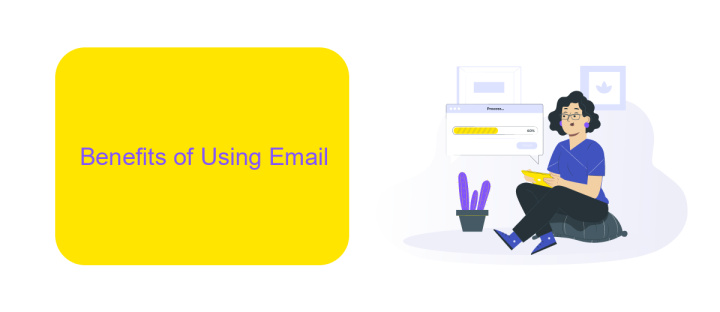
Email remains one of the most effective communication tools for both personal and professional use. It provides a reliable and direct way to reach out to individuals and businesses, ensuring that important messages are delivered promptly. Additionally, email allows for the attachment of files, making it easy to share documents, images, and other resources. With features like filtering, categorization, and search functionality, managing and organizing communications becomes a seamless task.
Moreover, integrating email with other services can significantly enhance productivity. Tools like ApiX-Drive enable users to automate workflows by connecting email with various applications and platforms. This integration helps in streamlining processes such as lead generation, customer support, and marketing campaigns. By automating routine tasks, businesses can save time and reduce the risk of human error, ultimately improving efficiency and effectiveness in their operations.
Types of Email
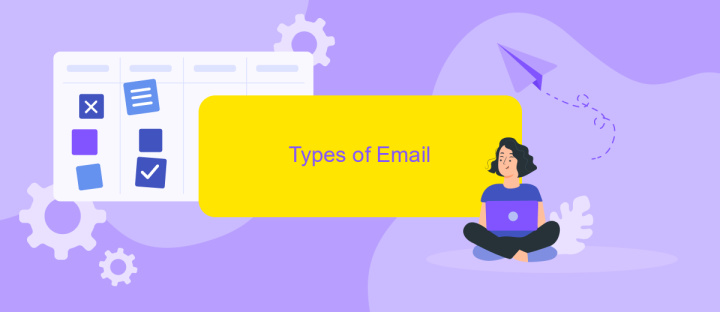
Email is a versatile tool that can be categorized into various types based on its purpose and functionality. Understanding these types can help businesses and individuals use email more effectively and efficiently.
- Transactional Emails: These are automated messages sent in response to a user's action on a website or application, such as order confirmations or password resets.
- Marketing Emails: These emails are used to promote products, services, or events. They often include newsletters, promotional offers, and updates.
- Personal Emails: These are informal messages exchanged between individuals for personal communication.
- Notification Emails: These emails inform users about updates or changes in their account or service, such as billing alerts or security notifications.
- Integration Emails: These emails are used to facilitate communication between different software applications. Services like ApiX-Drive help automate and manage these integrations seamlessly.
By leveraging the appropriate type of email for each situation, users can enhance communication, improve engagement, and streamline various processes. Tools like ApiX-Drive make it easier to integrate and automate different types of emails, ensuring a more efficient workflow.
How to Use Email Effectively
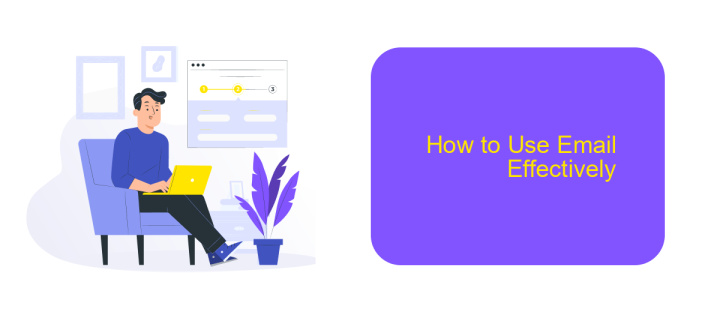
Using email effectively is crucial for maintaining clear and productive communication. Start by defining your goals for each email, whether it's to inform, request, or confirm. This clarity will help you structure your message properly and ensure you get the desired response.
Next, consider the timing and frequency of your emails. Sending too many emails can overwhelm recipients, while too few can lead to missed opportunities. Striking the right balance is key to maintaining engagement without causing frustration.
- Keep your subject lines concise and relevant.
- Use clear and direct language.
- Personalize your emails when possible.
- Proofread before sending to avoid errors.
- Utilize tools like ApiX-Drive for seamless integration and automation.
Finally, track your email performance to understand what works and what doesn't. Tools like ApiX-Drive can help you integrate various services, automate tasks, and analyze your email campaigns effectively. By following these guidelines, you can enhance your email communication and achieve better results.
The Future of Email
The future of email is set to be transformative, driven by advancements in automation and integration technologies. With tools like ApiX-Drive, businesses can seamlessly connect their email systems with various applications and services, enhancing productivity and communication. This integration capability allows for automated workflows, such as sending personalized emails based on user behavior or triggering follow-up messages after specific actions, making email more dynamic and responsive than ever before.
Moreover, the rise of artificial intelligence and machine learning will further revolutionize email by providing smarter filtering, predictive text, and advanced analytics. These technologies will enable more effective spam detection, personalized content recommendations, and improved user engagement. As email continues to evolve, its role as a critical communication tool will be reinforced, offering more efficient and intelligent solutions for both personal and professional use. ApiX-Drive and similar services will be at the forefront of this evolution, ensuring that email remains a powerful and adaptable medium in the digital age.
- Automate the work of an online store or landing
- Empower through integration
- Don't spend money on programmers and integrators
- Save time by automating routine tasks
FAQ
What is Email by Zapier?
How does Email by Zapier work?
Can I use Email by Zapier to send emails from my custom domain?
What are some common use cases for Email by Zapier?
Are there alternatives to Email by Zapier for email automation?
Time is the most valuable resource in today's business realities. By eliminating the routine from work processes, you will get more opportunities to implement the most daring plans and ideas. Choose – you can continue to waste time, money and nerves on inefficient solutions, or you can use ApiX-Drive, automating work processes and achieving results with minimal investment of money, effort and human resources.


