What is IFTTT Compatible
IFTTT, which stands for "If This Then That," is a powerful automation tool that connects various apps, devices, and services to streamline tasks and enhance productivity. This article explores what it means for a device or service to be IFTTT compatible, delving into the benefits and potential applications of integrating IFTTT into your daily routines and smart home ecosystem.
What is IFTTT?
IFTTT, which stands for "If This Then That," is a web-based service that allows users to create chains of simple conditional statements called applets. These applets are triggered based on changes to other web services such as Gmail, Facebook, Instagram, and more. Essentially, IFTTT enables you to automate tasks and workflows by connecting different services and devices.
- Create applets to automate tasks
- Connect various web services and smart devices
- Trigger actions based on specific conditions
For those looking to enhance their automation capabilities, services like ApiX-Drive can be incredibly useful. ApiX-Drive offers a platform for setting up integrations and automating workflows between different applications and services. This can help you manage your tasks more efficiently and ensure that your various tools and platforms work seamlessly together.
How Does IFTTT Work?

IFTTT, which stands for "If This Then That," is a platform that allows users to create simple conditional statements called applets. These applets enable different web services and devices to interact with each other, automating tasks and workflows. For example, you can set an applet to turn on your smart lights when you arrive home or to post a tweet every time you upload a new Instagram photo. By connecting various services, IFTTT helps streamline daily activities and enhance productivity.
To get started, users first need to sign up for an IFTTT account and link their preferred services. One such service that can be integrated with IFTTT is ApiX-Drive. ApiX-Drive simplifies the process of setting up integrations, allowing users to connect different applications without requiring any coding knowledge. Once the services are linked, users can browse or create custom applets tailored to their specific needs. By leveraging platforms like ApiX-Drive, IFTTT makes it easy for anyone to automate complex workflows effortlessly.
What Devices and Services Are Compatible with IFTTT?

IFTTT (If This Then That) is a powerful tool that allows users to connect various devices and services to automate tasks and improve efficiency. With thousands of compatible devices and services, IFTTT makes it easy to create custom workflows tailored to your needs.
- Smart Home Devices: Philips Hue, Nest Thermostat, Amazon Alexa, Google Home, and Samsung SmartThings.
- Wearables: Fitbit, Apple Watch, and Garmin.
- Social Media Platforms: Facebook, Twitter, Instagram, and LinkedIn.
- Productivity Tools: Google Calendar, Trello, Slack, and Microsoft Office 365.
- Entertainment: Spotify, Netflix, and YouTube.
- Web Services: ApiX-Drive, Dropbox, and Google Drive.
Integrating these devices and services with IFTTT can significantly enhance your daily routines. For instance, ApiX-Drive offers seamless integration capabilities, allowing you to connect various apps and services effortlessly. By leveraging these integrations, you can automate complex workflows, save time, and increase productivity.
What Are Some Examples of IFTTT Applet Uses?
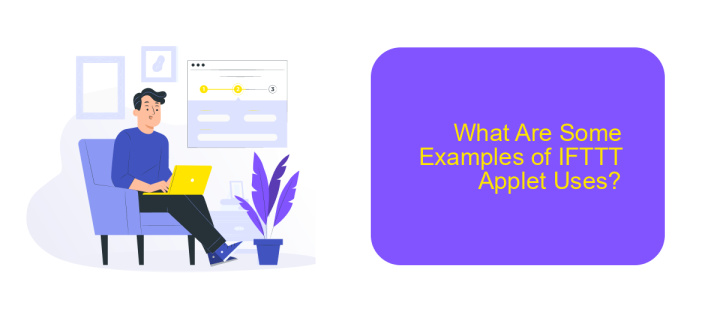
IFTTT (If This Then That) allows users to create custom automations called applets, which can connect various services and devices. These applets help streamline and simplify everyday tasks by making different platforms work together seamlessly.
One popular use of IFTTT applets is for smart home automation. By connecting different smart home devices, users can create a more cohesive and efficient living environment. Another common use is for social media management, where applets can automate the sharing of content across multiple platforms.
- Automatically turn on lights when you arrive home.
- Post your Instagram photos to Twitter and Facebook.
- Receive a notification when a specific product goes on sale.
- Save new email attachments directly to Google Drive.
- Log your daily activities to a Google Spreadsheet.
For those looking to integrate more advanced systems and services, platforms like ApiX-Drive offer powerful solutions. ApiX-Drive enables users to set up complex integrations between various applications and services without requiring extensive technical knowledge. This makes it easier to create and manage sophisticated workflows that enhance productivity and efficiency.
How Do I Get Started with IFTTT?
To get started with IFTTT, first, you'll need to create an account on the IFTTT website or download the IFTTT app from your device's app store. Once registered, you can explore various applets that automate tasks by connecting different services. Browse the library of pre-made applets or create your own by selecting a trigger (the "if" part) and an action (the "then" part) from the available options.
For more advanced integrations, consider using ApiX-Drive. This service simplifies the process of connecting various applications without requiring coding skills. ApiX-Drive offers a user-friendly interface where you can set up automated workflows between different platforms. By integrating ApiX-Drive with IFTTT, you can enhance your automation capabilities, making it easier to manage tasks across multiple services seamlessly. Simply sign up on the ApiX-Drive website, choose the apps you want to connect, and follow the step-by-step instructions to set up your integrations.
FAQ
What is IFTTT Compatible?
How does IFTTT work?
Can I integrate IFTTT with any service?
How can I create custom integrations if a service is not IFTTT compatible?
Is there a way to automate tasks without using IFTTT?
Apix-Drive is a universal tool that will quickly streamline any workflow, freeing you from routine and possible financial losses. Try ApiX-Drive in action and see how useful it is for you personally. In the meantime, when you are setting up connections between systems, think about where you are investing your free time, because now you will have much more of it.

