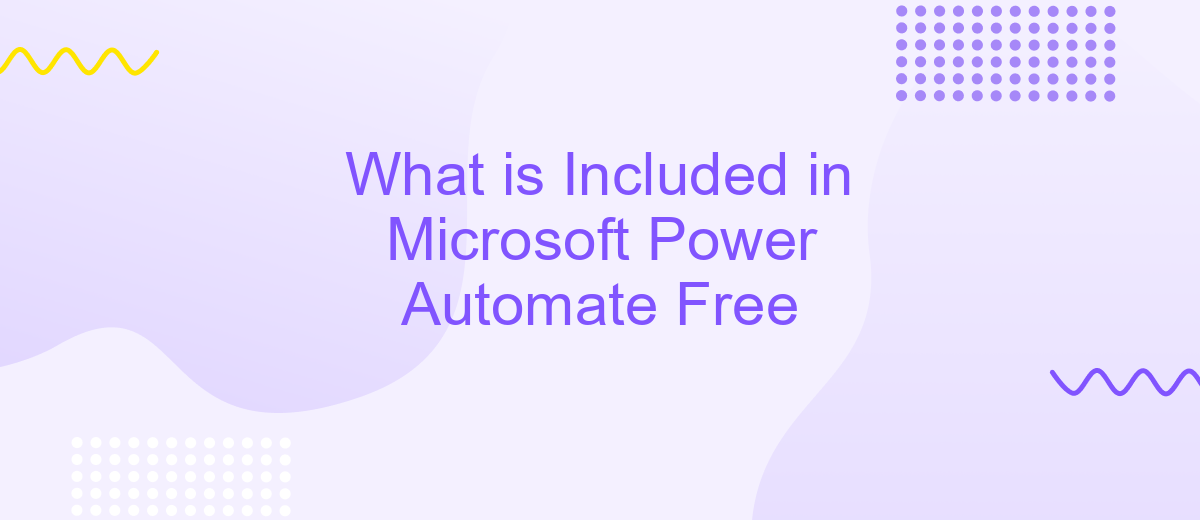What is Included in Microsoft Power Automate Free
Microsoft Power Automate Free is a powerful tool designed to streamline and automate workflows without any cost. This introductory plan offers essential features that allow users to create simple automations, connect various apps and services, and enhance productivity. In this article, we'll explore the key components and limitations of the free version, helping you understand what you can achieve with Microsoft Power Automate Free.
Automated Workflows
Automated workflows in Microsoft Power Automate Free offer users the ability to streamline repetitive tasks and improve efficiency without any coding knowledge. By creating workflows, users can automate processes across various applications and services, ensuring that tasks are completed consistently and on time.
- Trigger-based workflows: Initiate actions based on specific events or conditions.
- Pre-built templates: Utilize a library of ready-made templates to quickly set up common workflows.
- Multi-step flows: Combine multiple actions into a single workflow for complex automation.
- Integration with popular services: Connect with well-known applications like Microsoft 365, SharePoint, and more.
- Monitoring and alerts: Keep track of workflow performance and receive notifications for any issues.
For those looking to enhance their automation capabilities, integrating with services like ApiX-Drive can be particularly beneficial. ApiX-Drive simplifies the process of connecting various applications and services, allowing users to create seamless workflows that span multiple platforms. This integration ensures that data flows smoothly between systems, reducing manual effort and minimizing errors.
Template Gallery
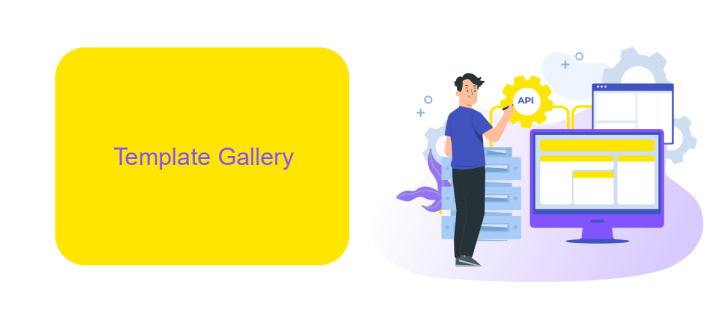
Microsoft Power Automate's Template Gallery offers a vast collection of pre-built templates designed to streamline your workflow automation. These templates are categorized into various domains such as productivity, social media, data collection, and more, making it easy to find a template that suits your specific needs. With just a few clicks, you can automate repetitive tasks, integrate different applications, and enhance your overall efficiency without needing extensive programming knowledge.
For those looking to set up integrations and automate data transfers between different services, tools like ApiX-Drive can be invaluable. ApiX-Drive simplifies the process of connecting multiple applications, enabling seamless data flow and synchronization. By leveraging these templates and integration services, users can create complex workflows that save time and reduce the risk of manual errors. Whether you're automating email notifications, syncing data between CRM systems, or managing social media posts, the Template Gallery combined with integration tools like ApiX-Drive offers a robust solution to meet your automation needs.
Connectors
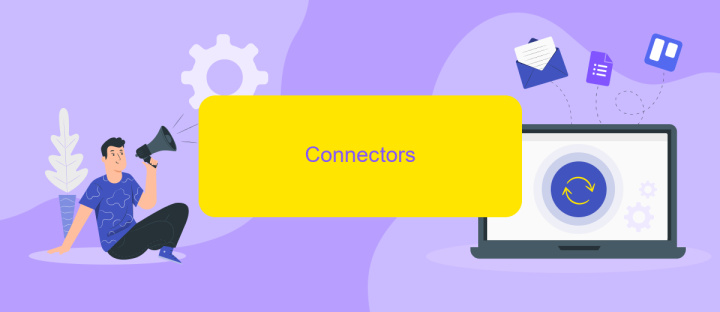
Microsoft Power Automate Free offers a variety of connectors that enable users to integrate numerous applications and services seamlessly. These connectors facilitate the automation of workflows by linking different systems, allowing users to streamline their processes and enhance productivity. With the free version, you can access a range of standard connectors that cover essential applications and services.
- Office 365: Integrate with Outlook, SharePoint, OneDrive, and other Office 365 services to automate tasks like email notifications, file management, and document approvals.
- OneDrive: Automate file synchronization, sharing, and storage tasks between OneDrive and other applications.
- Google Services: Connect with Google Drive, Gmail, and Google Sheets to streamline data management and communication workflows.
- Social Media: Integrate with platforms like Twitter and Facebook to automate posts, monitor mentions, and manage social media interactions.
- ApiX-Drive: Utilize ApiX-Drive to set up complex integrations between various third-party services and applications, enhancing the capabilities of your automated workflows.
These connectors make it easy to create automated processes without the need for extensive coding knowledge. By leveraging the power of Microsoft Power Automate Free and its connectors, users can significantly reduce manual tasks and focus on more strategic activities.
Microsoft Teams Integration
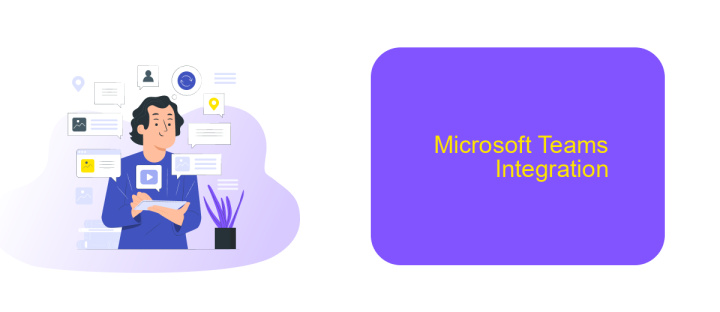
Microsoft Power Automate Free offers seamless integration with Microsoft Teams, allowing users to automate workflows directly within their Teams environment. This integration enhances collaboration by streamlining communication and task management, making it easier to stay organized and efficient.
With Power Automate and Teams working together, you can create automated workflows that trigger actions based on specific events or conditions. For instance, you can set up notifications for new messages, reminders for upcoming meetings, or automated responses to frequently asked questions. This level of automation helps reduce manual effort and ensures that important tasks are not overlooked.
- Automated notifications for new messages or mentions
- Scheduled reminders for meetings and deadlines
- Automated responses to common queries
- Integration with other apps and services for enhanced functionality
For those looking to further customize their integrations, services like ApiX-Drive provide additional tools and support. ApiX-Drive allows users to connect various applications and automate data transfer between them, making it even easier to create tailored workflows that meet specific business needs. By leveraging these integrations, teams can significantly boost their productivity and streamline their operations.
Basic Analytics
Microsoft Power Automate Free offers basic analytics that allow users to track the performance and efficiency of their automated workflows. This feature provides insights into the number of runs, success rates, and error occurrences, helping users to identify and troubleshoot issues quickly. Basic analytics enable users to monitor the overall health of their automations, ensuring they are running smoothly and effectively. By leveraging these insights, users can make data-driven decisions to optimize their workflows and improve productivity.
For those looking to enhance their automation capabilities, integrating with external services like ApiX-Drive can be beneficial. ApiX-Drive simplifies the process of connecting various applications and services, allowing users to automate tasks across different platforms seamlessly. With ApiX-Drive, users can set up integrations without the need for extensive technical knowledge, making it easier to extend the functionality of Microsoft Power Automate Free. This integration can further enhance the basic analytics provided by Power Automate, offering more comprehensive insights and control over automated processes.
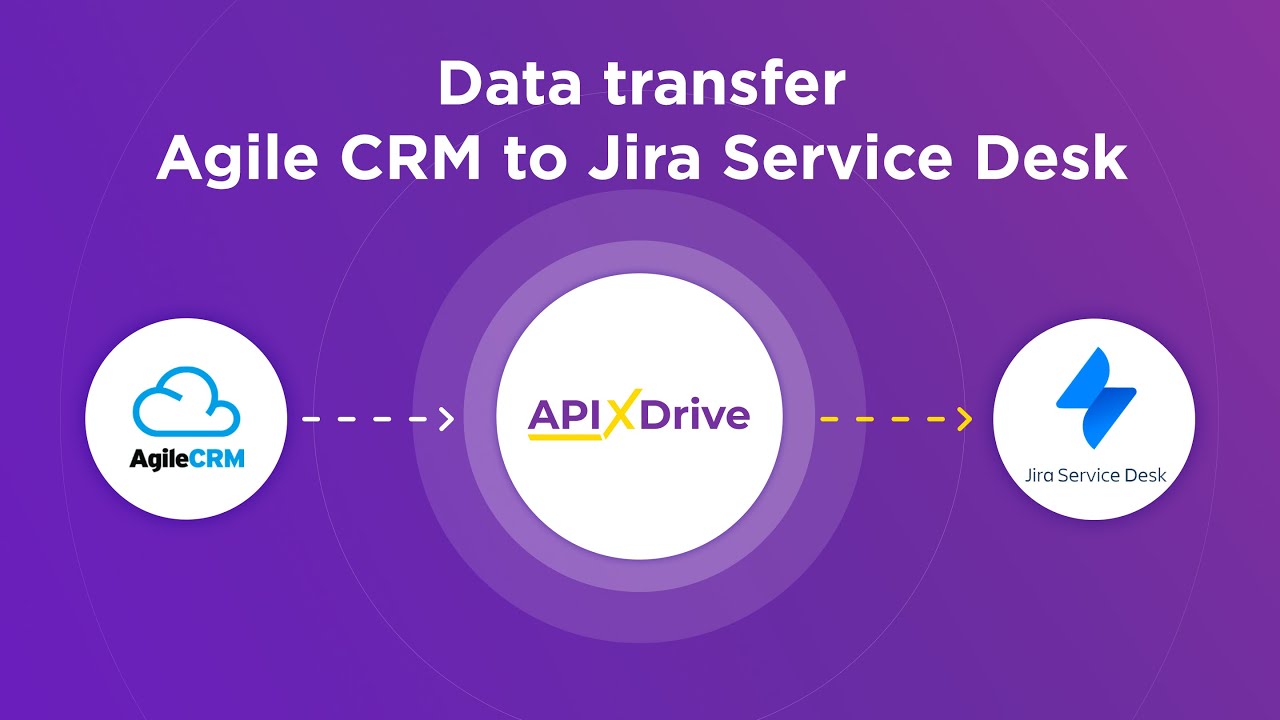
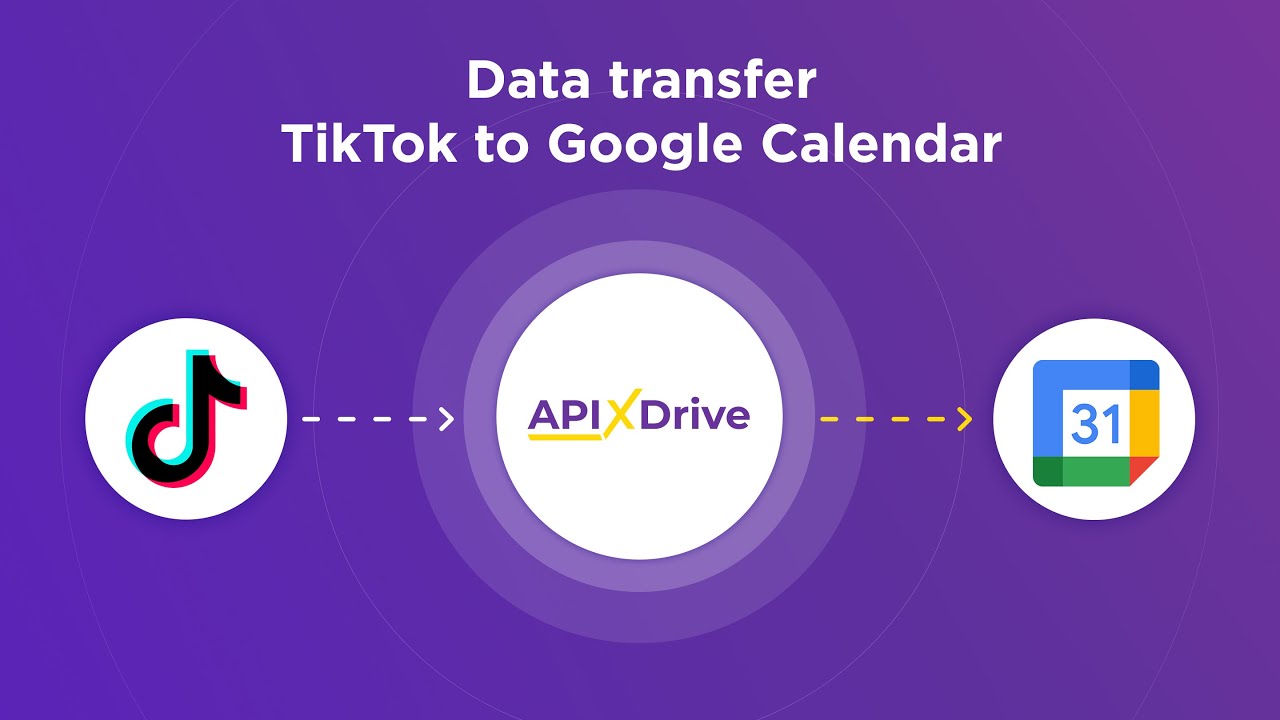
FAQ
What features are included in the free version of Microsoft Power Automate?
Are there any limitations to the free version of Microsoft Power Automate?
Can I integrate third-party apps with the free version of Microsoft Power Automate?
Is it possible to upgrade from the free version to a premium plan?
What alternatives are available for more advanced automation needs?
Time is the most valuable resource in today's business realities. By eliminating the routine from work processes, you will get more opportunities to implement the most daring plans and ideas. Choose – you can continue to waste time, money and nerves on inefficient solutions, or you can use ApiX-Drive, automating work processes and achieving results with minimal investment of money, effort and human resources.