What is Linq in UiPath
LINQ (Language Integrated Query) in UiPath is a powerful feature that allows developers to perform complex data manipulations and queries directly within their workflows. By integrating LINQ, UiPath users can streamline data processing tasks, making their automation more efficient and readable. This article explores the basics of LINQ in UiPath, its benefits, and practical applications in automating data-driven processes.
Introduction to LINQ in UiPath
LINQ (Language Integrated Query) is a powerful feature in UiPath that allows developers to query and manipulate data easily. It integrates seamlessly with .NET languages, providing a consistent query experience across various data sources like arrays, collections, databases, and XML documents. LINQ simplifies complex data operations, making automation workflows more efficient and readable.
- Efficient data querying and manipulation
- Seamless integration with .NET languages
- Consistent query syntax across different data sources
- Enhanced readability and maintainability of code
For those looking to integrate LINQ with external services, tools like ApiX-Drive can be incredibly useful. ApiX-Drive facilitates the configuration of integrations, allowing UiPath workflows to connect with various APIs and services effortlessly. By leveraging LINQ and ApiX-Drive, developers can create robust, data-driven automation solutions that are both powerful and easy to manage.
Core Concepts
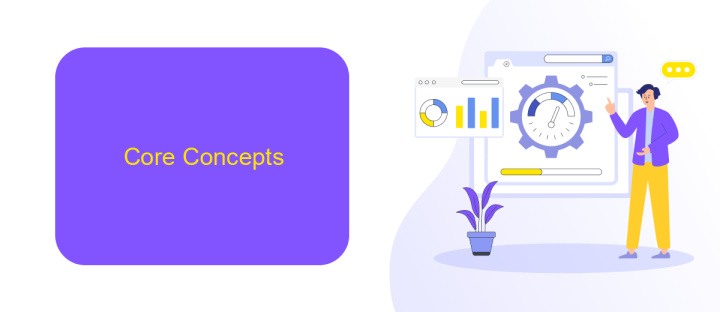
LINQ (Language Integrated Query) in UiPath allows for powerful data manipulation and querying capabilities directly within workflows. It enables developers to write concise and readable code to filter, sort, and transform data collections. By integrating LINQ, UiPath users can perform complex operations on data tables, lists, and arrays using familiar SQL-like syntax. This greatly enhances the efficiency and maintainability of automation projects, making it easier to handle large datasets and perform intricate data manipulations without extensive custom coding.
Furthermore, UiPath's integration capabilities can be significantly extended using services like ApiX-Drive. ApiX-Drive facilitates seamless connections between UiPath and various external applications and services, enabling automated data exchange and synchronization. By leveraging ApiX-Drive, users can configure integrations without deep technical knowledge, streamlining the process of connecting different systems. This enhances the overall automation workflow, allowing for more dynamic and responsive automation solutions that can adapt to changing business needs.
Benefits and Applications
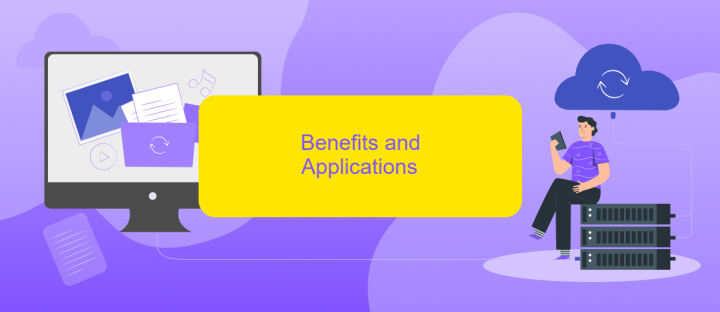
LINQ (Language Integrated Query) in UiPath offers numerous benefits and applications for automation professionals. It allows for more efficient data manipulation and querying within workflows, enhancing the overall performance and readability of automation scripts. By integrating LINQ, developers can write concise and powerful queries, reducing the need for complex loops and nested conditions.
- Streamlined Data Operations: LINQ simplifies data filtering, sorting, and aggregation, making it easier to handle large datasets within UiPath.
- Improved Code Readability: Queries written in LINQ are more intuitive and easier to understand, which helps in maintaining and scaling automation projects.
- Seamless Integration: Using services like ApiX-Drive, LINQ can facilitate smooth integration with various external systems and APIs, ensuring data consistency and reliability.
- Enhanced Performance: LINQ optimizes query execution, leading to faster data processing and reduced runtime for automation workflows.
Overall, LINQ in UiPath empowers developers to create more efficient and maintainable automation solutions. Its ability to integrate seamlessly with services such as ApiX-Drive further extends its applicability, enabling robust data exchange and integration capabilities. This makes LINQ a valuable tool for any automation professional looking to enhance their workflows.
Examples and Use Cases
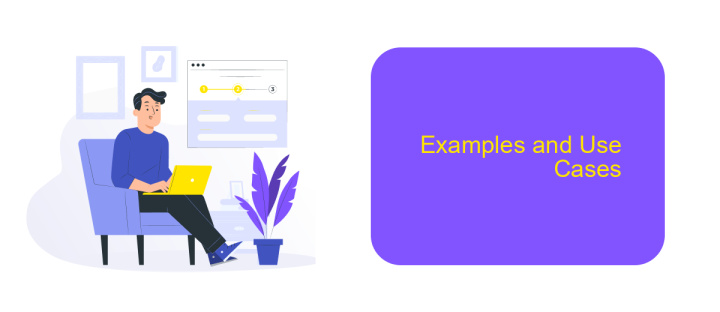
LINQ (Language Integrated Query) in UiPath allows users to perform complex data manipulations with ease. It integrates seamlessly with .NET, enabling the use of powerful query capabilities directly within UiPath workflows. For instance, you can filter, sort, and transform collections of data without writing extensive code.
One common use case for LINQ in UiPath is data extraction and transformation. By leveraging LINQ, you can efficiently process data from various sources like Excel, databases, or APIs. Another use case is automating business processes that require intricate data operations, such as generating reports or processing transactions.
- Filtering data from a DataTable based on specific conditions
- Joining multiple data sources to create a consolidated dataset
- Transforming data formats for integration with other systems
- Aggregating data to generate summaries and insights
For seamless integration with external services, tools like ApiX-Drive can be utilized. ApiX-Drive helps automate data transfers between different applications, making it easier to implement end-to-end automation solutions in UiPath. This enhances the efficiency and accuracy of data-driven processes.
Implementation in UiPath Automation
Implementing LINQ in UiPath automation involves leveraging the powerful querying capabilities of LINQ to manipulate and retrieve data efficiently. LINQ (Language Integrated Query) allows developers to write concise and readable code for data operations, which can be seamlessly integrated into UiPath workflows. By using LINQ, automation developers can perform complex data manipulations, such as filtering, sorting, and grouping, directly within their UiPath projects, thereby enhancing the efficiency and maintainability of their automation solutions.
For integrating external services and APIs within UiPath, tools like ApiX-Drive can be utilized. ApiX-Drive simplifies the process of connecting UiPath with various external systems by providing a user-friendly interface and pre-built connectors. This enables automation developers to set up integrations quickly without extensive coding. By combining LINQ and ApiX-Drive, UiPath users can create robust and dynamic automation workflows that interact with multiple data sources and services, ensuring smooth and efficient data processing and integration.
- Automate the work of an online store or landing
- Empower through integration
- Don't spend money on programmers and integrators
- Save time by automating routine tasks
FAQ
What is LINQ in UiPath?
How can LINQ be used in UiPath workflows?
What are the benefits of using LINQ in UiPath?
Is LINQ compatible with all data types in UiPath?
How can I integrate external data sources with LINQ in UiPath?
Apix-Drive is a simple and efficient system connector that will help you automate routine tasks and optimize business processes. You can save time and money, direct these resources to more important purposes. Test ApiX-Drive and make sure that this tool will relieve your employees and after 5 minutes of settings your business will start working faster.


