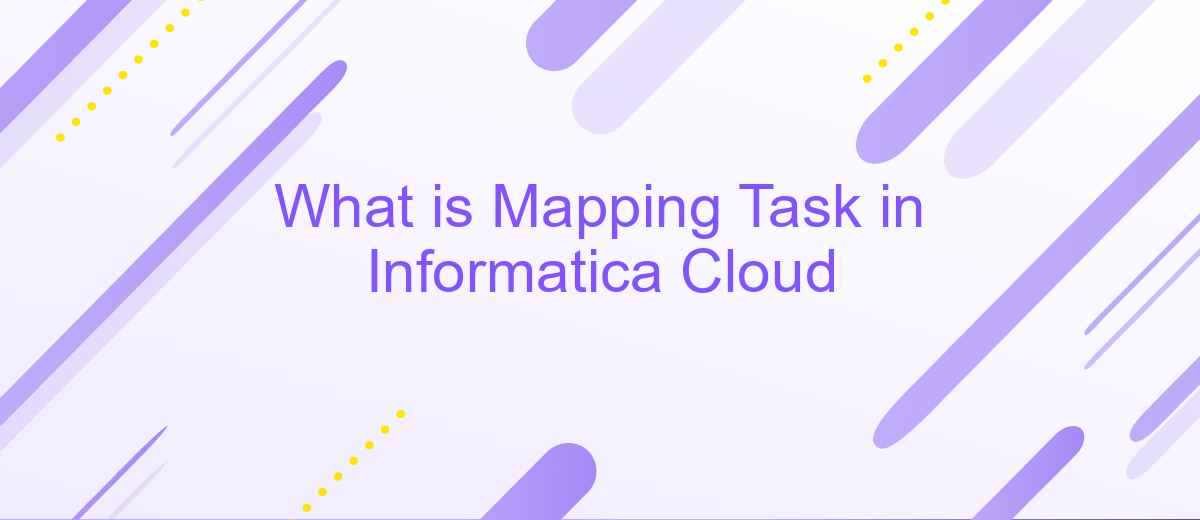What is Mapping Task in Informatica Cloud
A Mapping Task in Informatica Cloud is a crucial component that enables users to define and execute data integration workflows. By specifying source and target connections, transformation logic, and data flow, it facilitates the seamless movement and transformation of data across various platforms. This task is essential for ensuring data consistency, accuracy, and efficient processing in cloud-based environments.
What is Informatica Cloud Mapping Task?
Informatica Cloud Mapping Task is a feature designed to streamline data integration and transformation processes within the Informatica Cloud environment. It allows users to define data flows and transformations through a visual interface, making it easier to move and manipulate data across various systems.
- Automates data integration tasks
- Supports complex data transformations
- Facilitates data migration between on-premises and cloud systems
- Provides a user-friendly visual interface
- Ensures data accuracy and consistency
By leveraging Informatica Cloud Mapping Task, organizations can efficiently manage their data workflows. For enhanced integration capabilities, services like ApiX-Drive can be utilized to connect various applications and automate data transfers, further simplifying the integration process. This combination ensures seamless data operations and supports business intelligence initiatives.
Why use Mapping Task?
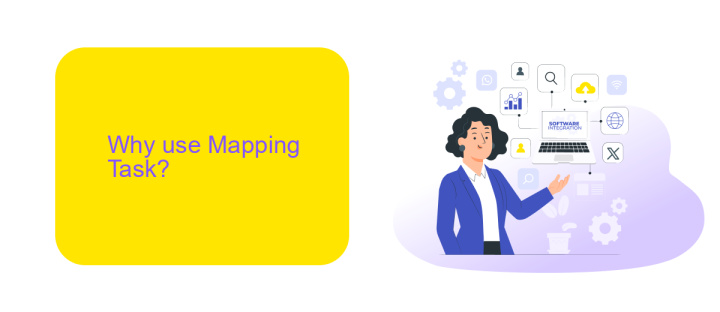
Mapping Task in Informatica Cloud is essential for automating data integration processes. By using Mapping Task, organizations can streamline data workflows, ensuring that data is accurately transferred between various sources and targets. This automation reduces the risk of human error, enhances data consistency, and saves valuable time for IT teams, allowing them to focus on more strategic tasks rather than manual data handling.
Furthermore, Mapping Task supports complex transformations and data manipulations, which are crucial for maintaining data integrity and quality. Tools like ApiX-Drive can complement this by providing additional integration capabilities, allowing for seamless connections between different applications and services. By leveraging Mapping Task along with ApiX-Drive, businesses can create a robust and scalable data integration framework that adapts to their evolving needs, ensuring efficient and reliable data management across the organization.
Benefits of Mapping Task
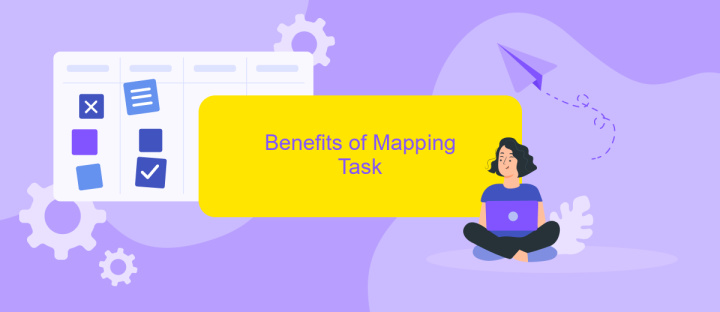
Mapping Task in Informatica Cloud offers numerous advantages that significantly enhance data integration processes. By automating data workflows, it ensures that data is consistently accurate and up-to-date, reducing the need for manual intervention and minimizing errors.
- Efficiency: Mapping Task automates complex data transformations, saving time and resources.
- Accuracy: Automated processes reduce human error, ensuring data integrity.
- Scalability: It easily handles large volumes of data, making it suitable for growing businesses.
- Integration: With services like ApiX-Drive, Mapping Task can seamlessly integrate various data sources, enhancing connectivity.
- Flexibility: It supports a wide range of data formats and systems, providing versatility in data management.
Overall, the Mapping Task feature in Informatica Cloud streamlines data management and integration, making it an invaluable tool for businesses looking to optimize their data workflows. By leveraging additional services like ApiX-Drive, organizations can further enhance their integration capabilities, ensuring a smooth and efficient data ecosystem.
How to use Mapping Task
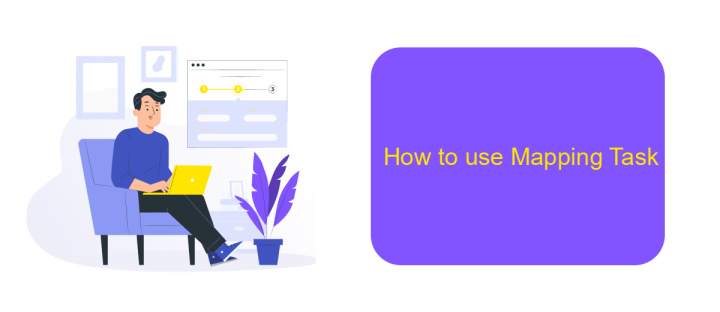
Using a Mapping Task in Informatica Cloud enables you to automate data integration workflows efficiently. To start, you need to create a Mapping Configuration Task, which allows you to define the data flow and transformation logic between source and target systems. This task can be scheduled to run at specific intervals or triggered by events.
First, log in to your Informatica Cloud account and navigate to the Data Integration service. Here, you can create a new Mapping Task by selecting the 'New' button and choosing 'Mapping Task' from the dropdown menu. Follow the wizard to configure your source and target connections, transformation logic, and schedule settings.
- Define your source and target connections.
- Specify the data transformation logic.
- Set up scheduling or event-based triggers.
- Save and test your Mapping Task configuration.
Once your Mapping Task is configured, you can monitor its execution through the Informatica Cloud dashboard. If you require more advanced integration capabilities, consider using services like ApiX-Drive, which can further streamline and automate your data workflows across various platforms.
Examples of Mapping Task
One common example of a mapping task in Informatica Cloud is the integration of customer data from various sources into a centralized data warehouse. For instance, businesses often need to consolidate customer information from CRM systems, marketing platforms, and sales databases. A mapping task can be configured to extract relevant data from these disparate sources, transform it into a consistent format, and load it into a unified data warehouse. This ensures that the business has a single source of truth for customer information, enabling more accurate analytics and reporting.
Another example involves synchronizing data between cloud applications and on-premises systems. For example, a company might use Informatica Cloud to keep its cloud-based ERP system in sync with its on-premises financial software. By setting up a mapping task, the company can automate the process of extracting financial data from the ERP system, transforming it as needed, and loading it into the on-premises system. This ensures that both systems are always up-to-date with the latest financial information, reducing manual data entry and minimizing errors.
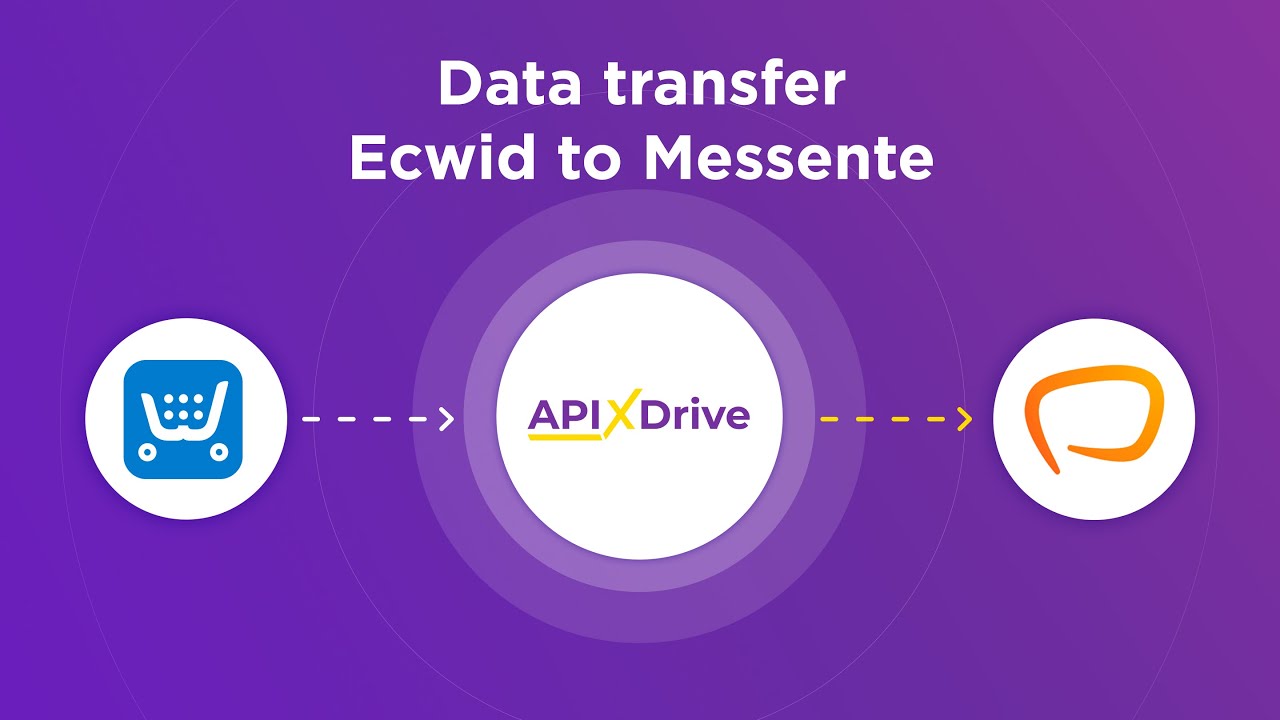
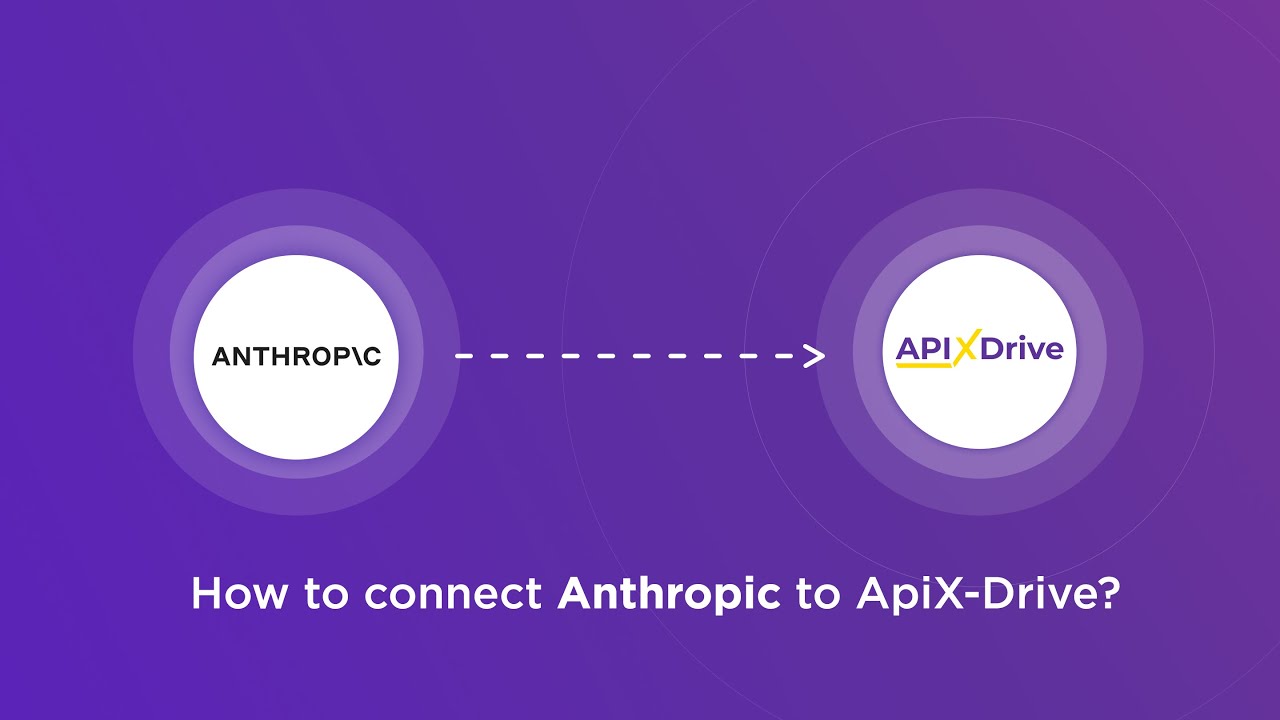
FAQ
What is a Mapping Task in Informatica Cloud?
How do you create a Mapping Task in Informatica Cloud?
What are the key components of a Mapping Task?
Can you automate Mapping Tasks in Informatica Cloud?
What are the benefits of using a Mapping Task in Informatica Cloud for data integration?
Do you want to achieve your goals in business, career and life faster and better? Do it with ApiX-Drive – a tool that will remove a significant part of the routine from workflows and free up additional time to achieve your goals. Test the capabilities of Apix-Drive for free – see for yourself the effectiveness of the tool.