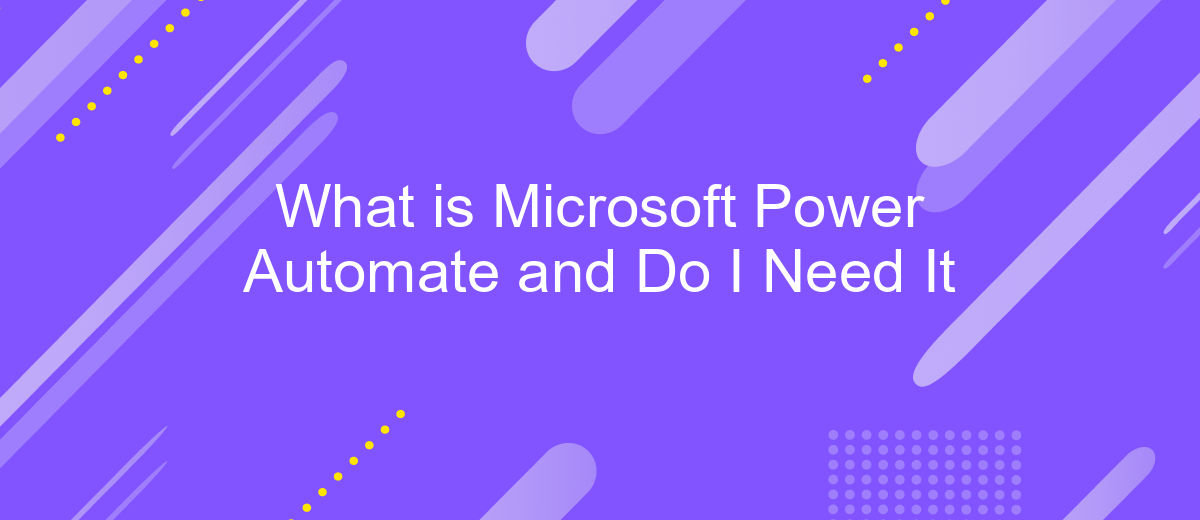What is Microsoft Power Automate and Do I Need It
Microsoft Power Automate is a powerful tool designed to streamline repetitive tasks and automate workflows across various applications and services. By connecting different systems and automating routine processes, it enhances productivity and efficiency. But is it the right solution for you? This article explores the features, benefits, and potential use cases of Microsoft Power Automate to help you decide.
What is Microsoft Power Automate?
Microsoft Power Automate is a cloud-based service that allows users to create automated workflows between various applications and services. This tool is designed to streamline repetitive tasks and improve business efficiency by automating processes that typically require manual intervention. By using Power Automate, organizations can connect different software solutions, enabling seamless data transfer and task automation.
- Automate repetitive tasks and processes
- Integrate with a wide range of applications and services
- Enhance productivity and efficiency
- Support for both simple and complex workflows
Power Automate supports integrations with numerous third-party services, including ApiX-Drive, which facilitates the setup of integrations between various platforms. With ApiX-Drive, users can effortlessly connect different software solutions, ensuring that data flows smoothly and tasks are automated efficiently. This combination of Power Automate and ApiX-Drive allows businesses to optimize their operations and focus on more strategic activities.
Benefits of Using Microsoft Power Automate
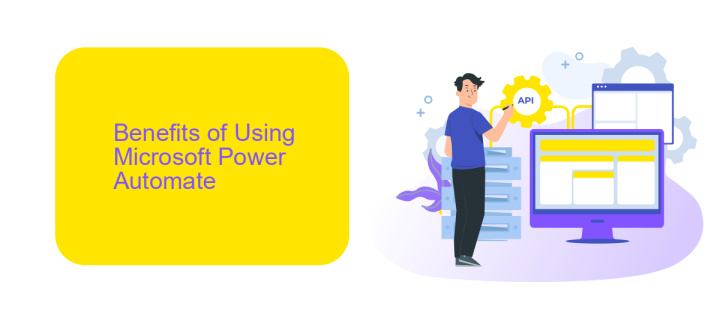
Microsoft Power Automate offers a robust solution for automating repetitive tasks and streamlining workflows, enhancing productivity across various business processes. By leveraging its intuitive interface and pre-built templates, users can quickly set up automation without needing extensive coding knowledge. This not only saves time but also reduces the risk of human error, ensuring more consistent and reliable outcomes.
Another significant benefit is the ability to integrate with a wide range of applications and services, including popular tools like ApiX-Drive. ApiX-Drive facilitates seamless integration between different platforms, allowing users to effortlessly connect disparate systems and automate data transfers. This capability ensures that information flows smoothly across your business ecosystem, enabling better decision-making and operational efficiency. With Power Automate, companies can achieve greater agility and scalability, adapting quickly to changing business needs.
Who Should Use Microsoft Power Automate?

Microsoft Power Automate is a versatile tool designed to streamline various business processes through automation. It is particularly beneficial for organizations seeking to reduce manual tasks and improve efficiency. This tool is ideal for those who want to integrate different applications and services seamlessly.
- Small to Medium-Sized Businesses (SMBs): Power Automate helps SMBs automate repetitive tasks, allowing employees to focus on more strategic activities.
- Enterprise-Level Companies: Large organizations can benefit from Power Automate by automating complex workflows and ensuring data consistency across various departments.
- IT Professionals: Power Automate offers IT teams the ability to create and manage workflows without extensive coding, making it easier to implement and maintain automation solutions.
- Remote Workers: With the rise of remote work, Power Automate ensures that workflows and processes remain efficient and uninterrupted, regardless of location.
- Businesses Using ApiX-Drive: For those utilizing ApiX-Drive to set up integrations, Power Automate can further enhance automation capabilities by connecting various apps and services effortlessly.
Ultimately, Microsoft Power Automate is suitable for any organization looking to enhance productivity and streamline operations. Its flexibility and ease of use make it an excellent choice for businesses of all sizes and industries.
How to Get Started with Microsoft Power Automate
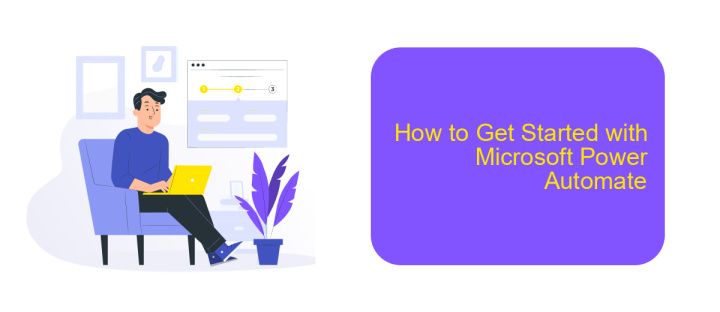
Getting started with Microsoft Power Automate is a straightforward process that can significantly enhance your workflow automation. First, you'll need a Microsoft account to access the Power Automate platform. Once logged in, you can explore the wide range of templates available, which serve as a great starting point for creating your automated workflows.
Next, identify the tasks you want to automate. These could range from simple notifications to complex multi-step processes involving multiple applications. Power Automate supports a variety of connectors, allowing you to integrate with numerous services and applications seamlessly.
- Sign in to Microsoft Power Automate with your Microsoft account.
- Browse and select a template that fits your needs.
- Customize the template by adding or modifying steps.
- Test your flow to ensure it works as expected.
- Save and activate your automated workflow.
For more advanced integrations, consider using services like ApiX-Drive, which can help you connect Power Automate with other platforms effortlessly. ApiX-Drive offers a user-friendly interface and robust features to streamline your automation processes, making it easier to manage and optimize your workflows.
Alternatives to Microsoft Power Automate
For those seeking alternatives to Microsoft Power Automate, there are several viable options available. One such alternative is ApiX-Drive, a powerful tool designed to simplify the process of setting up integrations between various applications and services. ApiX-Drive offers a user-friendly interface that allows users to create automated workflows without requiring extensive technical knowledge. Its extensive library of pre-built connectors ensures seamless integration with a wide range of popular apps, making it an excellent choice for businesses looking to streamline their operations.
Another noteworthy alternative is Zapier, which is known for its ease of use and versatility. Zapier enables users to connect their favorite apps and automate repetitive tasks through a simple drag-and-drop interface. With a vast array of supported applications and customizable workflows, Zapier is ideal for businesses of all sizes. Additionally, Integromat offers advanced automation capabilities with a focus on visual workflow design, making it a strong contender for those who require more complex integrations and data processing. Each of these alternatives provides unique features and benefits, allowing users to choose the best tool for their specific needs.
- Automate the work of an online store or landing
- Empower through integration
- Don't spend money on programmers and integrators
- Save time by automating routine tasks
FAQ
What is Microsoft Power Automate?
Do I need Microsoft Power Automate?
Can I use Microsoft Power Automate with non-Microsoft services?
Is Microsoft Power Automate suitable for small businesses?
What alternatives exist for automating workflows and integrating services?
Strive to take your business to the next level, achieve your goals faster and more efficiently? Apix-Drive is your reliable assistant for these tasks. An online service and application connector will help you automate key business processes and get rid of the routine. You and your employees will free up time for important core tasks. Try Apix-Drive features for free to see the effectiveness of the online connector for yourself.