What is Microsoft Power Automate License
Microsoft Power Automate is a powerful tool that enables businesses to automate workflows and streamline repetitive tasks. However, to leverage its full potential, understanding the licensing options is crucial. This article delves into the various Microsoft Power Automate licenses, helping you choose the right plan to optimize your automation needs and enhance productivity.
What is Power Automate?
Microsoft Power Automate is a cloud-based service that enables users to create automated workflows between various applications and services. This tool is designed to streamline repetitive tasks, thereby saving time and reducing the potential for human error. Whether you're a business professional or an IT specialist, Power Automate offers a user-friendly interface to automate complex processes with ease.
- Automate repetitive tasks
- Integrate with over 300 data sources
- Enhance productivity and efficiency
- Utilize pre-built templates for common workflows
- Monitor and manage workflows through a centralized dashboard
Power Automate seamlessly integrates with a variety of services, including ApiX-Drive, which helps users set up integrations effortlessly. By leveraging these integrations, businesses can connect different systems and applications, ensuring data flows smoothly and processes run efficiently. This powerful combination of automation and integration makes Power Automate an invaluable tool for modern enterprises.
Power Automate Licensing Options
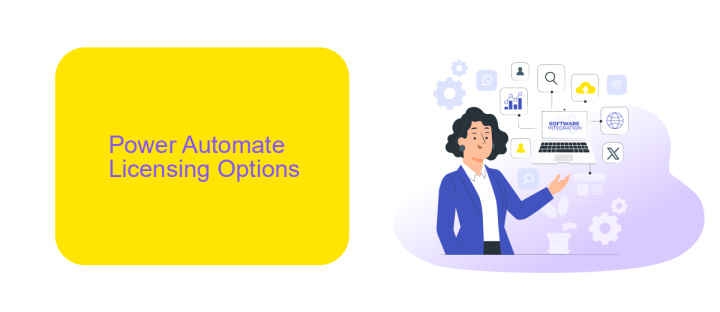
Microsoft Power Automate offers a variety of licensing options to cater to different business needs and budgets. The primary licensing models include per-user and per-flow plans. The per-user plan allows individual users to create and run unlimited flows, making it ideal for organizations that need extensive automation capabilities for specific employees. On the other hand, the per-flow plan is designed for scenarios where multiple users need to run specific flows, offering a more cost-effective solution for shared automation processes.
For businesses looking to integrate Power Automate with other applications and services, tools like ApiX-Drive can be invaluable. ApiX-Drive simplifies the process of connecting Power Automate with various third-party services, enabling seamless data transfer and workflow automation. This integration capability ensures that businesses can maximize their automation potential, streamline operations, and enhance productivity without the need for extensive technical expertise. By choosing the right licensing option and leveraging integration tools, organizations can fully harness the power of Microsoft Power Automate.
How to Choose the Right License for Your Needs

Choosing the right Microsoft Power Automate license is crucial for optimizing your workflow and ensuring cost-efficiency. Here are some steps to guide you:
- Identify Your Needs: Assess the specific tasks you need to automate and the volume of those tasks.
- Evaluate Plans: Compare the features of different plans, such as the Free, Per User, and Per Flow plans.
- Consider Integration: If you plan to integrate with other services, check compatibility with tools like ApiX-Drive for seamless data transfer.
- Budget Constraints: Determine your budget and find a plan that offers the best value within your financial limits.
- Scalability: Ensure the plan you choose can scale with your business needs as you grow.
By following these steps, you can make an informed decision that aligns with your business objectives and technical requirements. Remember, the right license can significantly enhance your automation capabilities and overall productivity.
Tips for Managing Power Automate Licenses

Managing Power Automate licenses effectively can save your organization time and money. Start by understanding the different license types available and choose the one that best fits your needs. Regularly review your license usage to ensure you are not overspending.
Another key aspect is to stay informed about any changes or updates to Microsoft’s licensing policies. This will help you adapt quickly and avoid any compliance issues. Additionally, keep track of your license renewals to prevent any service interruptions.
- Use ApiX-Drive to streamline your integration processes and automate workflows.
- Regularly audit your license usage to identify underutilized licenses.
- Leverage Power Automate’s built-in analytics to monitor performance and optimize usage.
- Train your team on best practices for using Power Automate to maximize efficiency.
Finally, consider setting up a centralized management system for your licenses. This will help you maintain better control and visibility over your Power Automate environment. With these tips, you can ensure that your organization gets the most out of its Power Automate investment.
Conclusion
In summary, Microsoft Power Automate offers a versatile range of licensing options to meet various business needs, from individual users to large enterprises. By understanding the different plans and their features, organizations can choose the most suitable license to automate workflows, improve efficiency, and reduce manual tasks. The flexibility in licensing ensures that businesses can scale their automation efforts as they grow.
Moreover, integrating Power Automate with other services can further enhance its capabilities. For instance, using ApiX-Drive, businesses can easily set up integrations between Power Automate and a multitude of other platforms without requiring extensive technical knowledge. This makes it possible to streamline processes across different systems, ensuring seamless data flow and operational harmony. Ultimately, the right Power Automate license, combined with effective integration tools like ApiX-Drive, can significantly elevate an organization's productivity and innovation.
- Automate the work of an online store or landing
- Empower through integration
- Don't spend money on programmers and integrators
- Save time by automating routine tasks
FAQ
What is Microsoft Power Automate License?
What are the types of Microsoft Power Automate licenses available?
How can I determine which Microsoft Power Automate license is right for my organization?
Can I integrate Microsoft Power Automate with other third-party applications?
Is there a way to implement automation without extensive technical knowledge?
Apix-Drive is a universal tool that will quickly streamline any workflow, freeing you from routine and possible financial losses. Try ApiX-Drive in action and see how useful it is for you personally. In the meantime, when you are setting up connections between systems, think about where you are investing your free time, because now you will have much more of it.


