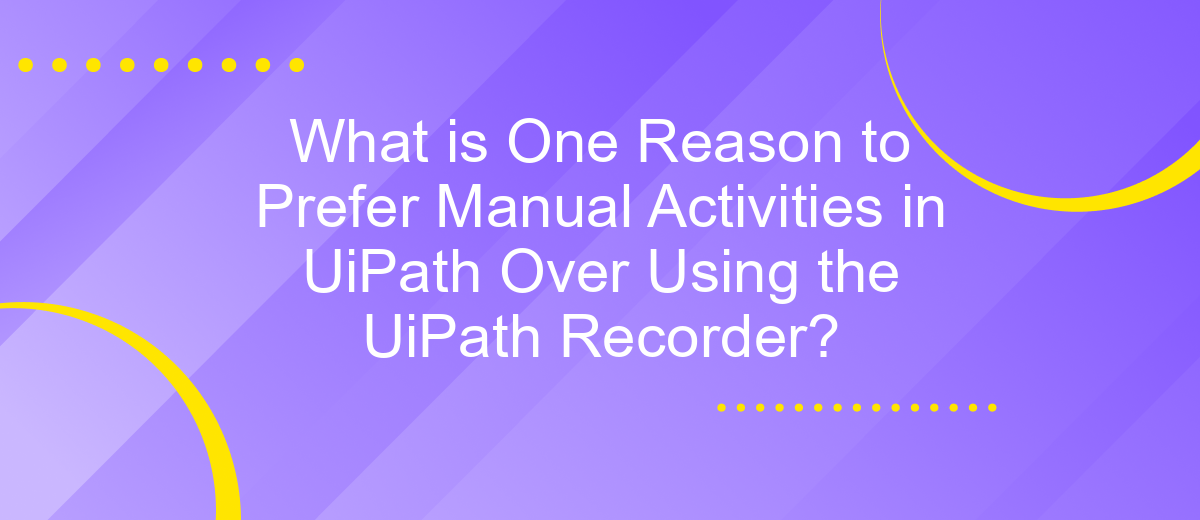What is One Reason to Prefer Manual Activities in UiPath Over Using the UiPath Recorder?
When automating tasks with UiPath, users often face a choice between manually creating workflows and using the UiPath Recorder. One compelling reason to prefer manual activities is the increased precision and control they offer. Unlike the Recorder, which can sometimes capture extraneous actions or miss nuances, manual activities enable developers to fine-tune each step, ensuring a more reliable and efficient automation process.
Introduction
When working with UiPath, automation developers often face the decision of whether to use manual activities or leverage the UiPath Recorder. While the UiPath Recorder offers a quick and efficient way to capture and automate repetitive tasks, there are compelling reasons to prefer manual activities for certain scenarios. This article explores one such reason, focusing on the flexibility and control provided by manual activities.
- Enhanced customization: Manual activities allow developers to fine-tune each action, ensuring that the automation process meets specific requirements and handles exceptions effectively.
- Better error handling: With manual activities, developers can implement robust error-handling mechanisms, making the automation more reliable and less prone to failures.
- Improved integration: Manual activities facilitate seamless integration with various services, such as ApiX-Drive, enabling the automation to interact with external systems and APIs with greater precision.
By opting for manual activities, developers gain greater control over their automation projects, leading to more reliable and customized solutions. In scenarios where precision and flexibility are paramount, manual activities prove to be a superior choice over the UiPath Recorder.
Accuracy and Precision
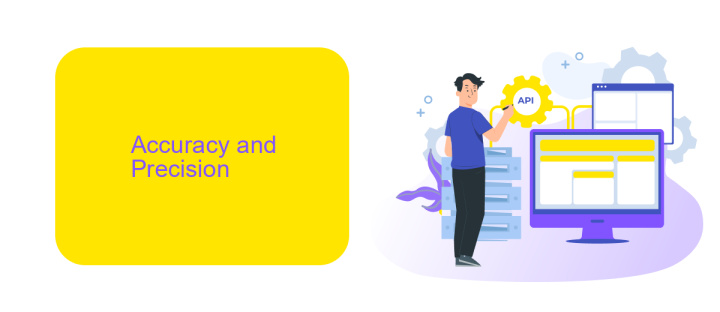
Manual activities in UiPath offer a higher degree of accuracy and precision compared to using the UiPath Recorder. When you manually create activities, you have complete control over every detail, ensuring that each step is executed exactly as intended. This minimizes the risk of errors that can occur due to the automated guesswork of the Recorder, which might not always capture the nuances of complex processes. By manually configuring each activity, you can tailor the automation to handle exceptions and edge cases more effectively, resulting in a more reliable workflow.
Moreover, manual activities allow for better integration with external services like ApiX-Drive, which facilitates seamless data transfer and synchronization between different applications. By manually setting up these integrations, you can ensure that the data flows accurately and consistently, reducing the chances of discrepancies. This level of precision is crucial for maintaining the integrity of your automated processes, especially when dealing with critical business operations. Therefore, opting for manual activities in UiPath can significantly enhance the accuracy and precision of your automation projects.
Process Optimization
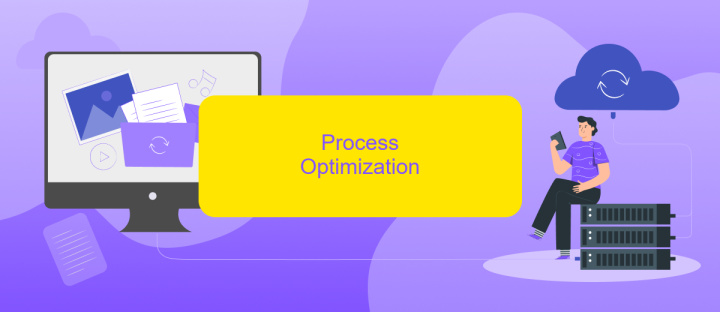
Process optimization is crucial in ensuring that workflows are efficient and effective. One reason to prefer manual activities in UiPath over using the UiPath Recorder is the flexibility and control it offers. Manual activities allow for more precise configurations and adjustments, which can lead to more optimized processes.
- Manual activities provide the ability to customize each step in the workflow, ensuring that specific business requirements are met.
- They allow for the integration of various services and applications, such as ApiX-Drive, which can automate data transfer between different systems.
- Manual activities enable better error handling and debugging, making it easier to identify and resolve issues quickly.
By leveraging manual activities, businesses can create more tailored and robust automation solutions. This leads to improved process efficiency, reduced errors, and ultimately, greater overall productivity. Services like ApiX-Drive can further enhance these processes by facilitating seamless integrations, ensuring that data flows smoothly across all platforms involved.
Enhanced Control

Manual activities in UiPath provide enhanced control over the automation process, allowing developers to tailor each step to specific needs and requirements. Unlike the UiPath Recorder, which automates tasks based on pre-defined actions, manual activities enable fine-tuning and customization that can address unique scenarios and exceptions.
With manual activities, developers can meticulously design workflows, ensuring that every action is executed precisely as intended. This level of control is especially useful when dealing with complex processes that require conditional logic and advanced error handling.
- Customizable workflows tailored to specific business needs
- Advanced error handling and exception management
- Integration with services like ApiX-Drive for seamless data transfer
- Enhanced flexibility in handling dynamic and complex tasks
By opting for manual activities, developers can integrate with external services such as ApiX-Drive, which facilitates the automation of data transfer between various applications. This integration capability further extends the flexibility and efficiency of UiPath automations, making it a preferred choice for businesses seeking robust and scalable automation solutions.
Learning and Development
One significant reason to prefer manual activities in UiPath over using the UiPath Recorder is the enhanced learning and development opportunities they offer. When developers engage in manual configuration, they gain a deeper understanding of UiPath's functionalities and capabilities. This hands-on experience fosters a more comprehensive grasp of the automation processes, which is crucial for troubleshooting and optimizing workflows. By manually setting up activities, developers can explore various options and scenarios, thereby expanding their skill set and becoming more adept at creating robust automation solutions.
Additionally, manual activities allow for better customization and integration with other services such as ApiX-Drive. ApiX-Drive simplifies the process of connecting different applications and automating data transfers, making it easier for developers to create seamless integrations. When developers manually configure these integrations, they can fine-tune each step to ensure optimal performance and reliability. This meticulous approach not only enhances the quality of the automation but also provides valuable insights into the intricacies of system interactions, further contributing to professional growth and development.
FAQ
What is the main advantage of preferring manual activities in UiPath over using the UiPath Recorder?
When should you choose manual activities instead of the UiPath Recorder?
How do manual activities enhance error handling in UiPath?
Can manual activities in UiPath integrate with external services?
What is the learning curve like for manual activities compared to using the UiPath Recorder?
Time is the most valuable resource in today's business realities. By eliminating the routine from work processes, you will get more opportunities to implement the most daring plans and ideas. Choose – you can continue to waste time, money and nerves on inefficient solutions, or you can use ApiX-Drive, automating work processes and achieving results with minimal investment of money, effort and human resources.