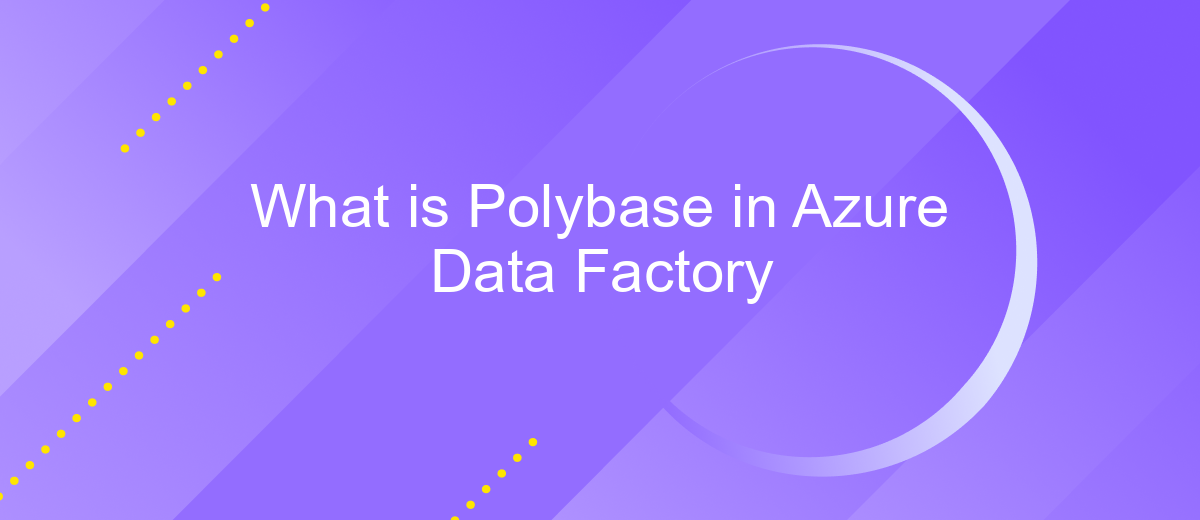What is Polybase in Azure Data Factory
Polybase in Azure Data Factory is a powerful feature that enables seamless data integration and transformation across diverse data sources. By leveraging Polybase, users can efficiently query and transfer large datasets from on-premises and cloud-based systems into Azure, facilitating robust data workflows and analytics. This article explores the functionalities and benefits of using Polybase in Azure Data Factory.
Introduction to Polybase
Polybase is a technology in Azure Data Factory that enables seamless data integration between various data sources. It allows you to query and import data from external sources such as SQL Server, Oracle, and Hadoop into Azure SQL Data Warehouse. This capability significantly simplifies the process of data ingestion and transformation, making it easier to manage large-scale data environments.
- Efficiently handles large volumes of data
- Supports multiple data sources
- Reduces data movement and latency
- Integrates seamlessly with Azure ecosystem
By leveraging Polybase, organizations can streamline their data workflows and enhance their data analytics capabilities. Additionally, integration services like ApiX-Drive can further simplify the process by automating data transfers and synchronizations, ensuring that your data is always up-to-date and readily available for analysis. This combination of technologies offers a robust solution for managing and utilizing data in the cloud.
Polybase Architecture
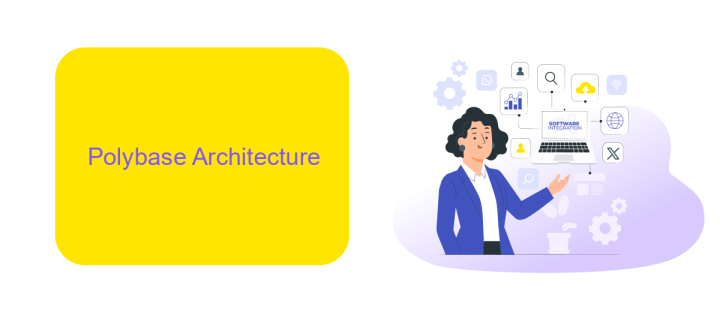
Polybase in Azure Data Factory is designed to seamlessly integrate with various data sources, enabling efficient data movement and transformation. The architecture leverages Azure Blob Storage and Azure Data Lake Storage to import and export large volumes of data. By utilizing distributed query processing, Polybase can execute SQL queries on data stored in Hadoop or other big data environments, making it highly scalable and efficient for large-scale data operations.
The integration capabilities of Polybase are further enhanced by services like ApiX-Drive, which facilitate the connection between different applications and data sources. ApiX-Drive allows users to automate data transfer processes, ensuring that data is consistently up-to-date and synchronized across platforms. This interoperability ensures seamless data flow and reduces the complexity of data management, making Polybase a robust solution for modern data warehousing and analytics needs.
Benefits of using Polybase
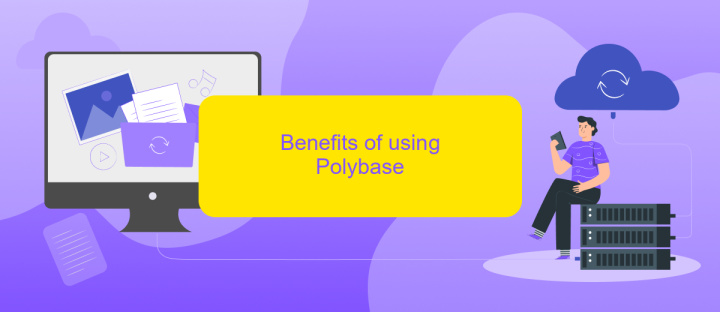
Polybase in Azure Data Factory offers several significant benefits for data integration and processing. This technology simplifies the process of loading and querying large volumes of data, making it highly efficient for modern data needs.
- Seamless Data Integration: Polybase allows for seamless integration between on-premises and cloud data sources, reducing the complexity of data movement.
- High Performance: By leveraging parallel processing, Polybase ensures high-speed data transfer and querying, which is crucial for big data analytics.
- Cost-Effective: Polybase minimizes the need for expensive ETL processes by enabling direct querying of data in its native format, thus saving both time and resources.
- Scalability: With its ability to handle massive datasets, Polybase scales effortlessly to meet the demands of growing data environments.
- Interoperability: Polybase supports a wide range of data formats and sources, enhancing its versatility and usability across different platforms.
For those looking to further streamline their data integration processes, services like ApiX-Drive can be invaluable. ApiX-Drive offers automated integration solutions that complement Polybase, enabling businesses to connect multiple data sources with ease and efficiency. This combination ensures a robust and scalable data architecture, ready to meet the needs of any enterprise.
Getting started with Polybase
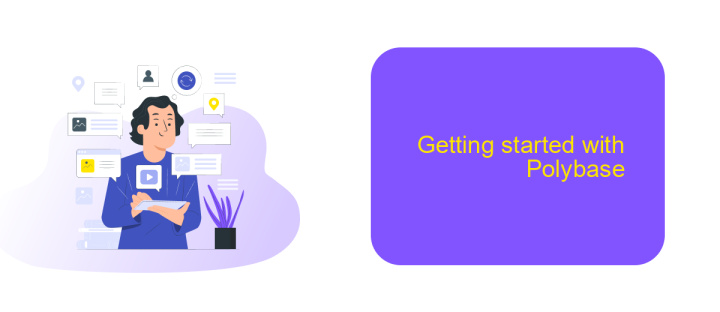
Getting started with Polybase in Azure Data Factory is a straightforward process that enables seamless data integration between various data sources. Polybase allows you to query data from external sources like Azure Blob Storage or Azure Data Lake Storage as if it were part of your SQL database.
First, ensure you have an Azure SQL Data Warehouse or Azure Synapse Analytics set up. These services are essential for leveraging Polybase technology. Once your environment is ready, you can configure Polybase to connect to your data sources.
- Set up an Azure SQL Data Warehouse or Synapse Analytics.
- Configure external data sources like Azure Blob Storage or Azure Data Lake Storage.
- Create external tables to query data from these sources.
- Use T-SQL queries to interact with the external data.
For those looking to streamline the integration process further, consider using ApiX-Drive. This service simplifies the setup by automating data transfer and synchronization between various platforms, ensuring your data is always up-to-date and accessible. By incorporating ApiX-Drive, you can enhance your data workflows and focus more on data analysis rather than data management.
Best practices for using Polybase
When using Polybase in Azure Data Factory, it is crucial to ensure that your data sources and destinations are configured correctly. Begin by verifying that your Azure Blob Storage or Azure Data Lake Storage has the necessary permissions and access controls set up. This will help avoid any disruptions during data migration or transformation processes. Additionally, consider partitioning your data effectively to optimize performance and reduce data transfer times. Proper partitioning can significantly enhance query performance and resource utilization.
Another best practice is to monitor and manage your Polybase operations regularly. Utilize Azure Monitor and Azure Log Analytics to keep track of performance metrics and error logs. This will help you identify and resolve issues promptly. For seamless integration and automation of data workflows, you can leverage services like ApiX-Drive, which allow you to connect various applications and automate data transfers. This ensures that your data pipelines remain efficient and reliable, minimizing manual intervention and potential errors.
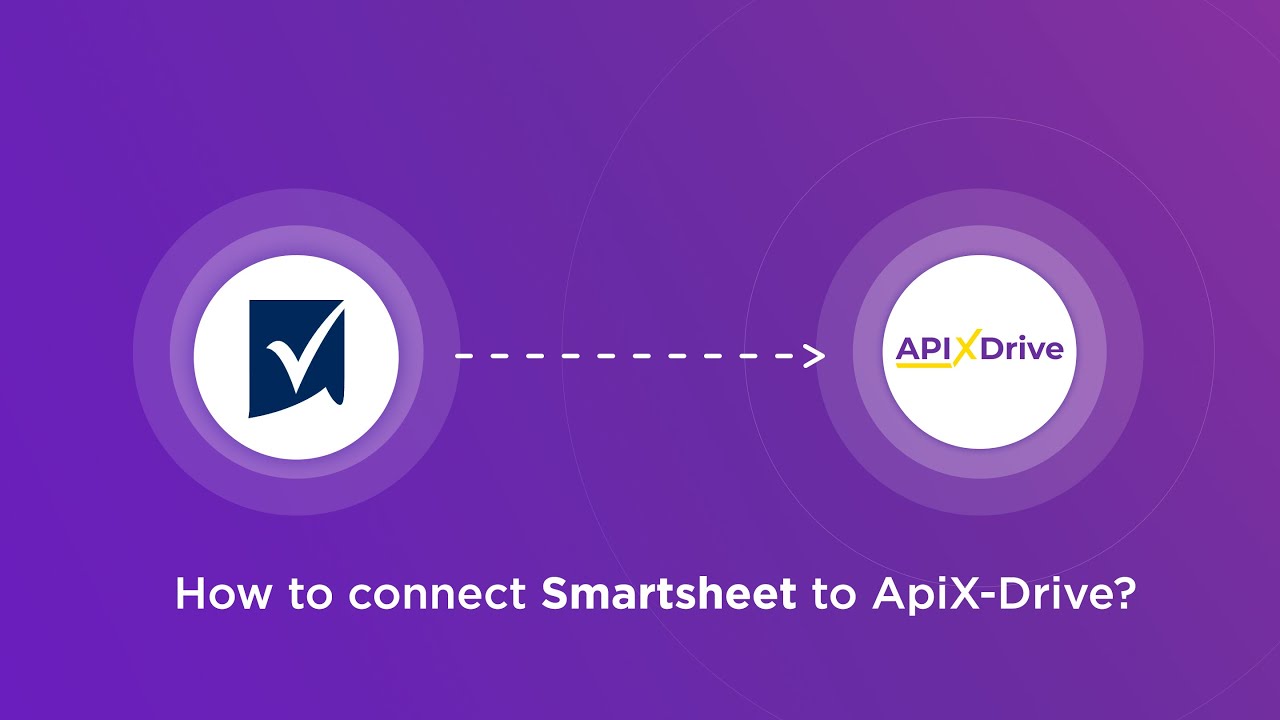
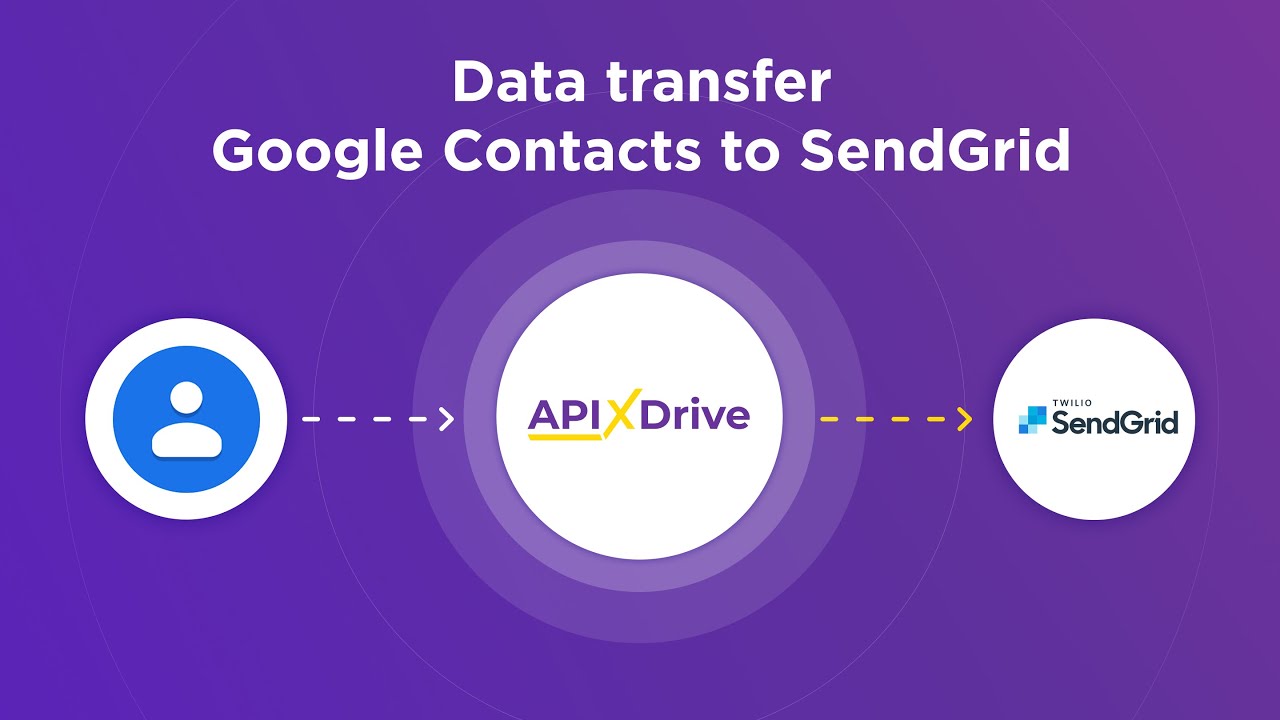
FAQ
What is Polybase in Azure Data Factory?
How does Polybase improve data loading performance?
What types of data sources can Polybase connect to?
Do I need to configure anything special to use Polybase in Azure Data Factory?
Can I automate the data integration process using Polybase in Azure Data Factory?
Time is the most valuable resource for business today. Almost half of it is wasted on routine tasks. Your employees are constantly forced to perform monotonous tasks that are difficult to classify as important and specialized. You can leave everything as it is by hiring additional employees, or you can automate most of the business processes using the ApiX-Drive online connector to get rid of unnecessary time and money expenses once and for all. The choice is yours!