What is Power Automate Microsoft
Power Automate by Microsoft is a powerful tool designed to streamline repetitive tasks and automate workflows across various applications and services. It enables users to create automated processes with minimal coding, enhancing productivity and efficiency. Whether you're a business professional or a developer, Power Automate offers a versatile solution to simplify complex tasks and integrate seamlessly with Microsoft's ecosystem.
Introduction to Power Automate
Power Automate, formerly known as Microsoft Flow, is a cloud-based service that enables users to create automated workflows between different applications and services. This powerful tool helps streamline repetitive tasks and processes, making it easier to manage and optimize daily operations. By connecting various apps and services, Power Automate enhances productivity and efficiency.
- Automate repetitive tasks and processes
- Connect various applications and services
- Enhance productivity and efficiency
- Streamline daily operations
Integrating Power Automate with other services can further extend its capabilities. For instance, using ApiX-Drive, a platform designed to facilitate integrations, users can easily connect Power Automate with numerous applications without any coding knowledge. This seamless integration allows businesses to automate workflows across different platforms, ensuring a smooth and efficient process. With Power Automate and ApiX-Drive, managing and optimizing tasks has never been easier.
Benefits of Power Automate
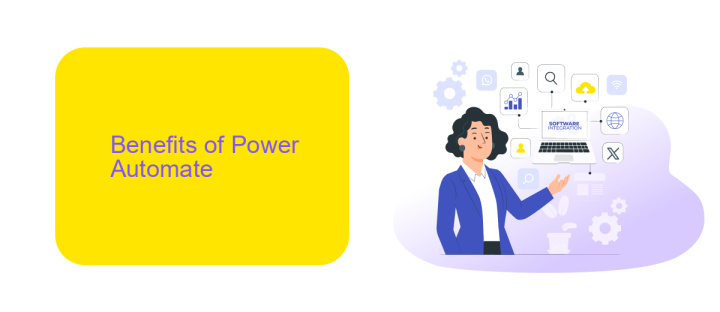
Power Automate by Microsoft is a powerful tool that allows businesses to streamline their processes and improve efficiency. One of the key benefits is its ability to automate repetitive tasks, freeing up valuable time for employees to focus on more strategic activities. By creating workflows that connect different applications and services, Power Automate helps to reduce human error and ensures that tasks are completed consistently and accurately.
Another significant advantage of Power Automate is its seamless integration capabilities. Through services like ApiX-Drive, users can easily set up integrations between various platforms without needing extensive coding knowledge. This enables organizations to consolidate their data and workflows, leading to better decision-making and enhanced productivity. Furthermore, Power Automate's user-friendly interface and extensive library of pre-built templates make it accessible for users of all technical skill levels, ensuring that businesses can quickly implement and benefit from automation.
Key Features of Power Automate
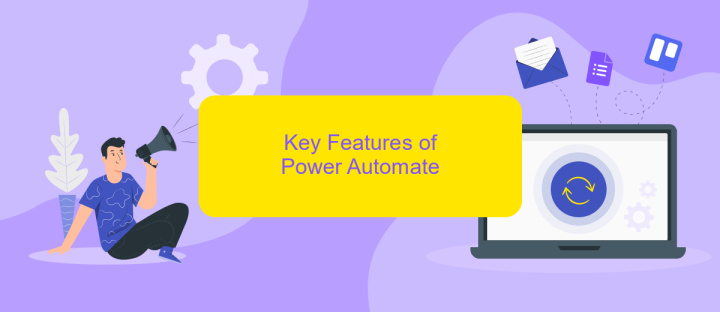
Power Automate, a service by Microsoft, enables users to create automated workflows between various applications and services. This tool is designed to streamline repetitive tasks and improve productivity through automation. Here are some of the key features of Power Automate:
- Pre-built Connectors: Power Automate offers a wide range of pre-built connectors to integrate with numerous applications, including popular services like SharePoint, Outlook, and Dynamics 365.
- Customizable Templates: Users can choose from a variety of templates to quickly set up workflows for common scenarios, reducing the time needed to start automation.
- Conditional Logic: The platform supports advanced conditional logic, allowing users to create complex workflows that can handle multiple scenarios and conditions.
- API Integration: With the help of services like ApiX-Drive, Power Automate can easily integrate with a vast array of third-party applications, enhancing its flexibility and utility.
- Mobile Access: The mobile app ensures that users can monitor and manage their workflows on the go, providing real-time updates and notifications.
These features make Power Automate a powerful tool for businesses looking to optimize their processes and reduce manual intervention. By leveraging its capabilities, organizations can achieve greater efficiency and focus on more strategic tasks.
Use Cases for Power Automate
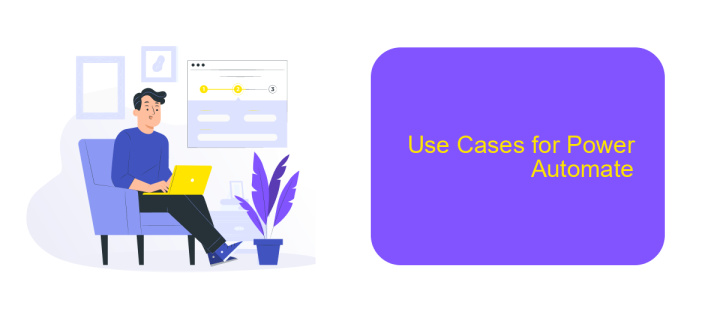
Power Automate by Microsoft is a versatile tool that enables businesses to automate repetitive tasks and streamline workflows. By leveraging its capabilities, organizations can significantly enhance productivity and reduce operational costs. The platform is designed to integrate seamlessly with various applications, making it an ideal choice for businesses of all sizes.
One of the primary use cases for Power Automate is in the realm of data management. Businesses can automate data entry, data migration, and data synchronization tasks, ensuring that information is always up-to-date and accurate. This is particularly useful for companies that deal with large volumes of data and need to maintain consistency across multiple systems.
- Automated email notifications for important updates or alerts.
- Streamlining approval processes by automating workflows.
- Integrating with third-party services like ApiX-Drive to facilitate seamless data transfer between applications.
- Generating and distributing reports automatically based on predefined criteria.
Another significant use case is in customer relationship management (CRM). Power Automate can help automate tasks such as lead nurturing, follow-up emails, and customer feedback collection. By integrating with CRM systems and other marketing tools, businesses can ensure a more personalized and timely interaction with their customers, ultimately driving better engagement and satisfaction.
Conclusion
In conclusion, Power Automate by Microsoft is a powerful tool that empowers users to streamline and automate their workflows with ease. By leveraging its intuitive interface and robust integration capabilities, businesses can significantly enhance productivity and efficiency. Whether it's automating repetitive tasks, integrating various applications, or setting up complex workflows, Power Automate offers a versatile solution that caters to diverse business needs.
Moreover, for those looking to expand their automation capabilities, integrating Power Automate with services like ApiX-Drive can further enhance functionality. ApiX-Drive provides a seamless way to connect and automate various applications without the need for extensive coding knowledge. This integration enables users to set up sophisticated workflows that can drive business processes more effectively. Ultimately, Power Automate, combined with tools like ApiX-Drive, offers a comprehensive automation solution that can transform the way businesses operate.
FAQ
What is Power Automate?
How does Power Automate work?
What are some common use cases for Power Automate?
Do I need coding skills to use Power Automate?
Can I integrate Power Automate with external services?
Strive to take your business to the next level, achieve your goals faster and more efficiently? Apix-Drive is your reliable assistant for these tasks. An online service and application connector will help you automate key business processes and get rid of the routine. You and your employees will free up time for important core tasks. Try Apix-Drive features for free to see the effectiveness of the online connector for yourself.

