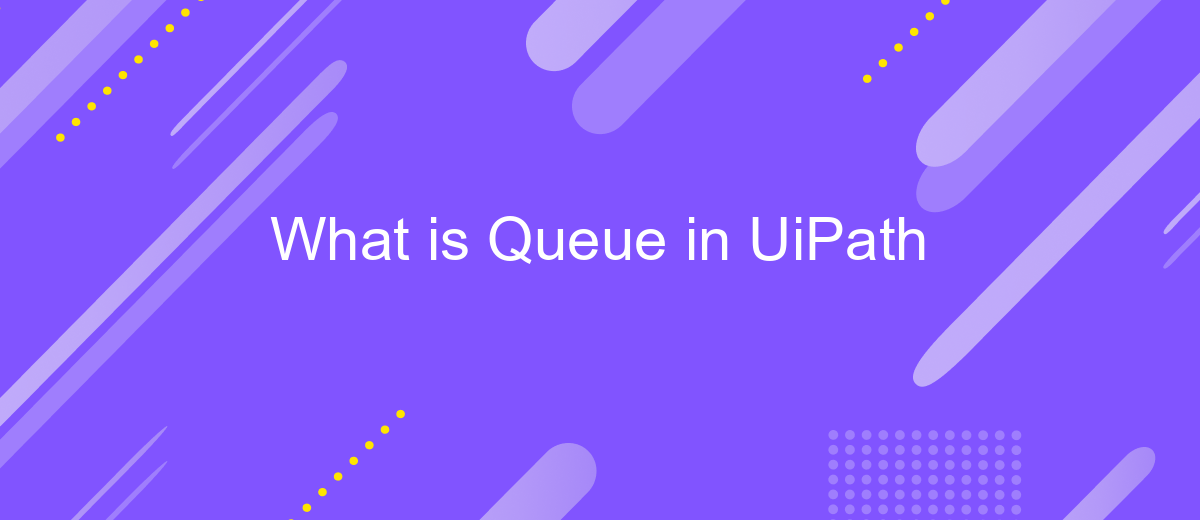What is Queue in UiPath
In the realm of robotic process automation (RPA), UiPath stands out for its robust capabilities. One of its key features is the Queue, which enables efficient handling of large volumes of transactions. This article delves into what a Queue is in UiPath, exploring its functionality, benefits, and how it streamlines processes to enhance productivity and accuracy.
Introduction
In the world of automation, managing and processing tasks efficiently is crucial. UiPath, a leading robotic process automation (RPA) tool, offers a robust feature called Queue to handle this. A Queue in UiPath is essentially a storage mechanism that holds a list of items to be processed by robots. This allows for better organization, distribution, and monitoring of tasks, ensuring that processes run smoothly and efficiently.
- Queues help in managing large volumes of transactions.
- They enable parallel processing by distributing tasks across multiple robots.
- Queues provide detailed tracking and reporting capabilities.
- They improve error handling by allowing retries and exception management.
Integrating UiPath with other services can further enhance its capabilities. For instance, using ApiX-Drive, a powerful integration service, you can automate data transfer between UiPath and various applications seamlessly. ApiX-Drive simplifies the setup process, making it easy to connect and synchronize different systems without requiring extensive technical knowledge. This integration ensures that your automation workflows are more efficient and cohesive.
Types of Queues
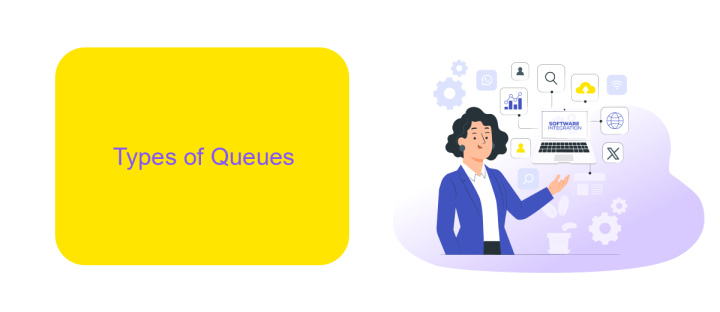
In UiPath, queues are essential for managing and processing large volumes of transactions efficiently. There are primarily two types of queues: transactional queues and data queues. Transactional queues are designed to handle discrete transactions, where each item represents a single transaction to be processed. This type of queue is ideal for scenarios requiring high reliability and traceability, as each transaction can be individually monitored, retried, or escalated if necessary.
On the other hand, data queues are utilized for managing bulk data operations. They are optimized for situations where large datasets need to be processed in chunks. These queues enable seamless integration with various data sources and services, such as ApiX-Drive, which facilitates the automation of data transfers between different applications. By leveraging ApiX-Drive, users can easily set up integrations to feed data into UiPath queues, ensuring a smooth and efficient workflow. Both types of queues play a crucial role in enhancing the scalability and robustness of automation processes within UiPath.
Benefits of Using Queues
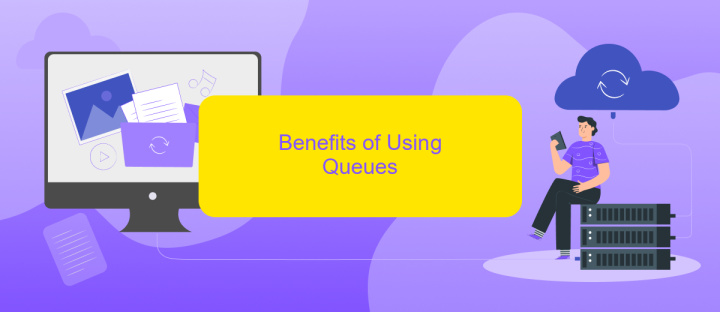
Using queues in UiPath offers numerous advantages, making automation processes more efficient and manageable. Queues help in organizing and prioritizing tasks, ensuring that each activity is handled appropriately and in a timely manner.
- Improved Task Management: Queues allow for better organization and prioritization of tasks, ensuring that critical activities are addressed first.
- Scalability: Queues make it easier to scale automation processes by distributing tasks across multiple bots or systems.
- Error Handling: Queues facilitate better error management by allowing for retries and exception handling, ensuring that tasks are completed successfully.
- Integration with ApiX-Drive: Utilizing services like ApiX-Drive, queues can seamlessly integrate with various applications, enhancing the overall efficiency of the automation process.
- Monitoring and Reporting: Queues provide detailed logs and reports, making it easier to monitor the progress of tasks and identify any issues.
Incorporating queues into your UiPath automation strategy can significantly enhance productivity and reliability. By leveraging tools like ApiX-Drive for integration, businesses can streamline their workflows, ensuring seamless communication between different systems and applications.
How to Use Queues in UiPath

Queues in UiPath are essential for managing and processing large volumes of transactions efficiently. They allow you to break down complex workflows into manageable tasks, ensuring that each item is processed individually and in an organized manner. This is particularly useful in scenarios where you need to handle high-frequency data inputs.
To use queues in UiPath, you first need to create a queue in UiPath Orchestrator. Once the queue is set up, you can add items to it from your workflows. These items can then be processed asynchronously, allowing for better resource management and error handling.
- Create a queue in UiPath Orchestrator.
- Add items to the queue using the "Add Queue Item" activity.
- Process items using the "Get Transaction Item" and "Set Transaction Status" activities.
- Monitor and manage the queue through UiPath Orchestrator's dashboard.
For integrating UiPath with other services, you can use ApiX-Drive. This platform allows seamless integration with various applications, making it easier to automate data transfers and enhance your workflow efficiency. By leveraging ApiX-Drive, you can ensure that your queue items are updated in real-time, providing a robust solution for automation needs.
Best Practices for Using Queues
When using queues in UiPath, it's essential to follow best practices to ensure optimal performance and reliability. First, always use meaningful names for your queues to make them easily identifiable and manageable. Implement proper exception handling to manage errors effectively and ensure that failed transactions are retried or logged for further investigation. Additionally, prioritize your queue items based on their importance and urgency to ensure critical tasks are processed first.
Integrating queues with other systems can further enhance their functionality. Utilize services like ApiX-Drive to streamline these integrations. ApiX-Drive allows you to connect UiPath with various applications effortlessly, enabling seamless data transfer and automation across platforms. Regularly monitor your queues to track performance metrics and identify bottlenecks, ensuring timely resolution of any issues. By adhering to these best practices, you can maximize the efficiency and reliability of your UiPath queues, ultimately improving your overall automation strategy.
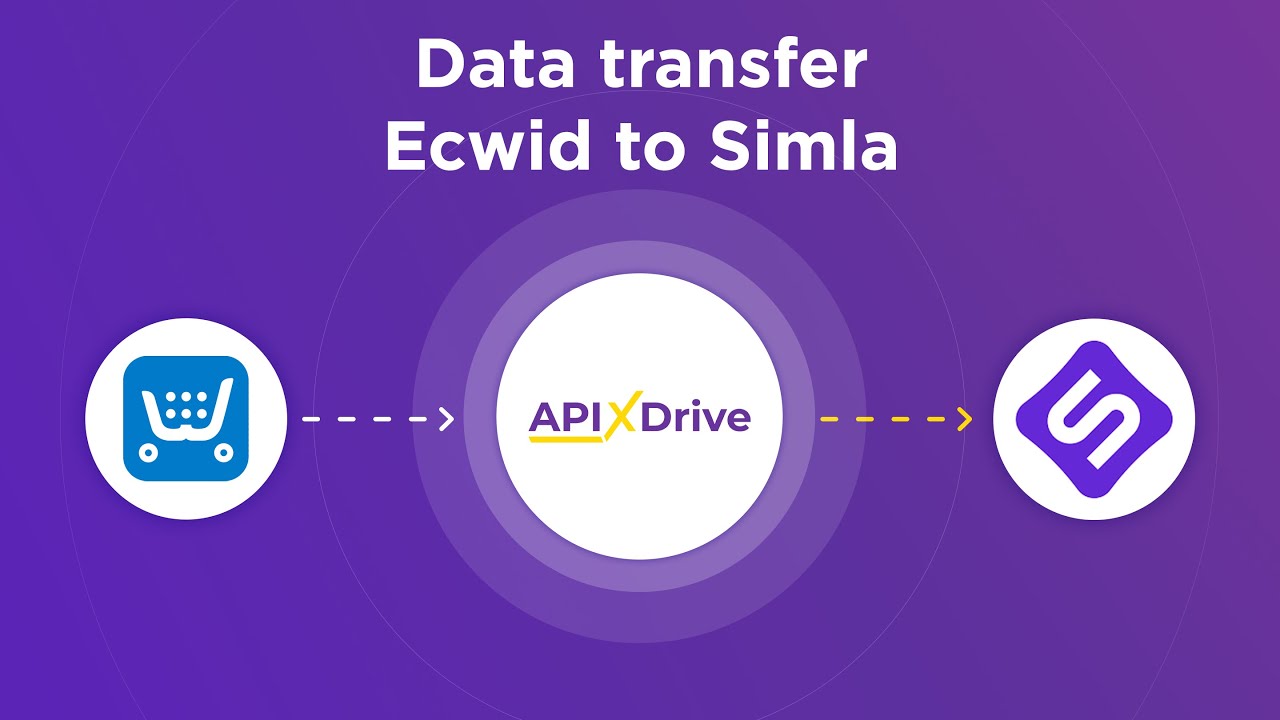
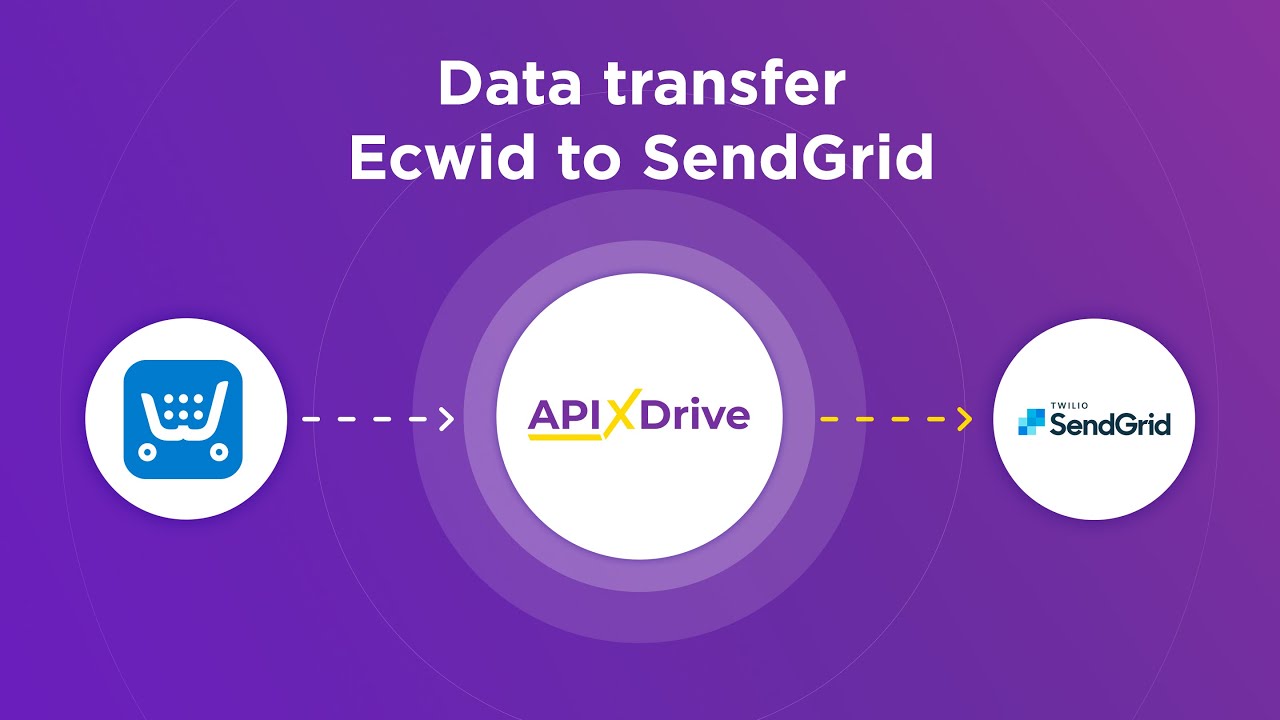
FAQ
What is a Queue in UiPath?
How do I create a Queue in UiPath Orchestrator?
What are the benefits of using Queues in UiPath?
How can I monitor the status of items in a Queue?
Can I integrate UiPath Queues with other automation tools?
Strive to take your business to the next level, achieve your goals faster and more efficiently? Apix-Drive is your reliable assistant for these tasks. An online service and application connector will help you automate key business processes and get rid of the routine. You and your employees will free up time for important core tasks. Try Apix-Drive features for free to see the effectiveness of the online connector for yourself.