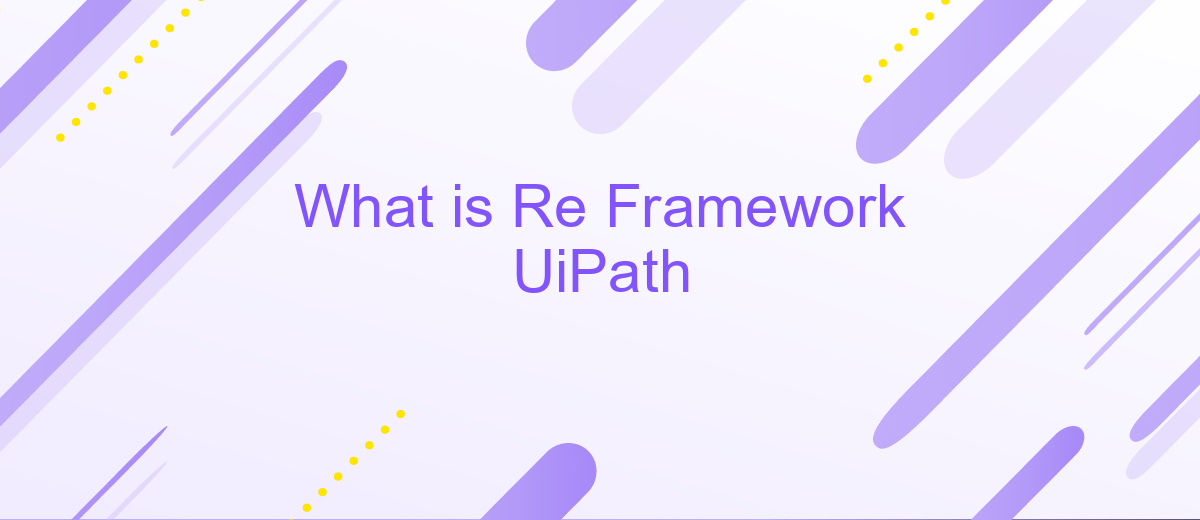What is Re Framework UiPath
The ReFramework (Robotic Enterprise Framework) is a robust, scalable template designed by UiPath to streamline the development of automation projects. It provides a standardized approach to creating resilient and efficient robotic processes, ensuring best practices in exception handling, logging, and configuration. This article explores the key features and benefits of using ReFramework in your RPA (Robotic Process Automation) initiatives.
What is UiPath
UiPath is a leading Robotic Process Automation (RPA) platform designed to help organizations automate repetitive and mundane tasks. By leveraging advanced artificial intelligence and machine learning capabilities, UiPath streamlines workflows and enhances productivity. It is widely adopted across various industries for its ease of use and robust feature set.
- Drag-and-drop interface for easy automation design
- Extensive library of pre-built activities and templates
- Seamless integration with popular applications and services
- Advanced analytics and reporting tools
- Scalable architecture suitable for enterprises of all sizes
For those looking to integrate UiPath with other applications, services like ApiX-Drive can be invaluable. ApiX-Drive offers a user-friendly platform to set up and manage integrations effortlessly, ensuring that your automated workflows are connected and synchronized across different systems. This helps in maximizing the efficiency and effectiveness of your RPA initiatives.
Benefits of Using UiPath
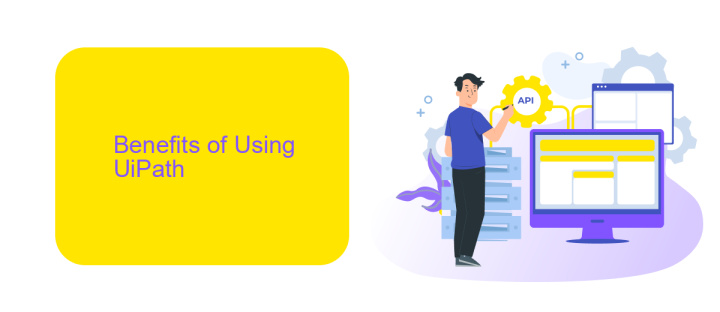
UiPath offers a multitude of benefits that make it a leading choice for robotic process automation (RPA). One of the primary advantages is its user-friendly interface, which allows even those without extensive programming knowledge to design and implement automated workflows. This ease of use significantly reduces the time and effort required to deploy automation solutions, enabling businesses to achieve quicker returns on investment. Additionally, UiPath provides extensive documentation and a supportive community, making it easier for users to troubleshoot issues and optimize their automation processes.
Another significant benefit of using UiPath is its robust integration capabilities. Through services like ApiX-Drive, UiPath can seamlessly integrate with various third-party applications, allowing for a more cohesive and efficient workflow. This integration flexibility ensures that businesses can automate complex processes that involve multiple systems without any hassle. Furthermore, UiPath's advanced analytics and reporting features provide valuable insights, helping organizations to continuously improve their automated processes and achieve higher levels of efficiency and accuracy.
How to Use UiPath

UiPath is a powerful automation tool that allows you to streamline repetitive tasks and integrate various systems effortlessly. To get started with UiPath, follow these steps:
- Download and install UiPath Studio from the official website.
- Create a new project and select the type of automation you need, such as Process, Library, or Orchestrator Process.
- Design your workflow by dragging and dropping activities from the Activities panel.
- Configure each activity according to your requirements, using variables and arguments to manage data flow.
- Test your workflow by running it in Debug mode to ensure it performs as expected.
- Deploy your automated process to UiPath Orchestrator for scheduling and managing your robots.
For integrating UiPath with other services, consider using ApiX-Drive. This platform allows seamless integration between UiPath and various applications without requiring extensive coding. Simply set up your integration on ApiX-Drive, and your UiPath workflows will be able to communicate with other systems efficiently.
Examples of UiPath in Use
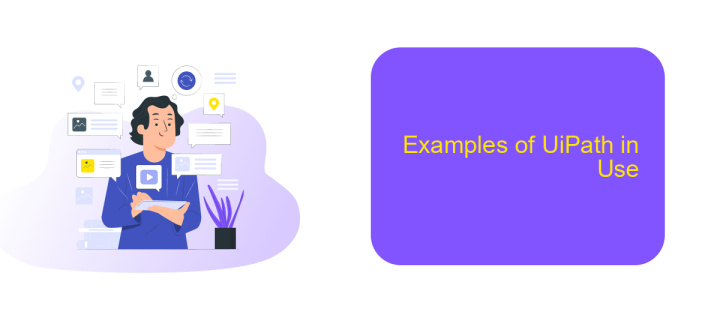
UiPath is a powerful tool widely used in various industries to automate repetitive tasks and streamline business processes. One of the most notable examples of UiPath in action is its ability to integrate with other software and services seamlessly. For instance, using services like ApiX-Drive, businesses can easily set up integrations between UiPath and other applications without requiring extensive coding knowledge.
These integrations can significantly enhance the efficiency and accuracy of business operations. By automating data transfer and synchronization between systems, UiPath reduces the risk of human error and saves valuable time for employees.
- Automating invoice processing by integrating UiPath with accounting software.
- Streamlining customer support by connecting UiPath to CRM systems.
- Enhancing data management by linking UiPath with databases and cloud storage services.
Incorporating UiPath with services like ApiX-Drive allows businesses to create robust, automated workflows that can handle complex tasks effortlessly. This not only improves productivity but also ensures that critical business processes run smoothly and reliably.
Conclusion
The Re Framework in UiPath serves as a robust template designed to streamline the development of automation projects. Its modular structure, built-in error handling, and retry mechanisms ensure that processes are both resilient and efficient. By leveraging this framework, developers can focus more on the business logic and less on the underlying technical complexities, thereby accelerating the deployment of automation solutions.
For those looking to enhance their automation workflows further, integrating with external services can be highly beneficial. Tools like ApiX-Drive facilitate seamless integrations, allowing for the easy connection of various applications and data sources. This not only broadens the scope of automation but also ensures that data flows smoothly across different systems, enhancing overall operational efficiency. By utilizing such integrations, businesses can achieve a higher level of automation sophistication and scalability.
- Automate the work of an online store or landing
- Empower through integration
- Don't spend money on programmers and integrators
- Save time by automating routine tasks
FAQ
What is UiPath ReFramework?
How does ReFramework handle exceptions?
Can ReFramework be customized for specific needs?
What are the main components of ReFramework?
How can I integrate ReFramework with other applications?
Apix-Drive is a simple and efficient system connector that will help you automate routine tasks and optimize business processes. You can save time and money, direct these resources to more important purposes. Test ApiX-Drive and make sure that this tool will relieve your employees and after 5 minutes of settings your business will start working faster.