What is Salesforce MuleSoft
Salesforce MuleSoft is a powerful integration platform that connects various applications, data, and devices, enabling seamless communication and data flow across an organization. By leveraging APIs, MuleSoft facilitates efficient data integration and automation, enhancing business processes and driving digital transformation. This article explores the key features, benefits, and use cases of Salesforce MuleSoft, illustrating its impact on modern enterprises.
Introduction
Salesforce MuleSoft is a powerful integration platform that enables businesses to connect various applications, data sources, and devices seamlessly. By leveraging MuleSoft, organizations can streamline their operations, enhance data accessibility, and improve overall efficiency. This platform is particularly beneficial for enterprises looking to unify their IT landscapes and enhance customer experiences.
- Seamless integration of diverse systems
- Enhanced data accessibility and sharing
- Improved operational efficiency
- Scalable and flexible architecture
One of the key features of Salesforce MuleSoft is its ability to facilitate complex integrations with minimal coding. Tools like ApiX-Drive further simplify this process by providing a user-friendly interface for setting up integrations. ApiX-Drive allows businesses to automate workflows, synchronize data across platforms, and ensure that all systems work harmoniously. This combination of MuleSoft and ApiX-Drive empowers organizations to achieve a connected, efficient, and agile IT environment.
Integration Capabilities

Salesforce MuleSoft offers robust integration capabilities that allow businesses to connect various applications, data, and devices seamlessly. By leveraging MuleSoft's Anypoint Platform, organizations can create APIs that facilitate smooth data exchange between disparate systems, ensuring real-time accessibility and operational efficiency. The platform supports a wide array of protocols and data formats, making it versatile for different integration scenarios. Additionally, MuleSoft provides pre-built connectors and templates that simplify the integration process, reducing development time and costs.
For businesses looking for a more user-friendly approach to integration, services like ApiX-Drive can be invaluable. ApiX-Drive offers a no-code solution that enables users to set up and manage integrations without needing extensive technical expertise. This service supports a multitude of applications and provides an intuitive interface for configuring data flows. By utilizing ApiX-Drive alongside Salesforce MuleSoft, organizations can achieve a more streamlined and efficient integration process, ensuring that their systems work harmoniously to drive business success.
Benefits of Using Salesforce MuleSoft
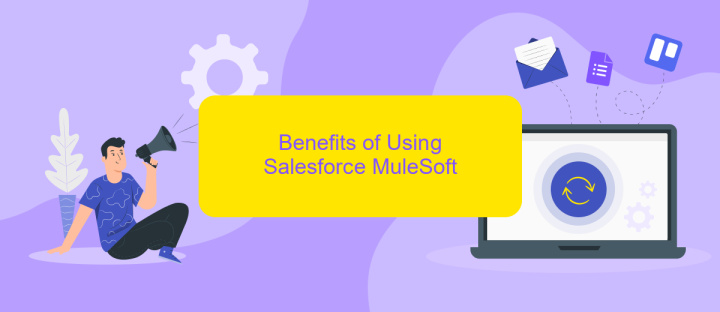
Salesforce MuleSoft is a powerful integration platform that enables seamless connectivity between various applications and services. By leveraging MuleSoft, organizations can streamline their operations, enhance productivity, and achieve greater efficiency in managing their data and workflows.
- Effortless Integration: MuleSoft simplifies the integration process, allowing businesses to connect disparate systems with ease, reducing the time and effort required for complex integrations.
- Enhanced Data Connectivity: With MuleSoft, organizations can ensure real-time data synchronization across different platforms, improving data accuracy and accessibility.
- Scalability: MuleSoft’s flexible architecture supports scalability, enabling businesses to grow and adapt their integration solutions as their needs evolve.
- Cost Efficiency: By automating processes and reducing manual intervention, MuleSoft helps in lowering operational costs and increasing overall efficiency.
- Robust Security: MuleSoft provides robust security features to protect sensitive data during integration, ensuring compliance with industry standards.
In addition to these benefits, services like ApiX-Drive can further enhance the integration experience by offering user-friendly tools to set up and manage integrations effortlessly. ApiX-Drive provides a no-code solution that allows businesses to connect various applications quickly and efficiently, making it an excellent complement to Salesforce MuleSoft. By combining these powerful tools, organizations can achieve a seamless and efficient integration strategy.
Considerations for Implementation
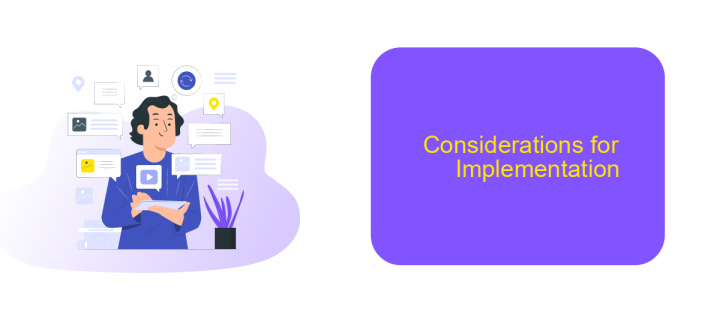
When implementing Salesforce MuleSoft, it’s crucial to consider various factors to ensure a smooth integration process. One of the primary considerations is understanding the specific business requirements and how MuleSoft can address them. This involves identifying the data sources, endpoints, and the nature of data that needs to be integrated.
Additionally, it's essential to evaluate the technical capabilities of your team. The complexity of MuleSoft may require specialized skills in API management and integration. Ensuring that your team is well-trained or considering external expertise can significantly impact the success of the implementation.
- Define clear objectives and goals for the integration.
- Assess the compatibility of existing systems with MuleSoft.
- Ensure data security and compliance with relevant regulations.
- Utilize services like ApiX-Drive for seamless integration management.
By carefully considering these factors, you can optimize the implementation of Salesforce MuleSoft. Leveraging tools such as ApiX-Drive can streamline the integration process, making it easier to connect various applications and automate workflows efficiently.
Use Cases
Salesforce MuleSoft is a powerful integration platform that enables businesses to connect various applications and data sources seamlessly. One of the primary use cases is streamlining customer relationship management (CRM) processes. By integrating Salesforce with other systems such as ERP, marketing automation, and customer support platforms, companies can achieve a unified view of customer data, leading to improved decision-making and enhanced customer experiences.
Another significant use case is automating business workflows. MuleSoft allows organizations to create complex integrations with minimal coding, reducing the time and effort required to connect disparate systems. For instance, using services like ApiX-Drive, businesses can easily set up integrations between Salesforce and other cloud-based applications, ensuring data consistency and real-time synchronization. This automation not only boosts operational efficiency but also minimizes the risk of errors, enabling teams to focus on strategic initiatives rather than manual data entry.
- Automate the work of an online store or landing
- Empower through integration
- Don't spend money on programmers and integrators
- Save time by automating routine tasks
FAQ
What is Salesforce MuleSoft?
How does MuleSoft benefit businesses?
Can MuleSoft integrate with non-Salesforce systems?
Is MuleSoft suitable for small businesses?
What are some alternatives to MuleSoft for integration and automation?
Apix-Drive is a universal tool that will quickly streamline any workflow, freeing you from routine and possible financial losses. Try ApiX-Drive in action and see how useful it is for you personally. In the meantime, when you are setting up connections between systems, think about where you are investing your free time, because now you will have much more of it.


